Aha! Roadmaps | Run a successful Aha! trial
Everyone wants to know why their work matters — and everyone appreciates a brilliant plan that makes them feel like a hero. If Aha! Roadmaps meets your needs, then you are getting started with a tool that helps you accomplish ambitious goals and feel great doing it.
Your 30-day trial is fully functional, including all the capabilities your team needs to set strategy, prioritize work, and build beautiful roadmaps. You can also integrate with more than 30 tools.
This article will help you explore all that Aha! Roadmaps has to offer and evaluate whether it is right for your team. You can find week-by-week suggestions to follow during your trial below or pick your own path.
If you prefer hands-on guidance, our Customer Success team is available to guide you through your trial — from configuring your account to creating a specific roadmap or report. We are all former product managers with expert knowledge of our software, and we would love to better understand your goals and set you up for success. So let us know how we can assist.
Click any of the following links to skip ahead:
First day
First week
Second week
Third week
First month
First day
Set up your environment
Configure your trial for success. You do not need to import your entire backlog or configure every custom field you might need (unless you want to). Instead, try a lightweight setup — just enough for a proof of concept. We recommend exploring the Fredwin Cycling demo workspace, which includes sample data so you can see what is possible.
Where to go | What to do | Best practices |
Account settings Settings ⚙️ Account | These settings apply to your entire Aha! account — though you can choose which settings you want to apply to individual workspaces.
| Think intentionally about how you want to define workspaces in your Aha! account. It may not be as simple as one workspace per product component. In fact, it is often better to create workspaces based on the value you deliver to your customers. |
Explore a demo workspace Quick start guide | We created Fredwin Cycling as a demo company, full of data you can use to trial Aha! Roadmaps.
| Click through the top level navigation in Fredwin Cycling to get a sense for how you might structure your own workspace. |
Congratulations! You have completed your first day. Do you have any questions? Reach out to our Product Success team or join a live product demo.
Document product strategy
Successful products start with solid strategy, so many people begin their trials here. We recommend that you focus on goals and initiatives — the strategic imperatives that your team's work will link to.
Where to go | What to do |
Strategy Strategy Goals Strategy Initiatives |
|
First week
Invite your team
Bring the team together to explore your trial, define workflows, and have a bit of fun. You can collaborate with each other in real time or explore on your own asynchronously, then come back together to share your thoughts.
Where to go | What to do | Best practices |
Add user Plus + button in the upper right of your screen -> User |
| Consider giving users administrator permissions so they can fully experience the trial. |
Ship a release
Start simple. In the first week of your trial we recommend using all the default settings to begin — and complete! — a release. Take notes of areas you want to customize, solutions that need to get more sophisticated, and any questions you have about best practices.
Our Knowledge Base and Product Success team can answer almost anything. For now, just focus on the flow of Aha! Roadmaps.
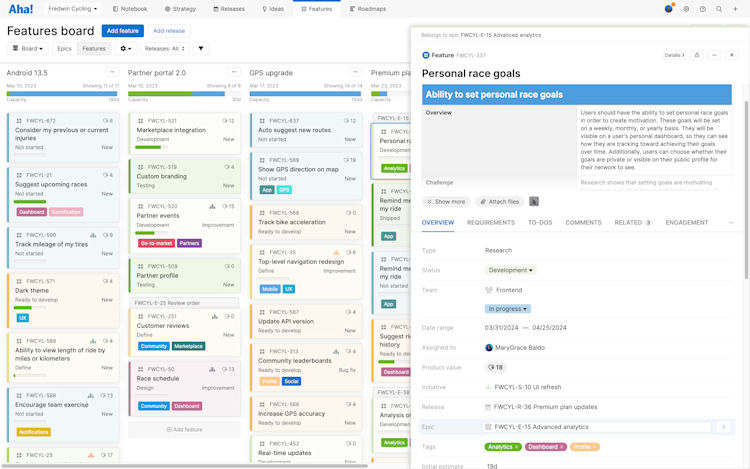
Where to go | What to do |
Features board Features Board | First, we need to create and populate a release. Releases are containers for work oriented around a specific date. From the features board:
|
Prioritization page Features Prioritization | Next, we need to prioritize the work. From the prioritization page you can give features an objective product value score, and sort them into a custom priority order. This way, everyone on your team can focus on the most valuable work at all times. From the prioritization page:
|
Features board Features Board | Let's get to work! Take the features in your release through the default workflow. You can involve your team here if you want a more accurate trial. From the features board:
|
Gantt chart Releases Gantt | Finally, let's visualize the release in a Gantt chart. From here, you can adjust dates and details, and add critical dependencies to check whether you are on track to meet your release date. From the Gantt chart:
|
Congratulations! You have completed your first week. Do you have any questions? Reach out to our Product Success team or join a live product demo.
Second week
Capture key feedback
Feedback fuels innovation. You can use ideas portals to centralize product feedback, engage with a community of committed users, and analyze idea trends to find where you can deliver the most value. And when you do discover a great idea, you can promote it straight to your roadmap (and automatically update everyone who subscribed to the idea).
Let's start simple again. Create a public portal, then practice reviewing and prioritizing ideas. If you get curious, go deeper! Aha! Roadmaps includes comprehensive idea management functionality.
Where to go | What to do |
Ideas Ideas Overview |
|
Collaborate with cross-functional teams
Share strategic priorities — and get progress updates back. Aha! Roadmaps comes with more than 30 integrations. Many of them are built for real-time, bidirectional updates and robust custom field mapping.
Where to go | What to do |
Integrations Settings ⚙️ Account Settings ⚙️ Workspace |
|
Congratulations! You have completed your second week. Do you have any questions? Reach out to our Product Success team or join a live product demo.
Third week
Analyze your progress
Data tells a story. Use analytics to uncover trends, highlight insights, and hone your curiosity. Need to make any changes to your data? Click into a record, adjust it, and move back to the report. The report will always reflect the most recent data available.
Where to go | What to do |
Analytics Roadmaps Overview |
You can always create your own reports based on the data you have imported or the demo workspace you have enabled. |
Visualize plans
Create beautiful visualizations of your plan to achieve your strategic vision. The roadmaps included in Aha! Roadmaps can be as sophisticated — or as simple — as you need them to be.
This video shows how to create roadmaps for your team using Aha! product roadmap software.
Where to go | What to do |
Roadmaps Roadmaps Starter Roadmaps Overview |
|
Explore advanced functionality
If your team is large or your workflows are complex, you may benefit from the Enterprise+ plan. We designed this plan to help you manage intricate cross-functional strategy across a vast number of dependencies.
Please contact Product Success if you are interested in Enterprise+ functionality.
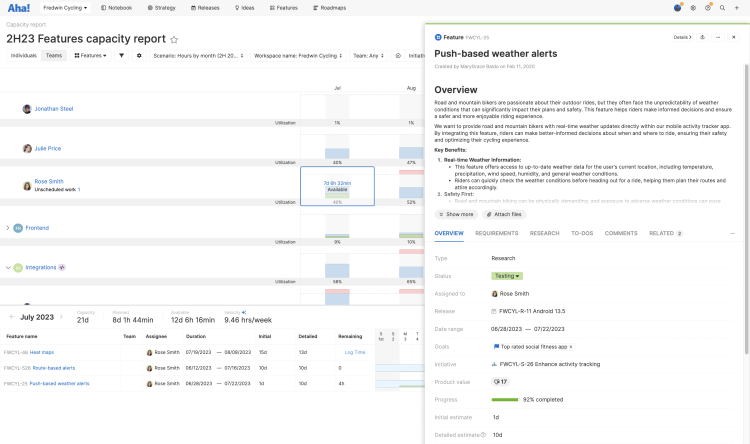
The Enterprise+ plan includes features such as:
Team capacity planning: Set team-based estimates and visualize each team’s workload on the capacity report, whether your teams work sequentially or on multiple items at once. This functionality gives you a way to configure planning scenarios, estimate work, plan ahead (using cost, hours, people, or story points), and identify and resolve resourcing issues.
Custom tables: Extend the Aha! Roadmaps data model and truly design how you manage important information with custom tables. You gain the ability to store and report on related custom data elements unique to your organization.
Automation rules: Create rules to streamline processes — so you can spend more time moving your big plans forward. Automate your product value scorecard metrics to keep your score up to date and based on the latest data.
The Enterprise+ plan also includes concierge support. This is our highest level of service, including custom onboarding plans, dedicated relationships with leaders on our Product Success team, and ongoing check-ins to optimize your use of Aha! Roadmaps.
Congratulations! You have completed your third week. Do you have any questions? Reach out to our Product Success team or join a live product demo.
First month
Make a decision
You have explored Aha! Roadmaps and brought in Product Success to address any questions. Time to choose if Aha! Roadmaps is the right tool for your team.
If you choose to move forward, you can keep your trial data or start over:
Work with Product Success to pick the Aha! Roadmaps plan that is right for your team.
Use our getting started article to configure your brand-new account.
Enjoy! Please reach out to us if you need further help.
If this is not the right time to adopt Aha! Roadmaps:
You now have a clear picture of the tool that your team needs and the functionality that is most important to you.
You can always contact us with questions. We do not have salespeople here — just product experts who respond quickly.