June 30, 2023 release notes
New to all Aha! accounts
We have added new formatting options to the Aha! text editor — including font styles and sizes, line height options, and a color picker — so you can create even more beautiful documents.
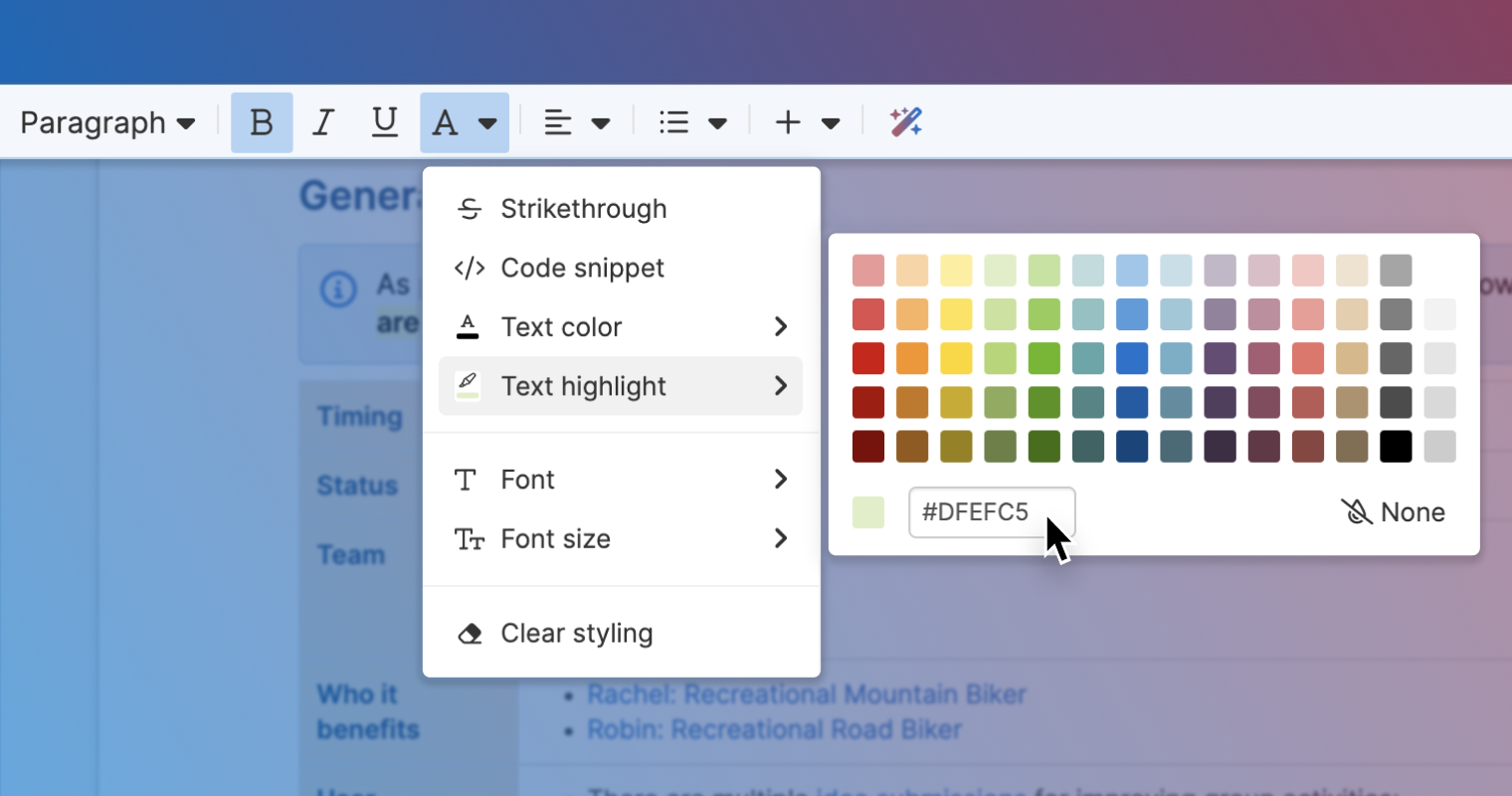
See what else is new:
All Aha! Accounts
Improvements
You can now set default permissions for new users. Once set up, default permissions will be preselected for new users as a starting point when you add them to your account. Then you can further define which permissions you want the user to have before sending the new user invite. This saves you time when adding multiple users at once. Navigate to ⚙️ Settings Account Users and click Set default permissions to define default permissions for new users. Note: Account administrators can update an individual user’s permissions at any time.
Right-click an image you have added to a whiteboard to copy it — so you can paste it in another whiteboard or note.
You can now customize the details that show on yellow record links that have been added with #mentions. Right-click the record's icon to select which details show on all record mentions.
