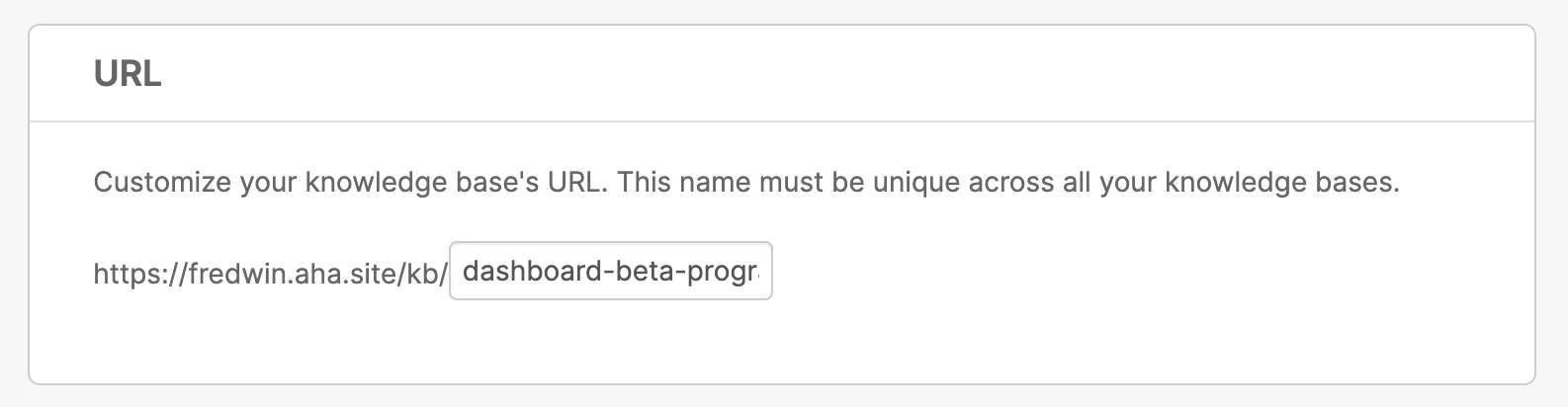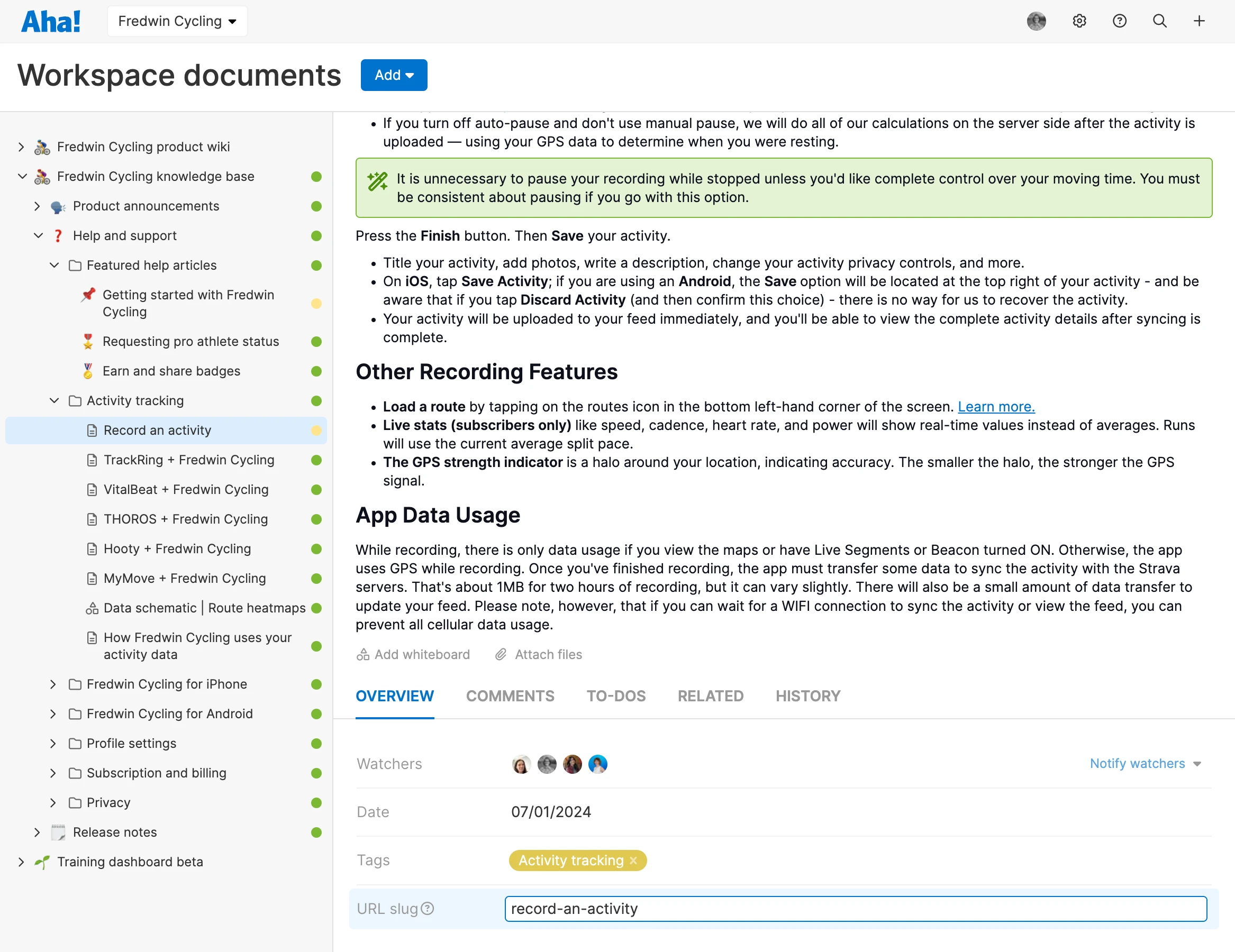This article discusses functionality that is included in the Aha! Knowledge Advanced plan. Please contact us if you would like a live demo or want to try using it in your account.
Aha! Roadmaps | Custom knowledge base URLs
Your knowledge base's URL is not the main content your users will interact with — but it is still important. Customize your knowledge base's URL path and page slugs to enhance the user experience and improve SEO.
Click any of the following links to skip ahead:
This article describes how to customize what comes after your knowledge base's domain in its URL. Read our article on custom knowledge base domains if you are looking for guidance on adding a CNAME.