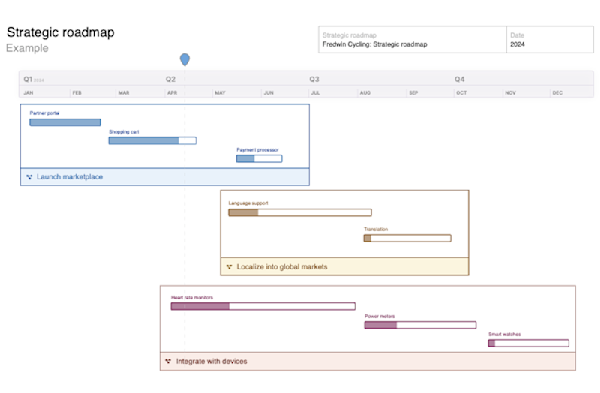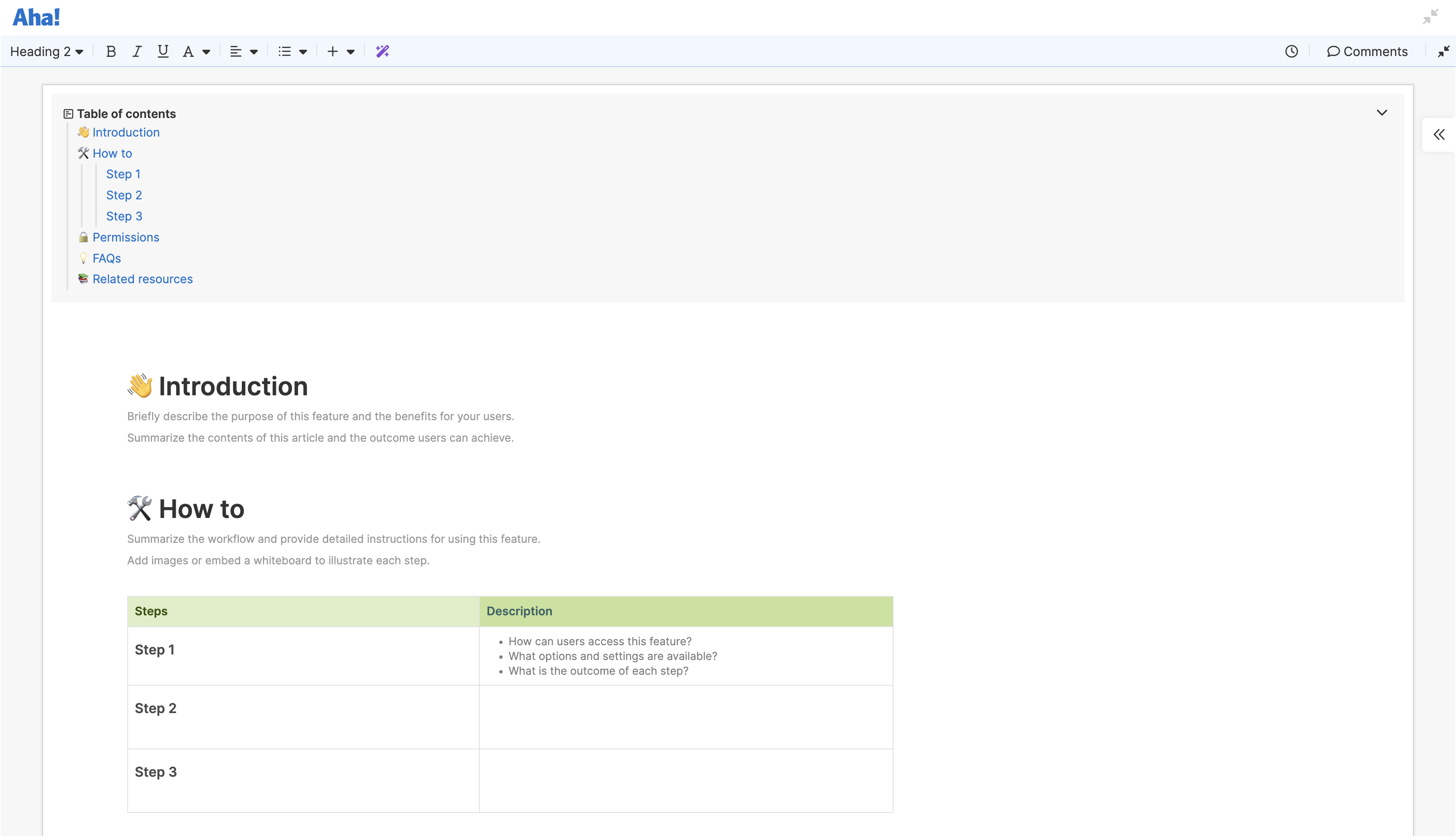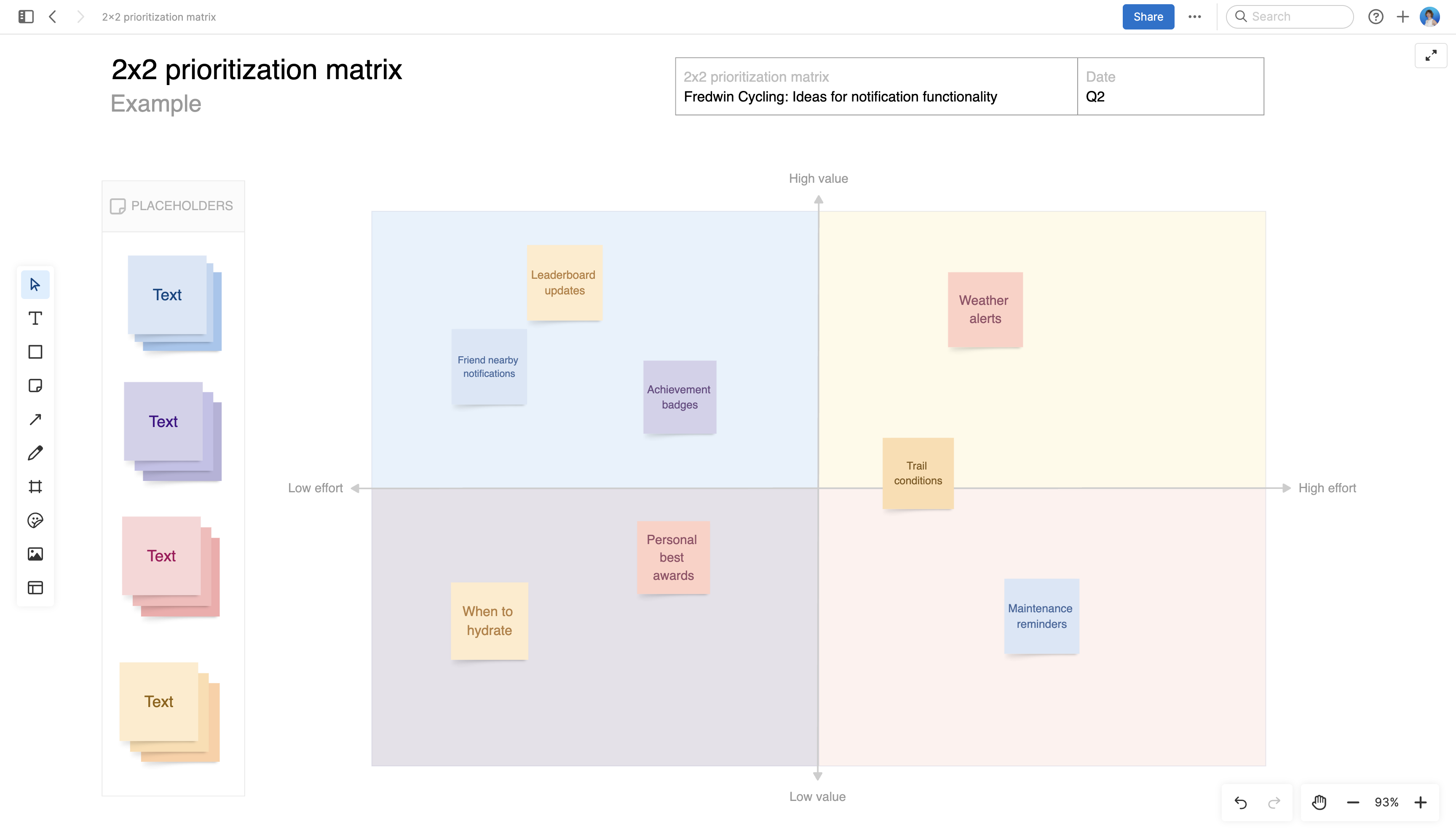How to keep your product documentation up to date
Last updated: August 2024
An internal product knowledge base is more than just a repository of information. It is where your team finds urgent answers, best practices, and insights that help build exceptional products. At least, it should be. But not if your documents are crusty and outdated.
"Keep your information updated and accurate" is advice you have likely heard countless times in articles about product documentation. Although this sounds straightforward enough, the reality is often more complex.
Build a knowledge base in Aha! Knowledge — try it free.
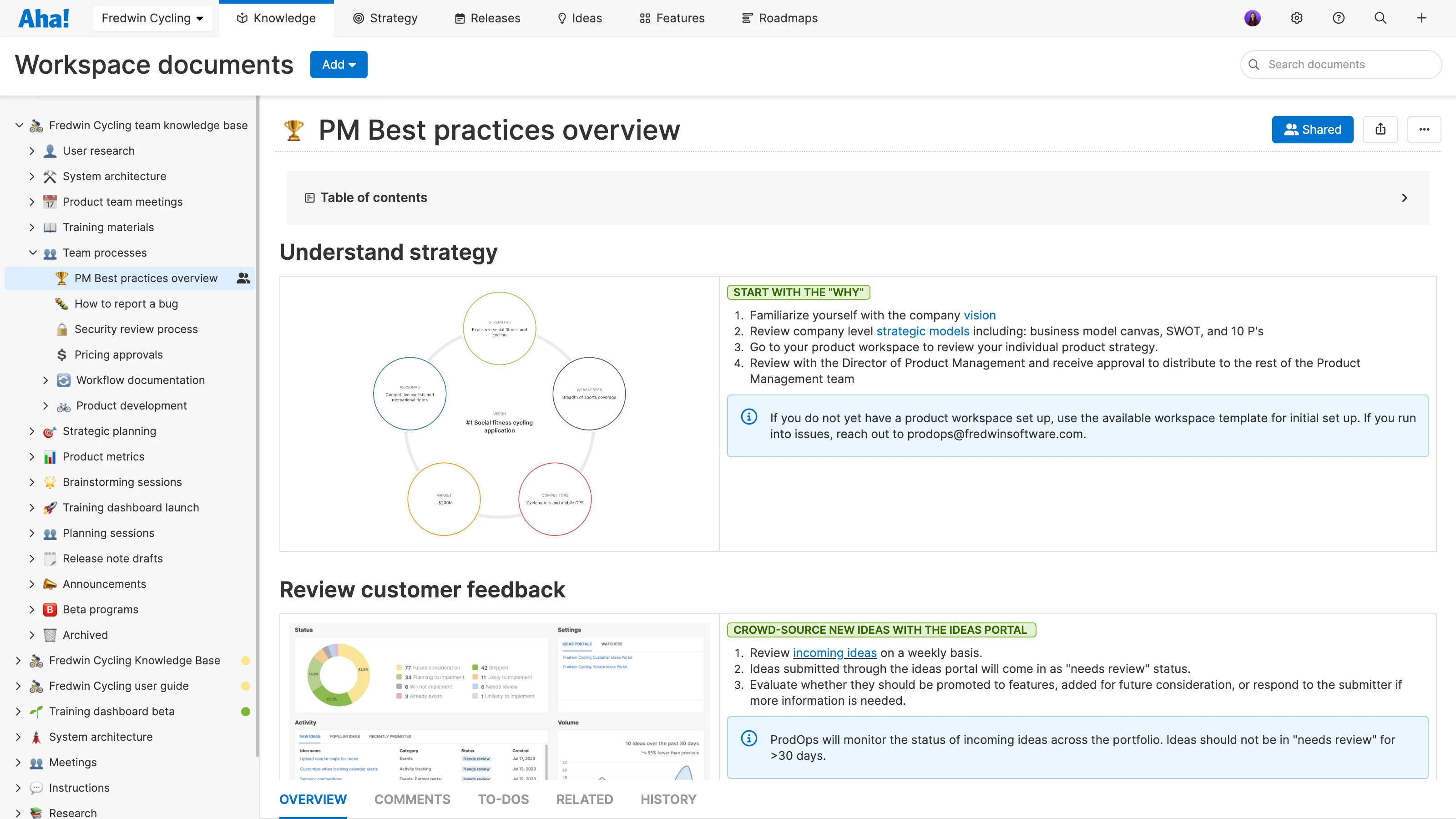
Maintaining our own knowledge base plays an essential part in helping us support Aha! customers.
Here are a few reasons product builders might neglect doc updates despite knowing their importance:
Information quickly becomes outdated. And before you know it, updates snowball into a daunting task.
There is always a new feature or product insight to document, and that often takes priority over general upkeep.
Different types of updates vary in scope: Some are minor, some are major, some are process-related, and some are product-based. Some updates might only impact one team, whereas others affect the entire organization. It is hard to know what is urgent and what can wait.
Balancing strategically impactful updates against smaller accuracy checks is tough. But all those small updates add up and define the credibility of your internal knowledge base. As a product builder, it is your responsibility to juggle these updates alongside your regular work.
Struggling to keep your product documentation current? This guide offers practical tips on setting up your knowledge base for success and making sure docs stay fresh. We grouped the tips into categories, so you can jump ahead to the sections that matter most to you.
25 essential tips for product managers on keeping documentation up to date
We understand how important it is to keep your internal product documentation sharp. These 25 tips come straight from our playbook at Aha! — they help us stay clear and consistent across all our product work. Adding just a couple of these suggestions to your team's workflow can help ensure that your knowledge base remains a reliable resource for the organization.
Confirm the foundation is strong
Even if your knowledge base is established, double-check that is it organized enough for easy updates. Making a few tweaks now can streamline the update process and set your team up for lasting improvements.
Use folder and document hierarchies that make sense for your team and customers.
Agree on naming conventions for document titles and use consistent tags to categorize documents. This makes them easier to find later on.
Set up templates and style guidelines to ensure consistency across the knowledge base. Things are easier to update when the format is the same across sections.
Add custom fields to product documents to capture and report on metadata such as categories, teams, status, and more.