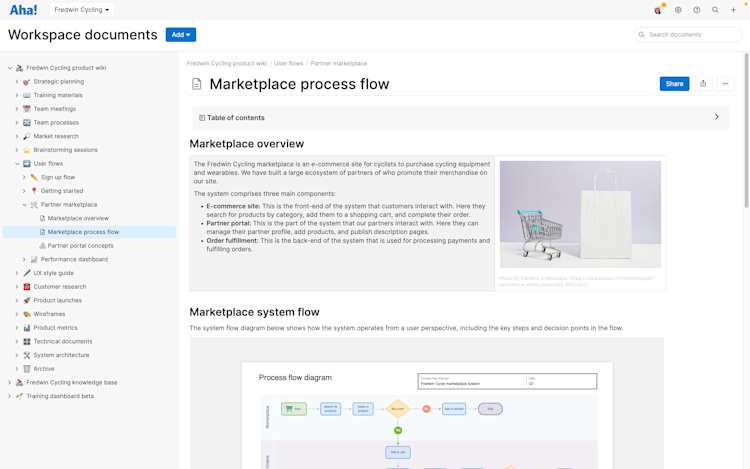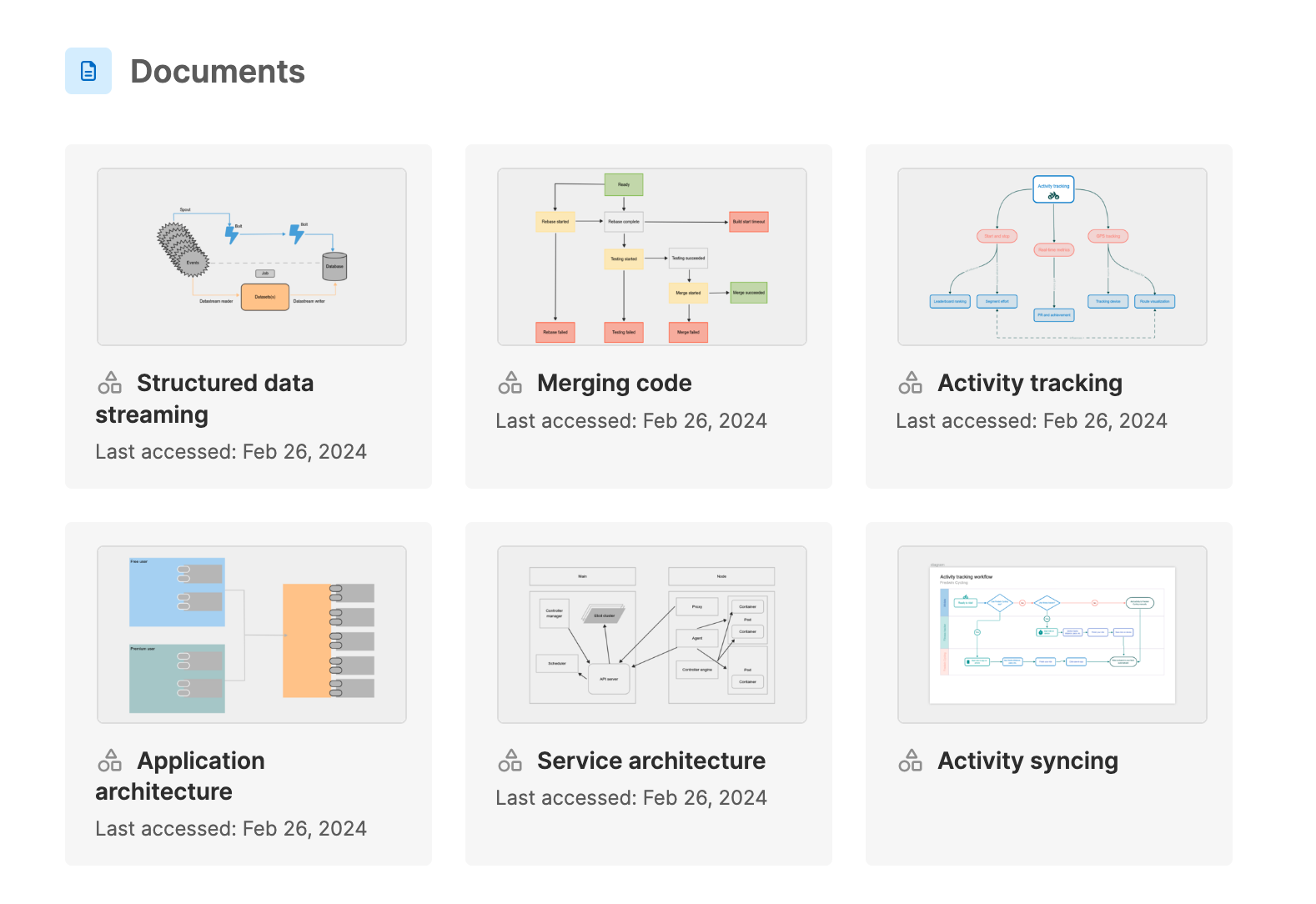
Communicate visually
Bring visual thinking into your documentation. Use our built-in whiteboard capabilities to create any type of diagram — so you can clearly communicate your product's functionality and use cases. Start from a template or build your own using shapes, frames, and connectors.
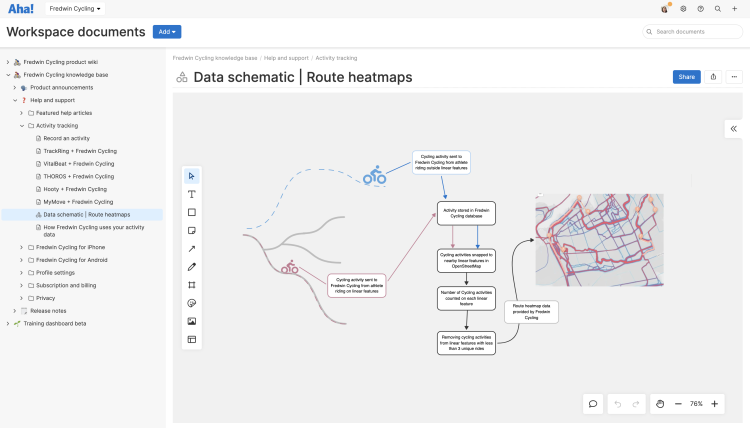
Understand system architecture
Create a blueprint of your product's architecture. Show the various components and how they interact to make the inner workings easier to grasp. This is an important tactic to help new team members get started.
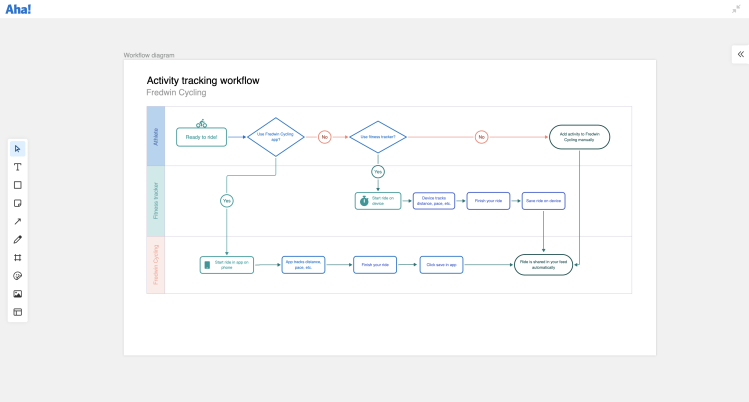
Create flowcharts
Build training guides to help customer support teams and users successfully implement and use your product. Model step-by-step processes, laying out the sequence of activities, decision points, and possible outcomes to help your customers get a great start.
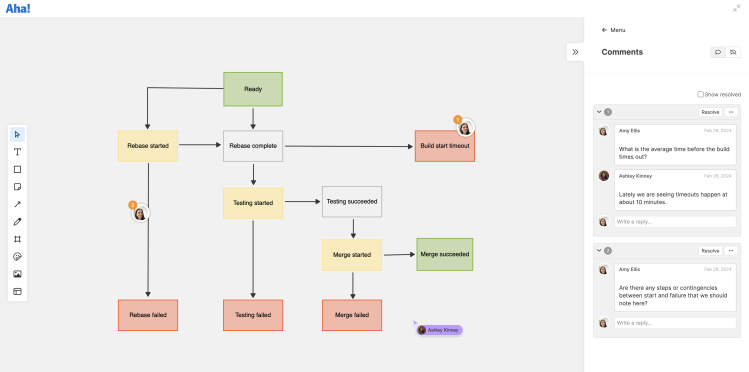
Work together
Collaborate on diagrams simultaneously. Invite as many people as you want to your whiteboard to work through the details and validate technical accuracy. Use annotation shapes to draw attention to specific areas that require further input, and capture feedback via inline comments.