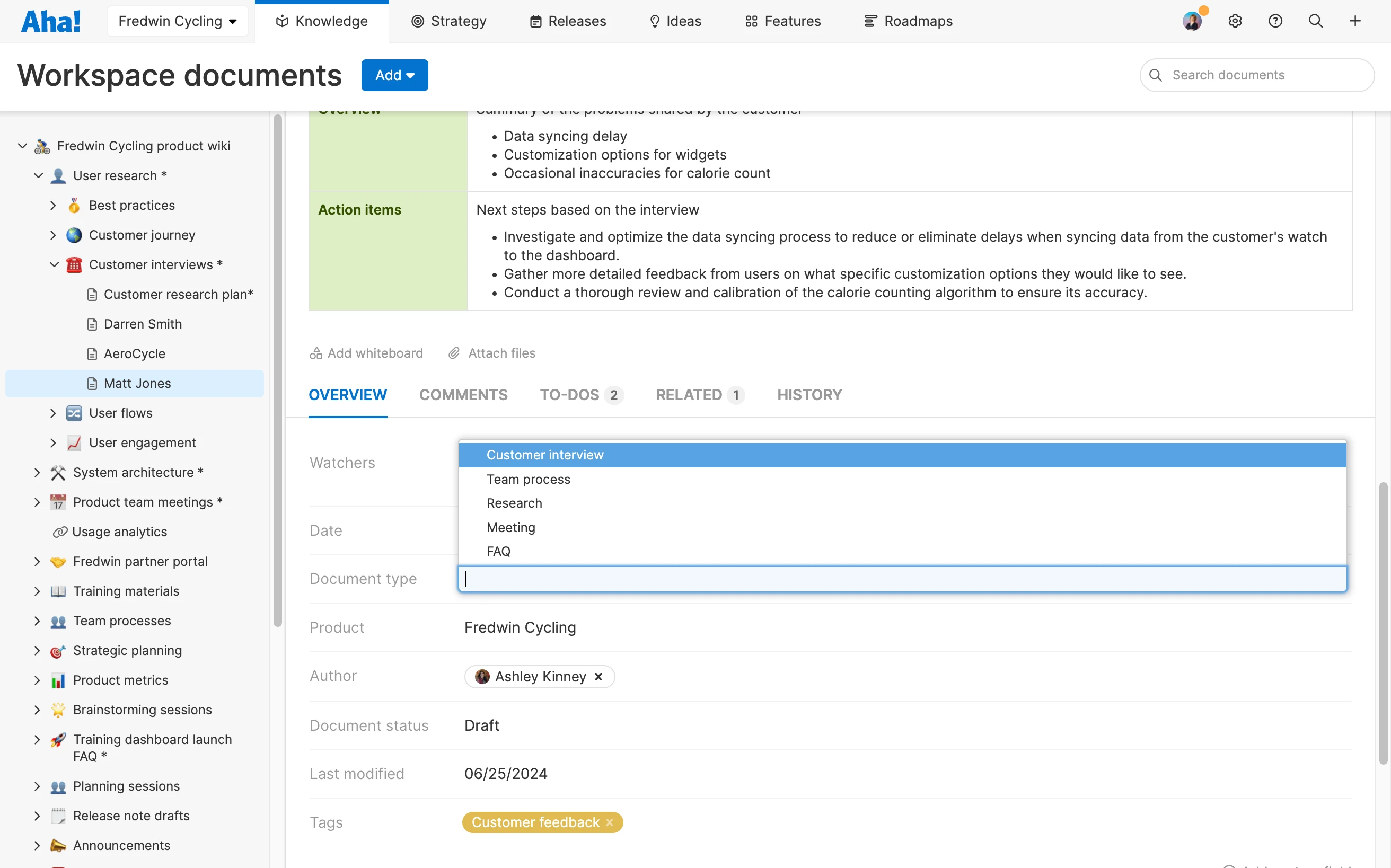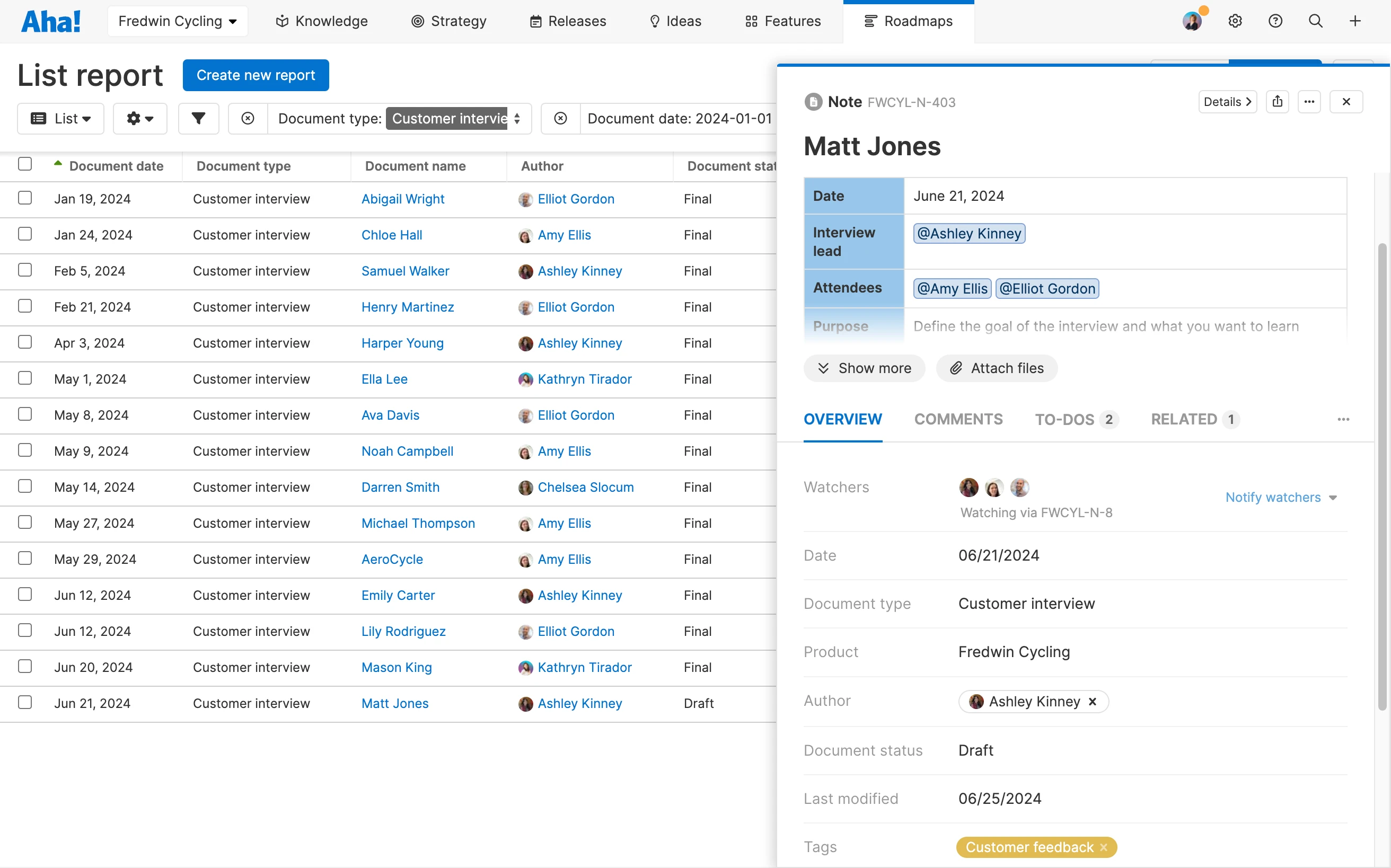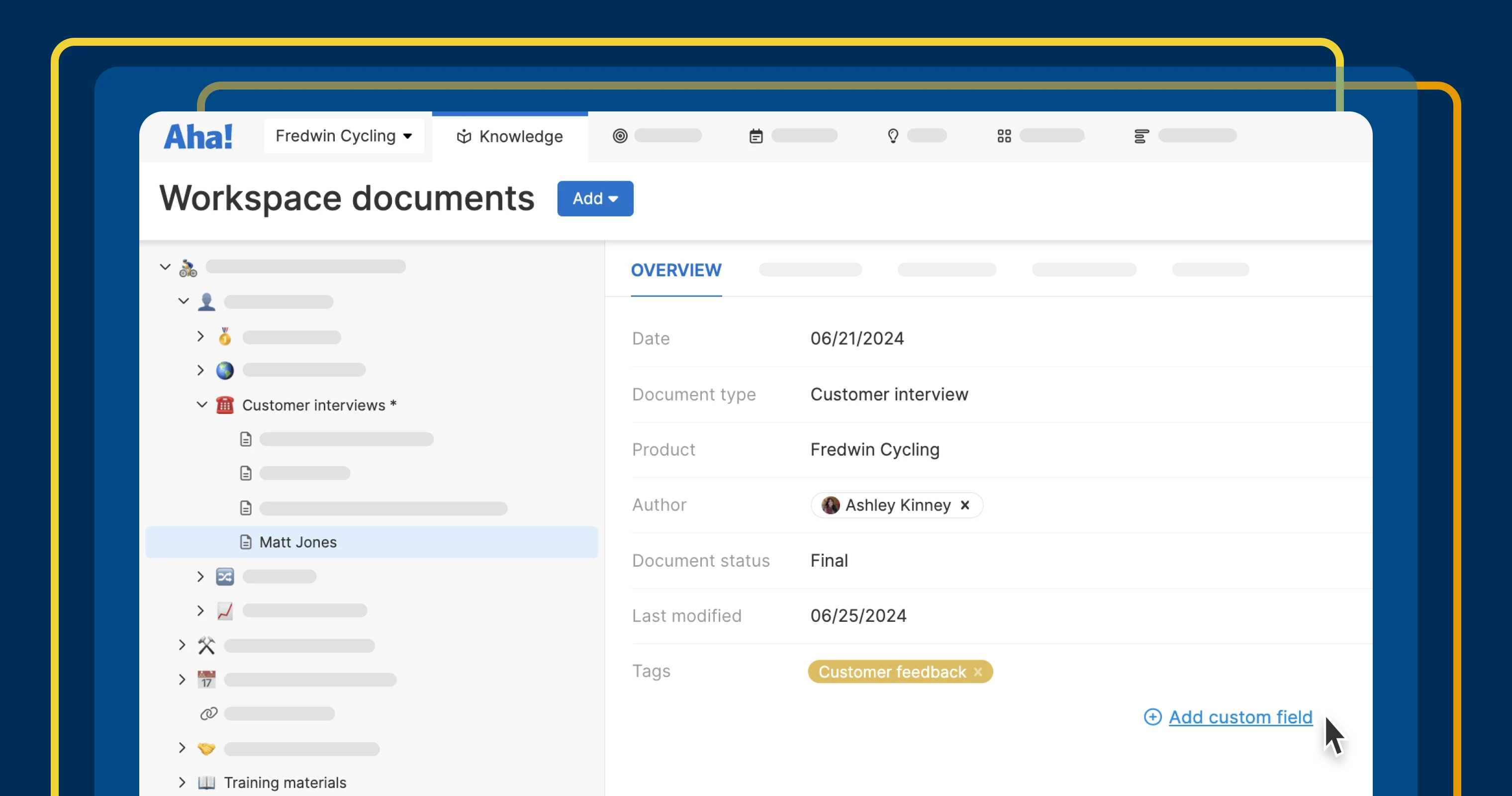
A customer interview note with custom fields
Add custom fields to product documents
Your internal product wiki grows as your product does. Ours certainly has. Managing more documentation is hard as the years pass, and you need a clear way to keep everything up to date and throw out the old. With today's update, you can add metadata to your documents so you can manage and report on them more efficiently.
Add custom fields to documents in Aha! software to capture and report on metadata such as categories, teams, status, and more.
You could already group documents into folders and add tags to keep everything organized. Now, Aha! Roadmaps, Aha! Ideas, and Aha! Develop customers can add different types of custom fields — such as text, date, number, choice lists, and relationships — to other records. This helps you capture the essential metadata you need to streamline document management and generate insightful reports.
To get started, create a custom layout for your documents and add the fields you need. The easiest way to do this is by clicking Add custom field in the Overview tab at the bottom of each document. (Or you can navigate to the Customizations section in your Account settings.) This opens the custom layout builder, where you can also control the order and visibility of fields and rearrange the tabs.
Once you save a custom layout, the team can fill in relevant fields throughout the document creation process. Your custom fields will also appear in your document templates. This means that you can pre-fill key information (such as the document type, for example) to capture details consistently. You can then use this information to run reports and quickly find documents.
Let's take a closer look at how to do this:
Categorize information
Start by thinking through the information you want to capture about each document. Below, we created custom fields for the document type and which product it relates to. We also added additional fields — including the document's author, status, and when it was last modified — to help with information management. The team can quickly fill in these details when creating or updating documents (like customer interview notes, for instance).
Report on what needs to be updated
Now, let's imagine you want to see every customer interview the team conducted over the past six months. This is where the metadata really comes in handy. Below, we created a report filtered by type to see a list of relevant documents in one view. You can easily sort the data and open up specific documents from here.
Establish documentation best practices so you can find and analyze product information more easily.
Managing your product documentation can become chaotic if not properly done. That is why we aim to make this process easier. Need a few tips on how to best set up and manage your internal wiki or knowledge base? There is still time to join today's live tutorial on taking control of your technical product information. (Of course, you can also watch the recording at a later time.)
Start a free trial
Our suite of tools includes Aha! Roadmaps, Aha! Ideas, Aha! Whiteboards, Aha! Knowledge, and Aha! Develop. Use each product individually or combined to help teams deliver even greater value. Sign up for a free 30-day trial or join a live demo to see why more than 1 million product builders trust our software to build lovable products and be happy doing it.