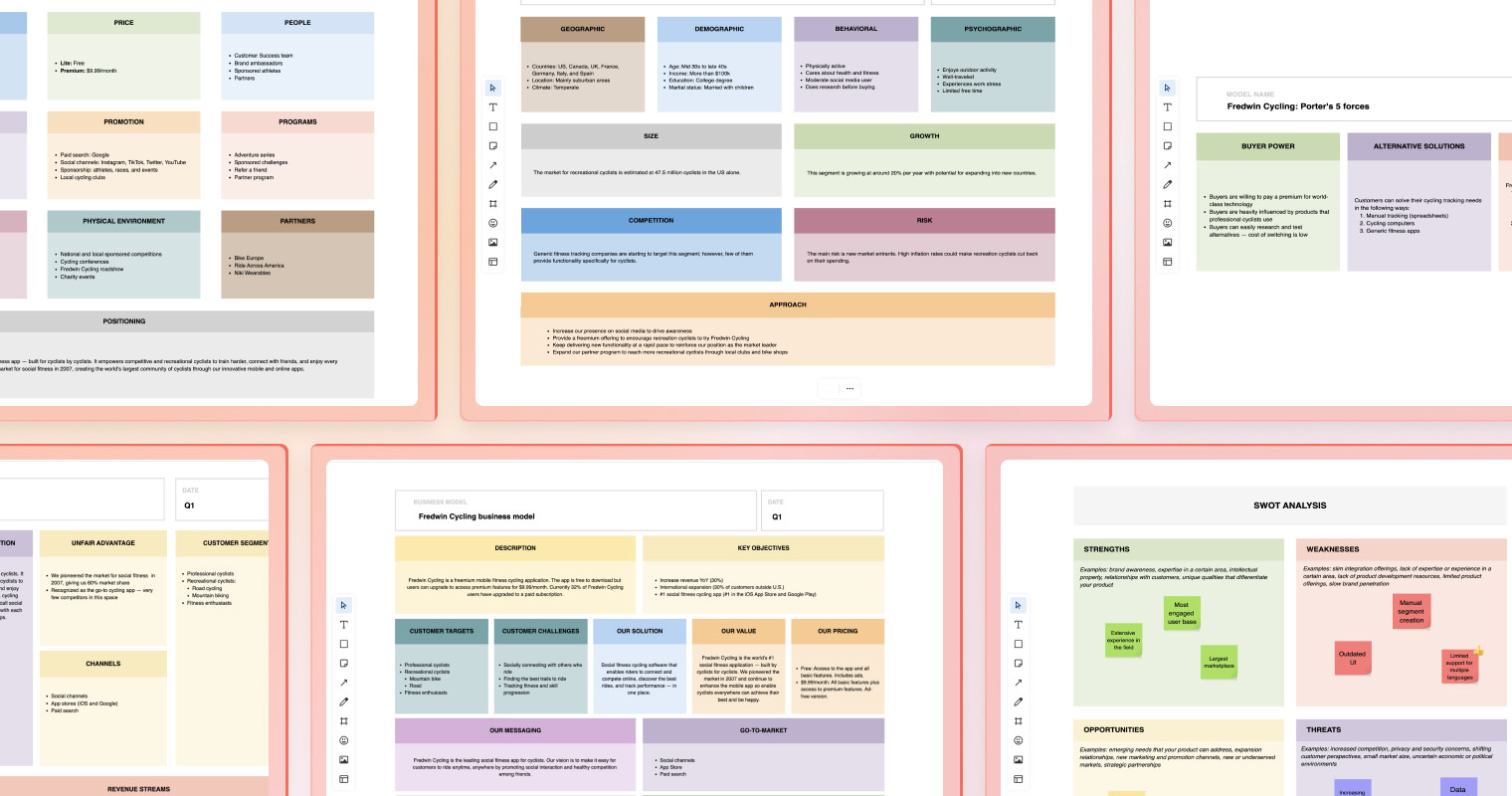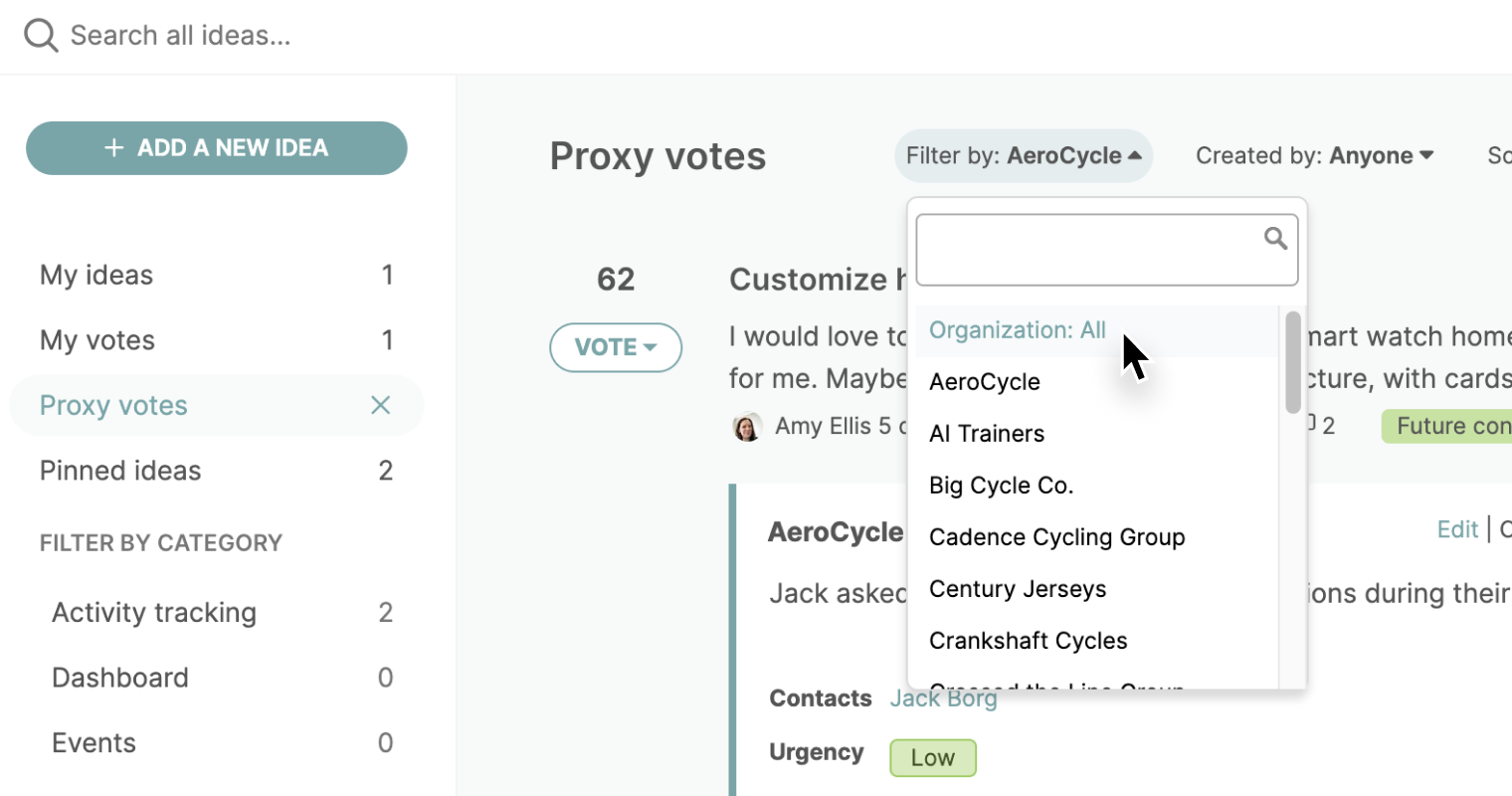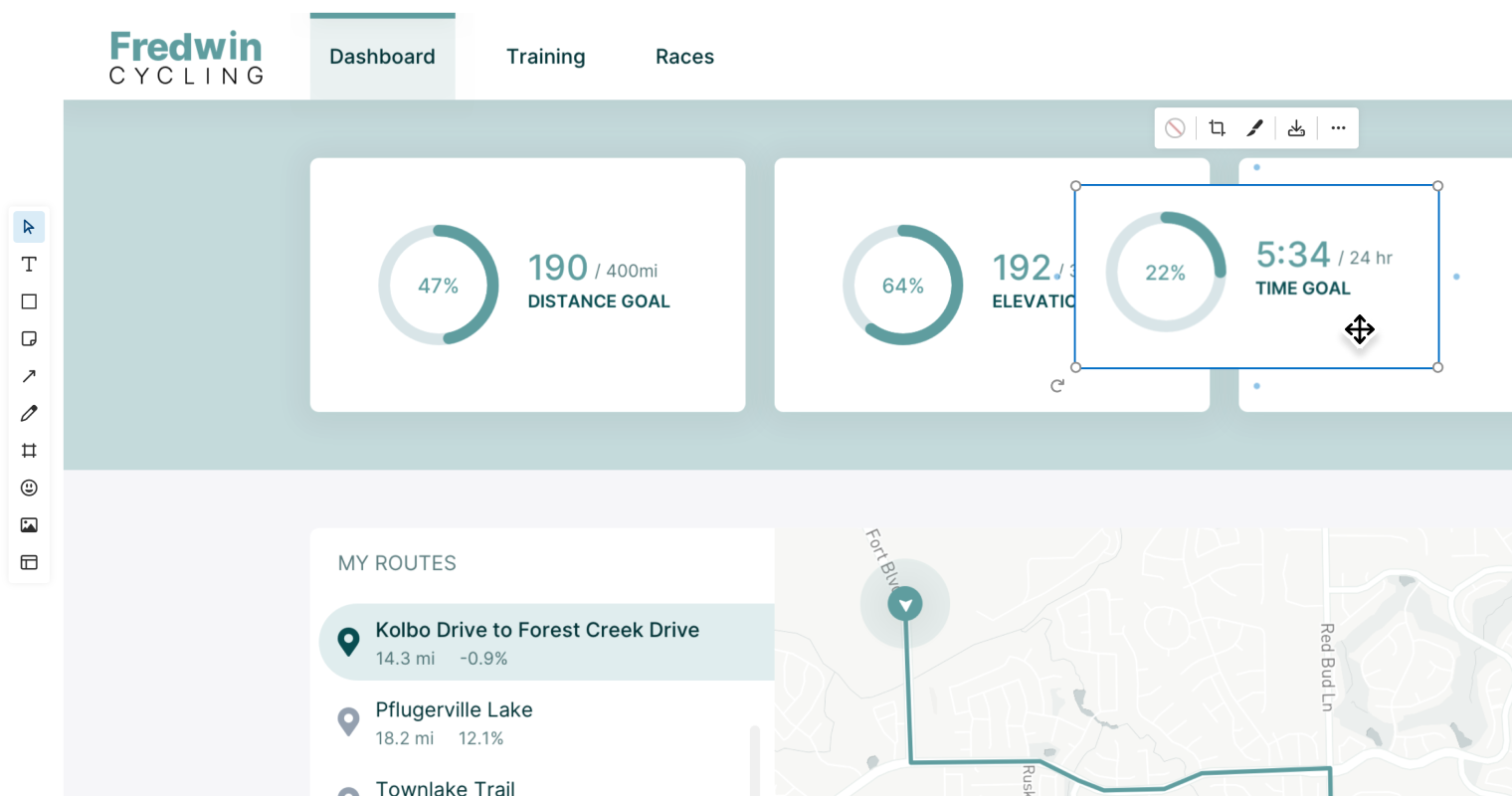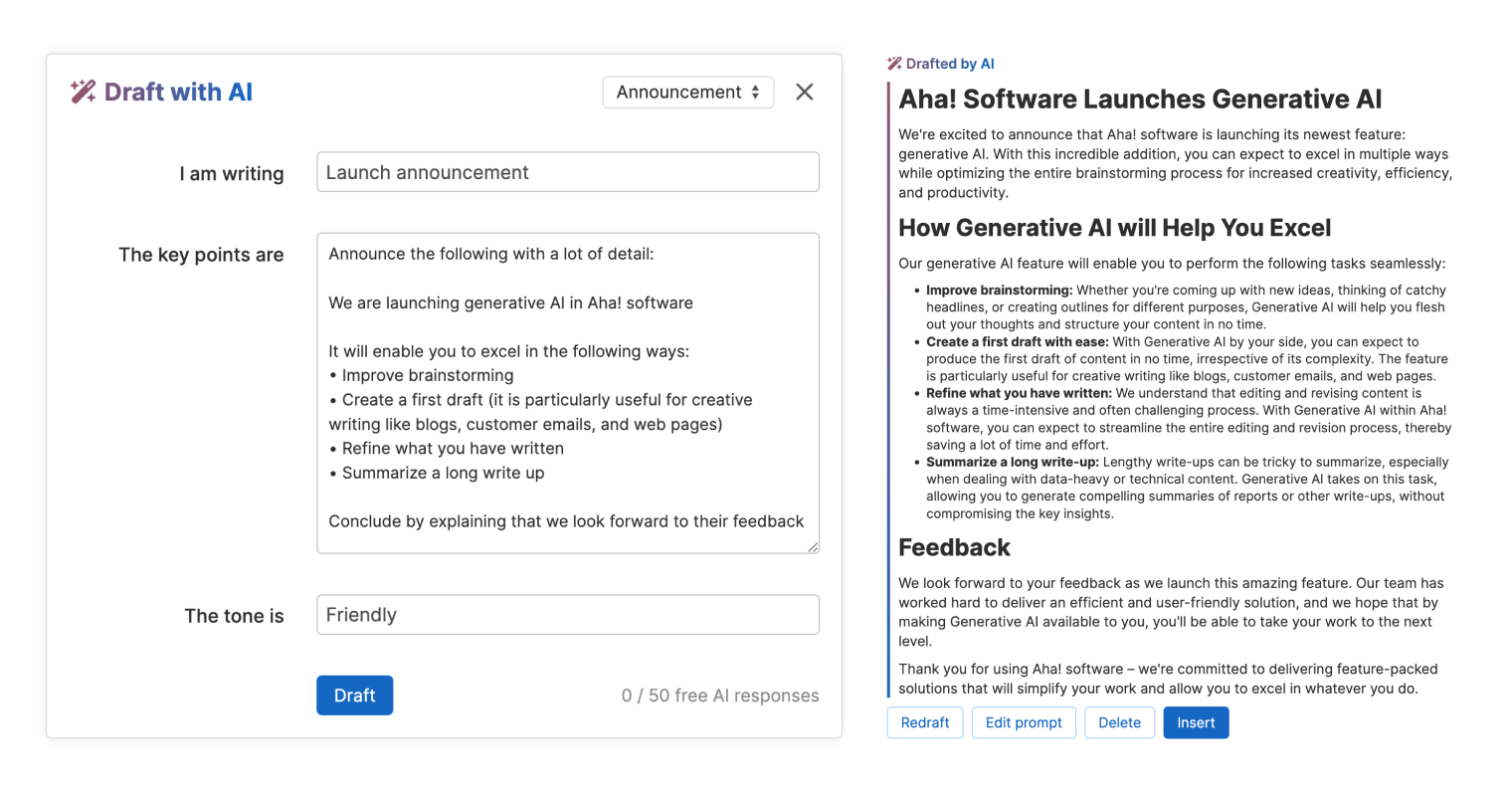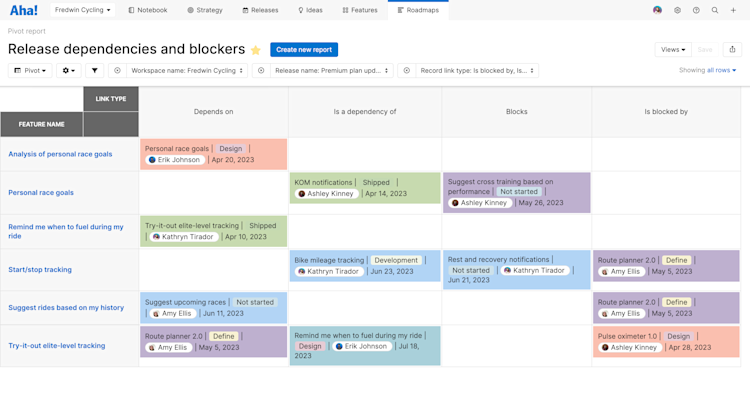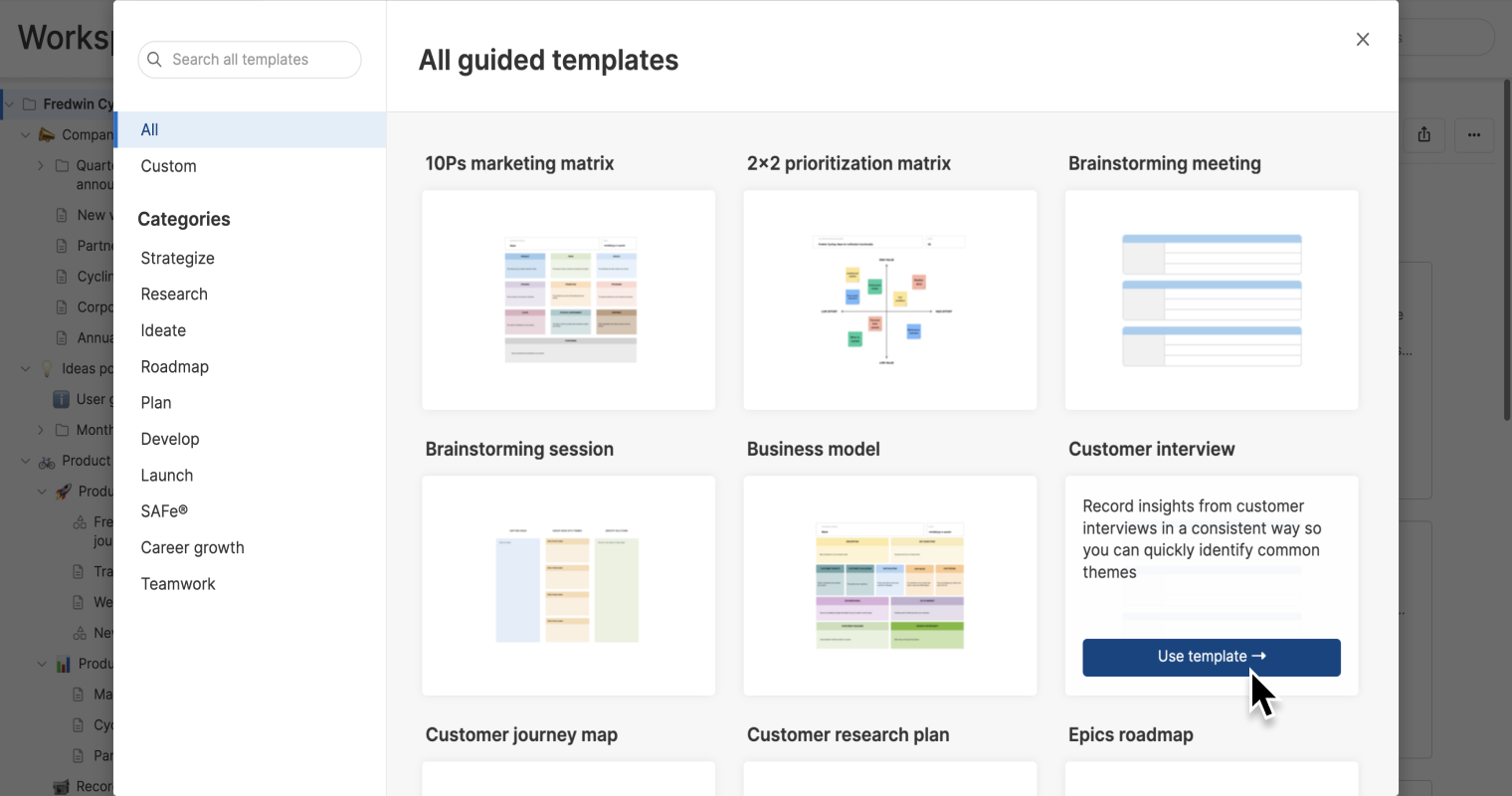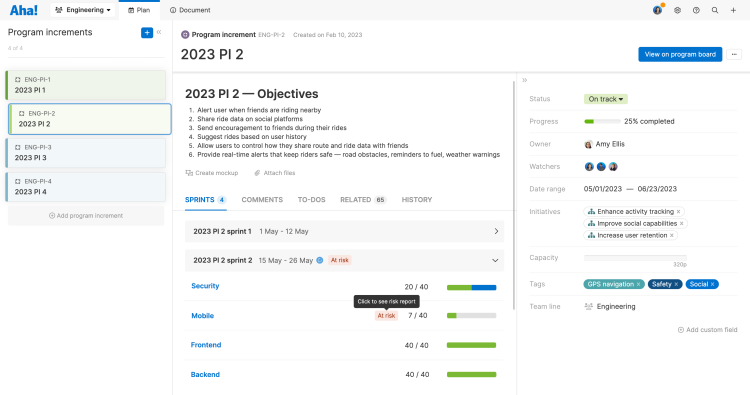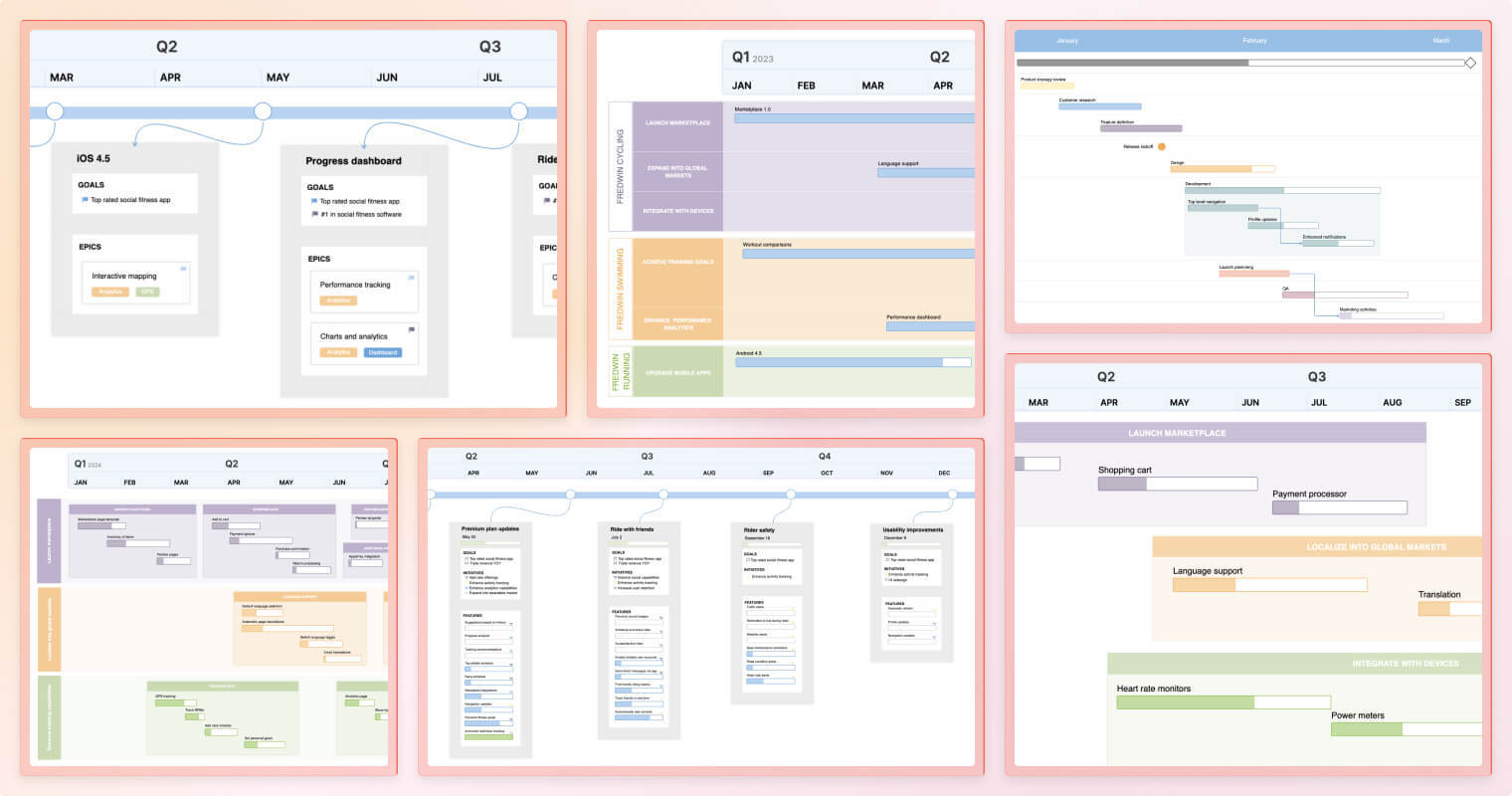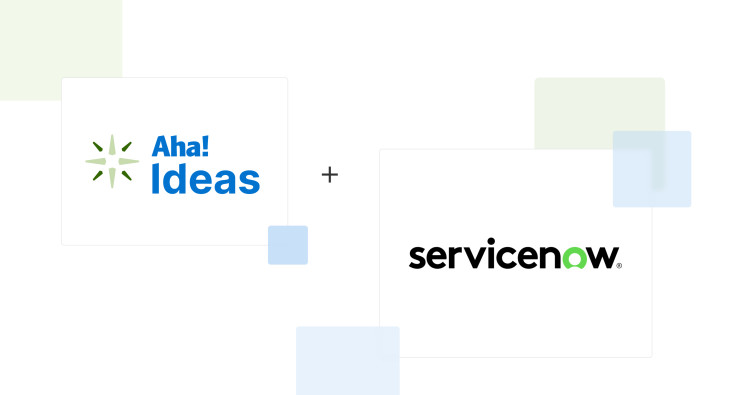
Introducing the ServiceNow + Aha! Integration
Does your company use ServiceNow to automate IT workflows? If so, this release is for you. You can now connect ServiceNow with Aha! software — consolidating requests from…
Every release is a gift. From enhancements to major new functionality, get caught up with the most recent product updates.
Does your company use ServiceNow to automate IT workflows? If so, this release is for you. You can now connect ServiceNow with Aha! software — consolidating requests from…
Choose from six whiteboard templates in Aha! Create to visualize your business plans
Customer-facing teams can now see all proxy votes for an idea and all proxy votes by organization in Aha! Ideas Advanced.
Need to quickly illustrate a change to your UI or experiment with different page layouts? Add an image to a whiteboard, then use the new clip tool to cut out any parts…
Quickly generate tailored, high-quality content like product descriptions, positioning briefs, and customer interview notes with the AI assistant — right in the Aha! text…
Now add and filter related record data in reports and custom roadmaps. Create reports and roadmaps to monitor dependencies so that you can confidently deliver on time.
View all of your favorite templates in one place. Spend less time creating frameworks and more time building products your customers will love with our new guided…
You can now see when a sprint or program increment is at risk in Aha! Develop, then use the new delivery risks report to analyze at-risk work.
Last quarter, we delivered new features across our suite of products to help you boldly deliver against your roadmap — as well as improve your everyday experience using…
Quickly showcase your plan for delivering initiatives, releases, features, and more on a whiteboard. Customize each roadmap template to your liking and share with the…
See more collections
View more