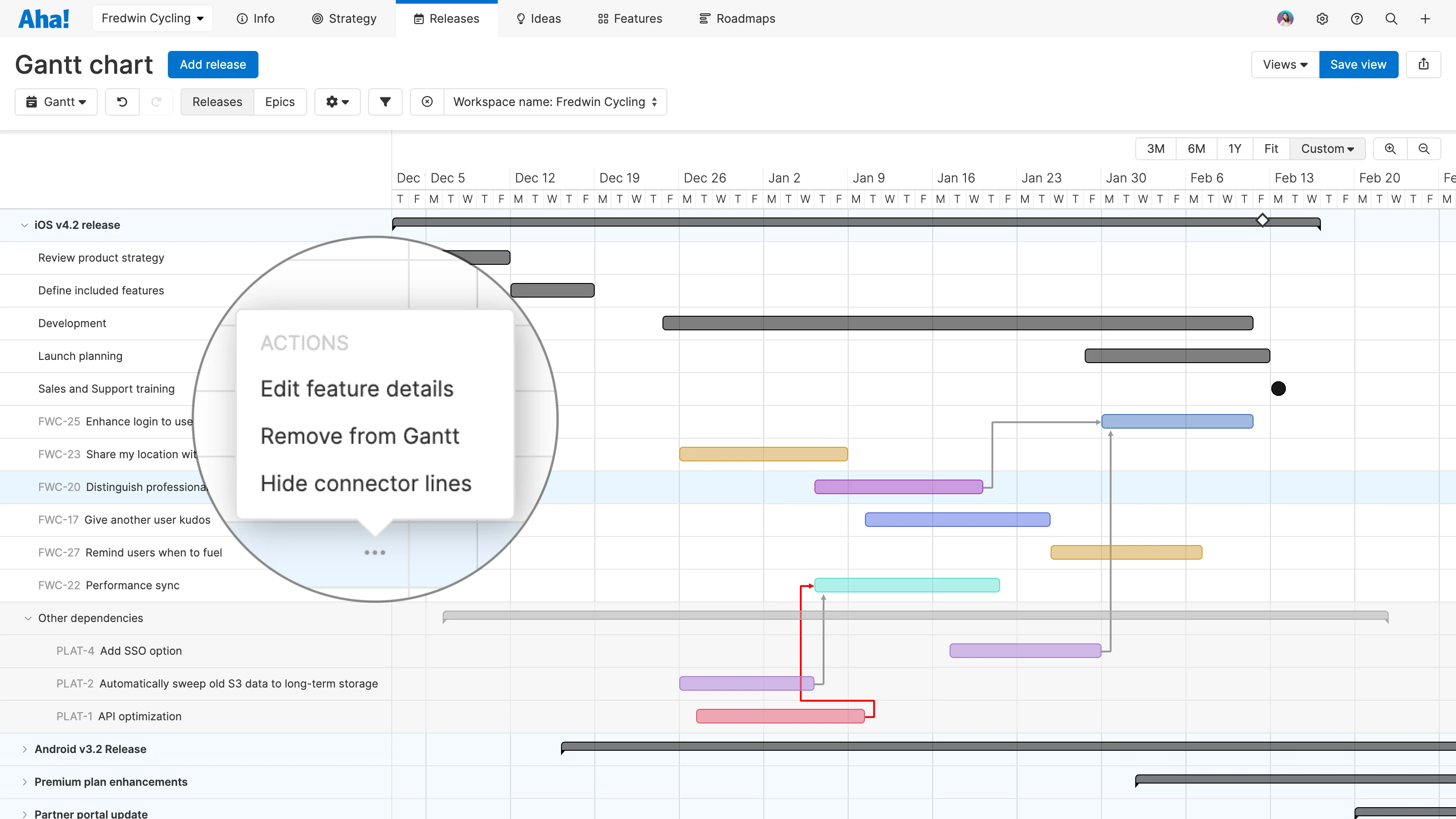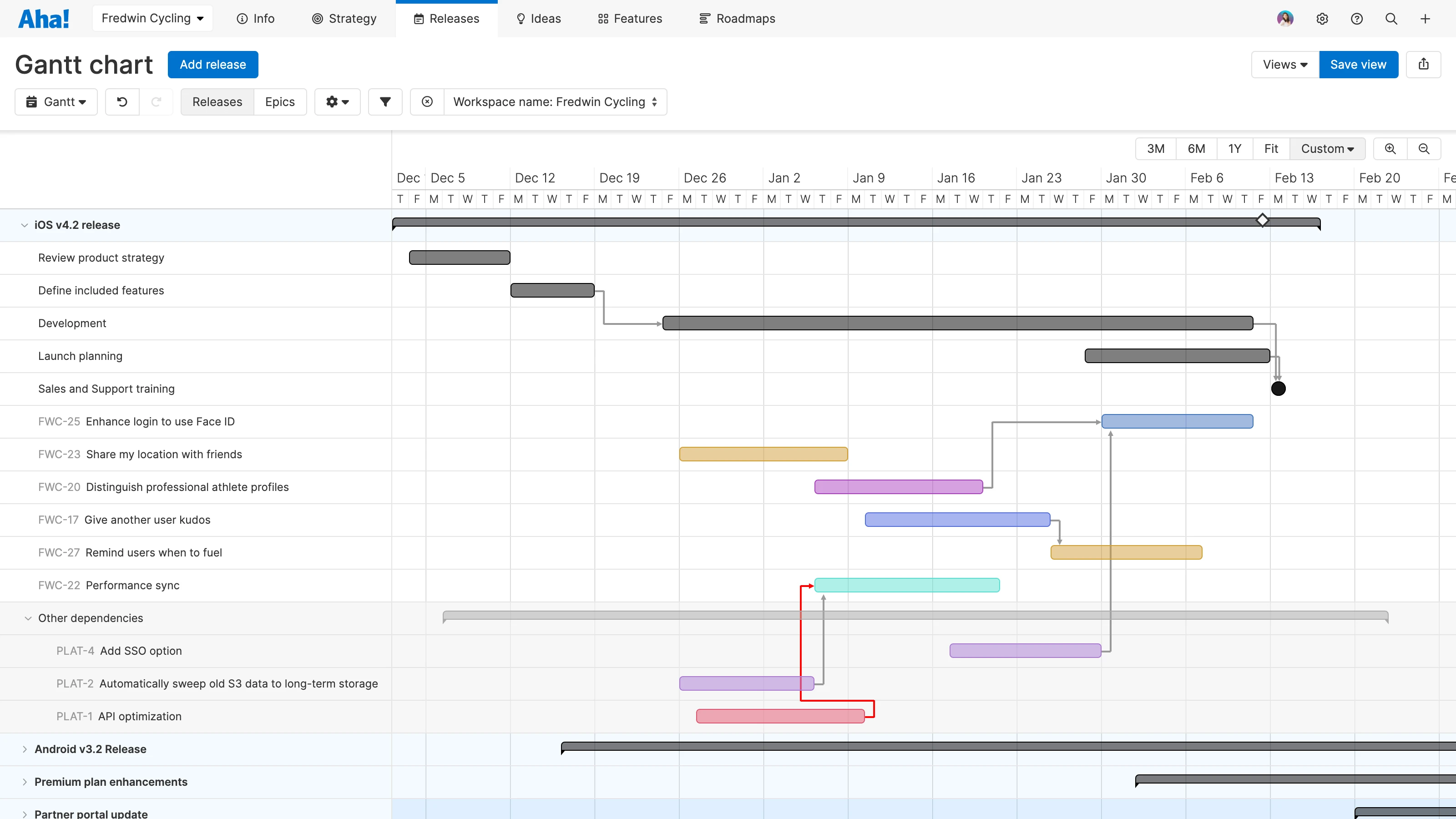
Gantt chart with Other dependencies in Aha! Roadmaps
A Better Way To Visualize Cross-Team Dependencies on Roadmaps
As organizations grow they unfortunately have more cross-team dependencies. Communicating with colleagues through email chains, meeting notes, and instant messages is not enough. These communications are often point-to-point and are eventually forgotten. When work between teams is poorly managed it puts the release at risk. And no one is happy.
You can now visualize cross-team dependencies on strategy and Gantt roadmap views in Aha! Roadmaps — so you can get in front of potential problems and deliver on schedule.
This is why we make it possible to create dependencies between records — including initiatives, epics, and features — and view them in multiple ways. For example, you can see a complete list of relationships on the Related tab or on the dependency report, but this makes it difficult to understand critical timing information. Or you can use a strategy roadmap or Gantt chart to track dependencies between work items on a timeline. Previously these roadmaps did not show additional dependencies to records that are not shown on the same view. This meant you could miss important details.
With today's enhancement, you can now visualize all dependencies for the work present on your Gantt charts and strategic roadmaps — regardless of parent record or workspace. Start by crafting your optimal roadmap view by using filters or hiding individual records. You will see a new section at the bottom of these views called Other dependencies. Expand this section to show relationships to records beyond your curated view. They will appear and function like the others native to your view — easily create new dependencies and shift schedules to resolve conflicts. If you need a more focused view, hide connector lines for the entire view or individual records in the new configuration menu.
Let's see it in action:
Identify risks during strategic planning
Imagine you are working with others across your organization on a strategic roadmap for 2023. You define key initiatives and break them down into epics that span across multiple teams. When you open the Other dependencies section, a red connector line indicates a timing conflict between two related epics. Simply adjust the schedule for the dependent epic by dragging it out across the timeline. Now you can confidently move forward in your planning process.
When you move an epic on the timeline, the date range is automatically updated.
Dynamically view dependencies on the Gantt chart
Next you break down your team's epics into features, link dependencies, and schedule releases. You open the releases Gantt chart to identify risks and coordinate overall timing. At first you see all dependencies appear as connector lines — including links to the work you depend on from the platform team. For an upcoming meeting with the platform team, you want to create a more focused view. Go to the configuration options to hide connector lines for features not reliant on work from the platform team. Now you can use the streamlined Gantt chart to manage work across the two teams — keeping each related feature and release on track.
Increase transparency of related work between teams to quickly identify and mitigate risks for the entire organization.
Expand your perspective to better manage dependencies between records. The updated Gantt and strategy roadmaps become even more powerful when Aha! Roadmaps is adopted across your organization. If you rely on a team not yet in Aha! Roadmaps, let us know. We would love to share how we can help them create a winning roadmap.
Sign up for a free trial of Aha! Roadmaps
Aha! Roadmaps is the best way to set strategy, prioritize features, and share visual plans. It includes Aha! Ideas Essentials for crowdsourcing feedback. If you are interested in an integrated product development approach, use Aha! Roadmaps and Aha! Develop together. Sign up for a free 30-day trial or join a live demo to see why more than 600,000 product builders trust our software to build lovable products and be happy doing it.