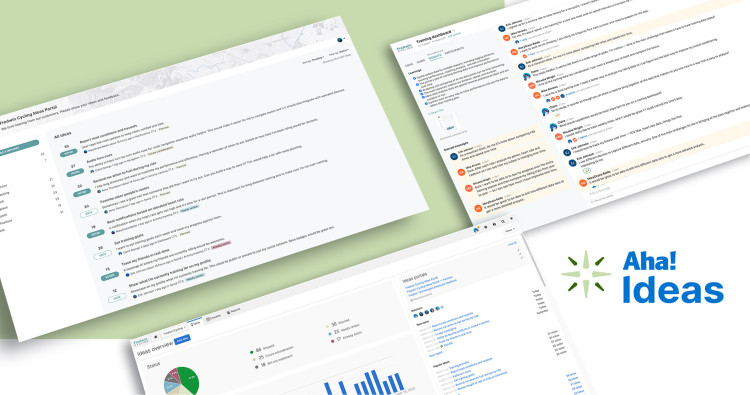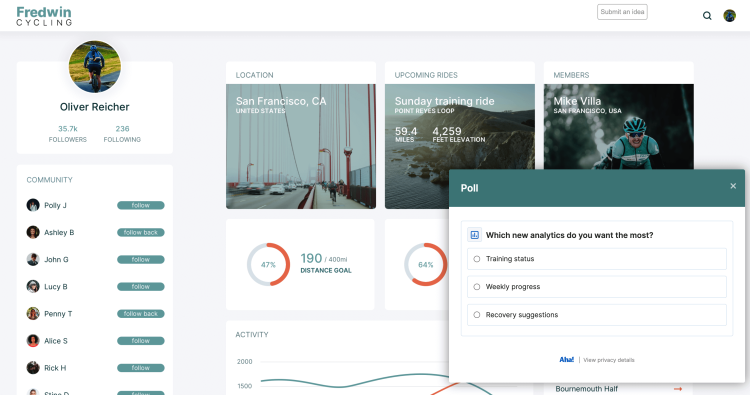
In-app poll created in Aha! Ideas.
Start Gathering More Customer Feedback With In-App Polls
"I wish we had a way to ask a few more customers." Many product managers have had this feeling. It is tough to gather feedback right when you need it. But no one feels good about guessing what users really want. After all, you can find more innovative ways to solve problems when you truly understand customer needs. So how do you collect more insights — without slowing down? This week's update gives you new ways to get feedback quickly.
We just made two improvements to help you gather more quantitative insights with Aha! Ideas — you can now launch feedback polls directly within your application or email a poll link to anyone who voted on related ideas in your portal.
Polls are a great way to get quick input from your community in order to support product decisions. You can ask users about anything, from rating the usefulness of new functionality to whether a mockup design meets their needs. You can already publish feedback polls in an Aha! ideas portal. But previously you depended on people coming to your portal to respond to polls. So we wanted to make it possible to seek their input more proactively.
Now you can launch polls in your application using the in-app feedback widget — so you can gather input while people are using your product. Second, you can email a link to anyone that voted on related ideas. You pick the approach — on your portal, in-app, or via email. Do all three to really ratchet up the responses.
Feedback polls are part of the Ideas Advanced plan. If you would like to try this functionality in your existing Aha! Roadmaps account, enable a free trial in your account settings. To share a poll within your application, you will first need to install a one-time code snippet. If you already use the feedback widget for in-app idea submission or community feedback then you are good to go.
These are your enhanced options for polling customers:
Create a feedback poll
Let's say we want to improve an analytics feature in our fictitious Fredwin Cycling application. There are a number of popular ideas related to this feature in our ideas portal — but we need more quantitative data to decide on the best solution. We create a poll asking people to select their preferred option and publish it to our portal page.
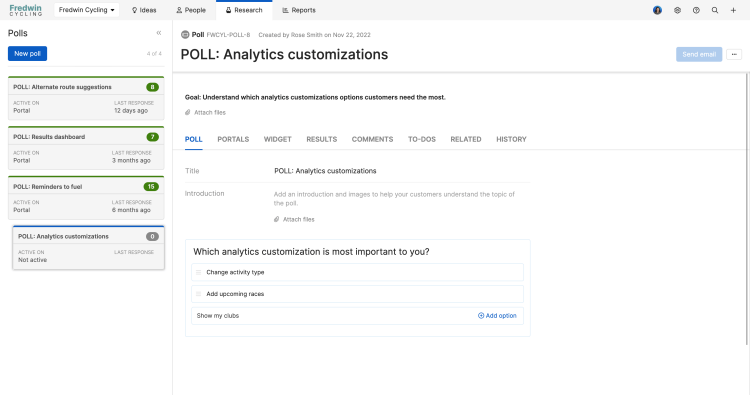
A poll does not need to be live in an ideas portal in order to display in-app. But of course, you can make your polls available in both locations if you want.
Collect in-app responses
Gather input while people are actively using your application. Create a feedback widget in the polls details page. Select your brand color, specify the URL of the page where you want your poll to appear, and then activate the widget. Here, you can see what the poll we created in the previous step looks like in our Fredwin Cycling application.
People who answer polls in the app do not have to be portal users. Their name, email, and response gets passed to Aha! Ideas via the widget and associated with a contact record.
Send your poll via email
Send an email to anyone who created or voted for related ideas in your portal to solicit their feedback — you know they have a stake in the outcome. Make sure your poll is visible in your portal, then click the new Send email button in the top right of the poll details page. From here, you can select the ideas you want to include and customize the message. Below, you can see how easy it is for a recipient to submit their response.
If a user has already responded to a poll they will not get an email.
Report on results
All poll responses flow back to Aha! Ideas — whether they came from your portal or your application. Review the summary in the Results tab of the poll, then take action as you choose.
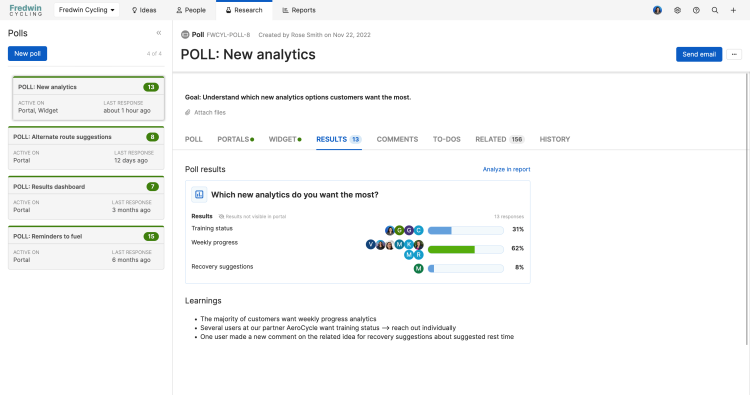
Select the Analyze in report option for more details about each individual who responded and their related feedback.
Get clear on what you want to learn — then gather meaningful responses at a faster rate with polls in more places.
Start polling now to get a quick pulse on what your users need and the directions you are thinking about heading in. We hope this new functionality helps you more efficiently and confidently define your path.
Sign up for a free trial of Aha! Ideas
Aha! Ideas is the best way to crowdsource feedback, engage the community, and analyze trends. If you are interested in sophisticated capabilities — such as dynamic forms, Salesforce integration, and empathy sessions, choose the Ideas Advanced plan. And if you are looking for a complete product management solution, choose Aha! Roadmaps, which also includes basic idea management. Sign up for a free 30-day trial or join a live demo to see why more than 600,000 product builders trust our software to build lovable products and be happy doing it.