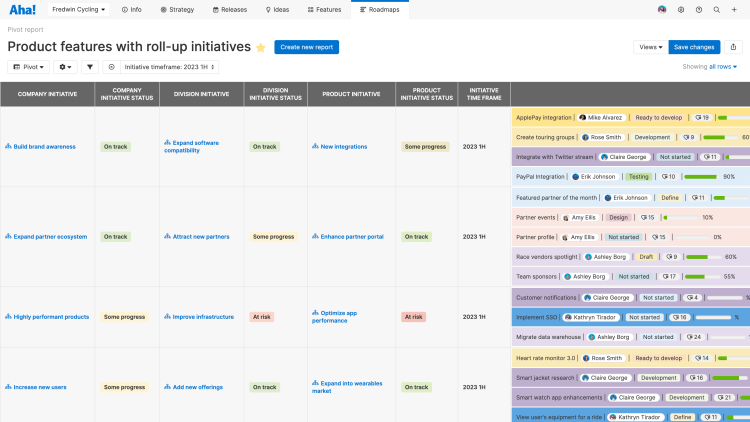
Pivot report with roll-up initiatives in Aha! Roadmaps
See More Levels of Strategy Reporting in Aha! Roadmaps
There is one thing all successful organizations have in common — a clear strategy. You have a bold vision of the future and find opportunities to tie everything you work on directly back to what customers need. Connecting your strategic plans to the tactical work helps your team focus on delivering the most value.
Now you can visualize how your strategy ties together at each level of your organization. Add up to five levels of roll-up goals and initiatives to custom roadmaps and pivot reports in Aha! Roadmaps.
Aha! Roadmaps empowers you to establish a goal-first framework regardless of your company size. Add as many levels as you need to your workspace hierarchy to match your organization's structure — such as company, division, product line, and individual products. Then add goals and initiatives at each level, linking them as you go. This ensures that everything you do ultimately connects to your overall company strategy.
Previously you could visualize two levels of goals and initiatives in custom roadmaps and pivot reports. You can now include up to five levels in those views. This is particularly useful when you want to show how features at the individual product level support product line and company initiatives.
Before you start, we recommend linking goals and initiatives at every level of your organization. The hierarchy report is a great way to see how all your product data is connected and spot any gaps. Once you know each level of strategy is complete, add roll-up goals or initiatives as records or filters in reports — giving you new ways to present product updates.
Let's see how to best use strategy roll-ups in reports, using initiatives as our example:
Connect each level of strategy
Let's imagine you are defining your product strategy for 2023. Leadership has already set initiatives at the company and division levels and linked them together. Now it is time to define the work that needs to happen at the product level. In the example below, we added an initiative and connected it to the relevant division initiative using the "Roll up to workspace line initiative" field. Now we can connect related features — making it clear how we will deliver against the strategy.
Create a standard for adding data to roll-up fields for consistent strategy reports.
Visualize how strategy connects to the work
Now let's say you want to see a timeline view of strategic initiatives. Create a custom roadmap — selecting features as your primary record type. Then add initiatives to your record hierarchy. Now you will see "Roll-up initiative 1" as a record option. Include additional roll-up initiatives to connect your features to higher-level strategy. Choose your timeline, field preferences, and filters to curate your final view. Save it so you can come back to see how it all progresses.
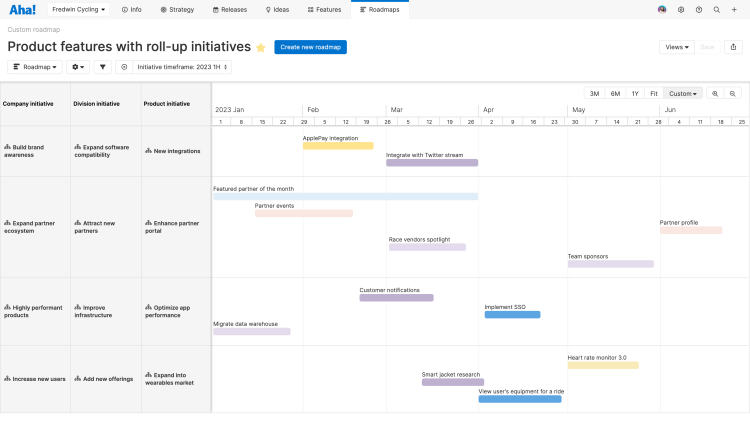
Customize the roll-up initiative field labels by switching to the list report and renaming the column headers to your preferred terminology.
Leverage the new roll-up strategy records in reports to understand the impact of your everyday work on each level of strategy in your organization.
Customers who have tried these updates have already shared how much they appreciate being able to see multiple layers of strategy in one view. We hope you will too — send us a note to let us know how it is going.
Sign up for a free trial of Aha! Roadmaps
Aha! Roadmaps is the best way to set strategy, prioritize features, and share visual plans. It includes Aha! Ideas Essentials for crowdsourcing feedback. If you are interested in an integrated product development approach, use Aha! Roadmaps and Aha! Develop together. Sign up for a free 30-day trial or join a live demo to see why more than 600,000 product builders trust our software to build lovable products and be happy doing it.




