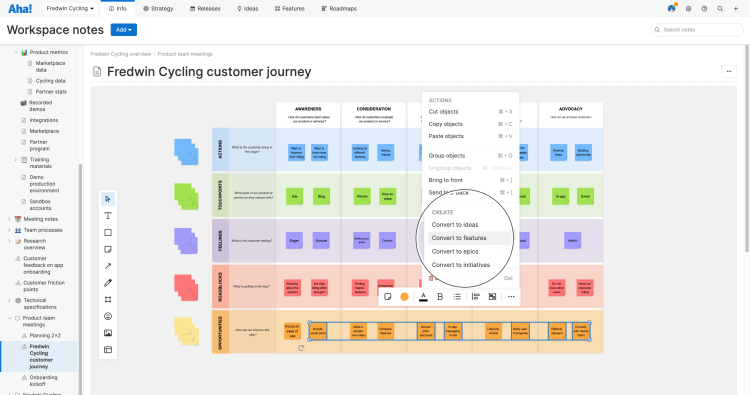
Convert text items on your whiteboard into features in Aha! Roadmaps.
New Ways to Bring Whiteboards and Roadmaps Together
Editor's note: Aha! Notebooks (referenced here as Aha! Create) has been split into Aha! Knowledge and Aha! Whiteboards.
Ideating vs. roadmapping. These are typically considered disparate activities. One is about brainstorming and creativity, the other about structured planning. In reality, the lines are blurred — product builders are constantly shifting contexts and incorporating learnings from one type of product work to another.
This is why we added whiteboards to Aha! software and continue to enhance their functionality — so you can sketch and plan early-stage concepts in the same tools you use for planning and roadmapping. Today's release brings significant updates to Aha! whiteboards.
You can now convert items on your whiteboard into features on a roadmap, visualize existing work items on a whiteboard, and add Aha! views — such as roadmaps and reports — to whiteboards.
Let's start with the fundamentals of whiteboards. You can find them in multiple places in Aha! software — including workspace notes, your personal notes on the My work page, and as an embed option in any Aha! record. Insert a guided template and use powerful drawing functionality to quickly visualize your thoughts. Then host a live brainstorming session with the team or collaborate asynchronously to refine ideas together.
From there, you can easily bring the best concepts into your planning process. Take any text-based object on a whiteboard and convert it into an initiative, idea, epic, or feature. You can also now add existing ideas, epics, and features records to a whiteboard — giving you the flexibility to explore different approaches before finalizing the path forward.
See how you can use these whiteboard enhancements to bring your best thinking into the product development process:
Plan what to implement next
Easily move new concepts from a whiteboard to your roadmap. In the example below, we used the customer journey map template and came up with a host of ways to improve how users interact with our product. After discussing, we convert the best suggestions to features — picking which release in Aha! Roadmaps to place them in. What about the sticky notes left on the board? We recommend promoting them to ideas records in Aha! Roadmaps or Aha! Ideas for the future.
A link to the new feature shows on the whiteboard shape — making it easy to access the details.
Fine-tune implementation details
Now let's reverse the flow. Imagine you have a bunch of features in your backlog related to a new area of functionality. Before deciding which ones to implement, you want to take a step back and weigh up your options. You add the relevant features to a personal whiteboard from the prioritization view and use a 2x2 matrix to visualize their relative importance. This gives you the space to think through the different approaches you can take. Once you have decided on your "must-haves," update the feature details directly from the whiteboard to schedule them for release.
Pull work items from your features board, ideas prioritization and features prioritization pages, and list reports and move them around freely.
Add more context to whiteboards
Embed nearly any Aha! view in a whiteboard as an image. Below we are exploring different ways to increase customer retention. We add a snapshot of our target persona to the whiteboard as a visual reminder of who our customers are and what they care about. This keeps the team focused on finding innovative new ways to bring our customers joy.
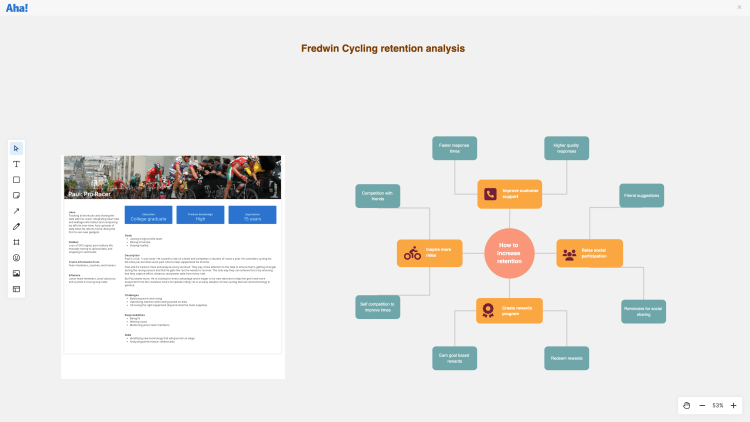
Send your shareable whiteboard link to others so they can easily access it in their own free Aha! Create account.
Bring your best thinking into the product development process. Go from brainstorming to structured ideation — and back again — in a couple of clicks.
These updates are an important step forward in how whiteboarding and roadmapping work together in Aha! software. More exciting enhancements for whiteboards are coming soon — including the ability to share workspace documents with people outside of your account.
Start a free trial today
Whiteboards are available to all Aha! customers. Our suite of product development tools work seamlessly together to help teams turn raw concepts into valuable new capabilities — for customers and the business. Set strategy, spark creativity, crowdsource ideas, prioritize features, share roadmaps, manage releases, and plan development. Sign up for a free 30-day trial or join a live demo to see why more than 600,000 product builders trust our software to build lovable products and be happy doing it.




