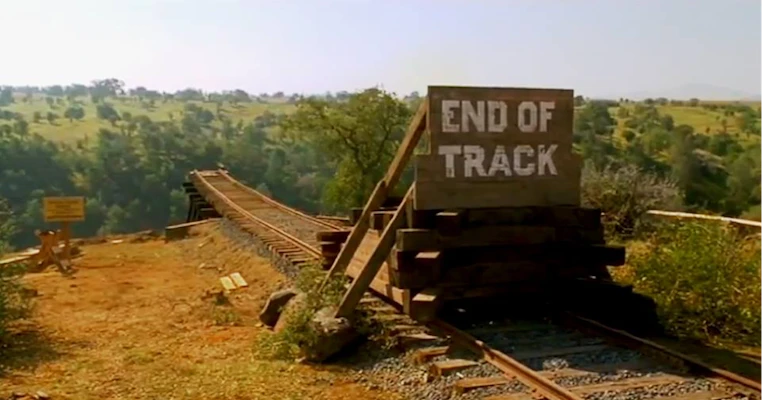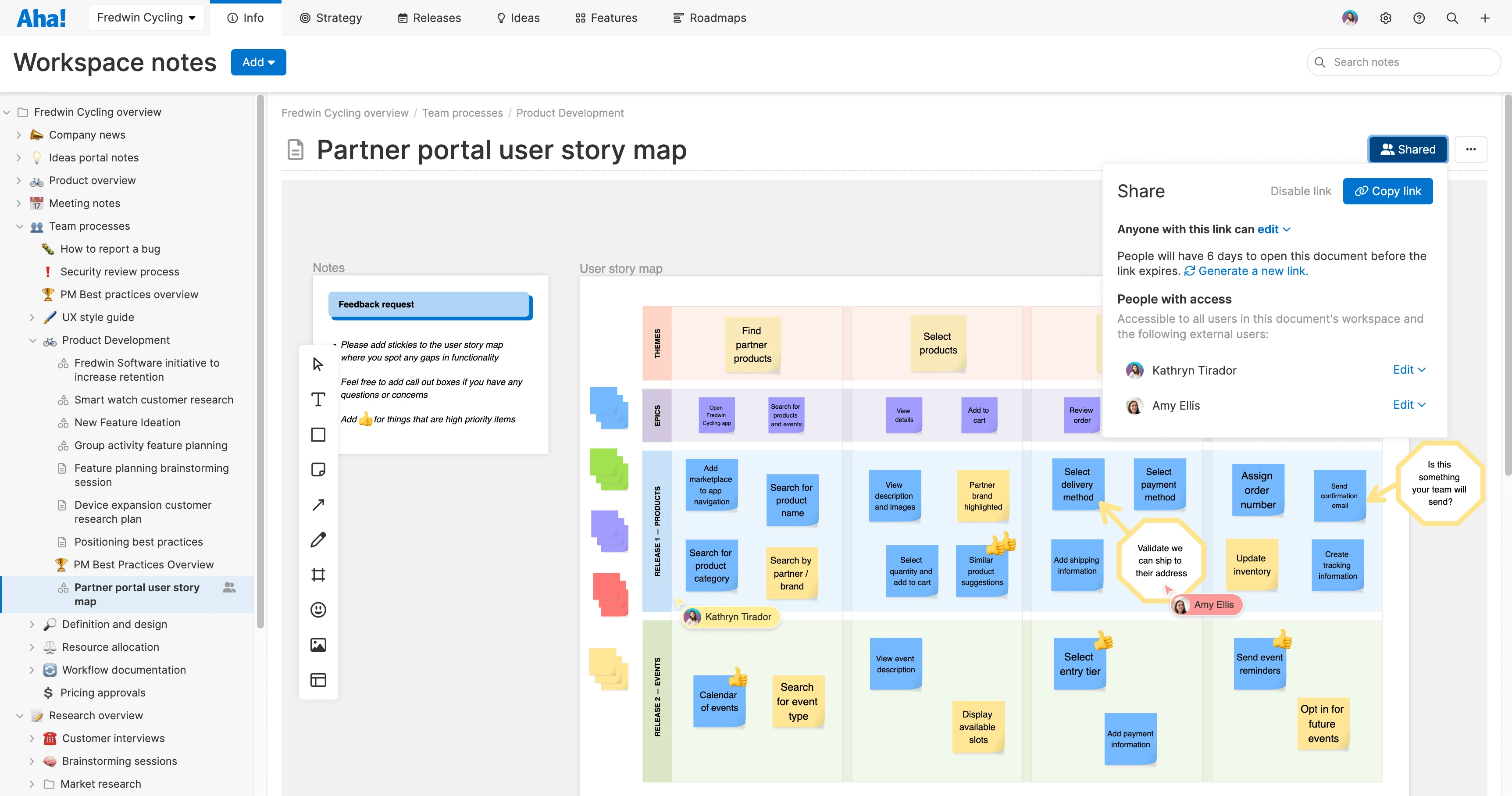
Shared product workspace whiteboard in Aha! Roadmaps
Share Workspace Notes and Whiteboards With Anyone
Editor's note: Aha! Notebooks (referenced here as Aha! Create) has been split into Aha! Knowledge and Aha! Whiteboards.
Thousands of whiteboards and notes are created in Aha! software each month. Product teams use these documents to facilitate brainstorming sessions, map user journeys, record retrospectives, and more. Workspace notes make it easy for your entire team to find and collaborate on all of these documents. But sometimes you could benefit from an outside perspective to validate bold ideas or add first-hand experiences to a customer journey.
Now you can share both personal and workspace documents with people outside of your Aha! account — making it possible to collaborate on early concepts with anyone.
With this update, you can share workspace documents the same way you share personal documents. Start by creating an organized note or beautiful whiteboard in your workspace. When you are ready, click the Share button to generate a link. Send the link to collaborate in real time with customers, consultants, or internal teams who do not work in Aha! software.
These folks can access your document by signing up for an Aha! Create account. You maintain full control over who can view and edit the details of your workspace document. They will only see what you give them access to — keeping all other documents in your workspace secure.
The ability to share workspace and personal documents is enabled by default in your account settings, but only workspace owners and contributors can actually share notes and whiteboards with others. Note that if your organization does not want any documents shared, administrators have the option to disable sharing for the entire account. For now, Aha! users with reviewer and viewer permissions still cannot edit workspace documents. Stay tuned as we continue to enhance team collaboration functionality.
Let's take a closer look at how to share and collaborate:
Request input from others
Imagine that your team is starting to define the experience for a new partner portal using a user story map. You want to get early input from a few trusted partners. So you generate and send a share link. Partners can sign up for a free Aha! Create account from there, join the whiteboard, and start contributing.
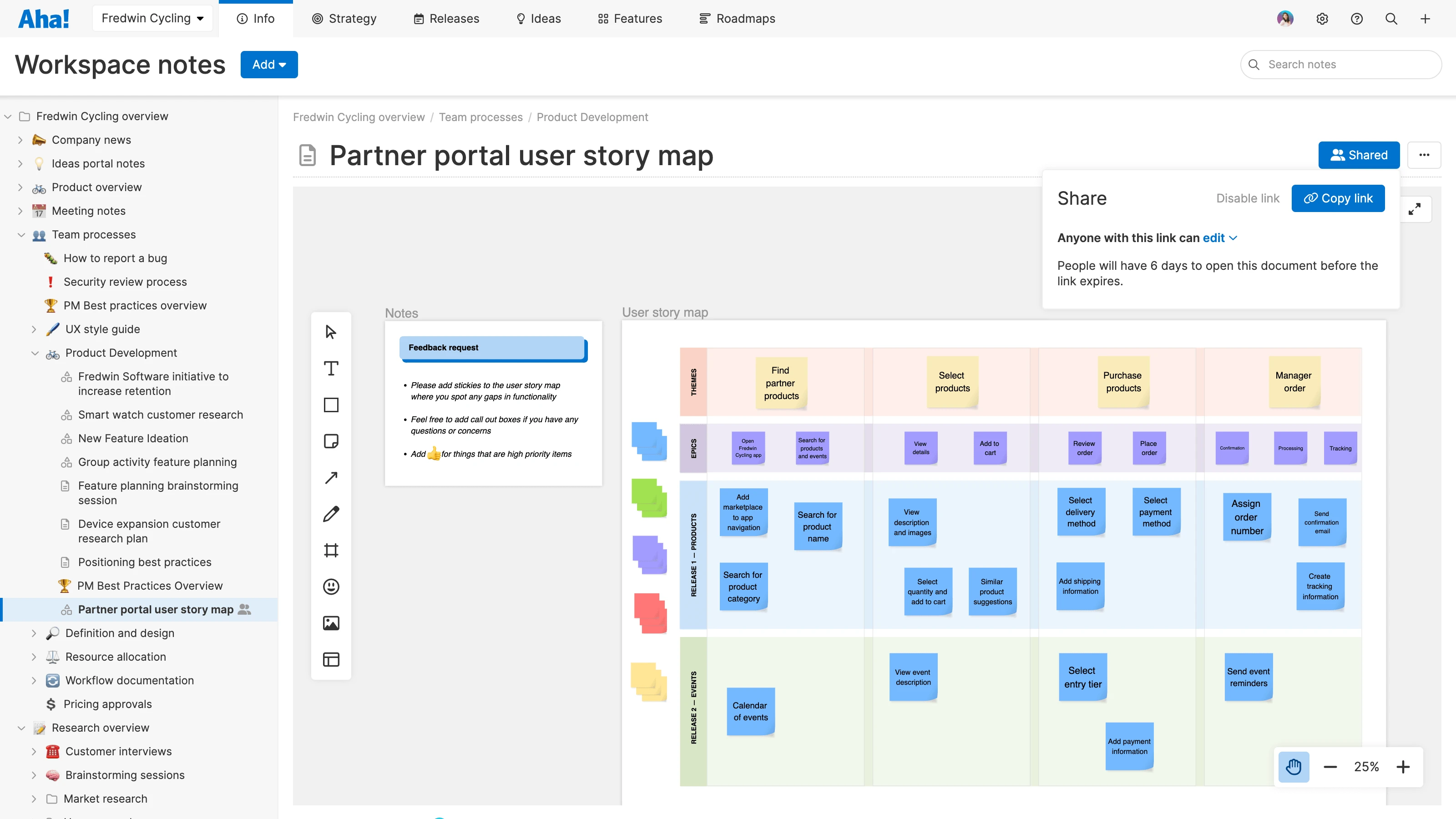
Workspace owners and contributors have the option to change permissions or disable the share link at any time.
Gain outside perspectives
With edit access, partners can now collaborate in real time using sticky notes, text, images, and other formatting options. As people add input, everyone in the workspace can see who has added what — inspiring rich dialogue about the best path forward.
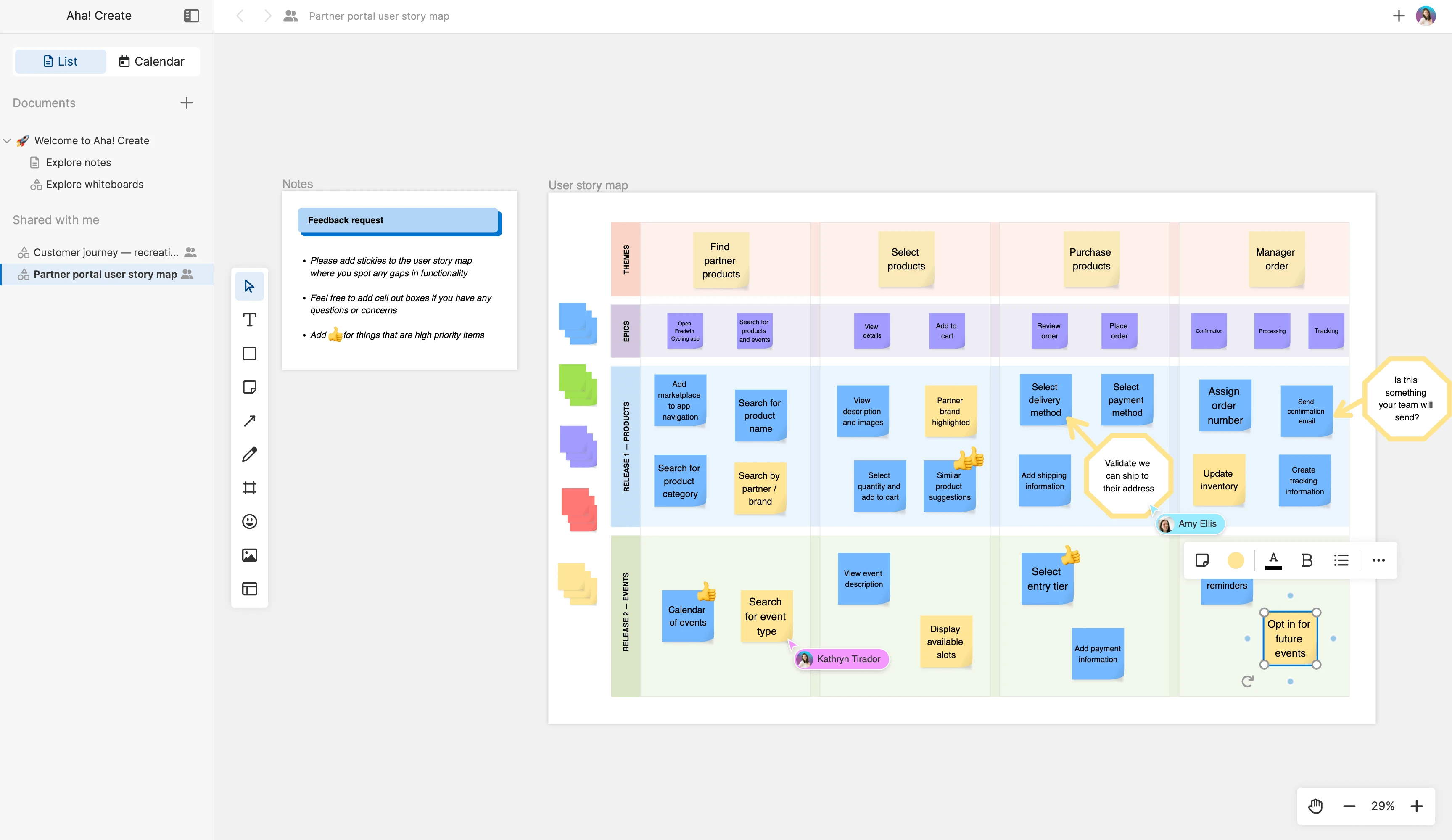
Dynamic avatars make it easy for everyone to see who is actively contributing.
Take collaboration to another level by sharing workspace documents with people outside of your team — pushing the thinking even further by collecting valued perspectives.
Are you interested in what else you can accomplish in whiteboards? Check out last week's launch which included significant updates to whiteboards — including converting items into features, visualizing existing work items, and adding Aha! views.
Start a free trial today
Workspace documents are available to all Aha! customers. Our suite of product development tools works seamlessly together to help teams turn raw concepts into valuable new capabilities — for customers and the business. Set strategy, crowdsource ideas, spark creativity, prioritize features, share roadmaps, manage releases, and plan development. Sign up for a free 30-day trial or join a live demo to see why more than 600,000 product builders trust our software to build lovable products and be happy doing it.