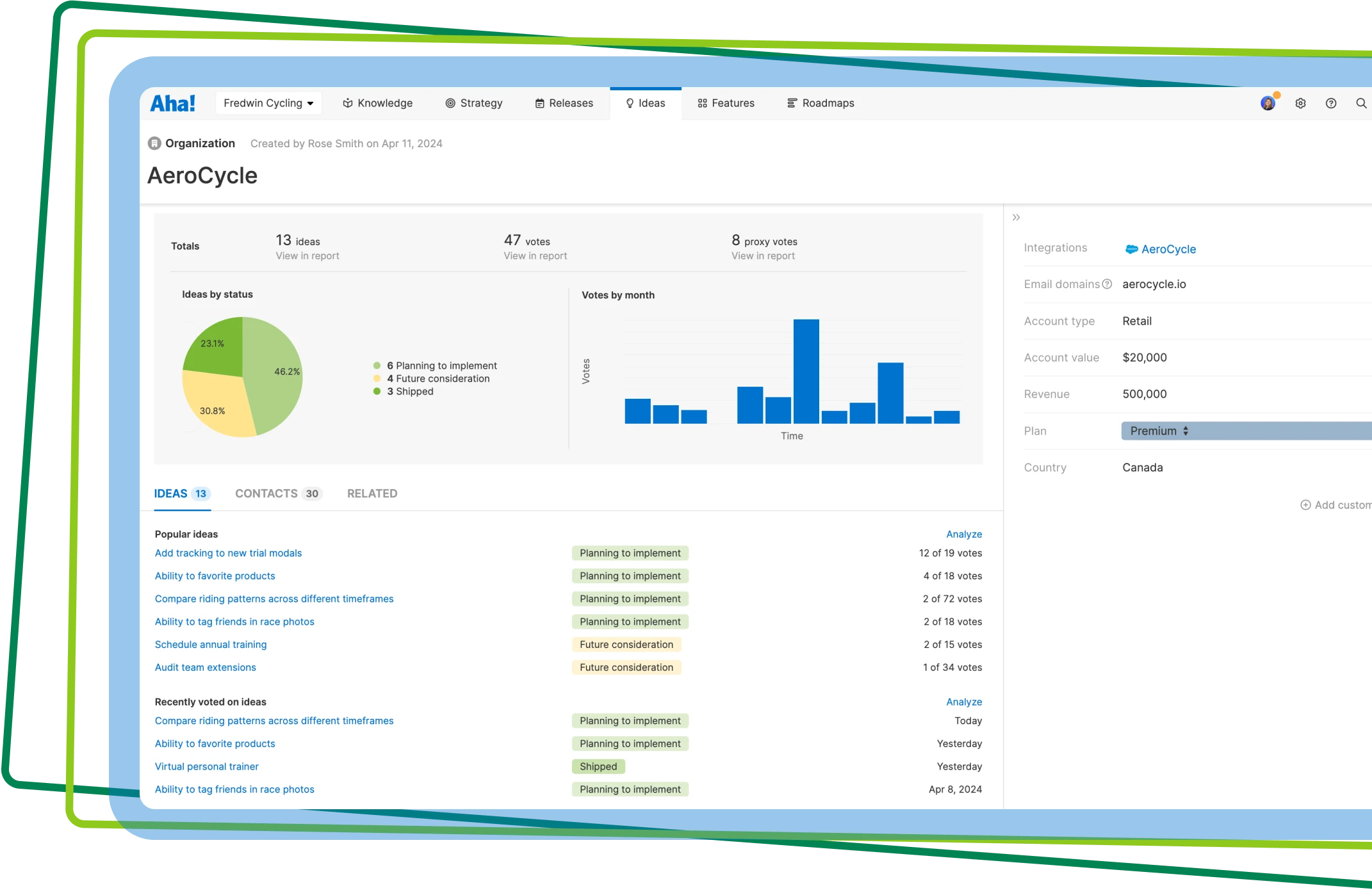
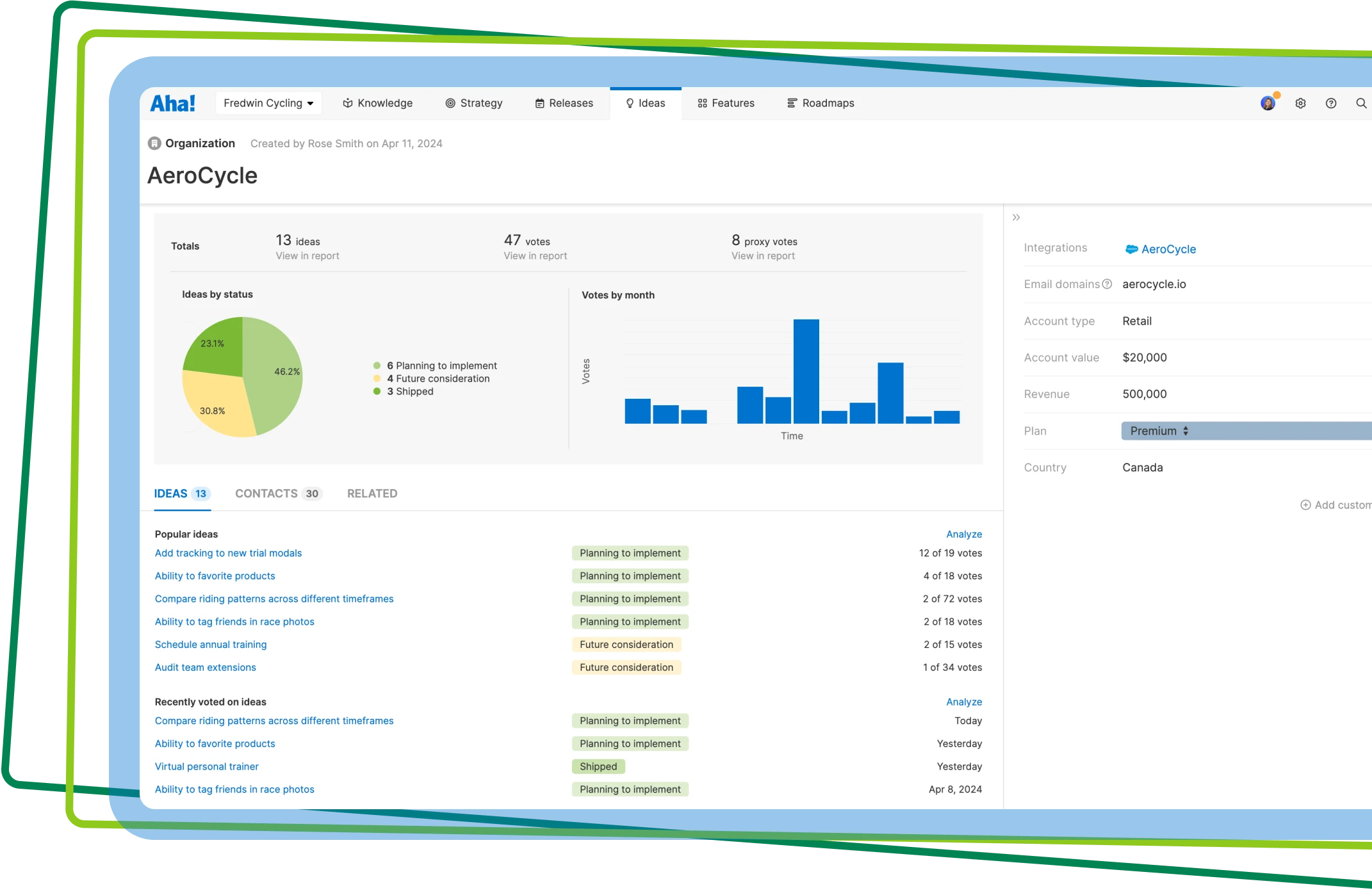
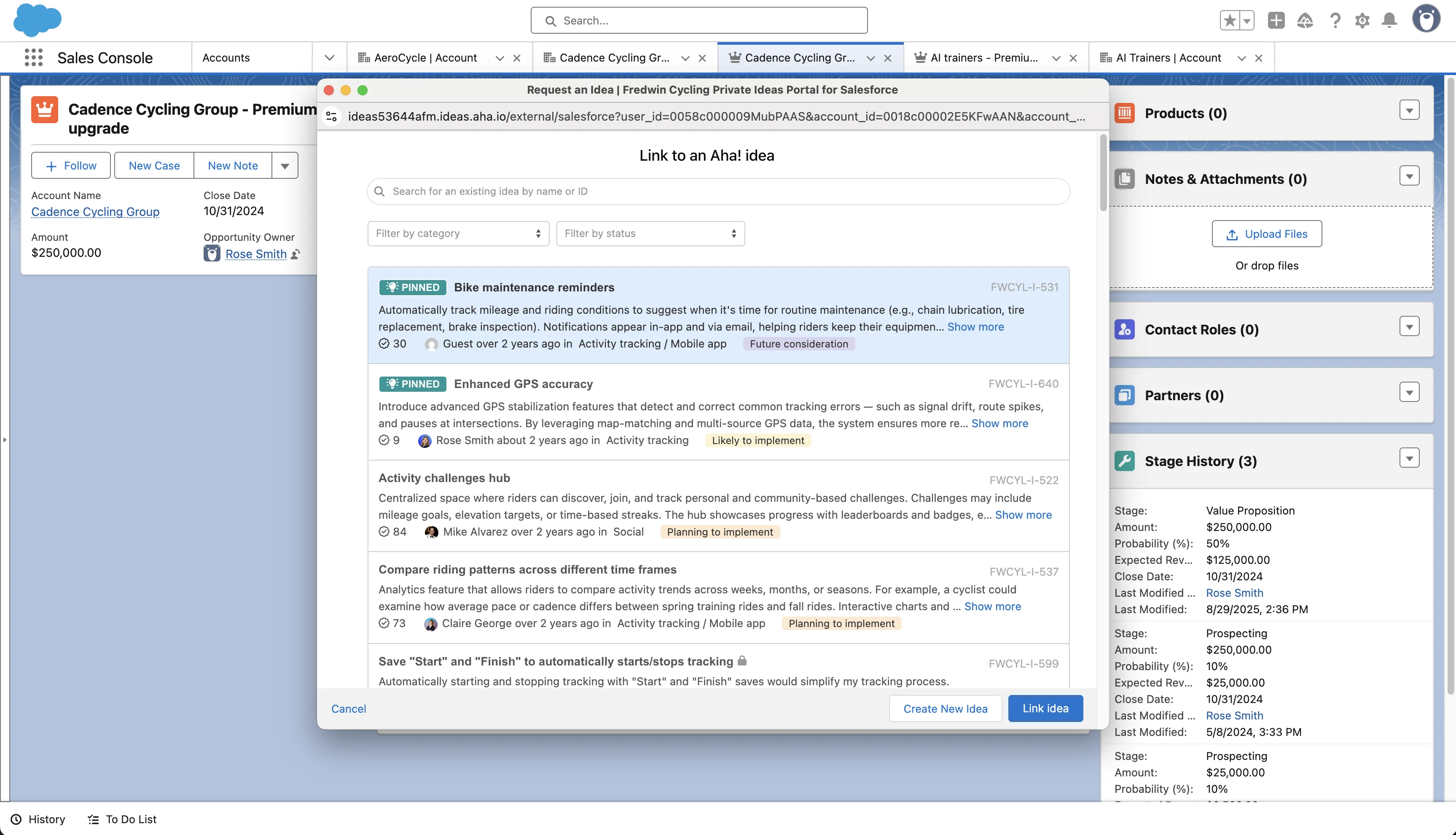
Make it easy for customer-facing teams to share requests. Set up a bi-directional integration with Salesforce so colleagues can quickly search and filter your ideas portal, submit new requests, and add proxy votes to existing ones. They can also see every idea, the related votes, and current status directly in Salesforce — keeping customer needs at the forefront of every interaction.
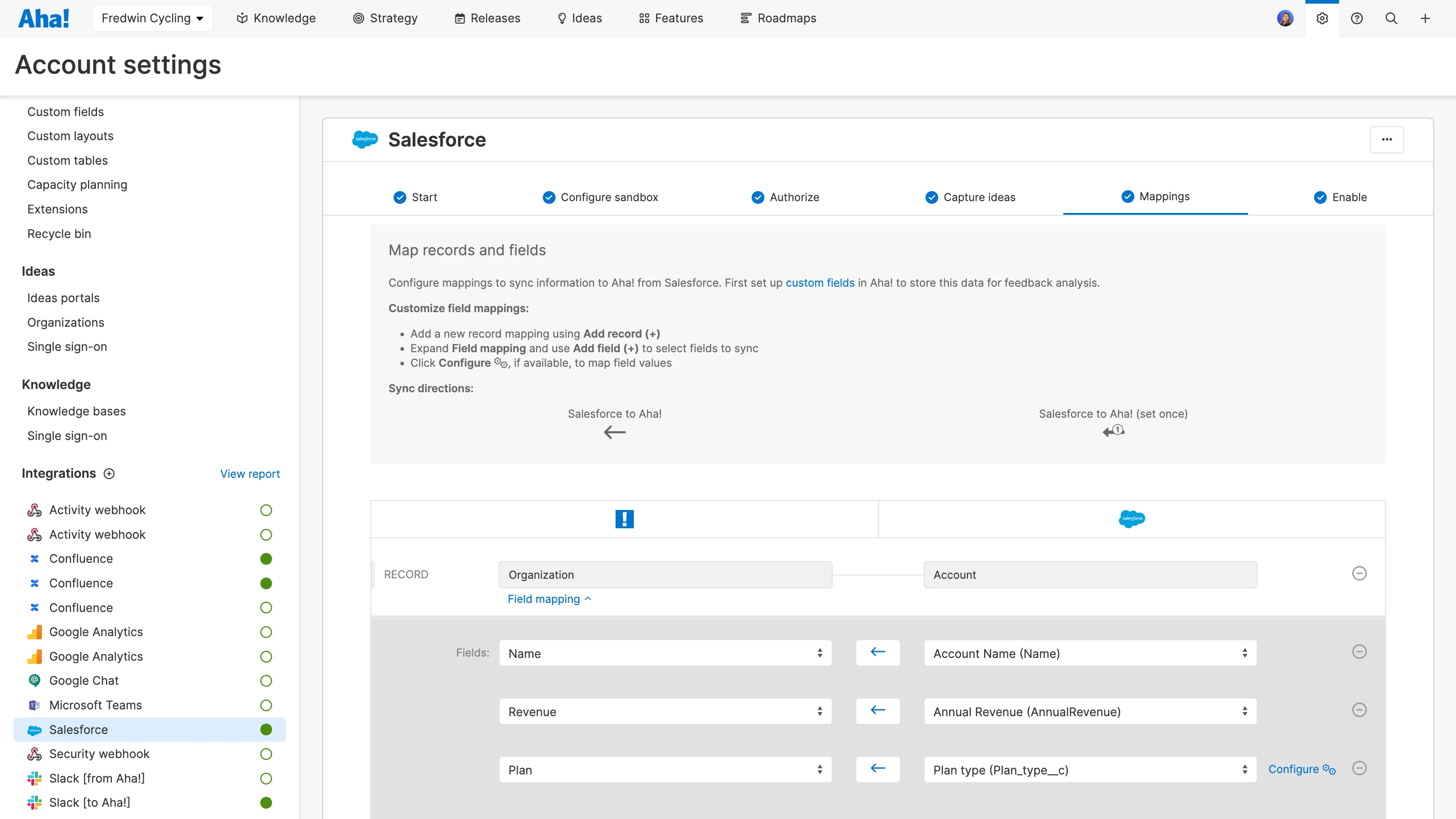
Sync your account data in Salesforce with organizations in Aha! Ideas. This gives everyone on the product team a full view of what each customer is asking for — along with useful context about the company's industry, location, and size. Updates in Salesforce automatically reflect in Aha! Ideas, ensuring that you always have access to the most current information.
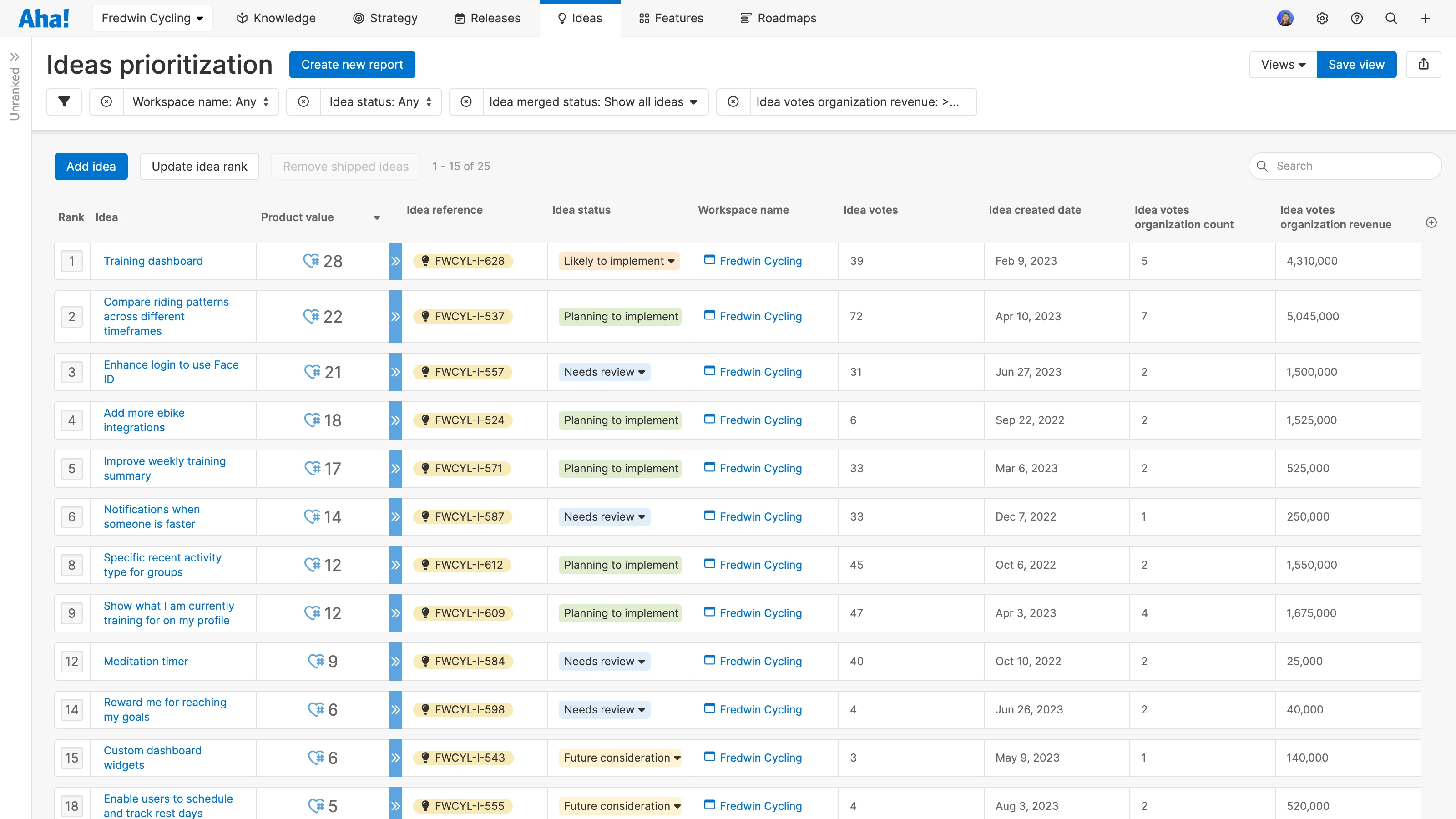
Evaluate which ideas will have the most impact. Bring revenue data into Aha! Ideas from Salesforce to see how much each customer spends with your company. Use these financial insights to assess the importance of ideas based on account size and compare revenue across different customer segments — so you can make savvy decisions about what to work on next.
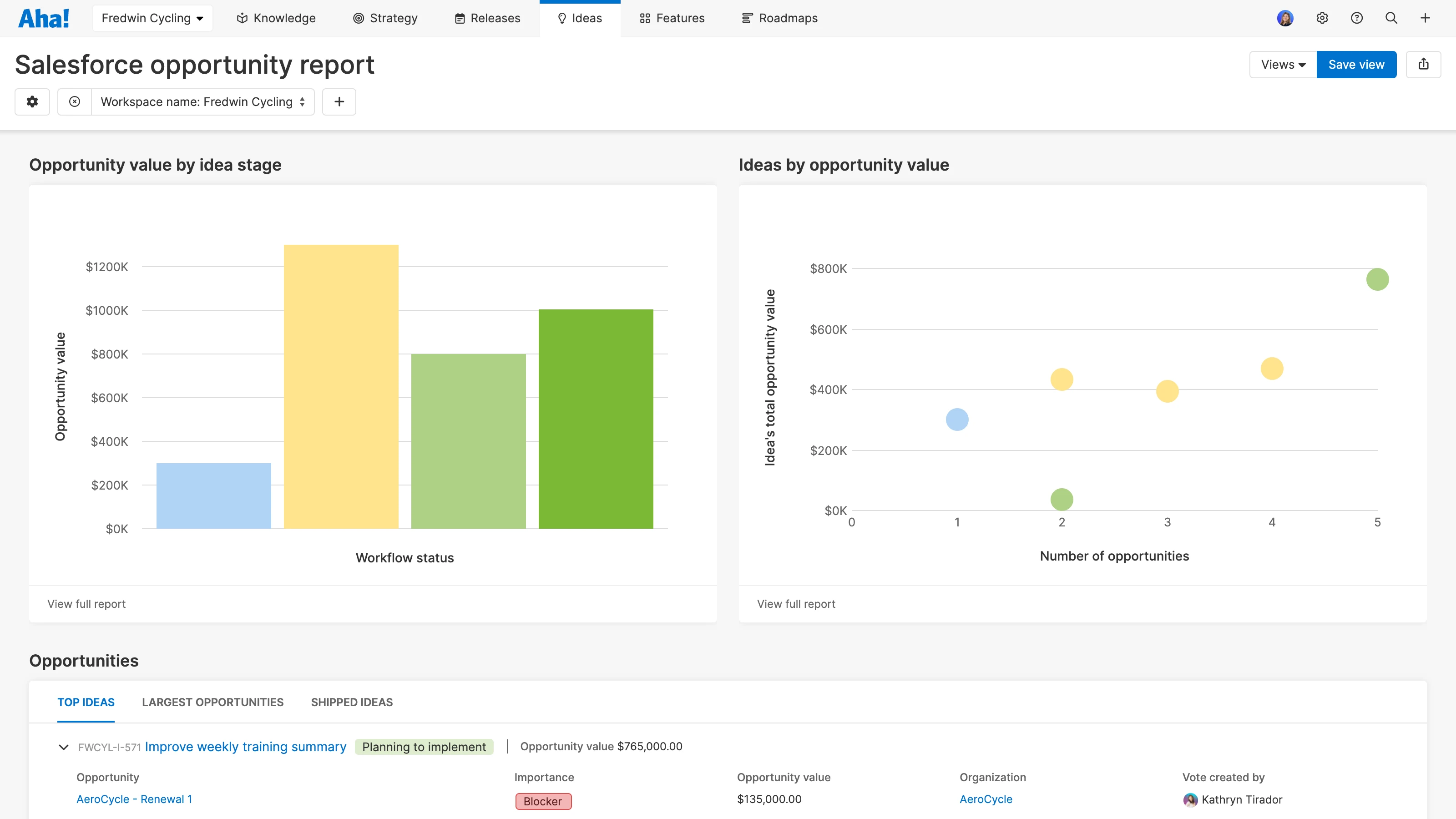
Understand your opportunity pipeline. The opportunity impact report combines account data from Salesforce with ideas data to help you answer important questions like, "How much opportunity potential is sitting at each stage of development?" and "Which product gaps are blocking new deals?" Work closely with sales to prioritize ideas that will drive new revenue for your product.
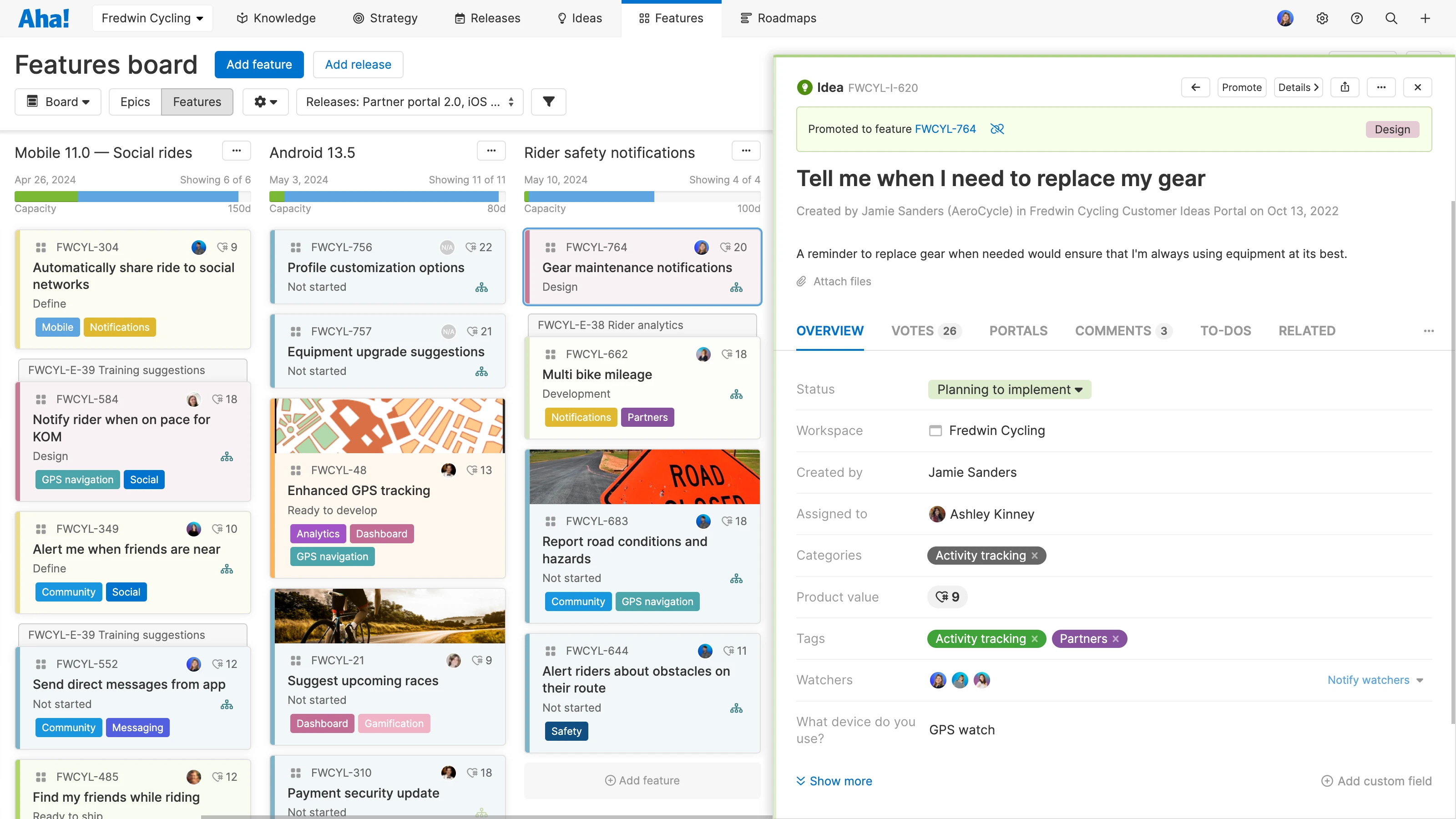
Keep teammates informed of progress. Status changes automatically show in Salesforce as you move through your workflow and promote the best ideas to your roadmap. Sales and support teams can instantly see whether an idea is planned, in progress, or shipped — right in the opportunity or support case. This helps them manage customer expectations about what is coming and when.