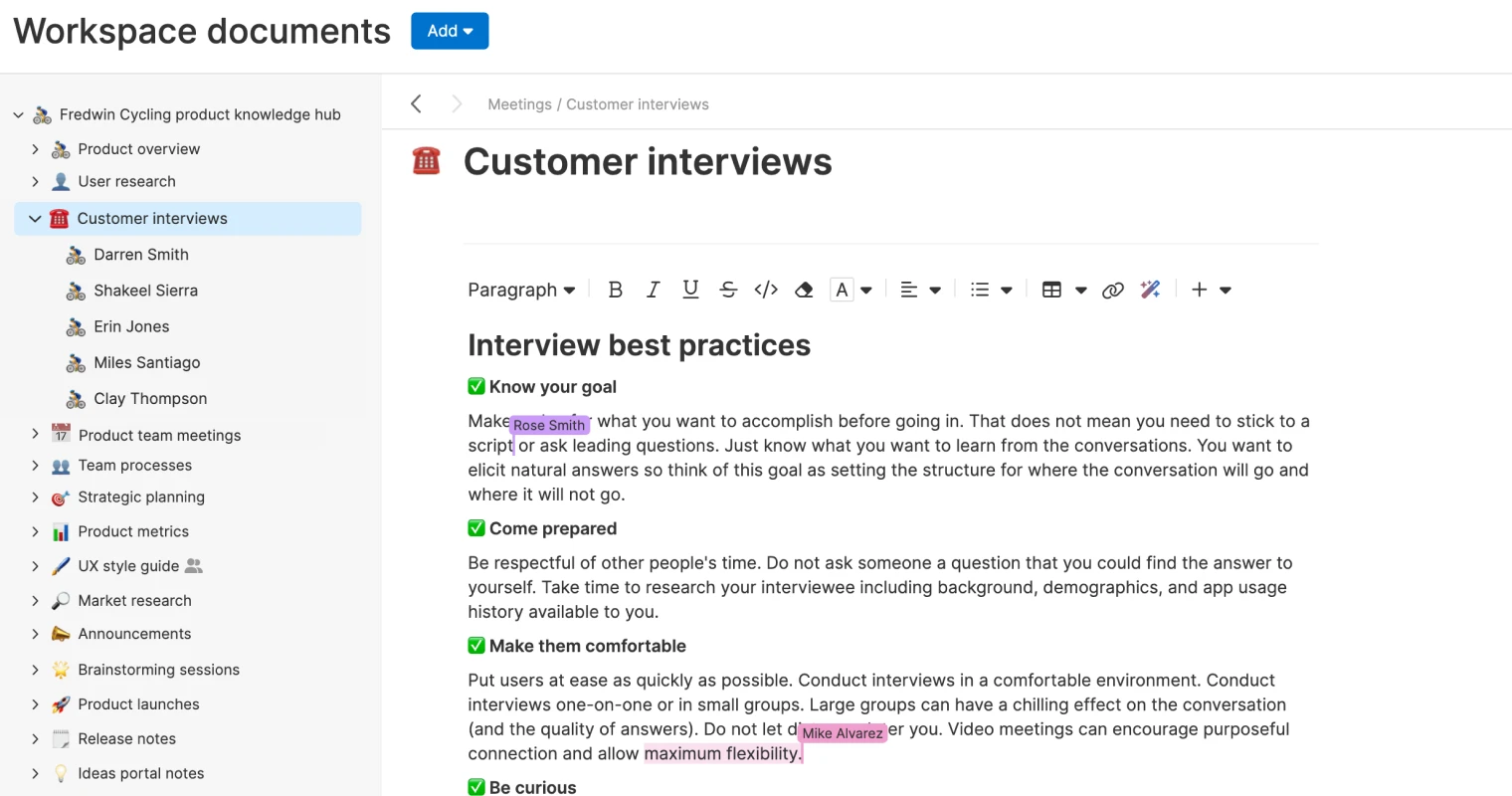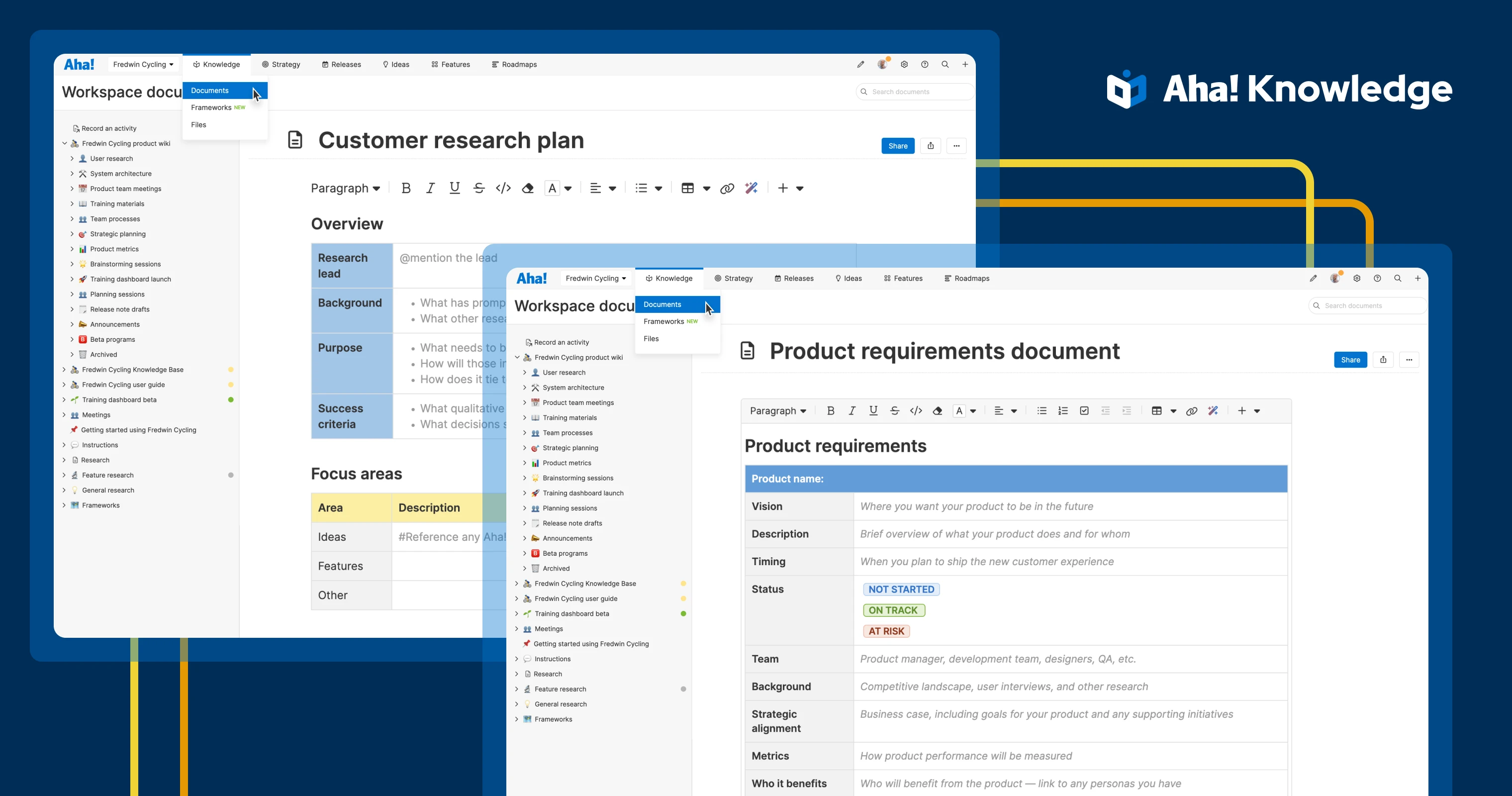
Craft purposeful product documentation — organize your info into these six essential document categories.
6 essential parts of a product management playbook
Desktop files. Browser bookmarks. Starred emails. What do these three things have in common? The short answer: Good intentions for "safekeeping." But the reality is that the more places you store information you want to revisit, the less likely you are to actually refresh any of it. This is why you need a single source of truth for your product management team and all of your internal product documentation. Think of this as a product playbook that codifies decision-making processes and best practices for product development at your organization.
How do you craft your product playbook? Start with these six document types that cover everything from strategic planning to onboarding new hires.
You have heard us use different terms for this type of documentation — playbook, internal wiki, and knowledge base among them. There are nuances to each use case, but it does not matter if you use a different name. What is important is establishing a shared understanding of how your team operates, collaborates, and makes decisions. Effective internal documentation provides answers to questions such as these:
What is our product vision, and how does it align with the company's vision and goals?
Who is our target market, and what are its primary needs?
What metrics do we use to measure product success and performance, and how do we track them?
What is our process for gathering and prioritizing feedback and feature requests?
How do we ensure new employees understand our workflows and team dynamics?
Of course, there are many more. But do not let a long list of questions turn into a psychological hurdle to getting started.
To borrow one of my favorite phrases, you do not need to boil the ocean. Rather, start with our list of document types below and choose a knowledge management tool that is purpose-built for product teams. Aha! Knowledge comes with intuitive note-taking capabilities, templates, and advanced user permissions. You can also import existing documentation from other tools (such as Confluence). And when it comes time to draft documentation, use the AI assistant to produce first drafts in short order.
These are the document types or parent folders I suggest starting with:
Foundational information
Strategy first. This is the go-to place for anyone on the team looking for the core elements that shape your company and product strategy: vision, target customers, and organizational structure.
In it, you would store information such as:
Your business model or how you create and deliver value for customers
Product portfolio and positioning
High-level product requirements
Company or team directory and organizational structure
Essential security, compliance, and legal guidelines
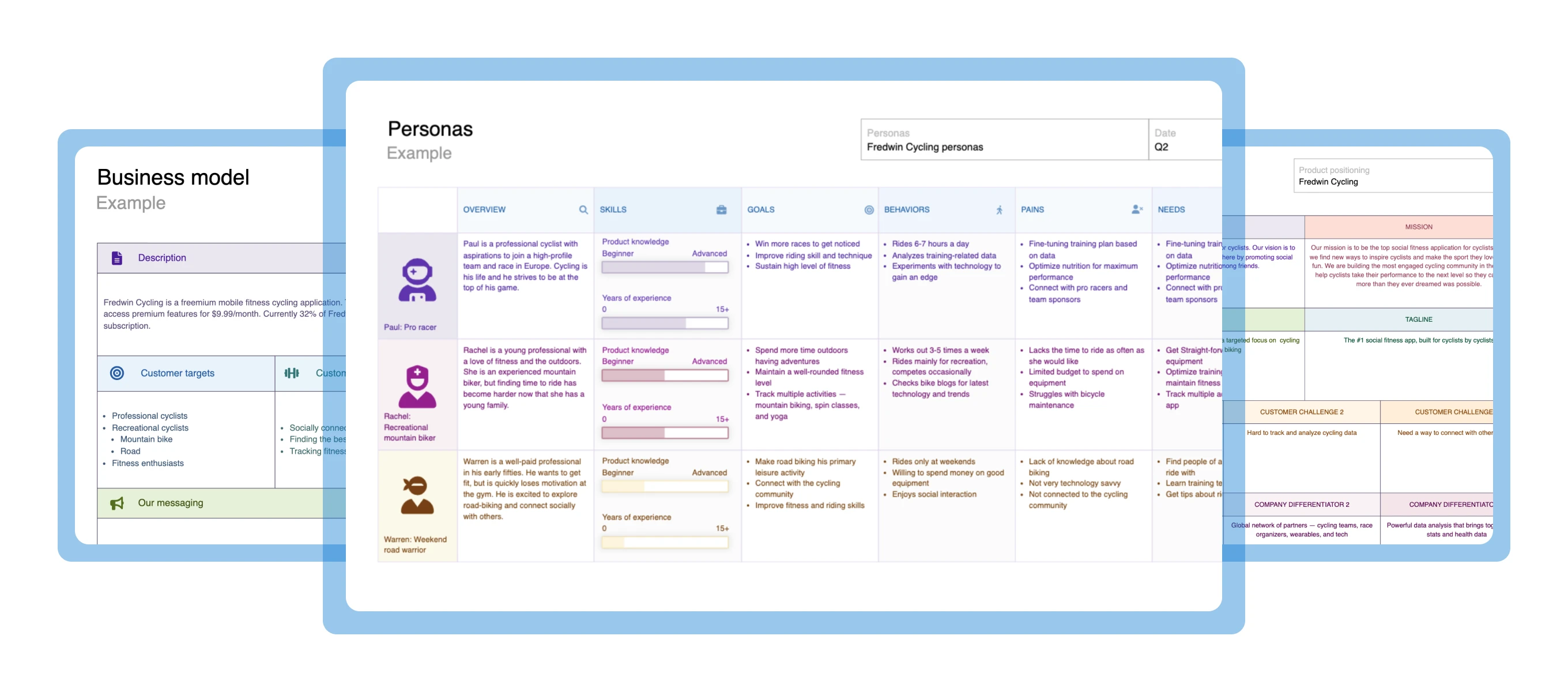
Guidelines and industry best practices
These are reference materials and best practices your product and cross-functional teams rely on to complete high-quality work. You can customize whiteboard templates — such as a concept map or workflow diagram — to illustrate relationships among ideas, principles, and teams.
Examples of docs you might store in this section include:
Agile methodologies and development processes
Stages of the product development lifecycle
UX design and web accessibility principles
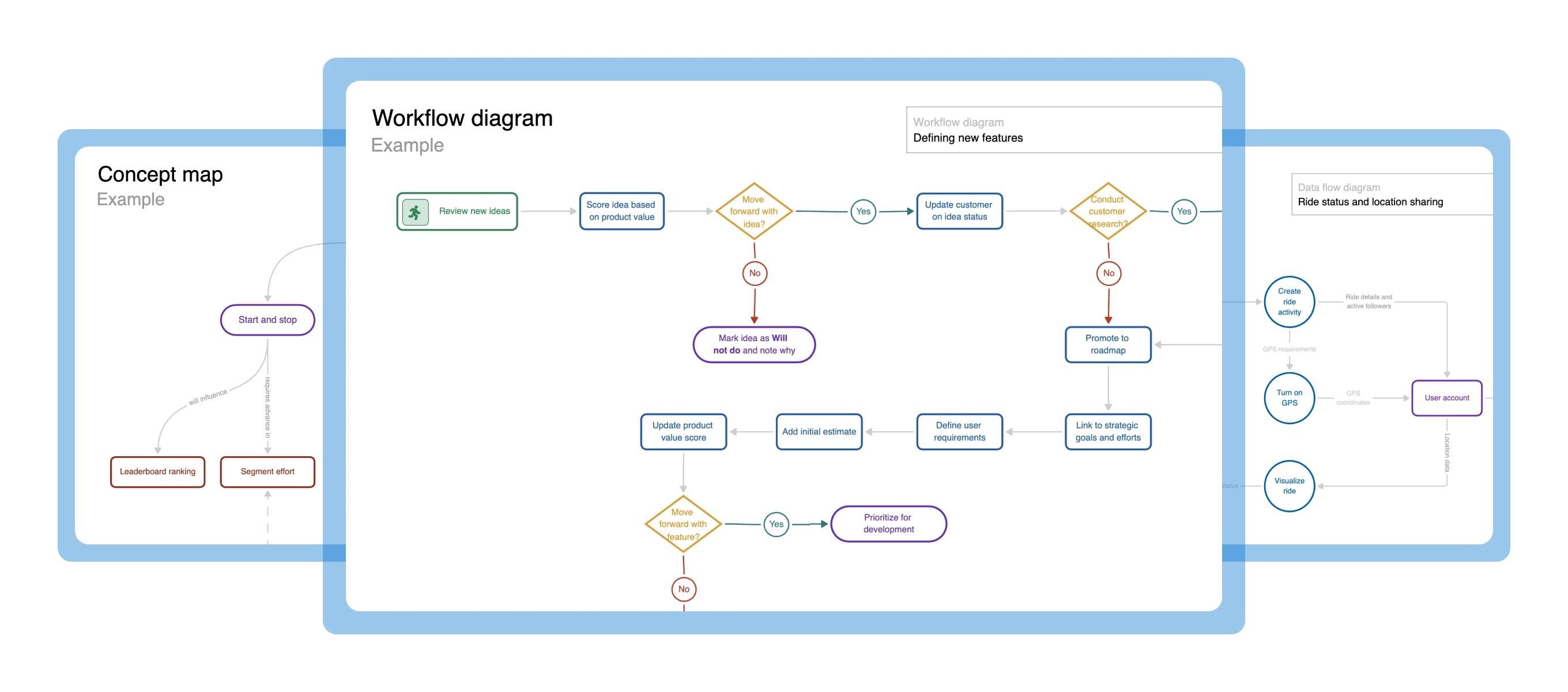
Market and customer research
This category includes critical insights about your market landscape and competitors as well as other research. Results from surveys, focus groups, and competitive analysis can easily sprawl — keeping these insights consolidated helps everyone derive value from the information.
Store the following information here:
Observational research
Social media monitoring
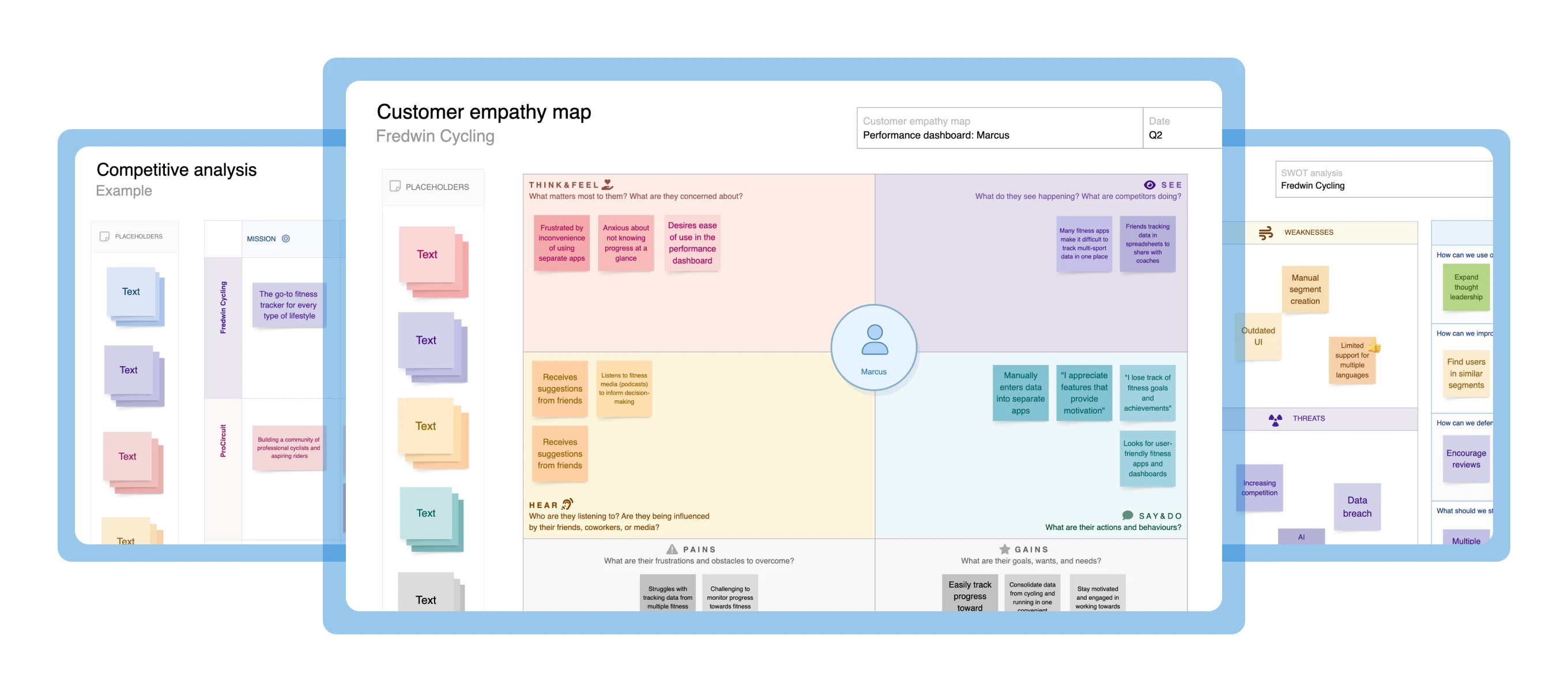
Team workflows
Work types, processes, checklists, and review cycles — these documents ensure clarity across teams.
Include information to help the team understand how you:
Test, conduct QA, and deploy features
Engage with stakeholders
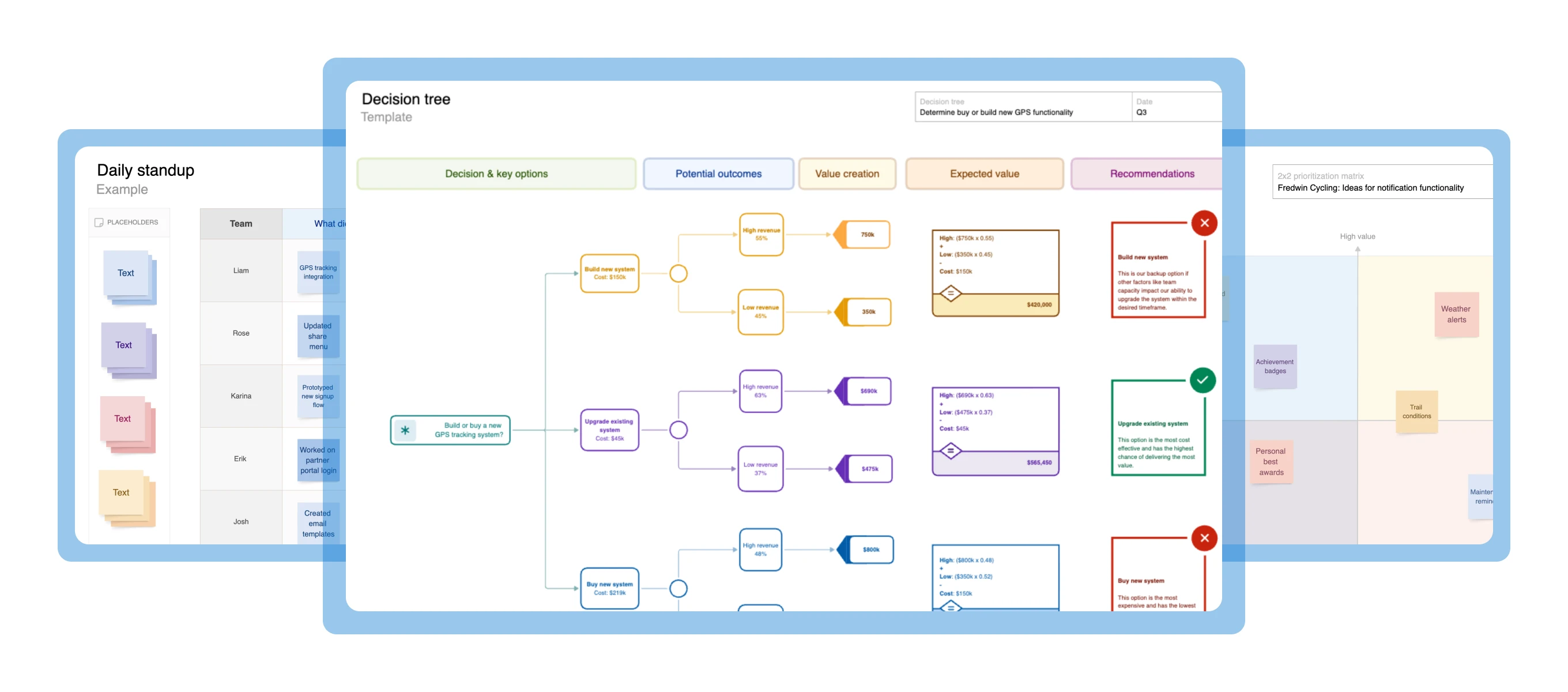
Knowledge capture
This is how you record team meetings and other happenings. (Bonus tip: Select Meeting as a document type in Aha! Knowledge and use one of our templates to standardize your agenda, flow, and follow-up tasks.)
Make subfolders for things such as:
Quarterly ideation sessions
Weekly product team meetings
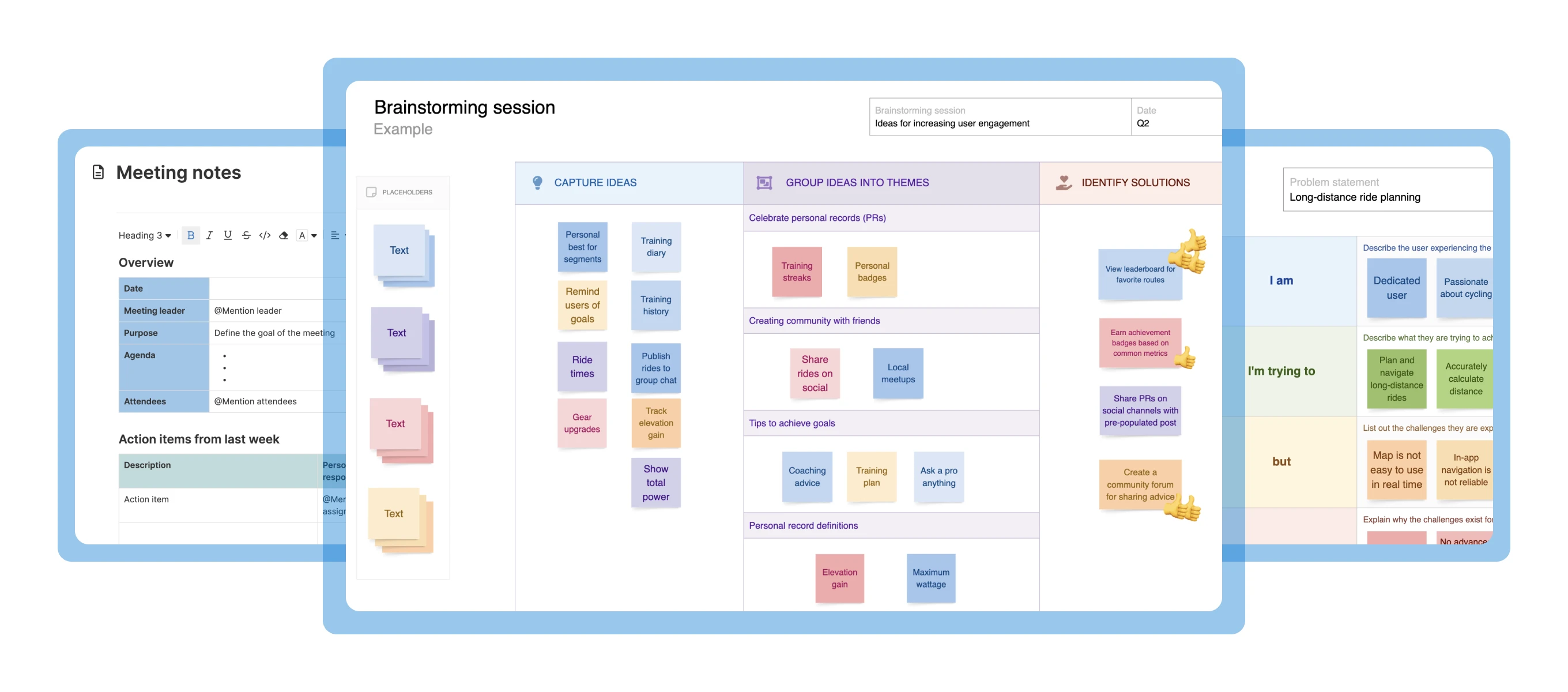
Team training
Help new hires get integrated quickly with a dedicated space for onboarding notes, videos, and assignments.
Consider the following docs:
Key software, tools, and how-tos
Training videos
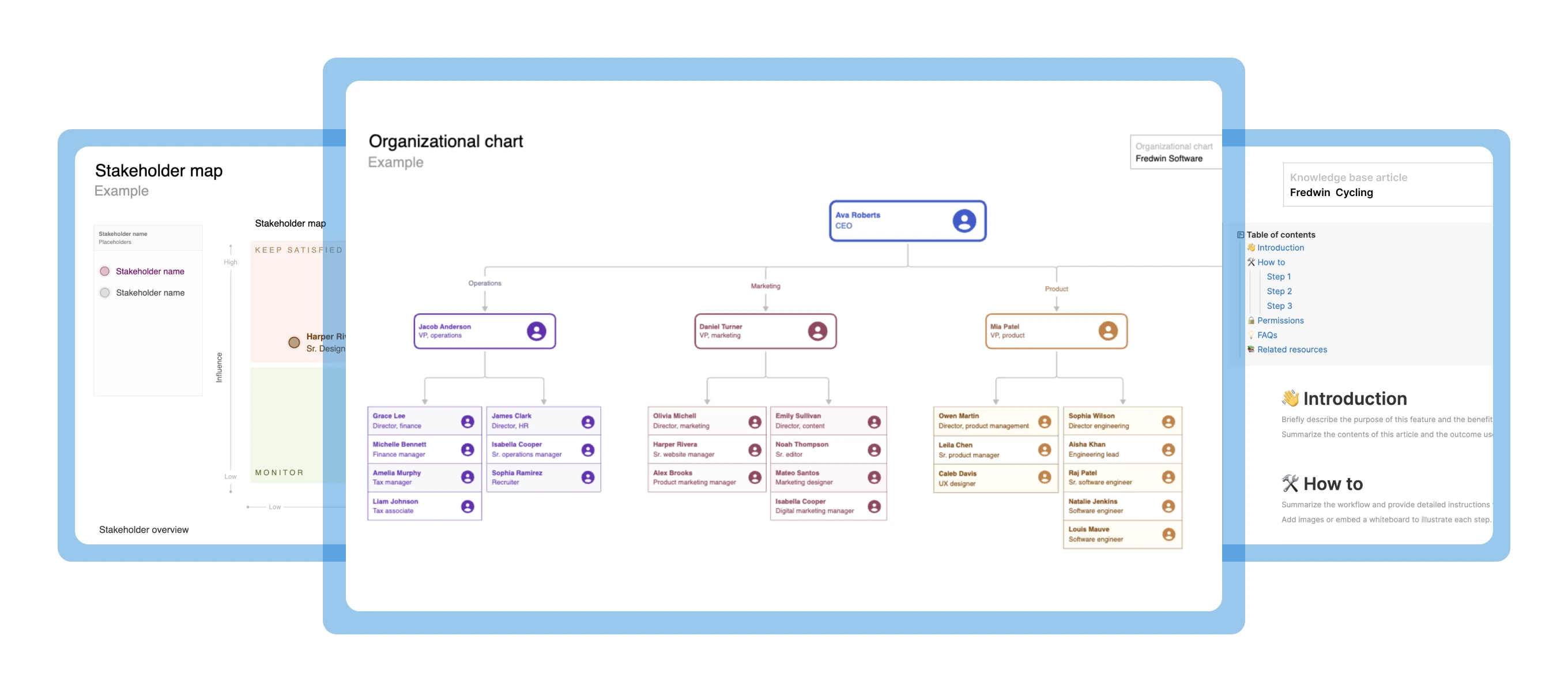
When internal documentation is organized and easy to find, the team will actually look forward to referencing it.
Consolidating all of this information will go a long way toward completing your product playbook. For even more guidance, visit these resources:
And if you get tripped up along the way, please reach out. We respond really fast.
Start a free trial today
Our suite of tools includes Aha! Roadmaps, Aha! Ideas, Aha! Whiteboards, Aha! Knowledge, and Aha! Develop. Use each product individually or combined to help teams deliver even greater value. Sign up for a free 30-day trial or join a live demo to see why more than 1 million product builders trust our software to build lovable products and be happy doing it.