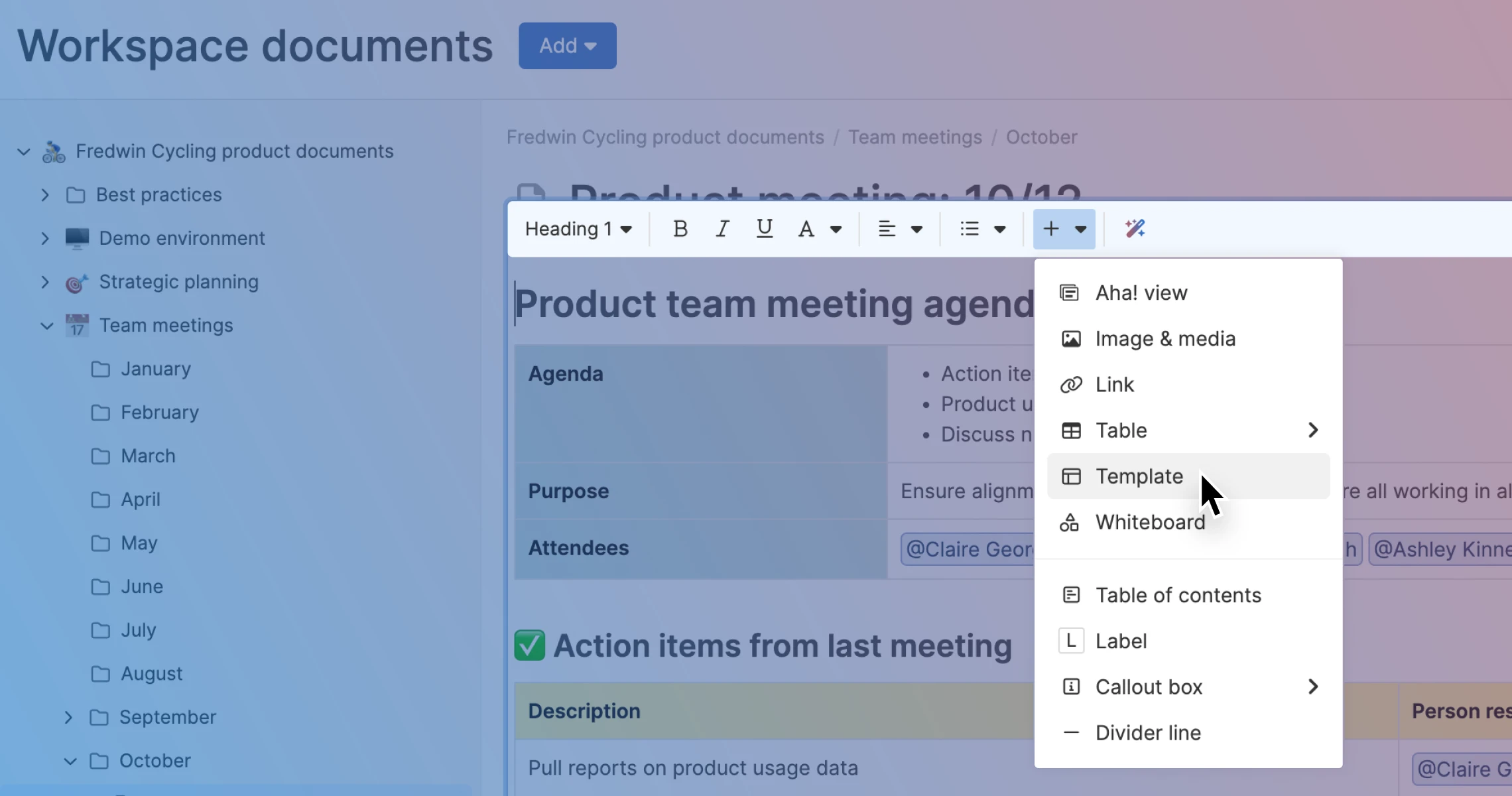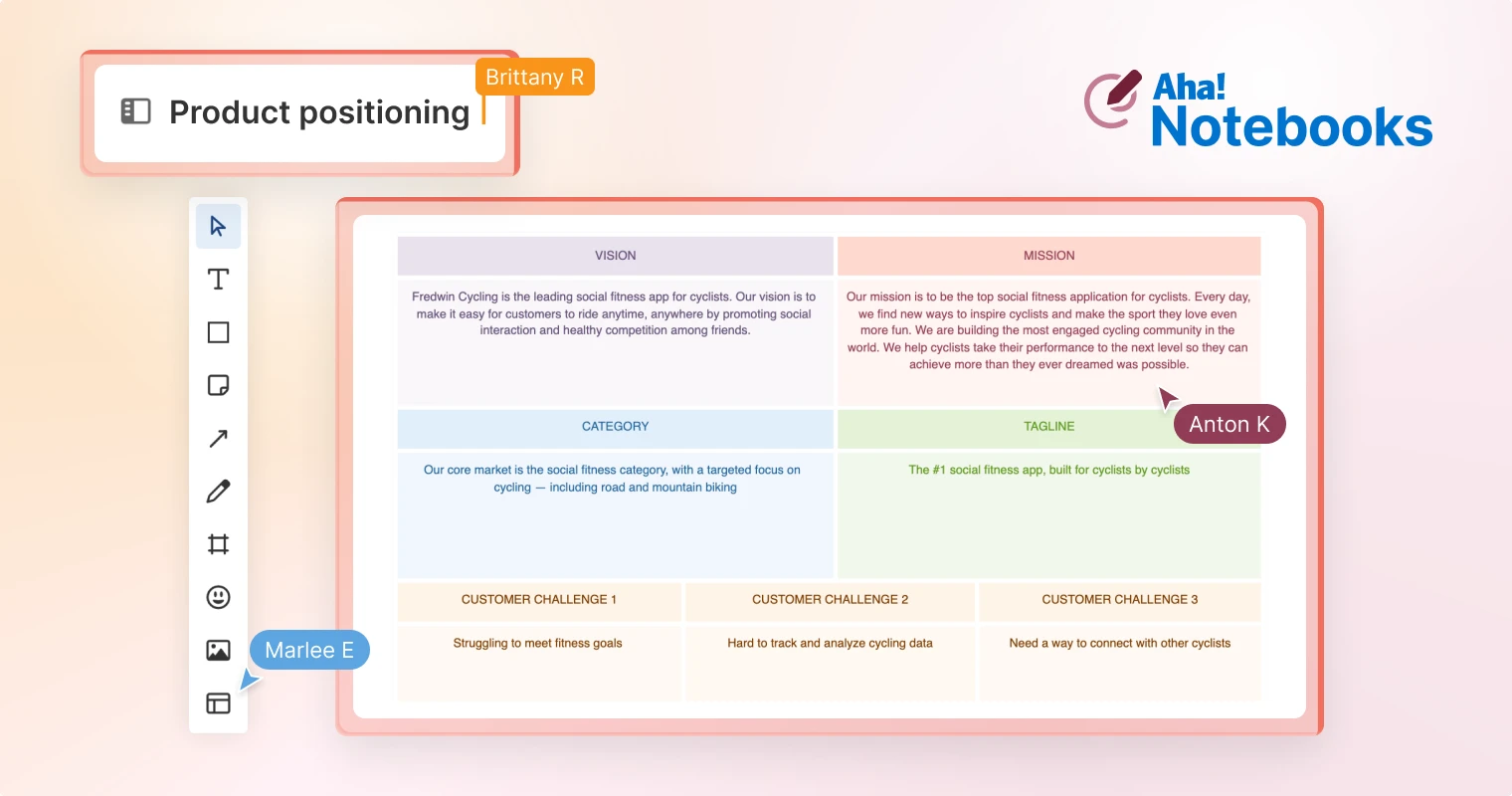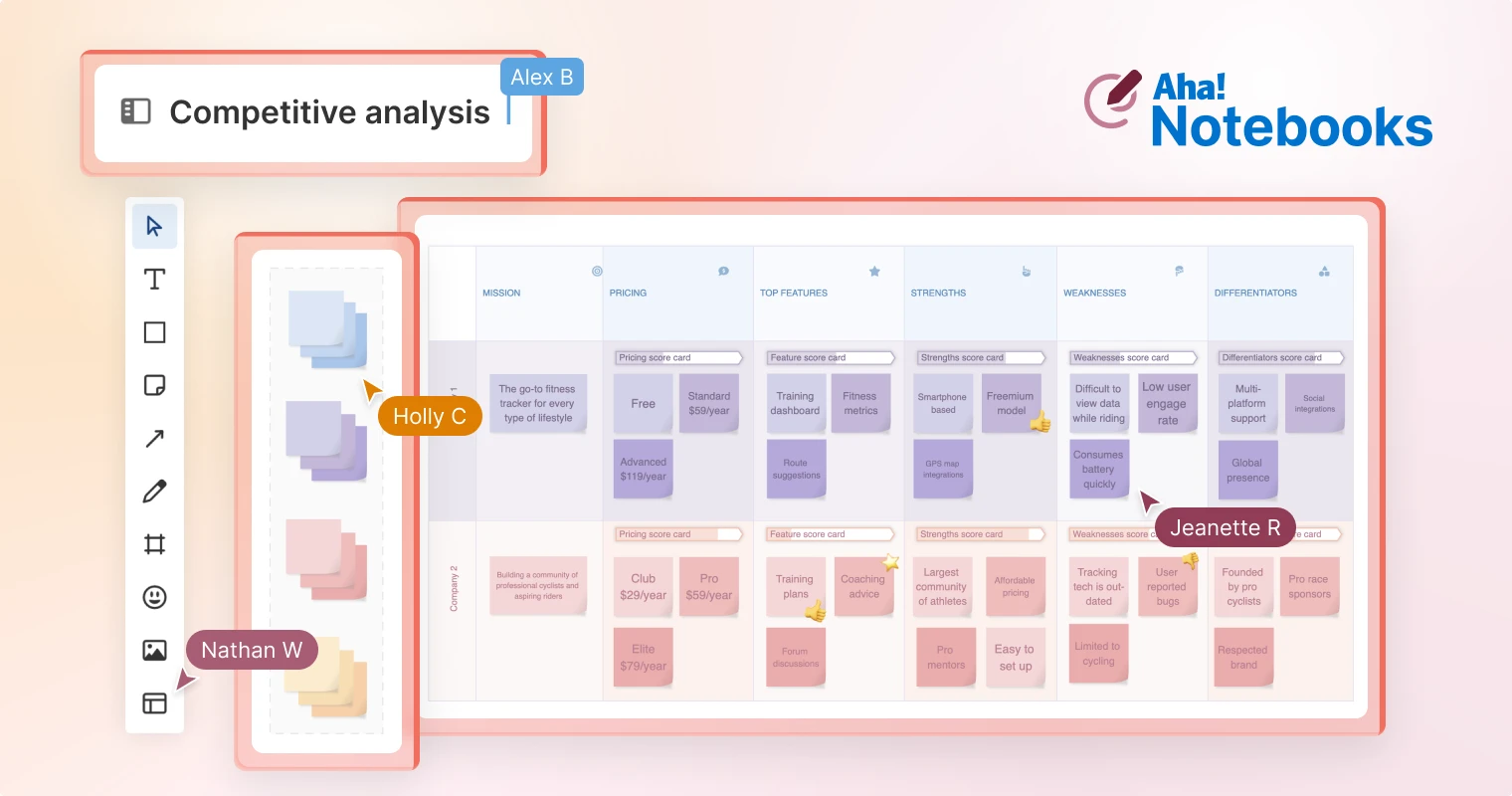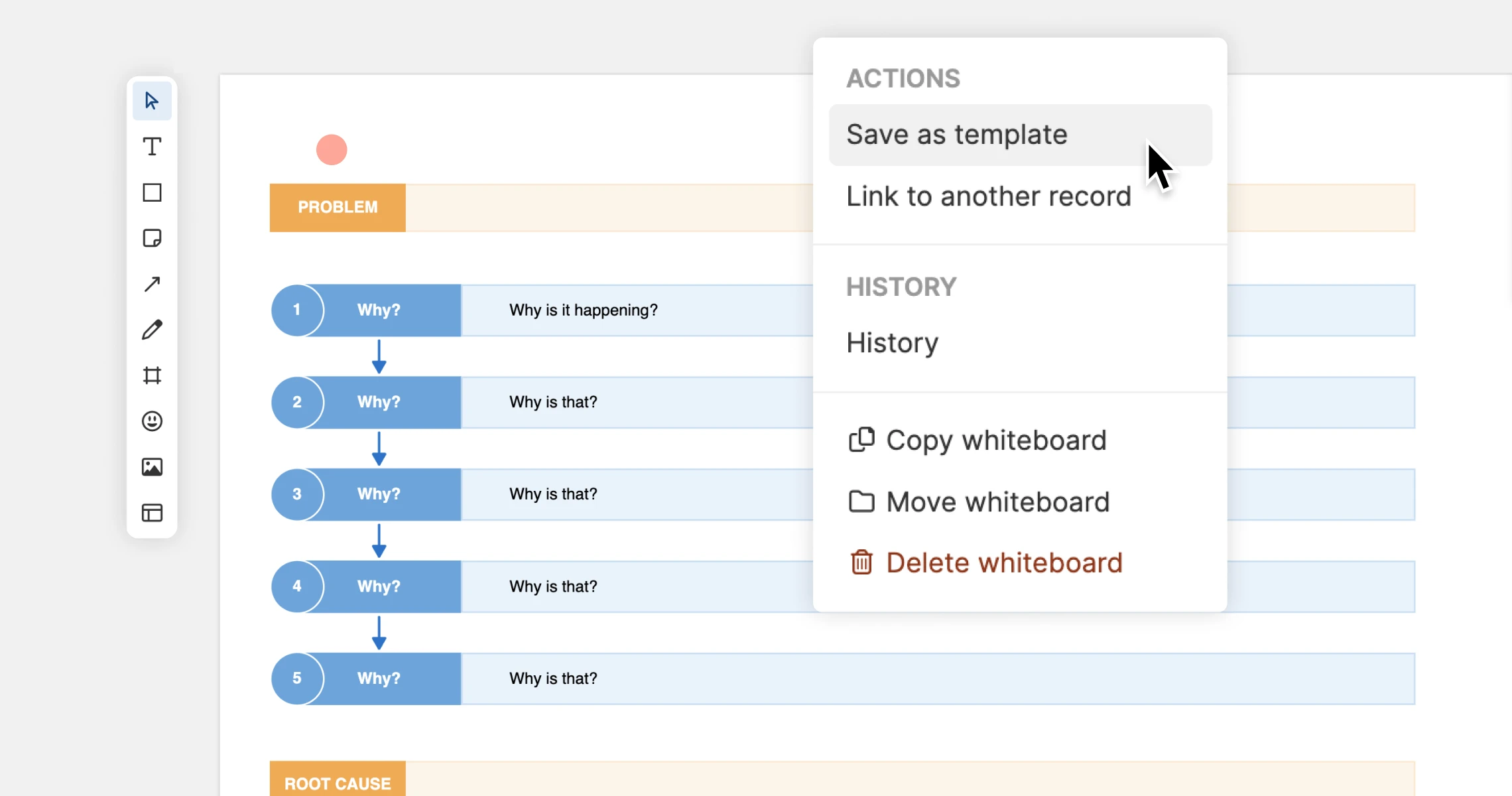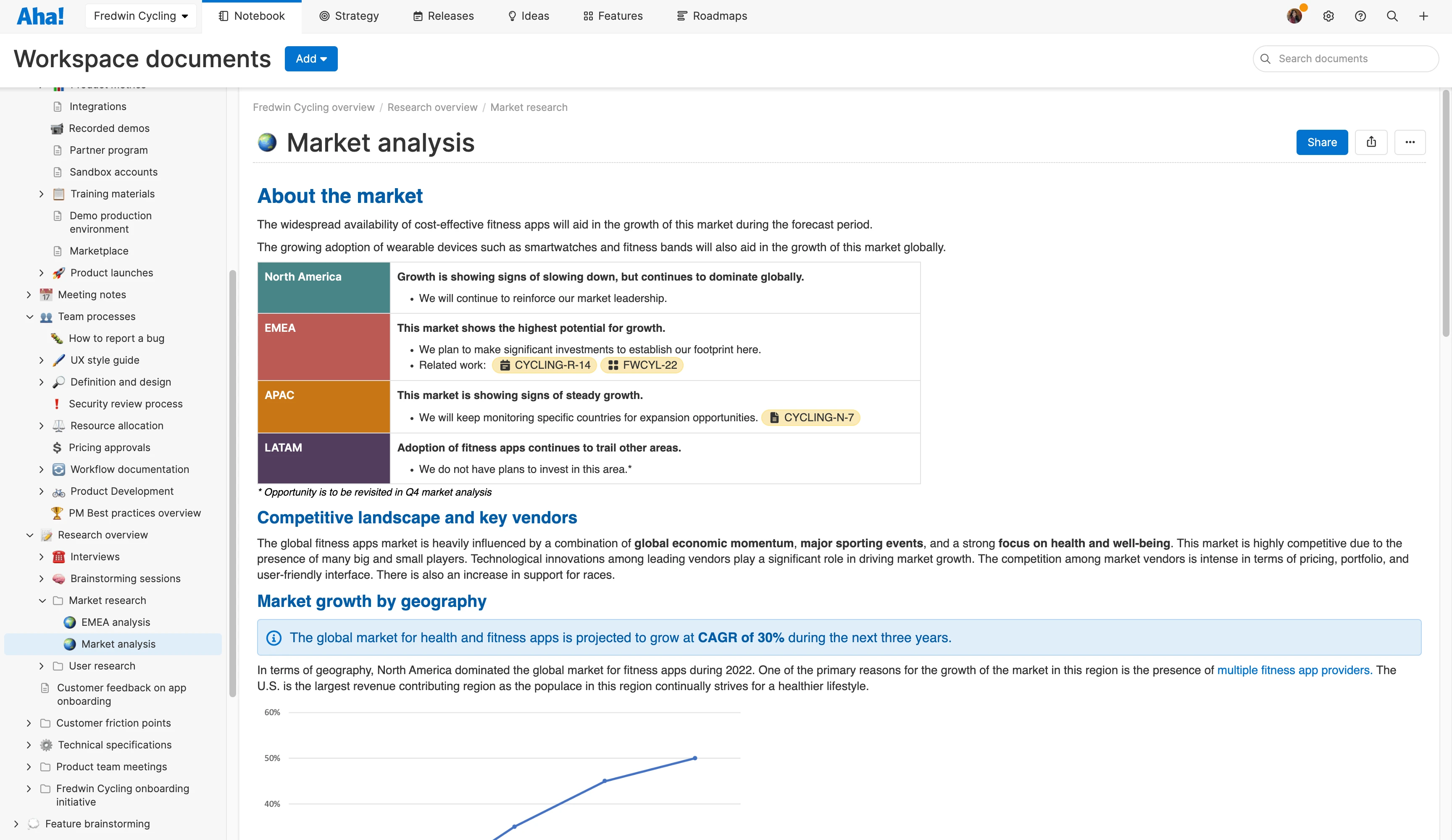Knowledge Base Lead Erik Johnson and Product Success Manager Simone Bilton chat about the latest product updates. | Photo by Jodi B Photography
Internal product documentation vs. customer support knowledge base
Editor's note: Aha! Notebooks has been split into Aha! Knowledge and Aha! Whiteboards.
Can you answer a question before it is asked? For product builders, the answer can be "yes" — no psychic abilities required. This is done via product documentation. Comprehensive, self-serve information helps people get answers quickly and get more done. But it is up to you to provide it for them.
Readily accessible, high-quality documentation makes a difference — for your team and customers too.
Product teams generate a lot of information — research notes, feature requirements, team processes and workflows, retrospectives, and so on. Together these documents become your team's internal playbook — detailing the why, what, and how of building your product. Externally, product documentation takes the form of a customer support knowledge base or help center — self-serve articles that explain how to use and make the most of your offering.
I have heard some teams simplify the distinction between the two types of documentation as "proactive" versus "reactive." Meaning, internal documentation is created upfront as reference material for the team — while knowledge base content is developed in response to customer questions and issues. But that is an over-simplification.
Both resources should be living libraries — evolving as your product does and never "done."
For instance, our own team centralizes product documentation in a shared place in Aha! Notebooks. We have folders for established processes as well as notes on current strategy and weekly team meetings. But it is not just a repository of recent happenings. In a real way it is more like our worldview of how products get built at Aha! — how we make decisions, work together, and deliver value to customers.
On the customer support knowledge base side, dedicated team members make weekly updates with every new release. We want any user of our software — whether a trialer or someone who has been onboard for years — to have access to the most up-to-date information and best practices. This is not unique to us. But for software companies with frequent releases, it takes immense coordination to sync product and docs teams.
Even if your internal and external documentation is fairly well dialed, I bet there are some areas you would like to improve. When done with care, both types can help contribute to your product's success. It is about giving your product team access to the resources they need to be their best and showing the same love for your customers.
Let's walk through the full scope of what these materials should really be:
Purpose
Product documentation, sometimes referred to as an internal wiki or team knowledge base, is team-driven — it is developed based on what the product team needs to know in order to build and deliver the product. The goal is to educate folks on why product decisions are made and how. This can lead to improved collaboration, knowledge sharing, and greater efficiency in every stage of product development.
A customer support knowledge base is end-user-driven — contents are created based on what customers need to know in order to use your product successfully. It is informed by customer feedback as well as internal input. The goal is to help customers get started quickly, solve common problems, and get the most value out of the functionality you have built.
Ownership
Product documentation is owned by product leadership. Product managers typically contribute the most — working across strategy, research, requirements, and reporting documents (though in some cases, a product operations manager will maintain this content). Ideally, the entire organization will have some level of visibility into these materials.
A customer support knowledge base is typically owned by technical writing or customer support teams. The content is often developed by dedicated knowledge base managers and technical writers. These folks decide what to include — informed by what the product team is building, stakeholder feedback, and customer needs.
Contents
Product documentation typically contains:
Product strategy: Clearly defined goals and initiatives the product team aims to achieve.
Research: Findings from market, competitor, and customer research.
Use cases: Outlined user scenarios and interactions with the product.
Functional requirements: Details on specific features and functionalities of the product.
Technical specifications: In-depth technical information, including architecture and integrations.
Testing and QA: Documented testing procedures and quality assurance measures.
Deployment instructions: Step-by-step guidance on how to deploy and configure the product.
Maintenance and troubleshooting: Information on addressing bugs or other product issues.
Security, compliance, legal: Guidelines on how to secure the product, handle sensitive data, and ensure adherence to relevant legal requirements.
Reporting: Metrics and reporting views for tracking progress towards goals.
Meeting notes: Agendas, takeaways, and action items from ongoing product team meetings.
A customer support knowledge base typically contains:
Support articles: Guided content on how to use the product — covering basic setup all the way to advanced features.
Release notes: Details on new or updated functionality as well as bug fixes from the latest release.
Product announcements: System broadcasts and other special news.
Supplemental learning: How-to videos and best practices.
Helpful resources: Information on how to contact support, submit product ideas, and view system status.
Best practices
Product documentation requires ongoing collaboration and oversight. You want everyone to actively follow the standards you have set in daily work and contribute information where it makes sense. (For example, engineering might own deployment instructions.) A good structure can help drive buy-in. Keep things sorted into folders and searchable. Use tables, text formatting, and whiteboards so information is easy to digest — templates are a great way to do this. As a bonus, if you use Aha! software, our AI assistant helps you draft quality notes in less time.
Customer support knowledge bases require equally high standards. You want to prioritize updates by customer impact and time sensitivity. Follow a logical structure and a style guide across support articles. Use videos, screenshots, and clear copy to help readers learn quickly. Monitor page engagement to learn what resonates with readers and what does not, so you can improve.
When you commit to creating exceptional documentation, you set up your team and your customers to accomplish more with confidence.
The right tools, templates, and intention can help you bring more life to these resources — full of content that both educates and aligns everyone on the best way forward. It is all part of how you create a fully lovable experience for everyone involved.
Capturing product knowledge has never been easier — try Aha! software today.