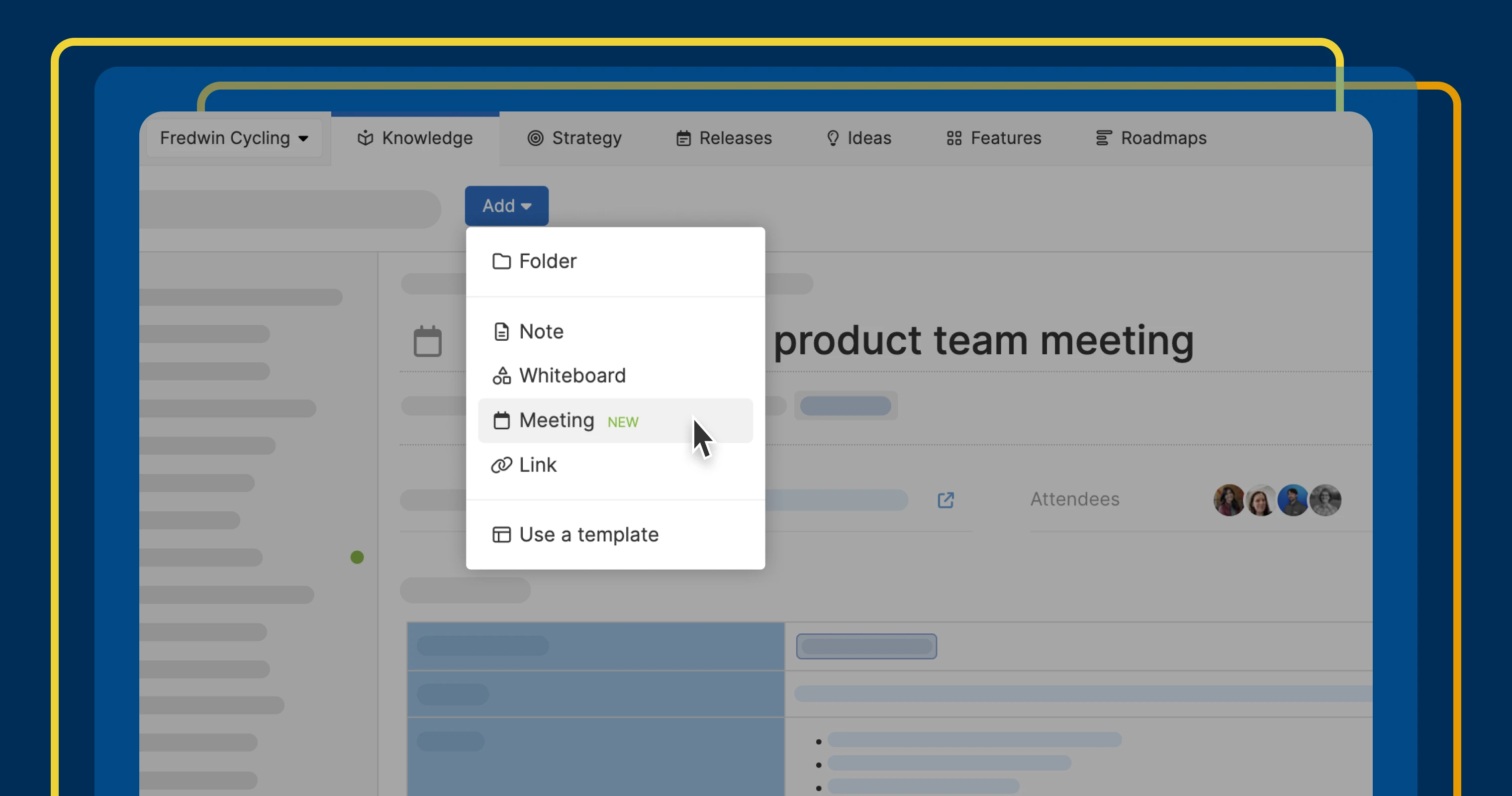
A meeting document in Aha! Knowledge
A better way to manage product meetings
Approximately how many hours do you spend in meetings each week? Probably too many. And the chances are that some of them are more well planned than others. Our latest update is designed to enrich all meetings — allowing for more meaningful and productive conversations.
We added meetings as a new document type in Aha! Knowledge so you can standardize how you plan and manage them.
You could already use notes to create meeting agendas and record takeaways from discussions. Many of you love using the documentation capabilities included in Aha! Knowledge — and in the Knowledge or Document sections of Aha! Roadmaps, Aha! Ideas, and Aha! Develop — for exactly this purpose. But we knew that there was more we could do to streamline the meetings you lead and attend.
Look for the new Meeting option under the Add button within your workspace documents. Choose from a selection of templates — or create your own — to prepare for meetings more consistently and efficiently. You will find space for an agenda, notes, and to-dos to keep everything orderly. Fields for capturing the meeting date, time, location, and attendees make it easy to see summary details at a glance.
Use the same rich formatting options and AI assistant that are part of the Aha! text editor to build a compelling agenda. If you use meeting documents as part of another product in the Aha! suite, you can also embed live views of your data and whiteboards to enrich your discussions.
Be sure to send your agenda to attendees ahead of time. (Note that similar to other document types, you can also share a meeting with unlimited guests.) As part of this update, we also introduced a new section to the My Work page to help you keep track of upcoming and past meetings.
Let's take a closer look at how to use the new functionality:
Set your agenda
Create a repeatable meeting agenda. Below, we are preparing for our weekly cross-functional product team meeting. We used the Meeting agenda template as a starting point, adding items to discuss progress against the roadmap, recent product launches, and future plans. We also inserted a strategic roadmap to highlight important initiatives. Now, we can layer in the logistics of when and where to meet and send the agenda to the team — along with a to-do for folks to add their updates ahead of time.
Use rich formatting options such as tables, color, and bullets to tailor your meeting agenda.
Lead the team like a pro
Fast-forward to the meeting. Enter full-screen mode as you go through the agenda so everyone can follow along. One of the topics sparks a lively discussion about the best way to solve a customer need — so we inserted a whiteboard to capture those fresh ideas. We added notes to record key decisions and takeaways as we go. At the end of the meeting, we can log action items as to-dos to remind us about next steps.
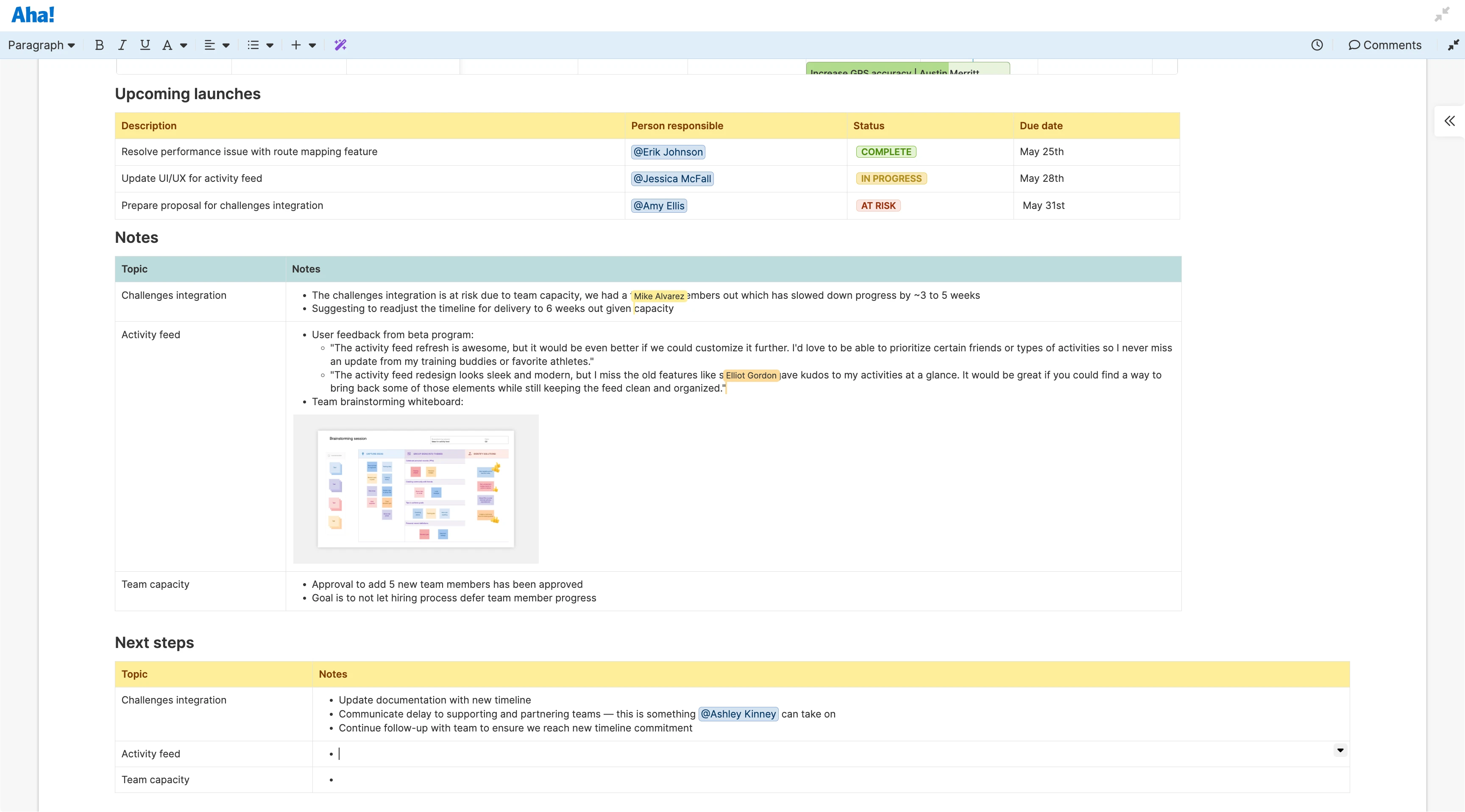
Use the AI assistant to summarize your raw notes before sharing them with the team.
No more half-baked docs or signing off without agreeing on next steps: Elevate your basic meeting notes with agendas, visualizations, and actionable items.
A meeting's value is not about its duration, but rather its productivity. Great meetings energize the team and spur action. Everyone on the team will surely appreciate that you are using this time wisely.
Start a free trial of Aha! Knowledge
Aha! Knowledge is the AI-powered product information hub. Create internal wikis and product knowledge bases to easily share important documents with colleagues and customers. It also includes everything in Aha! Whiteboards so you can add visual diagrams. Sign up for a free 30-day trial of Aha! Roadmaps if you are interested in bringing together documentation and detailed planning. Or join a live demo to see why more than 1 million product builders trust our software to build lovable products and be happy doing it.




