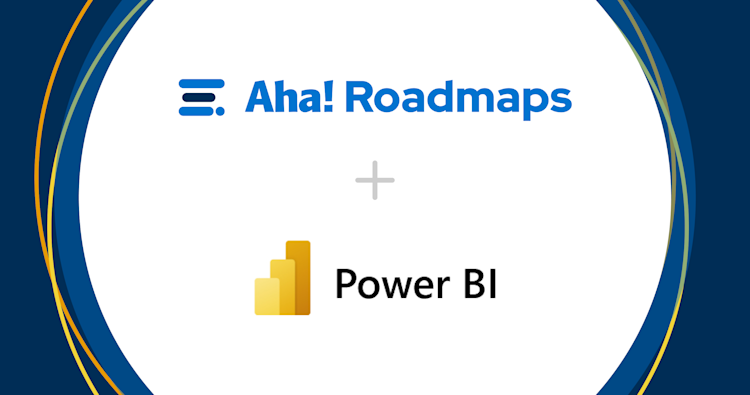
A new integration between Aha! Roadmaps and Power BI
Just launched! New Aha! Roadmaps and Power BI integration
Aha! Roadmaps is the single source of truth for product planning across thousands of organizations. This also means it has a tremendous amount of key product development data in it. You have told us how important it is for you to easily move this data in and out of your account — to seamlessly integrate it with other tools you use. To date, we have built more than 50 integrations with tools such as Jira, Azure DevOps, Slack, Salesforce, and Zendesk. And we are also adding an impactful integration with Power BI: the popular business analytics tool from Microsoft.
Analyze product development data from Aha! Roadmaps in Power BI to get a unified view of product and business analytics.
It is now possible to combine product development information and other business data with this new integration. For example, add product development KPIs to a dashboard that tracks business goals. Combine initiative delivery estimates with cost data to monitor budgets. Or report on the status of key development programs.
To include your product data in Power BI, start by creating a list report in Aha! Roadmaps with the data you want to analyze. Use the Share menu to generate a link, and paste that as your web-based source in Power BI. Your Aha! data will soon be ready to work with in Power BI so you can build your preferred charts and dashboards.
The Power BI integration is available starting today for customers on the Aha! Roadmaps Enterprise+ plan. This plan is ideal for organizations that want the most sophisticated capabilities and a hands-on level of support from our Product Concierge team. It also includes advanced security and backup features as well as ongoing training services.
If you are interested in upgrading your Aha! Roadmaps account to use this new integration, let us know. We would love to schedule a demo for you with one of our product experts.
Now, let's take a closer look at how you can bring your Aha! Roadmaps data into a Power BI dashboard:
Choose your Aha! Roadmaps data
Let's say we want to build a comprehensive view of OKR progress across functional groups. In the example below, we are ready to add product OKRs from Aha! Roadmaps to our OKR tracking dashboard in Power BI. First, we create a list report with objectives, key results, and current and target metrics. Then, we save the view and share the data over in Power BI.
To export report data to Power BI, you need to be the report's creator and have contributor or owner permissions.
Bring everything together
Let's now build a report in Power BI with our product OKR data and add it to the OKR dashboard. The chart below makes it easy for people across the organization to understand the status of our objectives. And when we add it to the organizationwide dashboard, our executive team can quickly grasp how each functional group is progressing against the organization's goals.

Set your refresh schedule in the semantic model to specify how often and when you want to refresh the Aha! Roadmaps data (during off-peak hours, for example).
Achieve a more complete understanding of business performance by integrating your essential product data.
This integration is the newest addition to the many advanced features included in the Aha! Roadmaps Enterprise+ plan. This year, we also introduced OKRs and made several updates to automations, including time-based rules and automatically linking strategy to records. Do you have an idea for another sophisticated feature that would help you excel? We would love to hear more about it — submit your thoughts to our ideas portal.
Upgrade to the Aha! Roadmaps Enterprise+ plan
Aha! Roadmaps is the best way to set strategy, prioritize features, and share visual plans. Choose the Aha! Roadmaps Enterprise+ plan if you need the most sophisticated capabilities, advanced levels of support, security and backup features, and ongoing concierge services. Please contact us if you would like to schedule a live demo and learn more.




