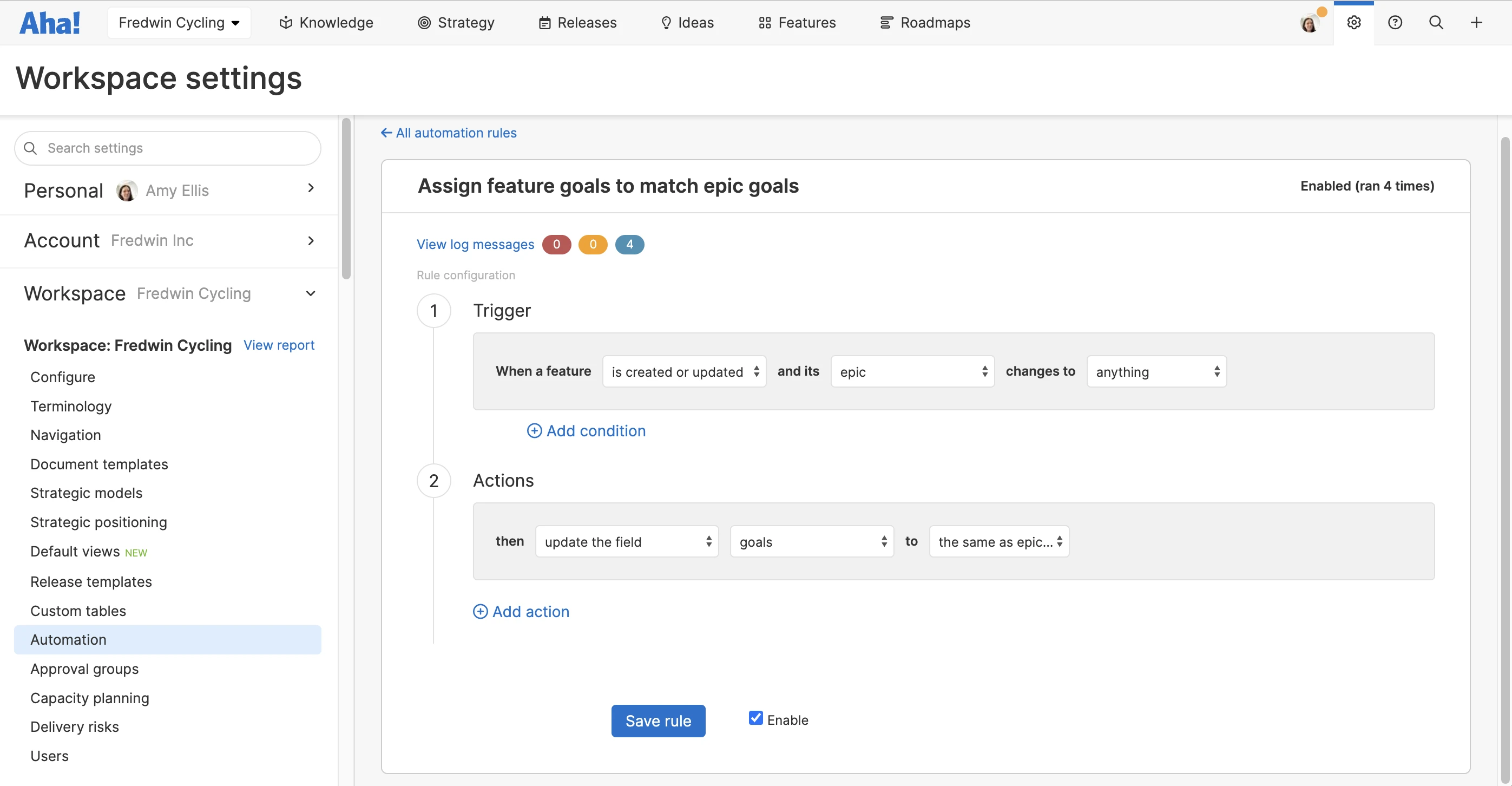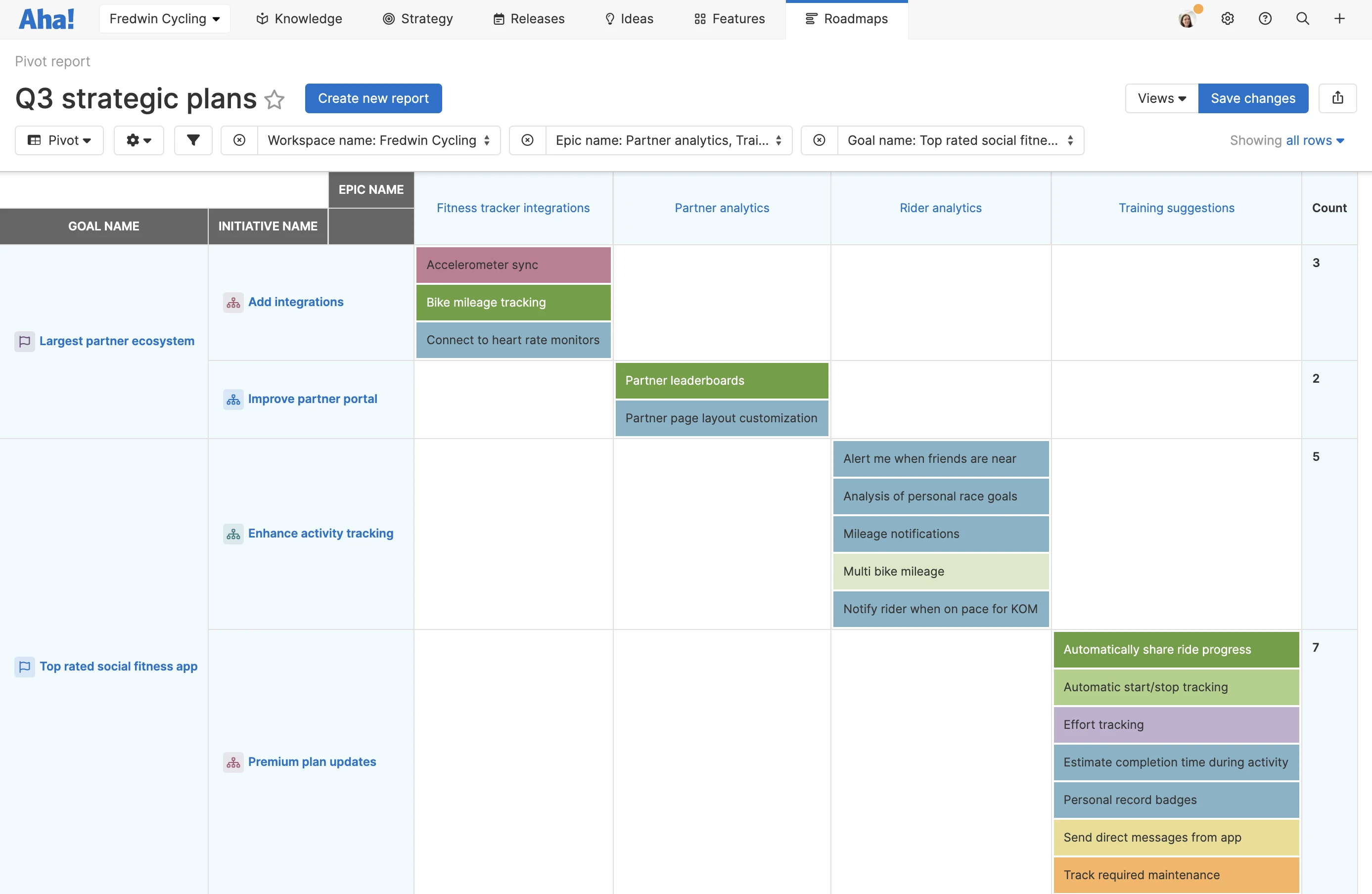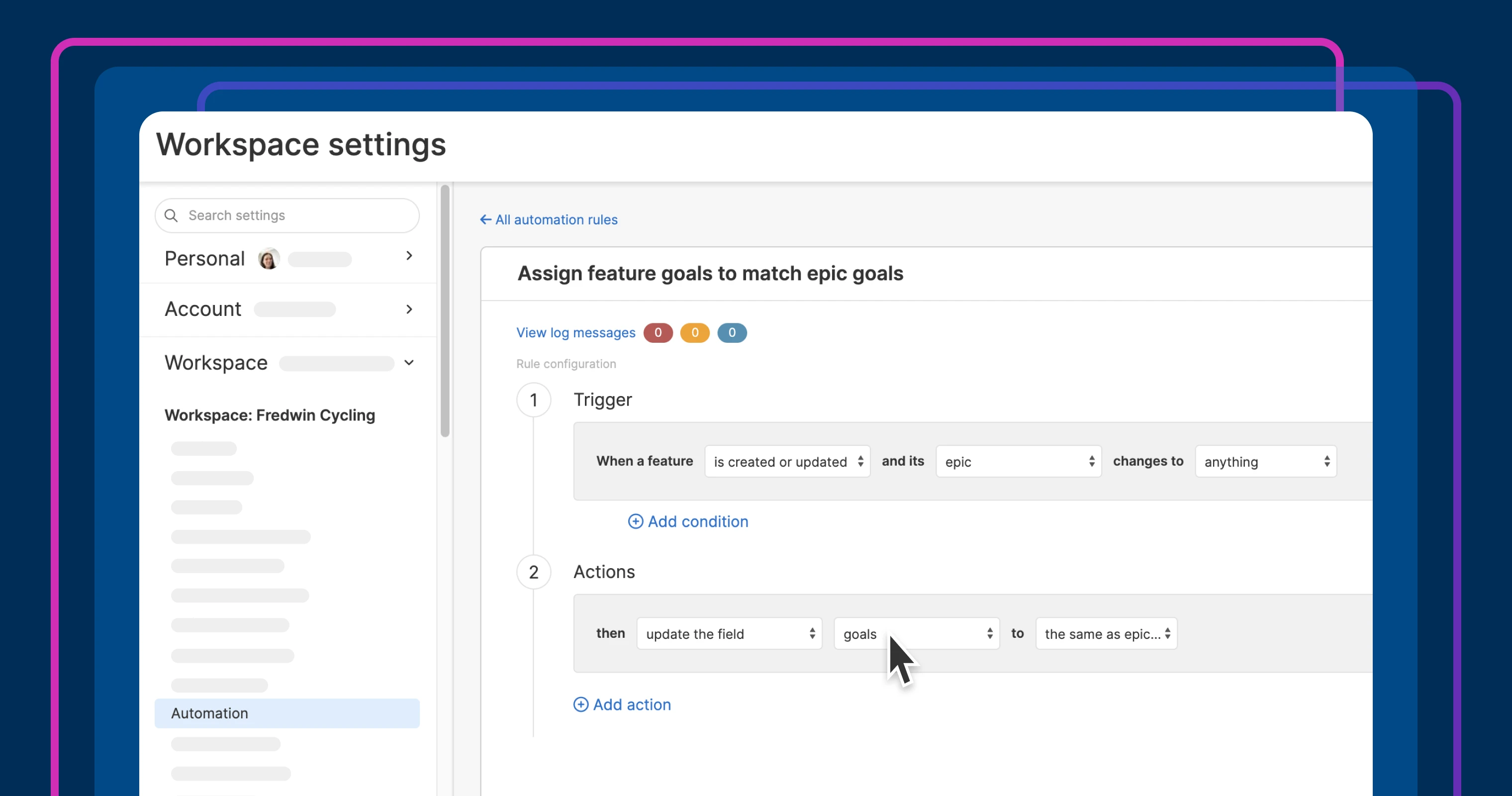
Automation rules in Aha! Roadmaps Enterprise+
Automatically add goals and initiatives to every feature
Is all your product work linked to strategy? Even if you are diligent about connecting features to goals and initiatives, it is OK to admit that you missed a few. (Especially if those features are part of an epic that already links to your strategy.) The good news is that with today's update, you can use automation rules to "set it and forget it" — with full confidence that your plans will tie together the way they should.
Set automation rules to ensure features always link to the same goals and initiatives as their parent epic. This improves visibility and reporting across your product plans.
Let's start with a quick refresher on our powerful automation functionality. Customers on the Aha! Roadmaps Enterprise+ plan can create automation rules for a variety of recurring tasks, such as updating fields, assigning work, and creating to-dos. In turn, it is easy to build consistent workflows while saving the team a ton of time.
Making sure all of your work ties together correctly is a perfect use case for automation. And particularly when you need to clearly show how goals and initiatives tie to epics and their underlying features. You could already create a rule that updates the initiative field on a feature when the initiative field on its parent epic changes. Now, you can connect goals in the same way.
Add a new rule in your workspace settings so that when a feature is created or updated (the trigger), its Goals field will be the same as the epic's (the action). From here, create your goals and link them to epics as you normally would. Then, add features to each epic as you break down new functionality — with peace of mind that they will automatically tie back to your goals, too. Better still, your reports will always tell a complete story about how you will deliver against your strategy.
If you are interested in upgrading your Aha! Roadmaps account to the Aha! Roadmaps Enterprise+ plan, let us know. We would love to schedule a demo for you with one of our product experts. This plan is ideal for organizations that want the most sophisticated capabilities and a hands-on level of support from our Product Concierge team. It also includes advanced security and backup features as well as ongoing training services.
Here is a closer look at how to use automation to link strategy to features:
Connect every feature to your strategy
Immediately link features to goals and initiatives as you build out key epics. Below, we created a new rule so that when we add a feature to an epic, it automatically ties to the same goal as the epic. We added a similar rule to update the initiative field on new features, too.
Build out detailed product plans
Now, let's put our automation rules to work. Imagine we already have our goals, initiatives, and epics defined — and linked together — for the second half of the year, but we are still deciding exactly which features to build. In the example below, we add a number of high-priority features to an epic directly from the Related tab. Notice how the goal and initiative fields automatically populate when we open up one of the underlying features.
Create comprehensive reports
Showcase your product plans with confidence that everything will come together perfectly. Below, we made a pivot report to show exactly what we will deliver to achieve our strategic goals and initiatives. Besides illustrating how every feature connects back to our goals and initiatives, the pivot report also clarifies the business value of our efforts.
Use automation to connect every feature to strategy — so you can show exactly what the team will deliver to achieve your goals.
We hope today's update gives you more time to focus on making progress toward your strategic plans. Set ambitious goals and initiatives, then break everything down into achievable epics and features. Let automation take care of the rest.
Upgrade to the Aha! Roadmaps Enterprise+ plan
Aha! Roadmaps is the best way to set strategy, prioritize features, and share visual plans. Choose the Aha! Roadmaps Enterprise+ plan if you need the most sophisticated capabilities, advanced levels of support, security and backup features, and ongoing concierge services. Please contact us if you would like to schedule a live demo and learn more.