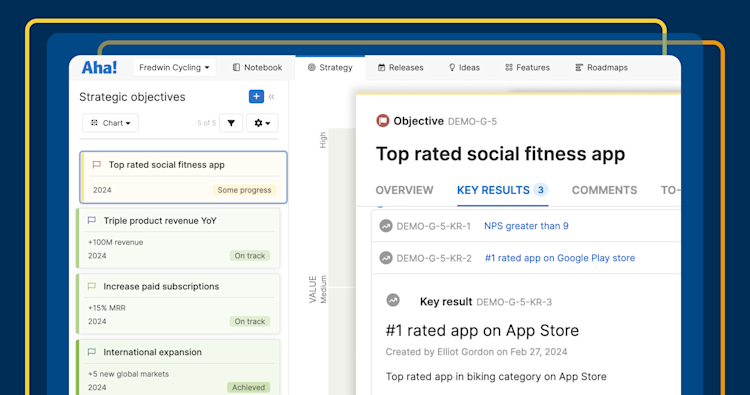
Objectives drawer with multiple key results in Aha! Roadmaps
Manage OKRs in Aha! Roadmaps
Last updated: June 2024
Setting clear goals is an essential part of achieving your product vision. Goals give the team clarity about what you are working toward and why — so you can make better decisions and prioritize the most impactful work. Today, we are introducing support for a popular goal-setting framework: objectives and key results.
Now, you can manage OKRs in Aha! Roadmaps to align with how your team works.
Defining product goals and initiatives — and linking your work to strategy — has always been part of Aha! Roadmaps. We have advocated for a strategy-first approach since we launched the company in 2013. Many of our enterprise customers have told us that their organization uses OKRs to define what they want to achieve. This means you need a way to set objectives and specify multiple key results for each one.
So we are adding a new option for Aha! Roadmaps Enterprise+ accounts that allows you to modify your workspace to match the OKR framework. To get started, enable Objectives and key results in your workspace settings. Once you do, you will see that "goals" are renamed "objectives." And each objective has a new Key results tab.
Add as many key results as you need. Each has its own target metric, or the result you are working toward. You can also note a starting metric to benchmark where you are today and then update the current metric regularly to see how much you progress. Link initiatives, releases, epics, and features back to the key results they support.
OKRs are available now for all customers on the Aha! Roadmaps Enterprise+ plan. This plan is ideal for large enterprise organizations that need sophisticated functionality, advanced security features, and hands-on support. Let us know if you want to learn more.
Let's take a closer look:
Define OKRs
Let's imagine we are setting annual goals using the OKR framework. Here, we have defined three key results for the "Top rated social fitness app" objective. These are the measurable steps we will take to achieve success. Each result has a name, description, and target metric we are working toward. We also linked related work items to each key result — so it is clear what we are doing to meet our goals.
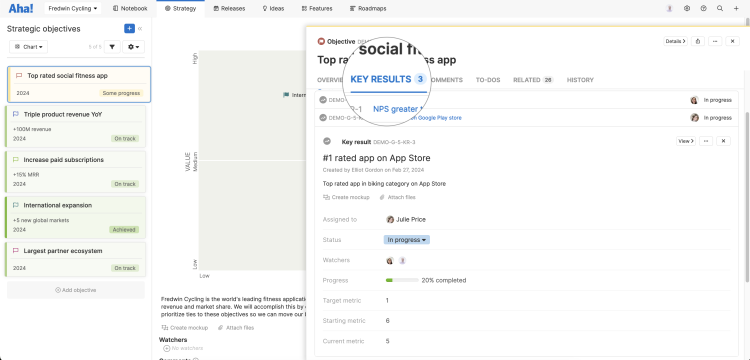
Any existing goals in your workspace are automatically converted to objectives when you enable OKRs.
Update progress
As the first quarter gets underway, we can track our progress. We update each objective's key result, status, and progress every other week. Overall objective progress calculates automatically based on our key results — so it is clear how we are trending against our OKRs.
Automatically calculate objective progress by selecting "Calculate from key results" in the progress dropdown.
Report on performance
Now, let's consider what we should do once the first quarter is over. It is time to review Fredwin Cycling's OKR performance. Here, we have crafted a pivot report showing the status and progress of our key results nested inside their objectives. We can click any key result to see more details, including related work items. All of this information helps us see how we have performed and what we need to keep working on.
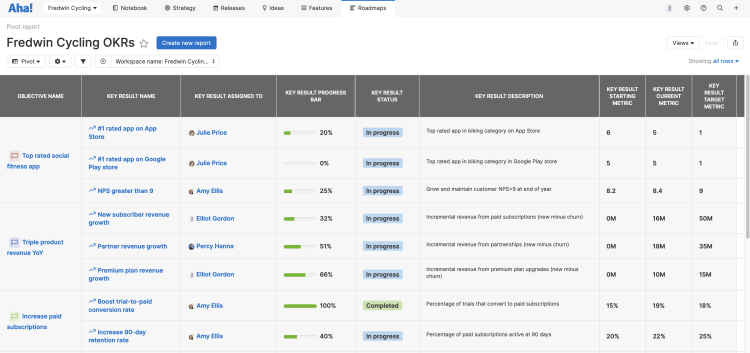
To create this pivot table, choose Key results with objectives when you select records in the Create report modal.
Configure Aha! Roadmaps to work the way you want. Manage everything from OKRs to product delivery in one place.
We heard from many of you that OKRs are how you manage your work. We hope today's update helps you seamlessly incorporate them into your product planning workflow. We will continue to enhance Aha! Roadmaps based on your feedback to ensure it is aligned with your preferences.
Related:
Upgrade to the Aha! Roadmaps Enterprise+ plan
Aha! Roadmaps is the best way to set strategy, capture ideas, score features, and share visual plans. Choose the Aha! Roadmaps Enterprise+ plan if you need the most sophisticated capabilities, advanced levels of support, security and backup features, and ongoing concierge services. Please contact us if you would like to learn more.




