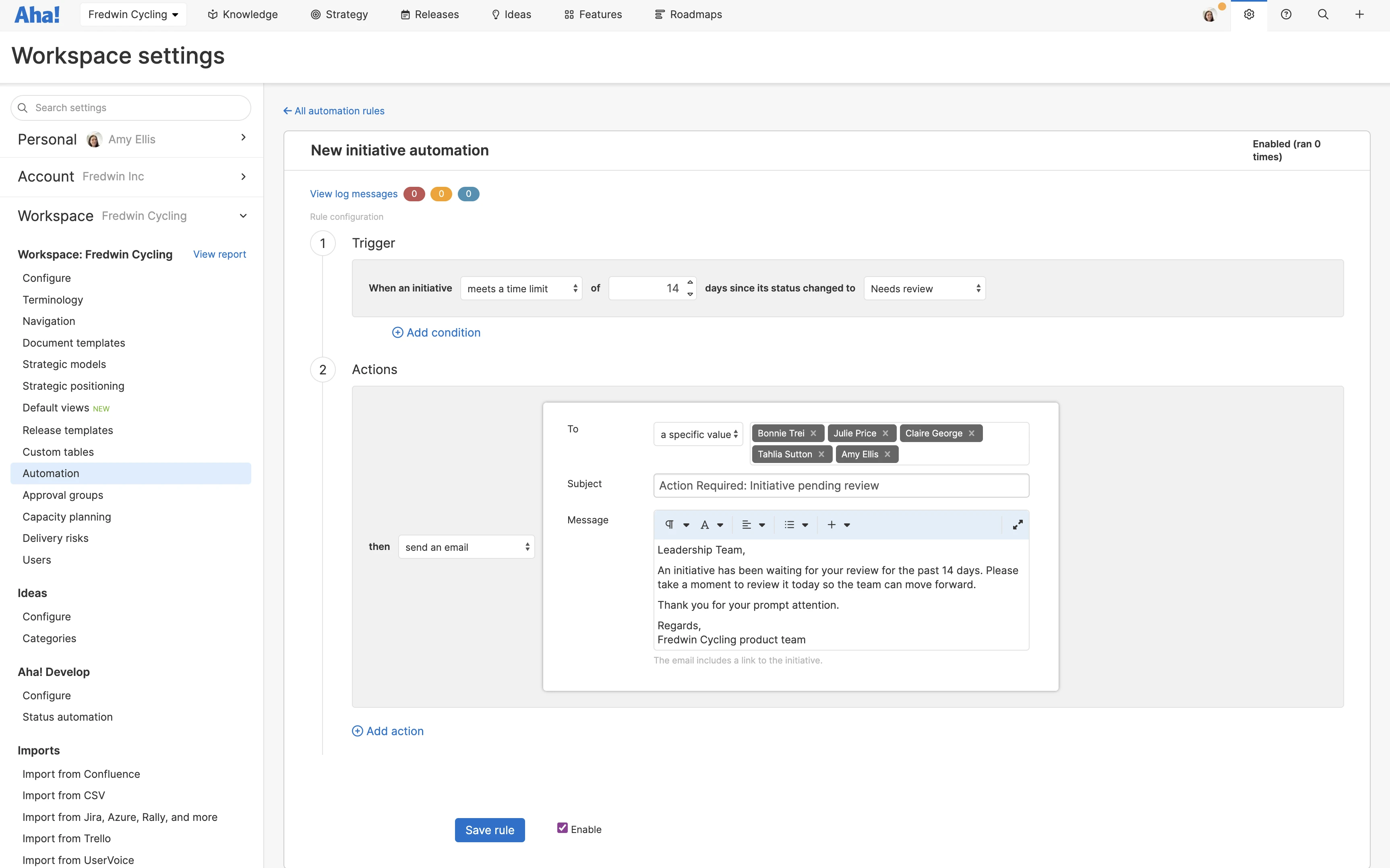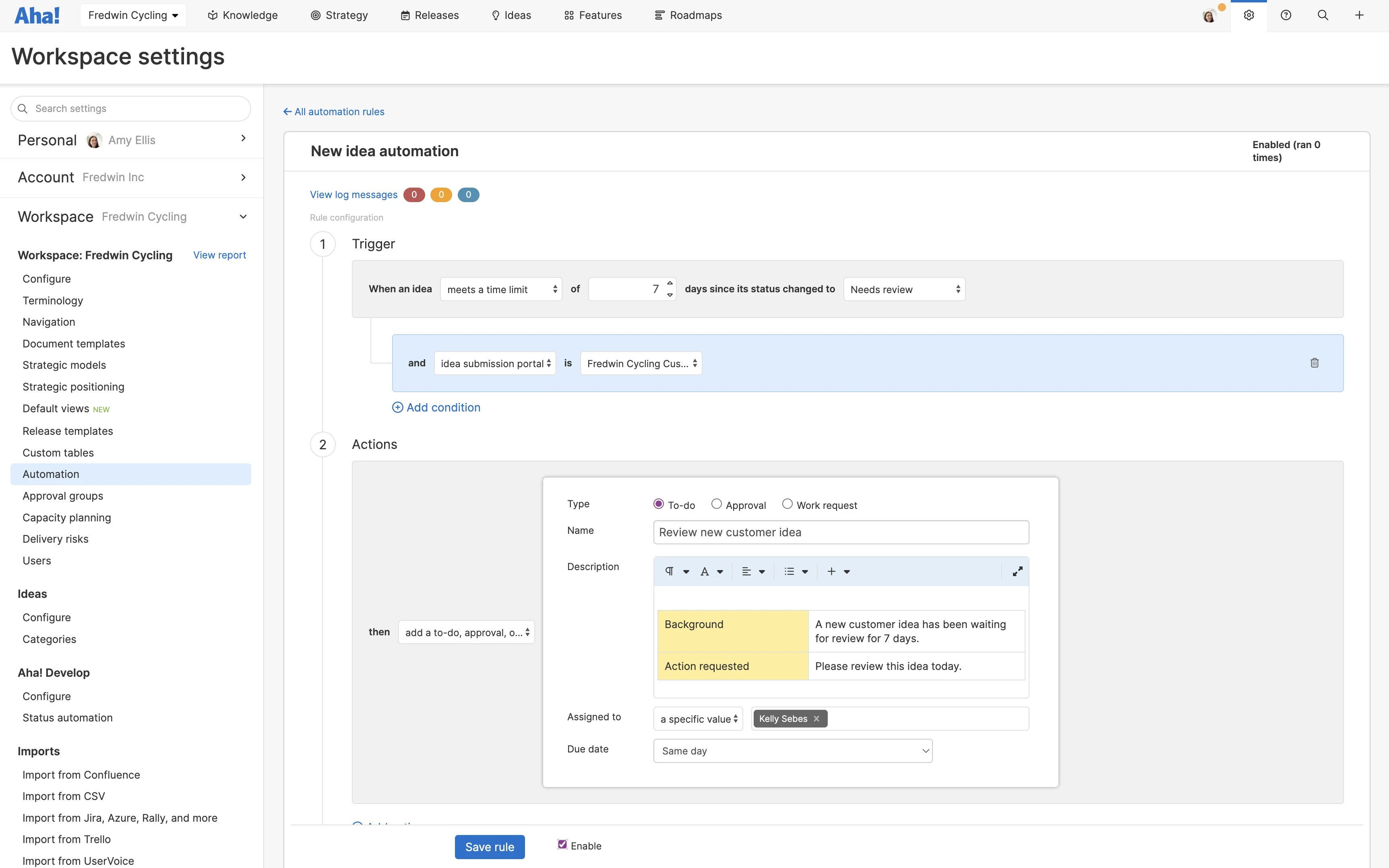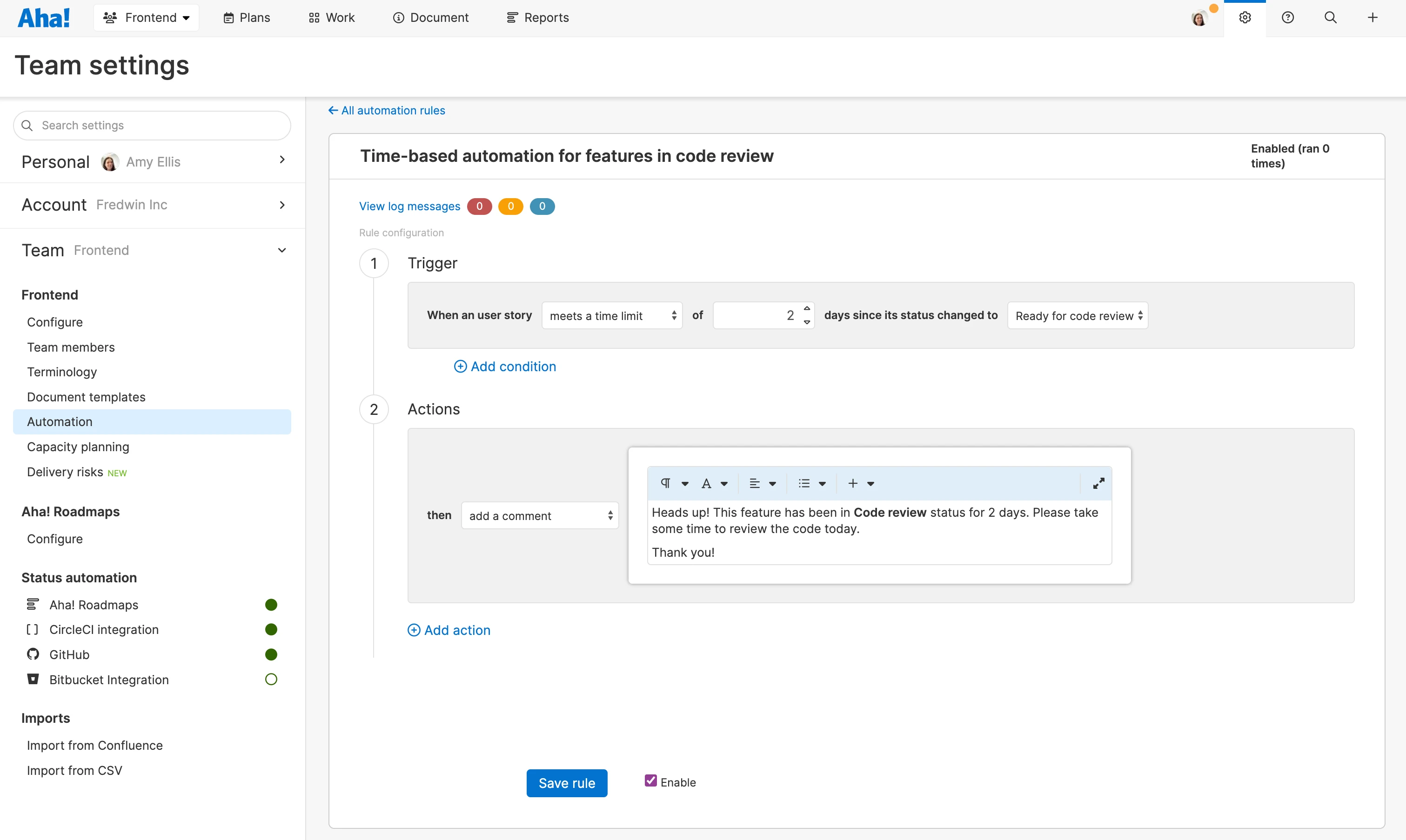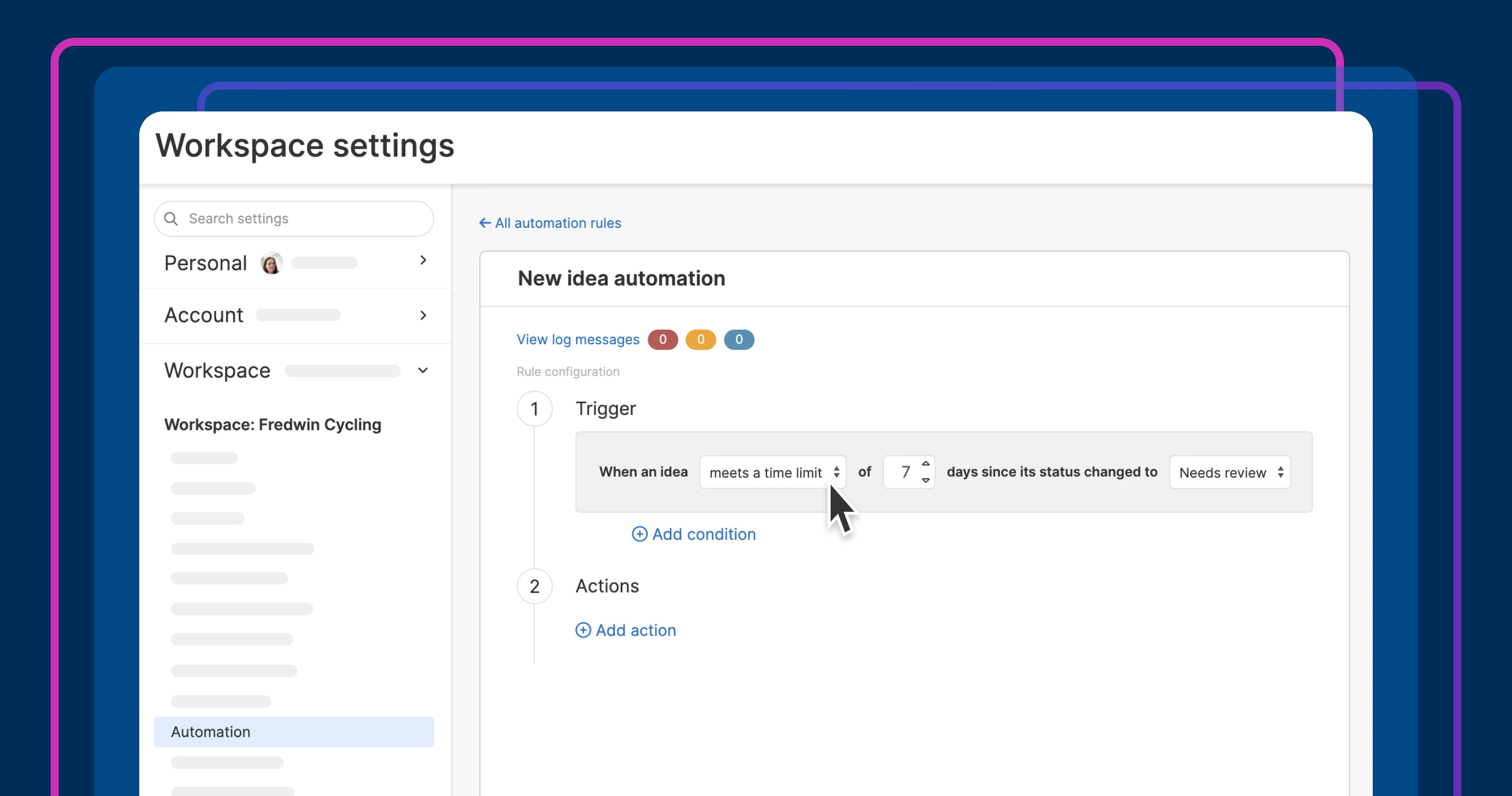
Automation rules in Aha! software
Set up time-based automation rules to keep work moving forward
How do you keep track of everything you need to get done? Perhaps you assign yourself to-dos or block off time on your calendar to focus on key tasks. But it is still easy to miss some things — like following up with leadership to get approval on an initiative or remembering to respond to customer feedback in a timely manner. With today's launch, you can generate automatic reminders to make sure you take action.
Create automation rules based on the amount of time work spends in a specific status to help your team stay on top of everything.
This update provides a helpful way to keep work moving forward. You could already use automation rules to handle recurring tasks like assigning work and syncing statuses. Now, you can also trigger an action (create a to-do, add a comment, or send an email) based on how long a record spends in a certain status.
If you already use automation rules as part of the Aha! Roadmaps Enterprise+, Aha! Ideas Advanced, or Aha! Develop Advanced plans, you will notice a new Meets a time limit option in the list of triggers. Enter the number of days, select the relevant status, and then choose the action you want to happen when time passes. Save the rule to start the timer for any records that change into that status. (Contact us if you want to see a demo or upgrade your account.)
Let's look at three ways you can use the new automation functionality:
Move strategic planning forward
Keep approvals moving smoothly in Aha! Roadmaps. Many teams use initiatives to evaluate investment decisions. In the example below, we set up an automation rule to send an email to the leadership team if an initiative is in Needs review status for more than 14 days. This helps the organization respond in a timely way to new business opportunities.
Review ideas promptly
Stay on top of customer feedback in Aha! Ideas. Here, we used automation to set a time limit for reviewing new ideas. If an idea is still in Needs review status after seven days, a to-do will automatically be assigned to the right product manager that reminds them to take action. This is helpful if you have an internal service-level agreement about responding to new ideas or simply want to manage customer feedback in an efficient, responsive way.
Keep feature delivery on track
Move features through code review quickly in Aha! Develop. Below, we already have a rule in place to automatically assign a feature when it is ready for review. We created a second rule to add a comment if the feature stays in Code review for more than two days. This brings a sense of urgency to the process — so we can deliver value to customers, faster.
Harness the power of automation across every aspect of the product development lifecycle — so you can stay focused on building lovable products.
Explore all the ways you can use automation rules in Aha! software to help you review requests, stay responsive to customer feedback, and more. You can even pair time-based automation rules with Slack notifications to get reminders in the Slack channel of your choice. Are there other ways you would like to use automation rules in Aha! software? Let us know in our ideas portal.
Start a free trial
Our suite of product development tools includes Aha! Roadmaps, Aha! Ideas, Aha! Whiteboards, Aha! Knowledge, and Aha! Develop. Use each product individually or combined to help teams deliver even greater value. Sign up for a free 30-day trial or join a live demo to see why more than 1 million product builders trust our software to build lovable products and be happy doing it.