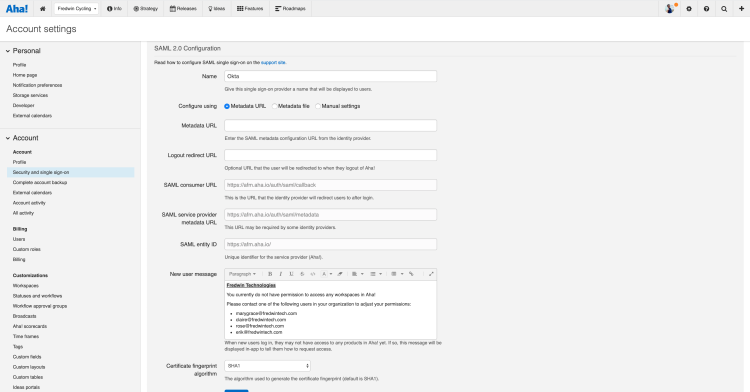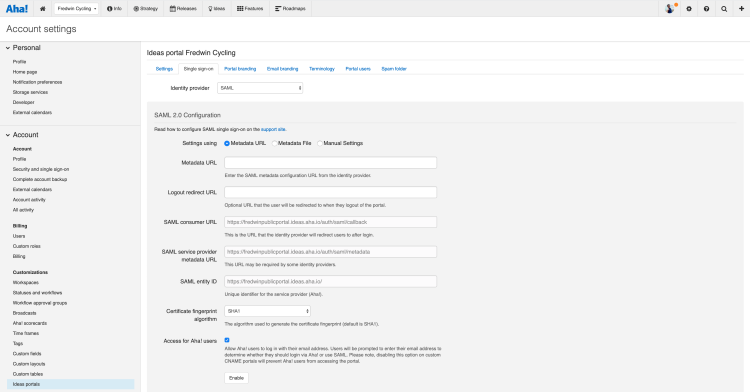Streamline user access
Set up Okta as your SAML-enabled single sign-on (SSO) provider. This enables team members to quickly log in to your Aha! Roadmaps, Aha! Ideas, Aha! Whiteboards, Aha! Knowledge, or Aha! Develop account. You can also enable SSO for managing access to shared webpages, ideas portals, and product knowledge bases.
Aha! software supports SAML 2.0, OpenID Connect, and JSON Web Token authentication SSO standards. This enables you to quickly set up an identity provider — such as Okta — so you can:
Simplify account management
Add and revoke user access to your Aha! account via your identity provider. You can also define the permissions new users will receive the first time they log in to your Aha! account. This allows you to efficiently manage all your enterprise applications in one place and makes it easier for the team to log in.
Share product information
Communicate your product plans with others. Share any Aha! view — including roadmaps, presentations, reports, and dashboards — as a shared webpage. Require authentication via SSO to limit access to users in your Aha! account and anyone at your company with valid SSO credentials.
Gather feedback seamlessly
Make it easy for customers and employees to submit new ideas and vote on existing ones in your ideas portal. Customers on the Aha! Ideas Advanced plan can use the same SSO integration for multiple portals, making it easy to set up new ideas portals without your IT team's help.
Control knowledge base access
Give the right people access to the right information. Create different SSO configurations for each of your product knowledge bases to create a smooth login experience. You can also configure JSON Web Token authentication so your customers can navigate directly from your product into your knowledge base.
Note that you can share SSO configurations between ideas portals and product knowledge bases to create an even more seamless login experience.
To configure SSO with Okta, you need to be an Aha! account administrator.
Navigate to the Security and single sign-on section in your Account settings
Select SAML 2.0 as the identity provider
Name your configuration
The SAML 2.0 configuration will display
Under Configure using, select Metadata file
Read our support documentation for each Aha! product for more details:
Aha! Roadmaps account SSO integration guide
Aha! Ideas account SSO integration guide
Aha! Whiteboards account SSO integration guide
Aha! Knowledge account SSO integration guide
Aha! Develop account SSO integration guide
Read these articles for more details on specific SSO configurations:
Ideas portal SSO integration guide
Product knowledge base SSO integration guide
Contact our Customer Success team at support@aha.io if you need help setting up your integration.
Okta is a cloud-based identity and access management platform that helps organizations manage and secure user authentication and authorization for various applications, devices, and services. It provides tools for SSO, multifactor authentication, lifecycle management, and more. Okta makes it easier for organizations to enforce security policies, streamline user access, and improve the overall user experience.
If you need help with your Okta account, visit the Okta Help Center.
See more integrations
See all Aha! integrationsJira
Plan work in Aha! Roadmaps and send straight to engineering
Learn moreSalesforce
Link customer opportunities and support cases directly to ideas
Learn moreSlack
Create records from Slack messages and share updates
Learn moreGoogle Chat
Share product updates to specific rooms in Google Chat
Learn more