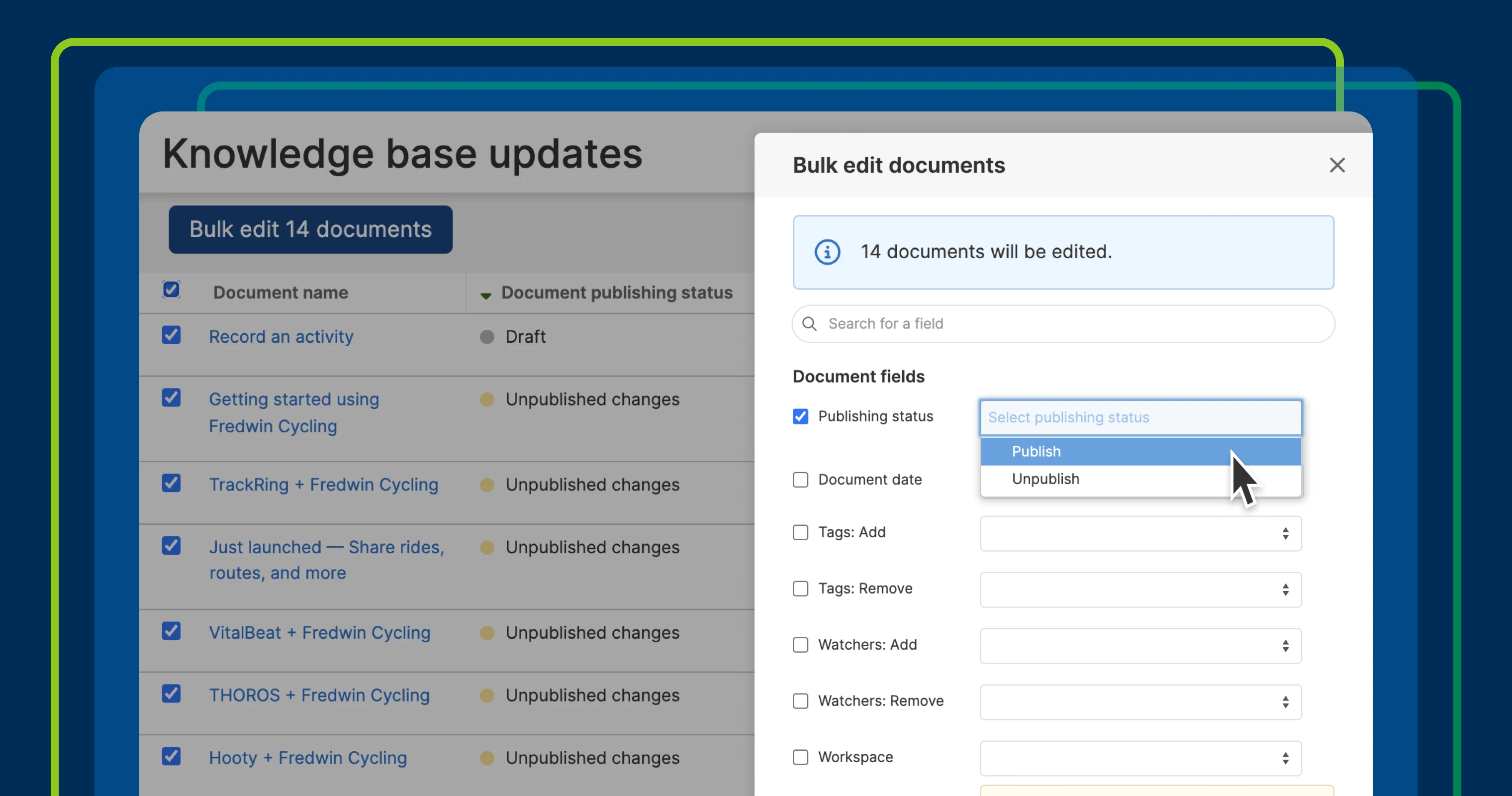
Bulk publishing capabilities in Aha! Knowledge Advanced
Manage knowledge base updates more efficiently
Imagine you are releasing an exciting new product feature. The functionality is ready to go, along with a bevy of knowledge base updates to explain how it works. The last step is to push everything live — ideally at the same time — to deliver a great customer experience. But how do you easily find changes or additions that need to be published? Today's update enables you to track and publish those knowledge base edits more efficiently to ensure your product documentation is always up to date.
Report on the publishing status of documents, and then publish edits in bulk to quickly update your product knowledge base.
You could already monitor the publishing status of documents within each workspace using the green and yellow status indicators to spot any unpublished edits. But there was no easy way to track the status of documents across multiple workspaces or knowledge bases and then publish multiple updates at once. Today's new reporting capabilities address those needs. (You must be on the Aha! Knowledge Advanced plan to do this, so let us know if you want to upgrade your account or see a demo.)
Start by creating a list report using Documents as your record type. Add the new Document publishing status field as well as other useful information (like tags or type). Include Knowledge base as a related record type to add details such as the Knowledge base name and Publishing workflow to your report. This is especially helpful if you publish the same article across multiple knowledge bases. Then, select the documents you want to Bulk edit and update details like the publishing status in one go.
In the example below, we are preparing to release an important new feature for Fredwin Cycling, our fictitious product. We created a list report using a release tag to identify relevant articles. As soon as engineering confirms the functionality is live, we quickly publish the articles to our knowledge base. Customers can now access the information they need to start using the new functionality.
You can also use custom fields to capture metadata (like the category or team) on your documents. This enables you to generate even more insightful reports. By auditing the content in your knowledge bases, you can make sure the right publishing workflows are in place and the team follows documentation best practices.
Ensure your product knowledge base is accurate so customers and colleagues can rely on it as a trusted resource.
Knowledge base management does not have to be a time-consuming endeavor. With efficient workflows, you can stay on top of updates — even if your team constantly iterates and ships enhancements like ours! Better still, use Aha! Knowledge as an integrated part of Aha! Roadmaps. You can go seamlessly from planning and building new functionality to documenting exactly how it works in one unified environment.
Upgrade to the Aha! Knowledge Advanced plan
Aha! Knowledge is the AI-powered product information hub. Choose the Aha! Knowledge Advanced plan if you need to share product documentation with customers and colleagues via public or private knowledge bases. Start a free trial of Aha! Knowledge now to explore all the advanced features. Or contact us if you would like to add it to your existing Aha! Roadmaps plan.
