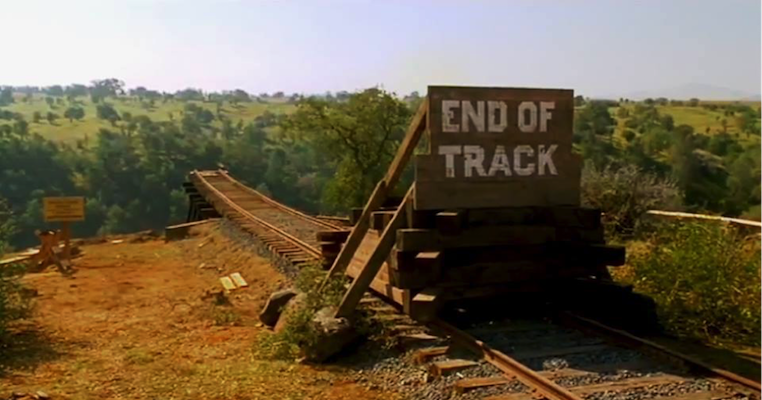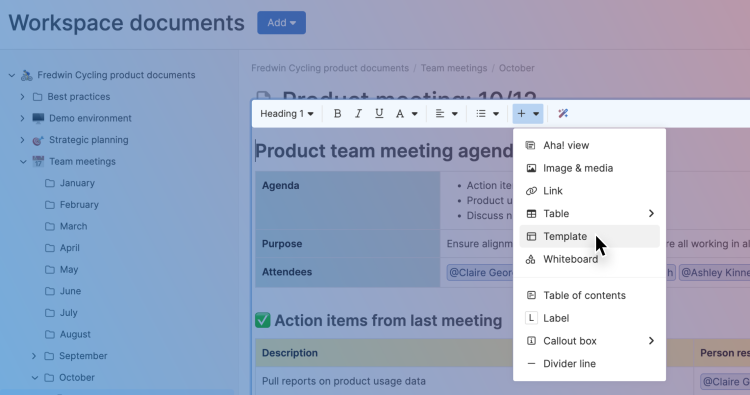
Selecting the template library in Aha! Notebooks
Add a Template to an Existing Note
Editor's note: Aha! Notebooks has been split into Aha! Knowledge and Aha! Whiteboards.
You spend a lot of time documenting product information. From customer interviews to meeting notes and user story descriptions — capturing the details helps keep everything orderly. This is why many of you love using templates to establish a standard format. So we made note templates more readily accessible, giving you a way to add them to notes you created in the past.
Add a template directly to an existing note — so you and the team can capture information in a pre-defined way.
You could already add a template to an existing whiteboard. Now you can add one to your notes, too. Choose from nearly 100 note and whiteboard templates in Aha! Notebooks. Browsing our built-in library makes it easy to find the template you want, create a new document, and get straight to work.
Click on the More [+] icon in the text editor toolbar and select Template. The template library — which includes all of your custom templates too — is already filtered by notes. This simplifies the process of getting started.
You can find this functionality anywhere the Aha! text editor appears in Aha! Notebooks — as well as in all Aha! Roadmaps, Aha! Ideas, and Aha! Develop plans. This means you can also add note templates directly to work item descriptions, comments, and to-dos to capture information in a consistent way.
Here is how to use it:
Quickly add a template to your note
Imagine you are leading a product team meeting. A discussion gets underway about the best way to implement a new feature. You add the Approaches template to your meeting note so you can capture the pros and cons of each option. This helps you document the key points as you go — including the team's final recommendation.
Embed a whiteboard into your note to add diagrams, sketches, and other visuals.
Streamline the way you document information and align the team around what you will achieve together.
The Aha! Notebooks template library is full of beautifully-designed templates crafted by product experts. And our team continues to add more templates to inspire you in your product development journey. Be sure to let us know how you are using templates in your notes and what you would like to see next.
Start a free trial today
Our suite of product development tools works seamlessly together to help teams turn raw concepts into valuable new capabilities — for customers and the business. Set strategy, crowdsource ideas, spark creativity, prioritize features, share roadmaps, manage releases, and plan development. Sign up for a free 30-day trial or join a live demo to see why more than 700,000 product builders trust our software to build lovable products and be happy doing it.