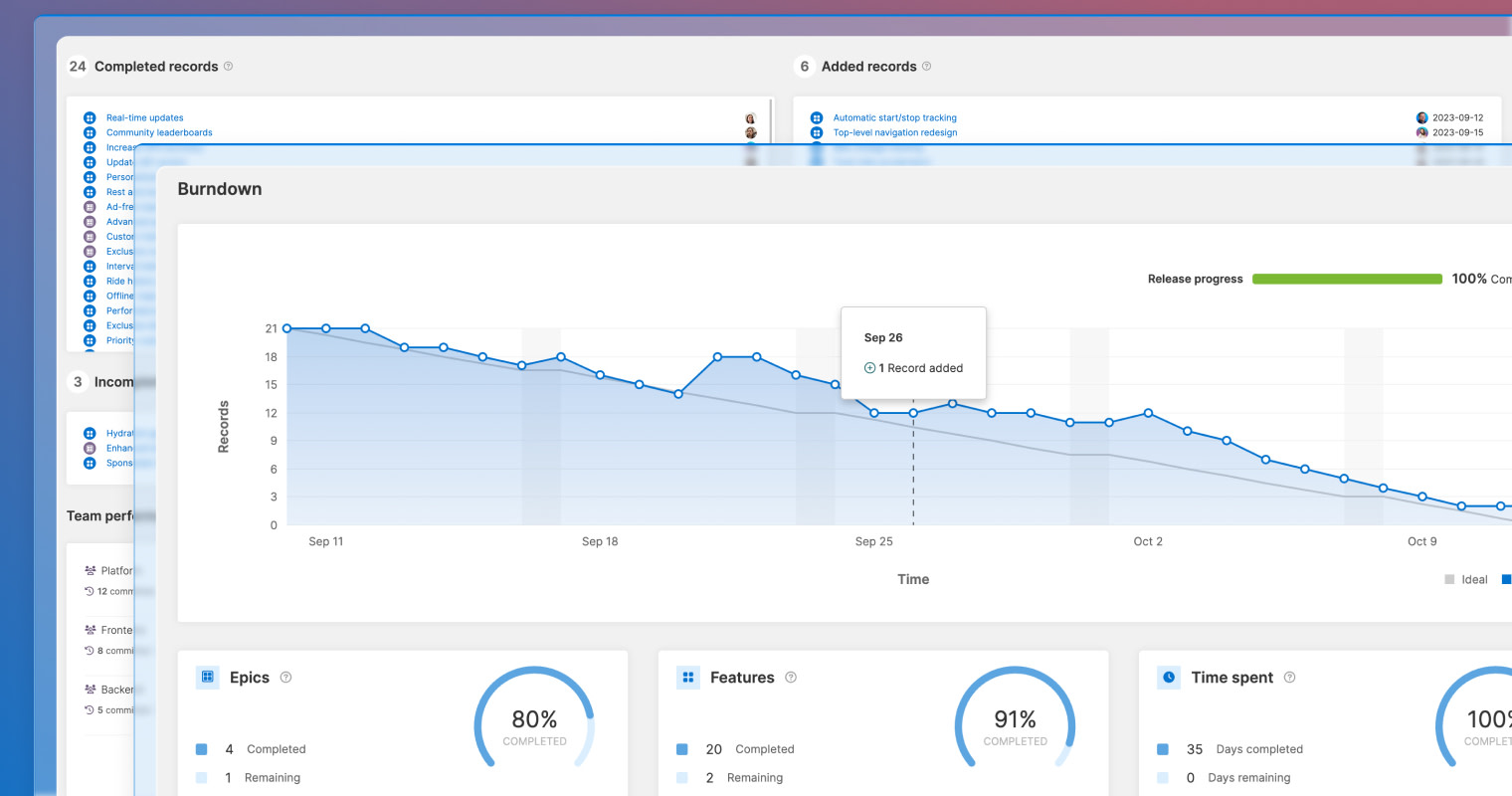
Release retrospective report in Aha! Roadmaps
Introducing new release and sprint retrospective reports
Quickly reflecting on past performance is key to improving. That is why it is important to celebrate what went well and talk about what could have been done differently. But it can be challenging to see the plan versus what actually happened in one view. Today, we are thrilled to introduce new retrospective reports — so you can quickly see exactly that.
New release and sprint retrospective reports give product development teams a one-page summary of plans and actual results.
Of course, you could always create individual reports in Aha! Roadmaps to track the progress of releases. And Aha! Develop includes a variety of agile metrics for monitoring sprint performance. But it still took time to collect all of the different data points you need for a full retrospective. Now you can simply select the release or sprint you want to analyze and generate a one-page summary.
To get started, navigate to the Releases dropdown menu in Aha! Roadmaps. Select a release and choose whether you want to calculate progress based on the number of completed work items, detailed estimates, or logged effort. Quickly gauge progress using the burndown chart and a summary of completed versus remaining work. Keep scrolling to view a list of completed and unfinished work, see if any features were added or removed during the release, and track date changes.
If you use Aha! Roadmaps and Aha! Develop together, you get additional insights into the performance of all engineering teams that contributed to the release. From here, you can toggle to the sprint retrospective report and select a specific engineering team to evaluate recently completed iterations. (This view is also available in the Reports section of Aha! Develop.)
The sprint report is similar to the release retrospective report — with two key differences. The team performance panel shows the contribution of each individual team member that participated in the sprint. You will also find a chart that compares the team's velocity over the last three sprints so you can spot performance trends.
Let's take a closer look at how you can use these new retrospective reports:
Monitor release progress
Keep your releases on track. Looking at the retrospective report below, the burndown chart and summary data show that the team is falling behind. We can see that the team has completed a ton of work, but a new feature was recently added — increasing the scope of the release. These insights help us quickly assess if we need to adjust the plan to launch on time.
The completed, added, removed, and incomplete record tables are based on your release's Development started on field.
Reflect on each sprint
Over in Aha! Develop, the sprint retrospective report helps engineering spot opportunities for improvement. Below, you can see that the team only completed 85% of the planned work in the last sprint, with three items remaining. Comparing the last three sprints shows that the team consistently takes on too much work. From here, we can dig into possible causes — such as inaccurate estimates or resource conflicts — to plan the next sprint more effectively.
Committed represents all of the work assigned at the start of the sprint.
Conduct a launch retrospective
Bring the broader team together for post-launch discussion about what went well and what could have been better. Add the retrospective template to a whiteboard — along with your release retrospective report — to make the session super productive. Share the whiteboard ahead of time so everyone can add their thoughts. Here, the team is reviewing each other's suggestions and capturing action items to improve the planning process.

Share your whiteboard with stakeholders outside of your account by inviting them as a guest to add feedback.
Product success is achievable when you are committed to reflection and continuously improving together.
One of our early access users shouted for joy after seeing these new reports. Another said this will be a game-changer — removing manual work they had to do in order to have an effective retrospective discussion. Try it out for yourself and let us know what you think. Leave your feedback in our in-app poll — featured on the right side of each report.
Sign up for a free trial of Aha! Roadmaps
Aha! Roadmaps is the best way to set strategy, prioritize features, and share visual plans. It also includes the ability to create an ideas portal and crowdsource customer feedback. If you are interested in integrating your product and development workflows you can use Aha! Roadmaps and Aha! Develop together. Sign up for a free 30-day trial or join a live demo to see why more than 700,000 product builders trust our software to build lovable products and be happy doing it.




