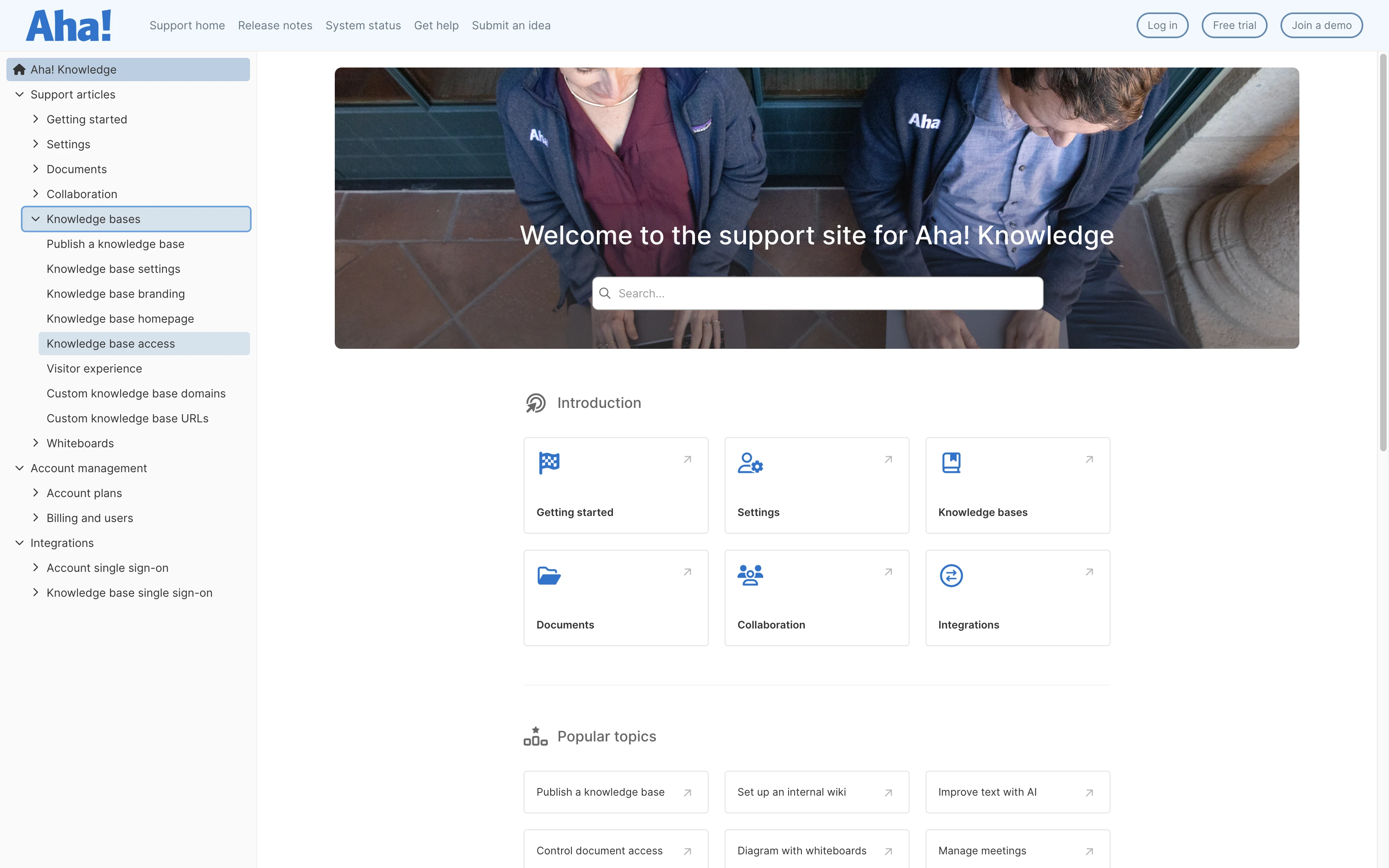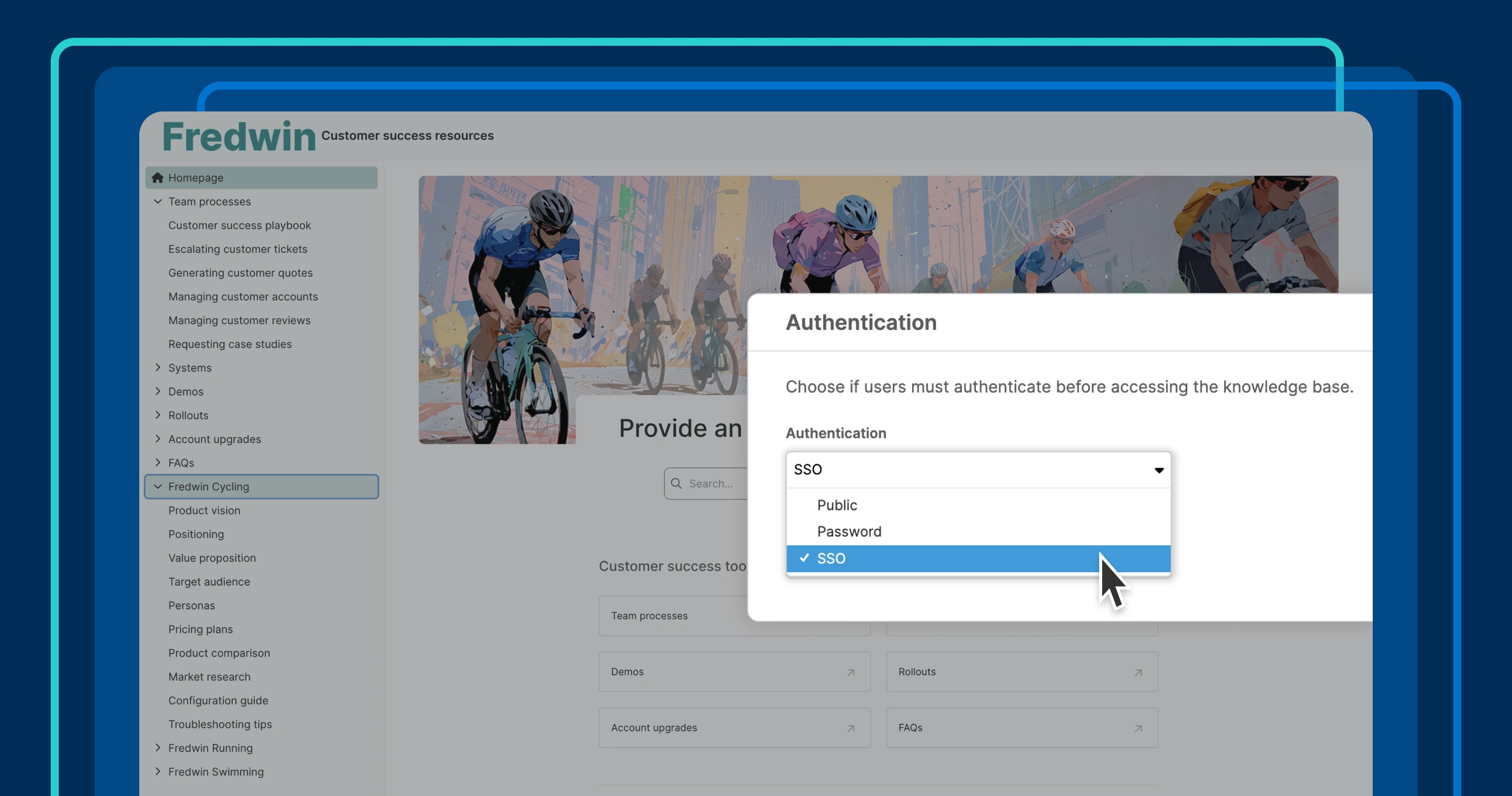
Knowledge base access options in Aha! Knowledge
Create the right type of knowledge base for every audience
How much time do you spend answering the same questions about how to use your product? If your answer is "too much," the root cause might lie in your approach to knowledge management. Of course, sharing your product expertise to help customers and internal teams succeed is never a waste of time. But you can give people the answers they need more effectively by setting up different types of self-serve knowledge bases.
Create as many knowledge bases as you need for different audiences. And choose the right level of access for each to streamline how you share product information.
Knowledge bases are the best way to share product information. You can manage all your documents in a central hub and set up the right type of site based on who needs access. (This capability is available to customers on the Aha! Knowledge Advanced plan.) Select the best access options for every audience — whether you want to make your site openly available or require user authentication.
Public: Anyone who has your knowledge base's URL can access the content.
Password-protected: Users must have the knowledge base's URL and password to access the content.
Single sign-on (SSO): Internal users can log in using your identity provider for quick and secure access. (Alternately, use JSON Web Token authentication so customers can seamlessly navigate from your product to your knowledge base.)
If you make your knowledge base public, you can also control whether you want to allow search engines to index it. Be sure to add a meta description with a concise summary of the content to display in search results. Not sure which option best fits your needs? Talk to our product experts at any time or attend a live demo.
Of course, knowledge base accessibility goes beyond how people reach your knowledge base. It also includes how easy it is to consume the actual content. Aha! Knowledge provides a number of options that make your site screen-reader friendly. For example, use heading styles to organize information logically, add alternative text (alt text) to images, and apply high-contrast colors. This helps you give everyone the best possible experience.
Here are two examples of the most popular types of product knowledge bases:
Customer support sites
Let's start by looking at an example of a public knowledge base. If you have not already noticed, the Aha! Knowledge support site is built using Aha! Knowledge. Meta, but true. We love sharing our product expertise and guidance on how to get the most out of our software with all our customers — so making the site publicly available was a natural choice. It means we can link to it directly from our website, within our software, and in content (like this blog) to make helpful articles easy to access.
Internal resource hubs
Now, imagine you want to create a private knowledge base to give internal teams the resources they need to be product champions. (The example below is for a fictitious product called Fredwin Cycling.) Enabling SSO ensures that only authenticated users can access this information, all while streamlining the login experience. This empowers sales and support teams to quickly find answers in a self-serve way — reducing friction and saving you time.
Take control of how users interact with your product content — empowering customers and colleagues alike to quickly find the answers they need.
These enhanced access options for product knowledge bases give you the flexibility to create the best experience possible, all while keeping you from answering the same questions. Go ahead and give Aha! Knowledge Advanced a try — you will love the streamlined approach to managing product documentation.
Start a free trial of Aha! Knowledge
Aha! Knowledge is the AI-powered product information hub. Create internal wikis and product knowledge bases to easily share important documents with colleagues and customers. It also includes everything in Aha! Whiteboards so you can add visual diagrams. Sign up for a free 30-day trial of Aha! Roadmaps if you are interested in bringing together documentation and detailed planning. Or join a live demo to see why more than 1 million product builders trust our software to build lovable products and be happy doing it.