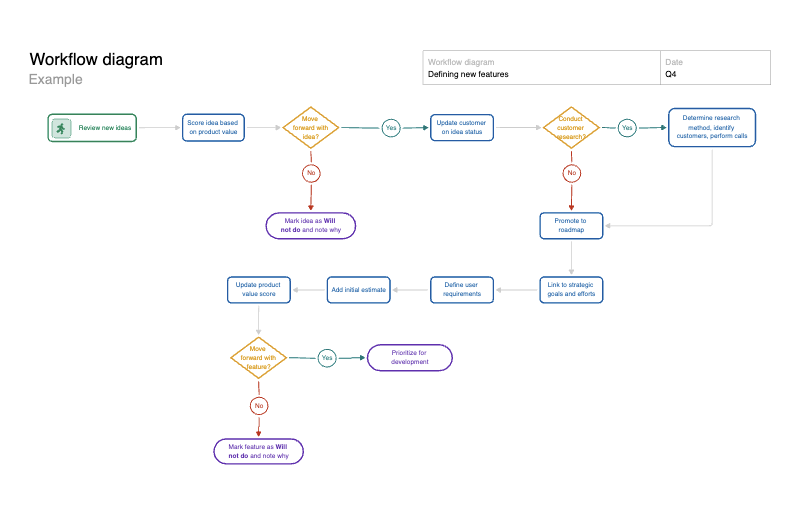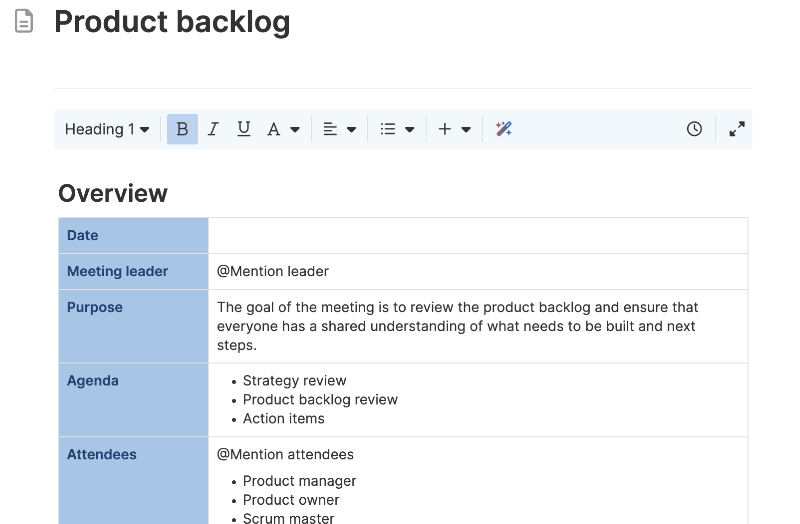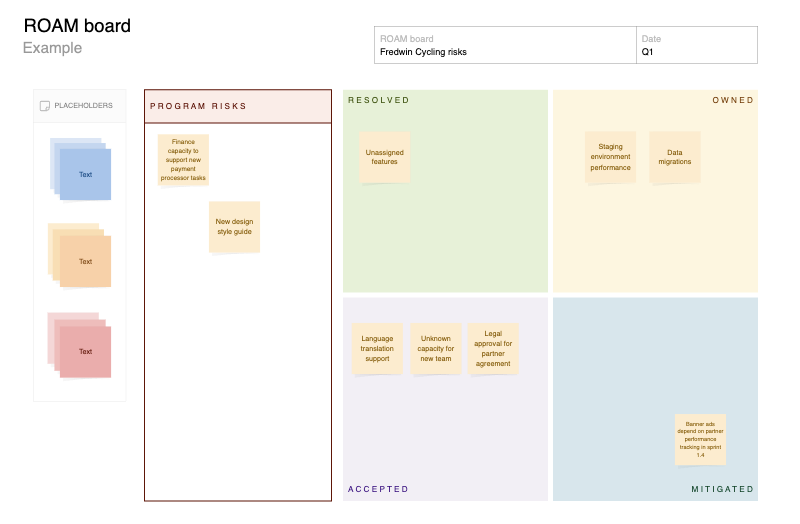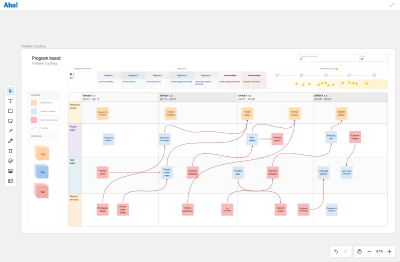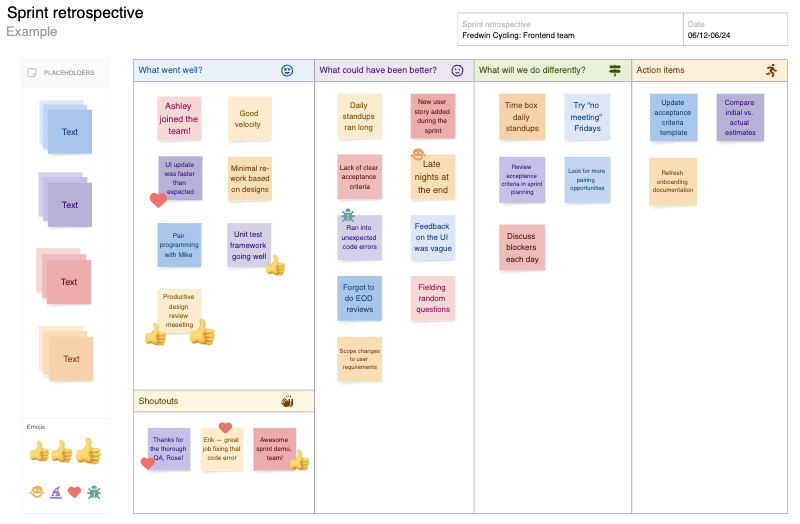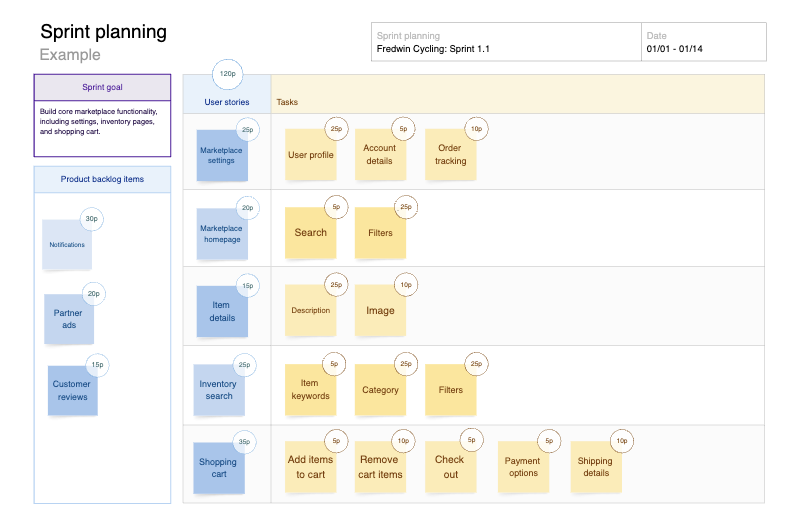Kanban board template
Establish a continuous flow of work from backlog to done
Use template
About the kanban board template
Kanban is a workflow management system that helps agile teams track progress and manage work efficiently. Tasks are visually represented on a kanban board, with each item categorized based on its current stage in the workflow. This gives teams a high-level view of work in motion. Use the kanban board template to organize tasks into status columns — such as "Backlog," "Not started," "In progress," and "Done." This creates a structured, transparent way to monitor active efforts, identify blockers, and keep the team aligned.
Included in the kanban board template
This kanban board template includes built-in capabilities such as:
A menu of classic whiteboard features (including sticky notes, grids, and emojis)
Quick access to best practices and a pre-filled kanban board example for guidance
Inline comments to gather feedback, questions, and ideas from teammates
A voting tool to help everyone reach a consensus
Shapes you can convert directly into Aha! work records when plans are set
Presentation frames to easily share your work
Overview of the kanban board template
Use the kanban board template to track and manage active work with a structured, visual approach. Define your workflow stages and use them as column headers. Common examples include "Backlog," "To do," "In progress," and "Done," but you can tailor the columns to fit your process. Setting work-in-progress (WIP) limits helps prevent overload and keeps work moving efficiently. (For more tips on setting up your kanban board, read this guide.)
Update the board as work gets underway to maintain visibility and support collaboration. If you need more dynamic views that update in real time, try the kanban boards in Aha! Roadmaps and Aha! Develop.
How to use the kanban board template
Visualize your workflow and limit WIP to enhance the team's productivity.
Define your workflow: Label the vertical columns to represent your workflow steps. Color-code columns and work items to help the team understand progress. Set WIP limits for how many cards can be in each status at any given time.
Capture your backlog: Use sticky notes to represent actual work items (such as epics, features, and user stories.) Then, rank them by priority. Pull work onto the board when the team has capacity, focusing on completing tasks before starting something new.
Visualize progress: Move cards across columns to reflect each item's current status. Call attention to problems that prohibit items from moving forward by including visual indicators on blocked work. This encourages discussions that can uncover solutions.
Increase efficiency: Use the board to identify opportunities to improve. Seeing how work flows (and where it gets stuck) helps teams work together on ways to improve how you deliver value to customers.
FAQs about the kanban board template
How is kanban different from other development methodologies?
Kanban is not actually a methodology — it is a workflow system that helps you visually track the progress of work in motion. Compared to methodologies like scrum, it offers a more flexible approach to product development.
What are some fringe benefits of using the kanban method?
While the main focus of kanban is working more efficiently, the system also complements a goal-first approach to product management. You set the product strategy upfront — this informs how you will prioritize features. Then, kanban helps you manage workflows as you incrementally complete features.
What industries use kanban to manage their work?
This work management system is especially popular with agile teams in technology or manufacturing that want a flexible way to track progress. However, kanban can be applied to all types of work. It helps facilitate productivity at both a personal and team level.
Is this template free to use?
Yes. To use this kanban board template, sign up for a free 30-day trial of Aha! Whiteboards. (You can also try this template in Aha! Roadmaps if you need a complete product management solution.) Easily customize the template to suit your needs, then share it with as many people as you want (for free) to streamline collaboration.