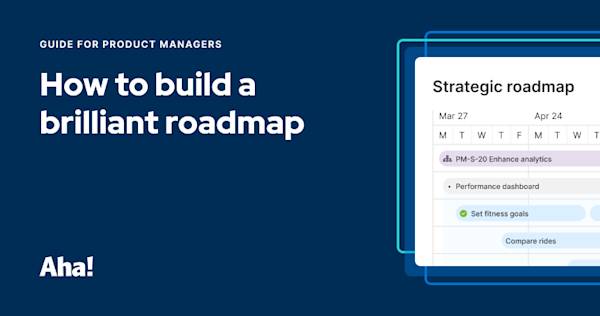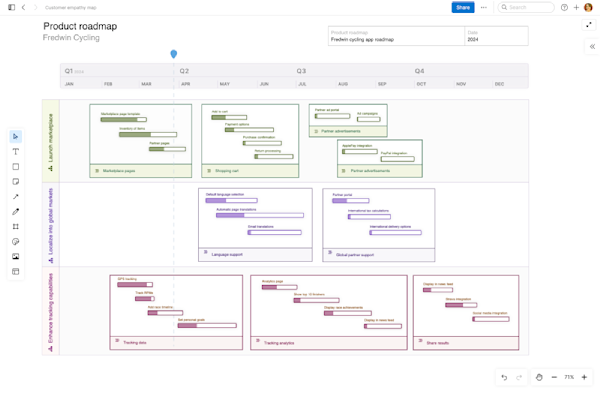How to set up a kanban board for product development
Kanban boards are a streamlined way to visualize team capacity and progress
Last updated: November 2025
Kanban boards provide a high-level way to visualize work, boost transparency, and help teams manage capacity. They might look simple, but setting up your kanban board mindfully is a must. We cover some kanban board best practices so you can get the most out of the effort you put in. |
Setting up a kanban board is simple. You create cards that represent individual work items, then organize those cards into columns that represent various statuses (typically "backlog," "to do," "in progress," and "done").
The board itself can be physical or digital, although very few product development teams still scribble feature requirements on actual sticky notes these days. Instead, most organizations rely on holistic product development software that offers kanban functionality to manage workflows.
Guide done? Not so fast.
Setting up a kanban board may be simple enough. But ensuring the team uses it in a consistent way — and that the workflow supports value delivery throughout the product development lifecycle — is not. You want to be sure you understand kanban as a system, your team's unique needs, and how you will manage and optimize the process (and the board itself) over time.
We will cover all of the above as part of this guide, but you can always jump ahead:
What is a kanban board? -> Learn about how kanban helps teams visualize work and improve efficiency. This section covers the origins of kanban and how the system moved from the manufacturing floor to modern agile development. You will also explore kanban's benefits and drawbacks, plus how hybrid methodologies merge structure and flexibility.
How to create, manage, and optimize a kanban board Set up a kanban board shaped for your team's needs — from choosing the right board type to customizing workflows and fixing common challenges. We will cover how to identify your use case, structure the ideal workflow, and apply WIP limits to maintain balance. You will also learn how to continuously optimize your process through regular reviews.
Kanban board best practices for agile product teams Get practical tips for using kanban boards to help your team focus on what matters and deliver value faster. Learn how to prioritize work, set clear definitions of done, and limit WIP to keep things running smoothly. You will also see how to avoid common pitfalls, get the team's buy-in, and keep your workflows efficient.
Tools for managing product development work on a kanban board -> Here, we will cover how kanban transformed from a physically documented workflow management system to a digital one. You will also learn about how purpose-built product development software can help you track work with a kanban system and tips for keeping everything accurate and up to date.
What is a kanban board?
A kanban board is a physical or digital visual representation of work items that encourages transparency into workload and progress. The board part of the kanban workflow management system — where work begins only when there is actual customer demand and team capacity to complete. Kanban boards typically include cards representing individual work items, a backlog of prioritized (yet unstarted) cards, vertical columns that map to workflow statuses, and horizontal swimlanes that organize work by category (e.g., product, project, team). Cards move through the workflow from left to right across the board.
A quick review of kanban
Kanban as a workflow management system was developed in the mid 20th century at Toyota, according to Bloomberg. The company wanted to overhaul its manufacturing processes, improve efficiency, and minimize waste as a way to compete with the American car market.
Toyota looked to other industries for how to align production with consumer demand, finding inspiration in grocery stores which only stocked what they could predictably sell in a given time frame. The concept of consumer demand as a precedent to starting work became a fundamental principle and required input for kanban.
Kanban evolved over the years to support supply chains beyond car manufacturing. In the early 2000s, kanban was adopted by IT and software development teams. Today, it is popular with agile product development teams that want a flexible way to organize and manage work.
Related:
Pull, not push
Kanban is a pull system, meaning a kanban board is always in motion. Teams pull new cards from the backlog when there is actual demand and add them to in-progress work as capacity allows. An aversion to pushing work onto development teams is integral to kanban and its principles.
Kanban teams are self-directed. Teammates determine when and how their work is completed — with autonomy to establish limits for the amount of work in progress (WIP) they can manage. The idea is to stay nimble and complete work incrementally.
There are no formal "rules" for kanban, but a general set of guiding principles:
Visualize work
Limit work in progress (WIP)
Manage flow
Make process policies explicit
Implement feedback loops
Invest in continuous improvement
Related:
Upsides and downsides
The appeal of kanban is its simplicity. It is incredibly lightweight and offers teams needed visibility into work without unnecessary overhead. It also encourages seamless continuous delivery. But no one would ever describe product development as simple or lightweight.
What makes kanban appealing is also what makes it challenging for product development teams. A kanban board is always in motion and must be updated continuously — there is no beginning or end.
The main metric is throughput, which refers to how much work passes through the system. With this, it can be hard to understand how that work relates to higher-level strategic objectives or understand the value of what you delivered.
Planning, building, and delivering new customer experiences often necessitates formal and fixed workflows with set time frames. While a kanban board can be a useful tool for organizing, tracking, and completing development work, it lacks the link to strategy and structure of other more rigid frameworks and methodologies.
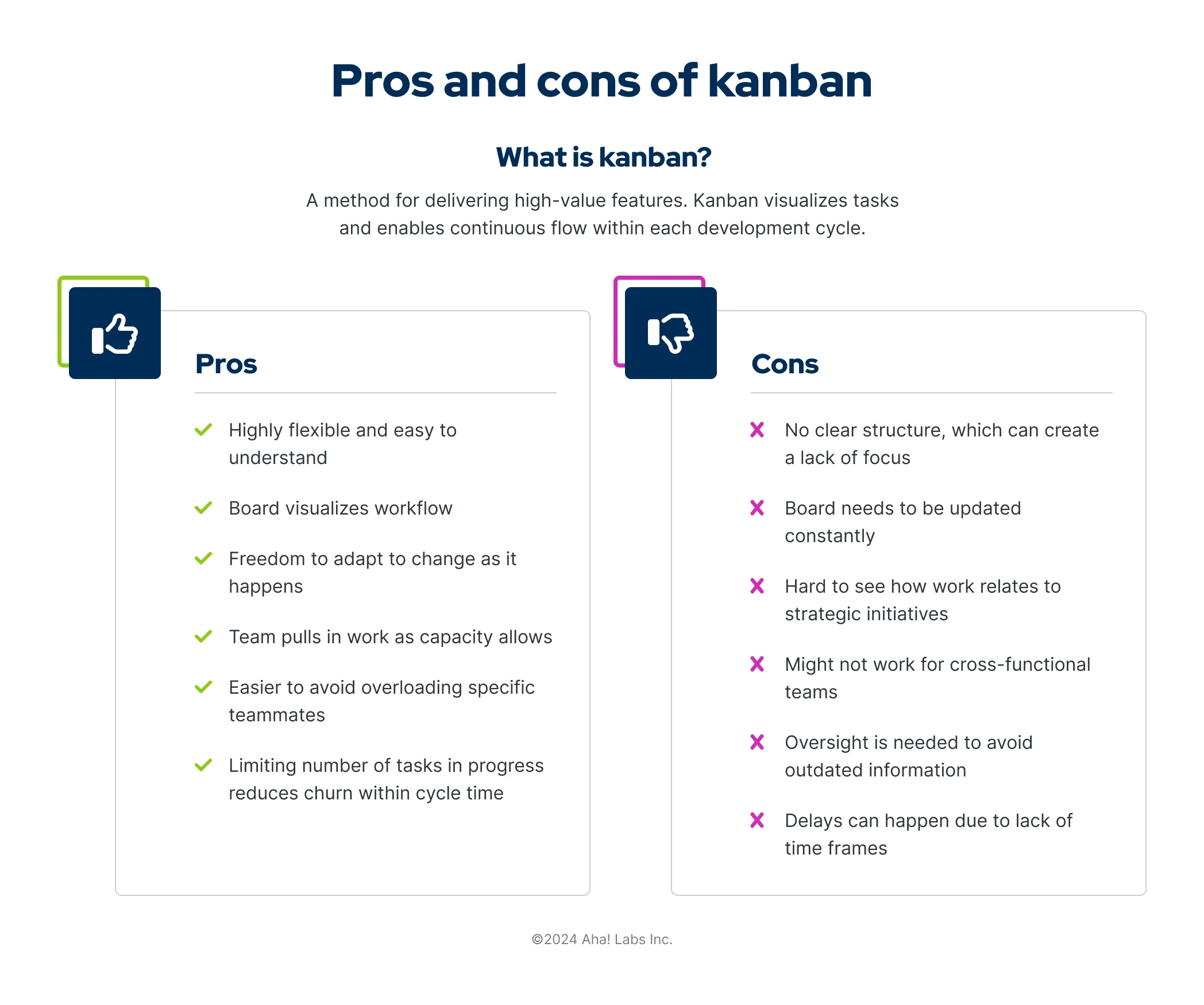
Kanban boards are lightweight, flexible, and fast — but sometimes challenging to align with strategy and structure.
Merging methods
The issues outlined above are why many teams pursue a hybrid approach. Many popular product development methodologies include some version of a kanban board, including The Aha! Framework and Scaled Agile Framework® (SAFe®).
You might be thinking, "What about scrum?" Scrum is the most well-known and widely used agile methodology. It was bound to bubble up eventually in the context of managing product development work. Kanban and scrum both facilitate an iterative and incremental approach to product development, just in different ways:
Kanban is more flexible, with no defined roles and continuous release cadence.
Scrum is more rigid, with teams adhering to a defined framework with specific roles.
Scrumban merges scrum and kanban. Although it is intended as a transition for switching from one method to the other, scrumban is now popular as a standalone approach. You get the defined guidelines of scrum (roles, planning cadence, and sprint management) and the streamlined flow of kanban principles — including a kanban board.
Related:
How to create, manage, and optimize a kanban board
"Simple." That is how we described setting up a kanban board at the start of this guide. The hard work comes well before the actual setup — in how you evaluate what your team needs most from the implementation, what hurdles stand in your way, and how you will optimize the workflow over time.
Know your use case
You could quickly spin up a basic kanban board and start populating it with tasks. But it is worth evaluating some variations of kanban boards and understanding which might best support your needs. Level-set by reviewing the different types of kanban boards, common use cases, and some of the reasons that teams choose kanban.
Types of kanban boards
Basic kanban board: The most stripped-down version of a kanban board, with limited status columns, is best for small teams or low-complexity projects.
Enterprise kanban board: This is a highly customized kanban board with swimlanes that represent different products across a large portfolio.
Lean kanban board: This kanban board incorporates workflow statuses that map to lean principles.
Personal kanban board: This is similar to a basic kanban board, but is meant for individual use to help track progress against personal objectives.
Team kanban board: Swimlanes on this kanban board either represent different teams or individuals within a team.
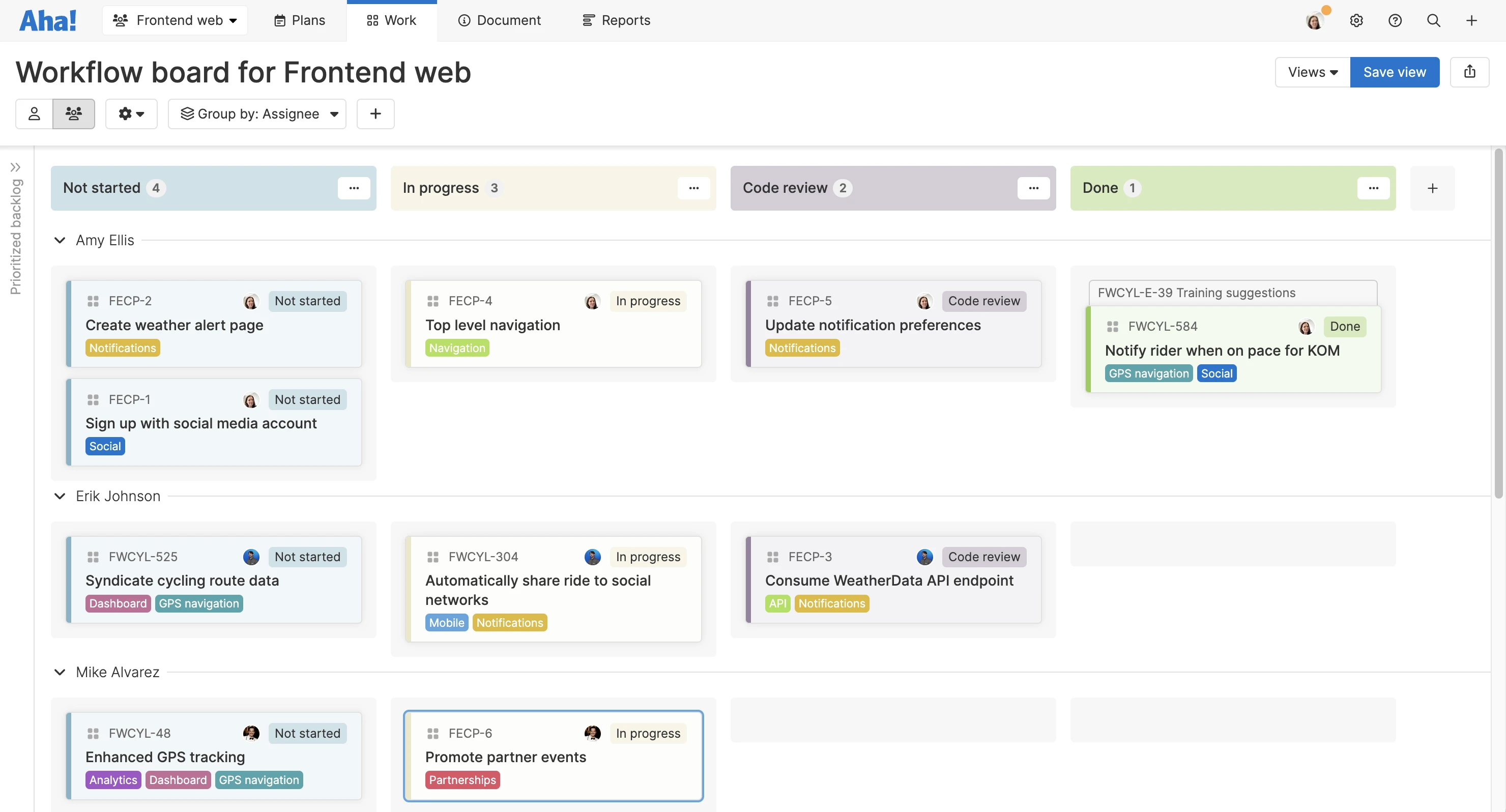
Go kanban in Aha! Develop — prioritize, pull work, and optimize delivery with powerful workflow tools.
Common use cases for kanban boards
Kanban board for customer ideas: Some product managers use a kanban board to manage the flow of incoming customer ideas and requests. Customer-facing teams can add requests to the backlog and product managers move cards through the flow. This gives everyone insight into the status of idea reviews and the likelihood of implementation.
Kanban board for bug fixes: Make a standalone kanban board for developers to tackle bug fixes. Teammates across the organization can add issues as they are reported, and engineering managers can prioritize and provide context so engineers can grab and quickly ship fixes.
Kanban board for portfolio management: Show work in progress that spans across products and teams by aligning swimlanes to the organization's portfolio of offerings.
A few other use cases to consider
Agile release train kanban board
IT operations kanban board
Procurement kanban board
Product discovery kanban board
QA process kanban board
Release management kanban board
Supplier management kanban board
Support kanban board
UX kanban board
Identify the problem to solve
Now, think about the problem you are hoping to solve by setting up a kanban board. You will ultimately get more value from the kanban board you set up if you take the time to map out what you want to manage and achieve.
Let's go over a few common problems product development teams face — and suggestions for thinking about your kanban implementation within the context of those issues.
Conflicting priorities
Does uncertainty over what should come next derail momentum? Backlog management will be crucial for your kanban board. Swimlanes can also help you organize and better understand work importance by showing what each item is aligned against (e.g., strategic efforts, products within a portfolio, or specific areas of functionality).
Tracking progress
Are you struggling to gain insight into the progress of work in motion? You will want to pay special attention to the statuses you add to your kanban board, customizing beyond the basic labels. Make sure that the swimlane categories allow you to get "at-a-glance" insight into real-time progress — think about this as a snapshot into product development efforts and what you might need to communicate to stakeholders.
Consistent bottlenecks
Does work seem to stagnate at certain points in the development cycle? Working with your engineering lead partner to establish firm WIP limits will help pinpoint the root cause. The most common way to calculate WIP limits is by team size, plus one. But you can set higher WIP limits based on how your organization works (e.g., if there are required review or stage gates that leave downtime where teammates could pick up new work).
See how you can customize agile workflows for your team — try Aha! Develop for 30 days.
Unbalanced workload
Do some folks carry a heavier burden than others? WIP limits could be too high or too low. You might also find that cards are not equally weighted and that some cards need to be broken down further into multiples. This makes the work more manageable and shareable across the team.
Incomplete work
Does the team often miss the mark and have to redo work? This could be caused by unclear expectations or murky details. Requirements might shift mid-flow without the board being updated. Product management should convey an explicit definition of done (DoD), staying close to what is being developed at key stages in the process. This avoids a culture of redos.
Product and engineering leads should work together to identify the essential elements that must be part of the new kanban board and workshop stickier points that could require more attention. Remember that the team using the kanban board needs to understand the workflow and the "why" behind the format. Make the workflow explicit — and add that documentation to your team's internal knowledge base for easy access.
Structure the ideal workflow (with a template)
The hardest part of setting up a kanban board for success is the upfront work of evaluating what problem you are trying to solve with it. Once you have a good sense of what you need from the new workflow, you can leverage a template to quickly get started.
The template below is free to use in Aha! Whiteboards. It is ideal for lightweight, low-complexity projects and smaller teams. The placeholder column includes a selection of digital sticky notes in different colors. You can map the colors to what you are managing so the hues give you that at-a-glance view. You can also set WIP limits for how many sticky notes teammates can actively work on at a time.
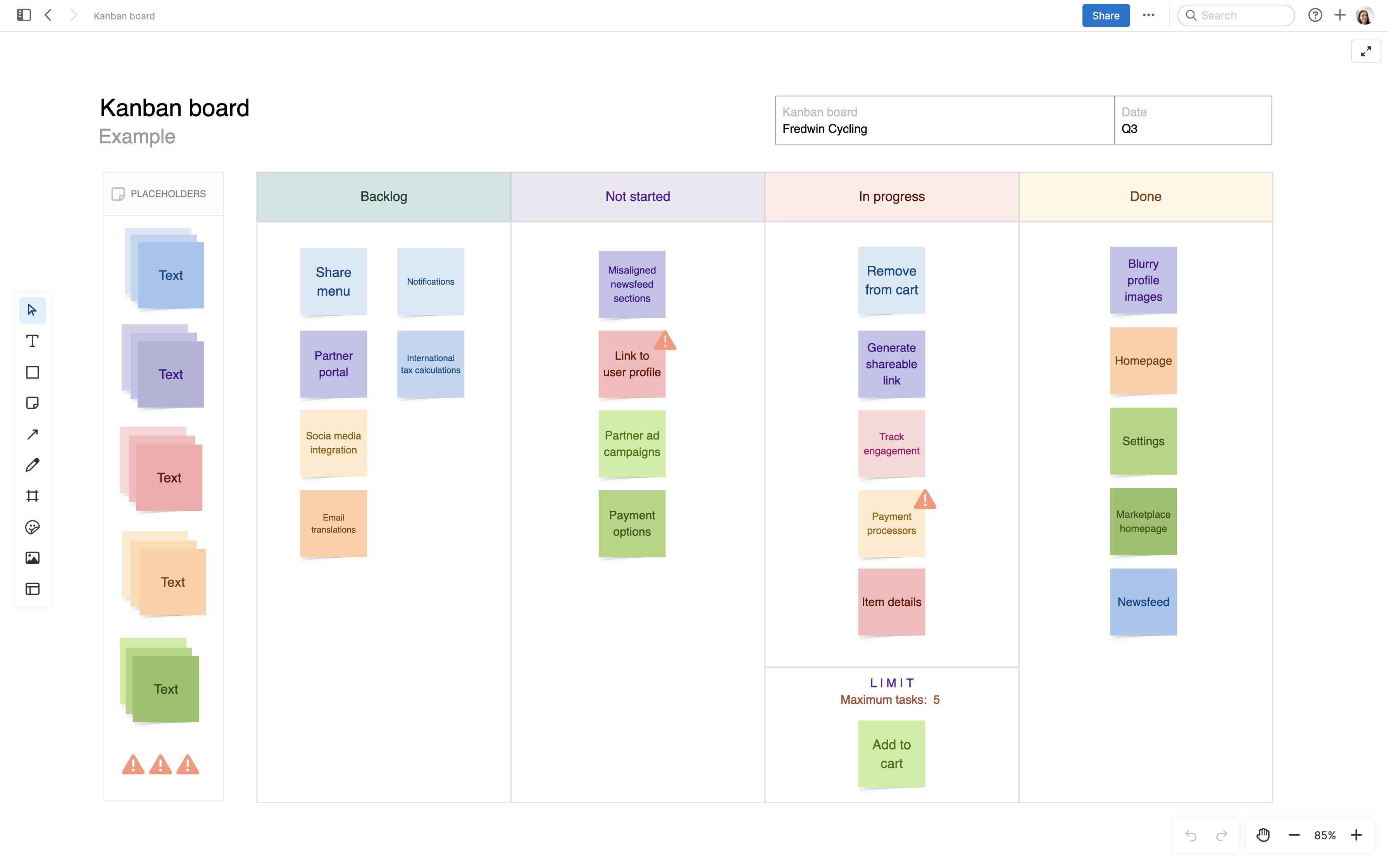
For more complex efforts and larger teams, you could benefit from a more dynamic kanban board solution. Aha! Roadmaps includes a kanban-style workflow board, which you can use to manage initiatives, epics, features, or requirements. These boards are highly customizable and leverage the underlying data model so you can visualize and report on work in different ways.
Aha! Develop also includes a kanban-style workflow board for managing engineering efforts, like the one shown below. Product teams using the complete Aha! software suite benefit from working off the same data in purpose-built environments.
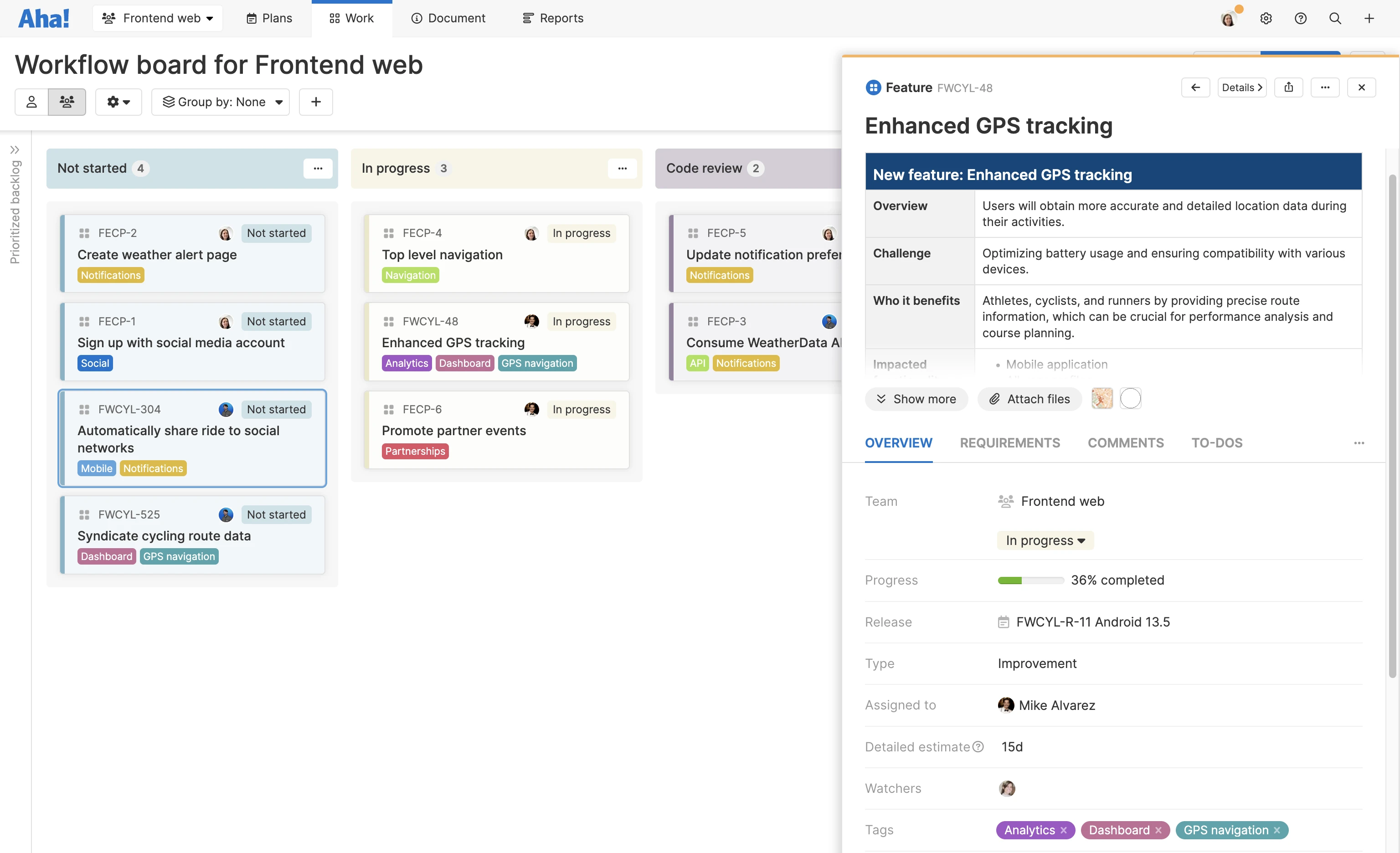
Use a kanban board in Aha! Develop to optimize flow with WIP limits, service classes, and real-time reports.
Optimize often
Talk among yourselves. Most product development teams that employ a kanban board or follow a scrumban approach hold weekly (or even daily) standup meetings to assess how things are going and what to improve. Ideally, the continuous flow of kanban eliminates the need for copious meetings — but you want to have regular check-ins and use that time to identify ways to optimize the workflow.
Questions to ask during kanban standup meetings:
What was accomplished yesterday/last week?
What will be accomplished today/this week?
Are there any bottlenecks on the board?
What, if any, blockers exist (known or unknown)?
What is the flow like right now?
How can we improve?
Product and engineering leads should also hold regular meetings dedicated to backlog management and reviewing throughput.
Kanban board best practices for agile product teams
Product development teams typically adopt a kanban system to increase productivity and deliver value to customers faster. By limiting the number of work items at any given time, team members can focus on completing tasks more efficiently.
Stop starting, start finishing
The goal is to stop starting and start finishing. This phrase encourages teammates to focus on completing tasks before starting new ones.
To kanban purists, multitasking is antithetical to productivity and context-switching degrades work quality. But in today's fast-paced markets that reward a continual flow of net-new functionality in products, it is not possible for development teams to avoid multitasking entirely.
Product leads have a deep responsibility here. You set the tone and orientation that cascades throughout the team — from how you interact and partner with engineering managers to the way individual engineers perceive their work.
Here are a few ways product leads can support a "stop starting, start finishing" approach:
Lead with strategy: Prioritize work that aligns with goals and will deliver the most value to end users.
Be a partner: Lead product team meetings and hold 1:1 sessions with engineering managers.
Set clear criteria: Establish the DoD for a given feature or release.
Share context: Ensure stakeholders understand the rationale behind limiting WIP and not adding requests ad hoc.
Minimize distractions: Avoid sharing information that is not essential to completing the current sprint or product release.
Engage in improvement: Actively seek to understand how product management inputs affect cycle and lead times.
Cautionary tales
There are roadblocks ahead that can prevent teams from gaining promised efficiency when setting up a kanban board. If you are aware of these issues before you begin actively using the kanban board to manage work, you may be able to save time.
These are some of the most common hurdles implementing a kanban board:
Organizational buy-in: The team is slow to adopt a new approach or optimize existing processes. Evangelize the benefit of increased productivity as much as possible to encourage support.
Lack of understanding: People do not understand how the kanban board will help improve productivity, or they do not know what policies exist for managing work. Hold training sessions if needed and keep documentation fresh.
Outdated kanban boards: Work items are not added consistently, or columns are not updated when processes change or team members depart. Be diligent about including all work on the board and not backchanneling. Evaluate the accuracy of the board at set intervals.
Misjudging capacity: When there are too many cards on the board at one time, productivity and quality suffer. Ensure WIP limits are accurate — not too high and not too low.
Fixed mindset: Instead of continually looking for ways to improve processes, the team is content with the status quo and tolerates (or ignores) bottlenecks.
Tools for managing product development work on a kanban board
When kanban first emerged in the 1940s at Toyota, the production team used actual cards — paper chits — attached to bins of car parts. These helped align inventory levels with consumption on the product line.
Paper continued to be the material of choice for representing work as kanban emerged as a popular workflow system in other industries. In particular, the sticky note reigned supreme from when it was introduced in the 1980s and onward.
By drawing the columns and swimlanes of a kanban board on a wall or dry-erase whiteboard, people could move sticky notes as they progressed through the workflow (and as long as the positionable glue retained its stickiness). These sticky notes were readily available in most offices and offered a low-cost and convenient method for managing product development work on a kanban board.

The Aha! team comes together twice a year to align on our big-picture roadmap. But in between, lightweight tools like digital kanban boards keep everyday work visible and moving forward.
Physical vs. digital kanban boards
We have come a long way from the days of paper chits and sticky notes.
Although you may conjure up the cliché image of a bustling startup slapping stickies on the wall, the reality is that the limitations of a physical kanban board far outweigh the cost and convenience factor. You only have to lose one critical sticky note once to know that it is just not worth it.
Most product development teams today use purpose-built software for managing all aspects of the product development process — from setting strategy to delivering new customer experiences. There are standalone options for digital kanban boards and holistic software solutions that integrate kanban boards into the big picture of your product development work.
Here are some of the features you should look for when selecting a digital kanban board:
Customizable workflows: Flexible workflow configurations that map to your team's unique needs
Editable columns: Ability to change default statuses and insert additional columns
Optional swimlanes: Ability to add or remove swimlanes to further organize work
Detailed cards: Standard and custom fields for capturing information
WIP limits: Ability to set and manage WIP limits
Visual cues: Color-coded labels and tags
Analytics: Ability to evaluate throughput and generate reports
Real-time collaboration: Commenting, text editor, and task assignment capabilities
Integrations: Robust integrations with other tools your organization uses
A kanban board is not a set-it-and-forget-it tool. Regularly review your workflow, refine WIP limits, and track key metrics to keep work moving efficiently. The best teams continuously improve their process — ensuring their kanban board supports collaboration, productivity, and value delivery.
FAQs about kanban boards
We cover some detailed kanban board best practices in this section above. Here is a quick TL;DR:
When possible, teammates should finish tasks before starting new ones. Product leads are responsible for setting an example here.
Secure buy-in across leadership and ensure teammates know what they need to do.
Keep an eye on productivity, ensuring WIP limits are accurate.
Tackle problems head on. Encourage regular conversations about how to improve processes.
Need a higher-level perspective? We also cover basic kanban principles and best practices here.
There are many kanban board software options to suit your preferred use cases:
Trello is a visual work-tracking software ideal for small teams with more informal needs.
Notion's task-management software also has a library of kanban templates you can choose from.
monday's project management software allows users to toggle between different views of its boards, including a kanban view.
Product- or dev-focused teams benefit more from software for these specific use cases. Aha! supports kanban-style views across our suite of tools — including in Aha! Develop, Aha! Teamwork, and on the dedicated kanban whiteboard template.
Again, these are just a few of the many options available. Dive in and do some experimenting to find the right option for your team.
Aha! software includes a kanban board template created by product experts. Even if you are not ready to commit, you can try it free for 30 days (and get access to all the other features in Aha!).