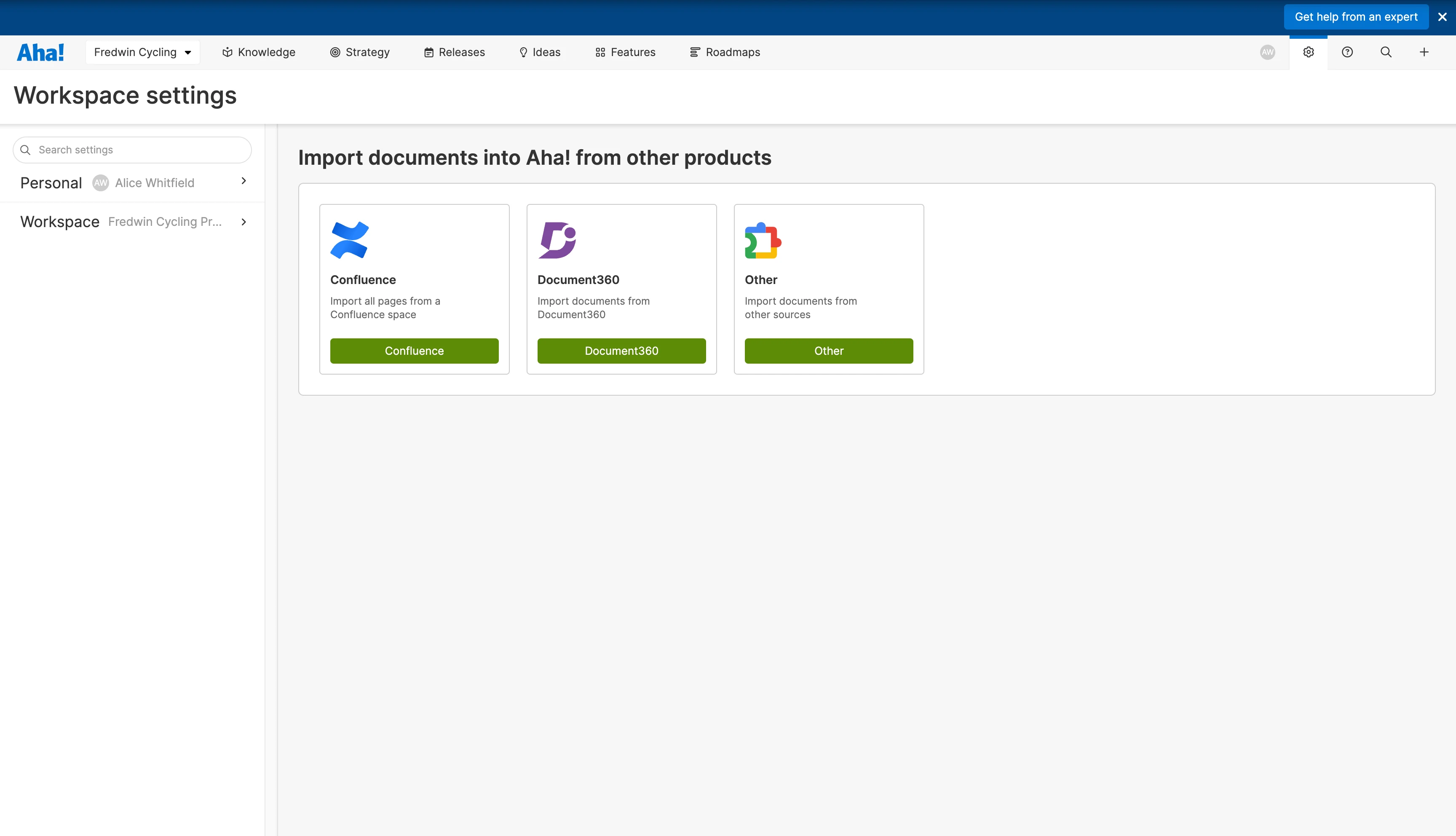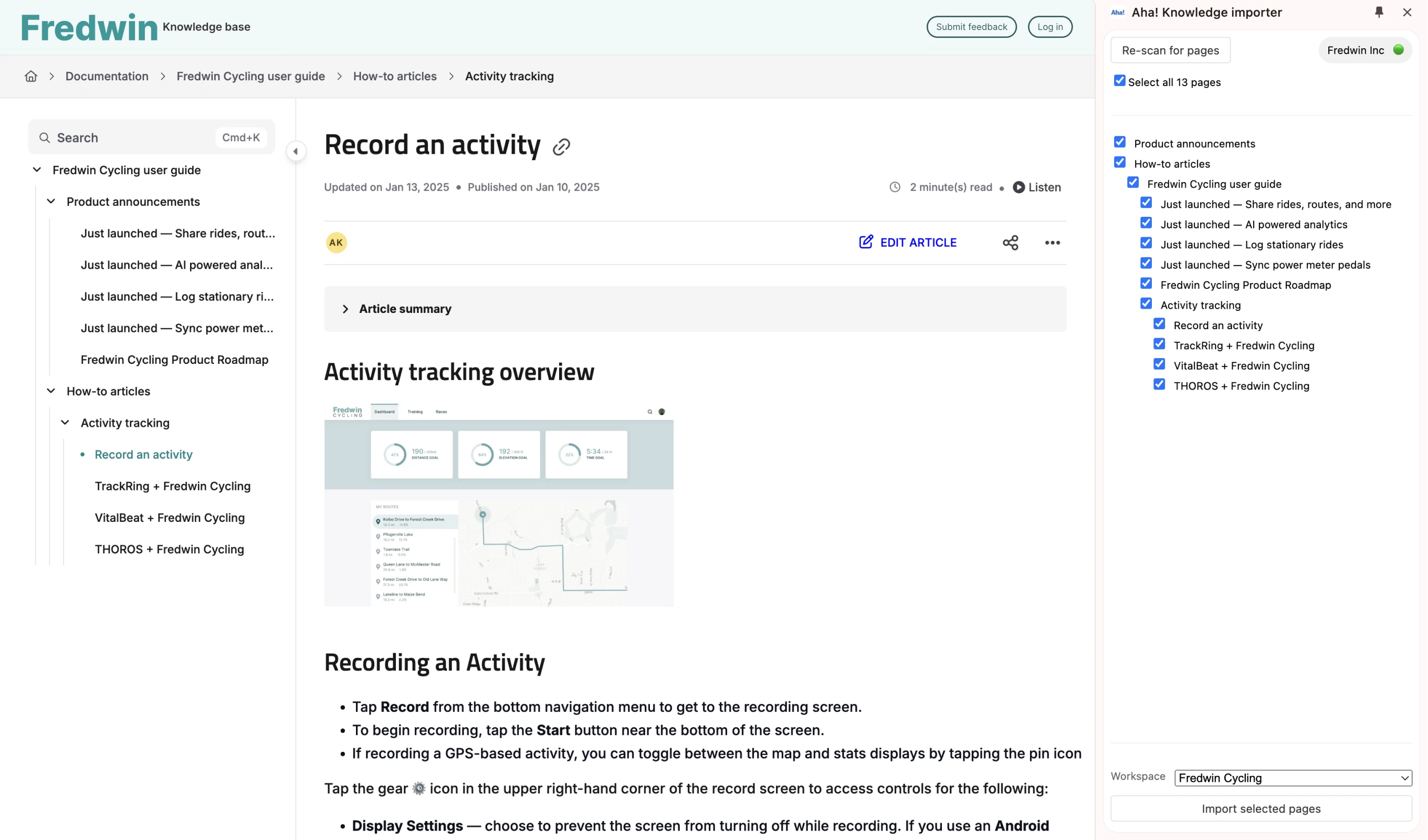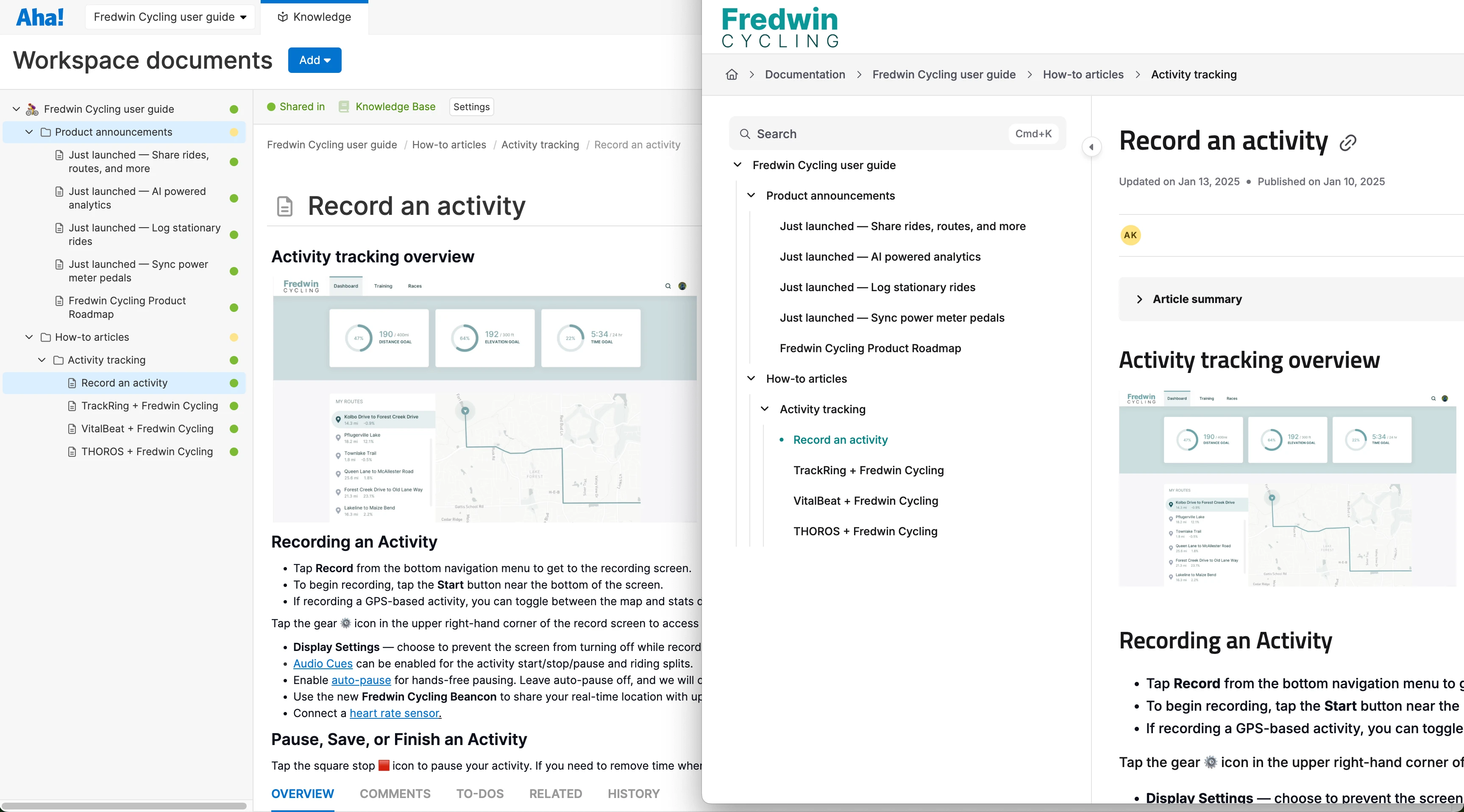Import via a Chrome extension
Consolidate documents stored in other web-based tools
Create a central repository
Jump-start your product knowledge base. Install the Aha! Knowledge importer from the Chrome Web Store. Then, quickly import documentation from other web-based tools (such as Document360) into your Aha! Roadmaps, Aha! Ideas, Aha! Knowledge, or Aha! Develop account. This makes it easy to centralize everything in one place — so you can make product resources readily accessible to customers and colleagues.
Bring everything together
Quickly migrate documents from another tool. Use the Chrome extension to scan your existing knowledge base and recreate the pages you want to include in your Aha! workspace. The importer retains your existing folder structure and formatting as closely as possible. It also brings in all of your images, videos, and attachments. This enables you to effortlessly consolidate your product information — no copying and pasting required.
Create a well-organized knowledge base
Make all your product resources available in one place. Easily create new documents, include visual diagrams, and collaborate with your team in real time. With the Aha! Knowledge Advanced plan, you can also publish content through self-serve knowledge bases to simplify how you share information with customers and colleagues.
Those with owner permissions (or with contributor permissions and the Chrome extension link) can import documents from web-based tools into any Aha! Roadmaps, Aha! Ideas, Aha! Knowledge, or Aha! Develop workspace they have access to. Access the extension to get started.
Navigate to Settings ⚙️ Workspace Imports -> Import documents and select either Document360 or Other
Follow the prompts to add the Aha! Knowledge importer to your Chrome browser
Navigate to the site with your existing documentation and log in as you normally would (if required)
Open the Aha! Knowledge importer in Google Chrome, click Connect, and authenticate to your Aha! account
Click Scan to generate a list of pages to import, select the ones you want, and choose the desired workspace
This will automatically add your documents to a new folder at the bottom of your information hierarchy. The importer will do its best to retain your original formatting (including bringing in images, videos, and attachments).
Read our support documentation for more details. Or contact our Customer Success team at support@aha.io for help with setting up your integration.
Google Chrome is a web browser developed by Google in 2008 that offers seamless browsing and access to web applications. Google Chrome extensions are software add-ons that let users customize their browsing experience to improve productivity and integrate with other tools and services. Available through the Chrome Web Store, these extensions range from task automation to password management tools. For assistance with Chrome or its extensions, visit Google Chrome Help.
See more integrations
See all Aha! integrations
Confluence
Bring Confluence content into your Aha! account
Learn more
Microsoft Word
Upload DOCX files to your Aha! account
Learn moreGoogle Drive
Attach files from Google Drive directly to your strategic plans
Learn moreOneDrive
Attach shared files in OneDrive to your strategic plans
Learn more