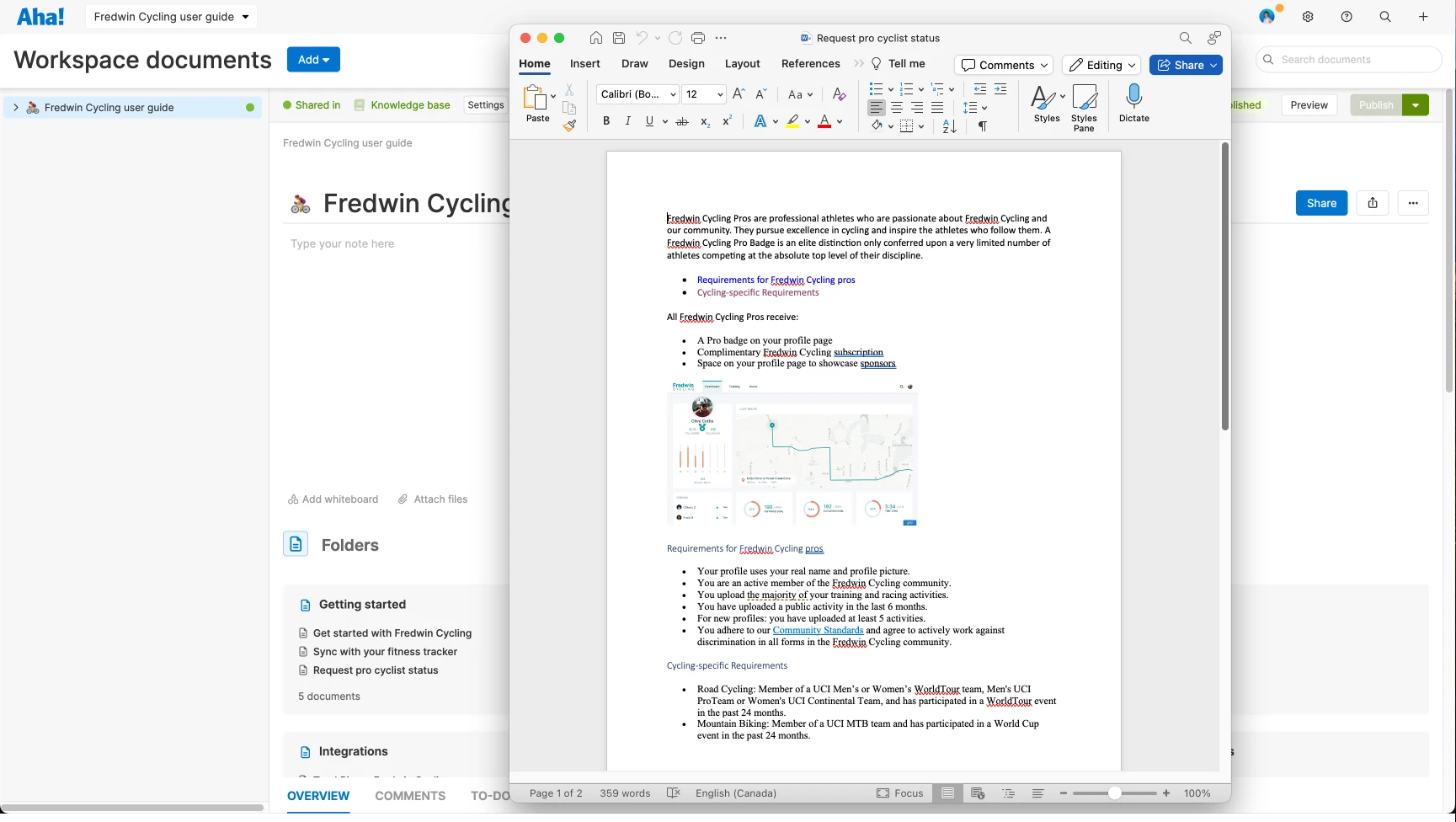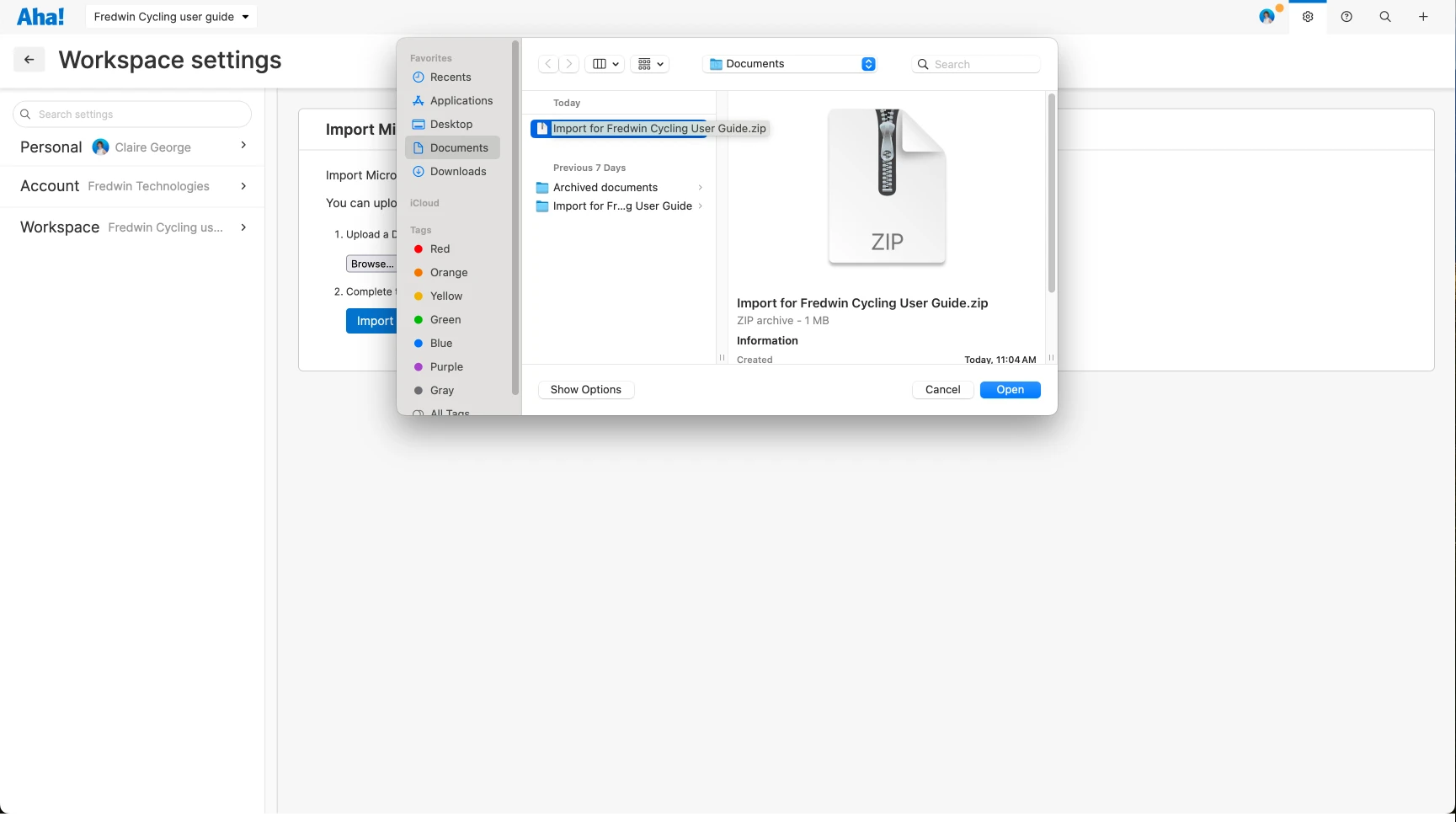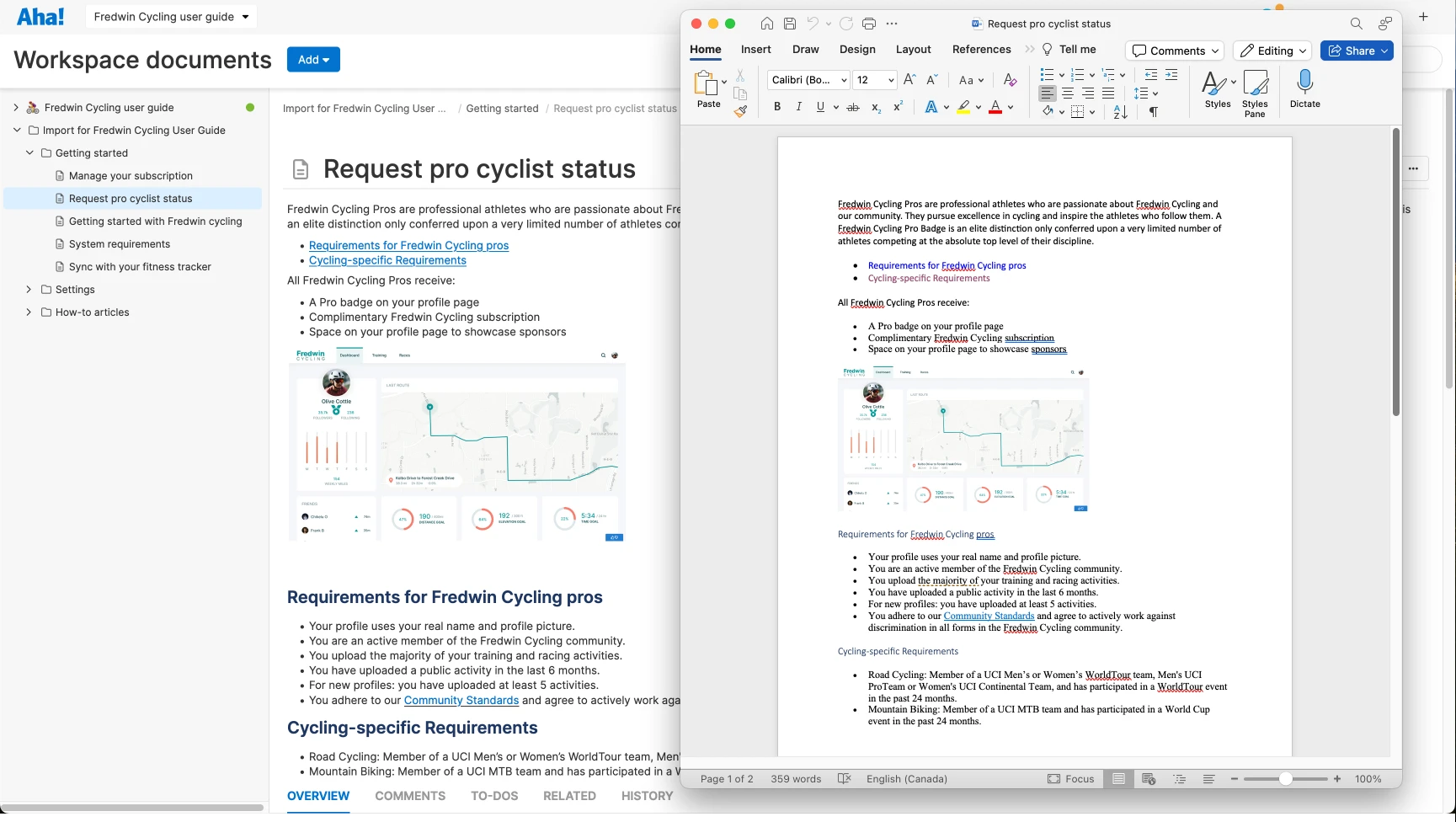Centralize your product documentation
Bring all of your product resources together in one organized and accessible place. Use the Microsoft Word importer to quickly upload DOCX files to your Aha! Roadmaps, Aha! Ideas, Aha! Knowledge, or Aha! Develop account. Transform scattered documentation into a well-organized product knowledge base to help your teammates find what they need, when they need it.
Quickly import your docs
Consolidate product documents that were originally created in Microsoft Word. This makes it easy to bring together resources spread across software such as SharePoint, OneDrive, OneNote, and Google Docs. The importer retains your formatting, folder structure, and images to make information readily accessible in your Aha! workspace.
Establish an information hub
Manage all of your product resources in one place. Create new documents, add visual diagrams, and co-author content with your team. If you are on the Aha! Knowledge Advanced plan, you can then publish information via self-serve knowledge bases. This streamlines how you share information with customers and colleagues.
Individual Aha! Roadmaps, Aha! Ideas, Aha! Knowledge, or Aha! Develop users can set up and use the integration with Microsoft Word. To get started, download the DOCX files you want to import to your local computer. Create a ZIP file if you would like to upload multiple documents in one go.
Once your documents are on your computer:
Navigate to Settings ⚙️ -> Workspace -> Import Import documents.
Select Microsoft Word.
Click Choose file. Then select the files and folders you want to import.
Click Import.
Your files will populate at the bottom of the information hierarchy in your workspace documents. Drag and drop documents or folders to reorganize them however it best suits your documentation hierarchy.
Although formatting in your documents will be maintained, double-check that everything is to your liking. Use the Aha! text editor to style your content, add alt tags to your images, or apply formatting updates.
Read our support documentation for more details. Contact our Customer Success team at support@aha.io for help setting up your integration.
Microsoft Word is a word processing application developed by Microsoft, first released in 1983. It enables users to create, edit, format, and share text documents with a wide array of features, including templates, spell check, and advanced formatting options. Microsoft Word is part of the Microsoft 365 Suite, which also includes Excel, PowerPoint, and Outlook. The application is available for desktop, web, and mobile devices, offering both free and subscription-based plans. For assistance with Microsoft Word, reach out to Microsoft Support.
See more integrations
See all Aha! integrationsOneDrive
Attach shared files in OneDrive to your strategic plans
Learn moreGoogle Drive
Attach files from Google Drive directly to your strategic plans
Learn more
Confluence
Share visual roadmaps as live views in Confluence
Learn more
Dropbox
Link files in Dropbox to your plans in Aha! software
Learn more