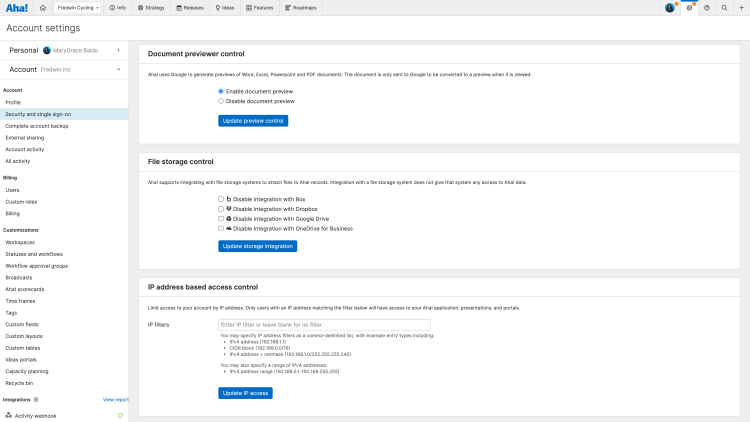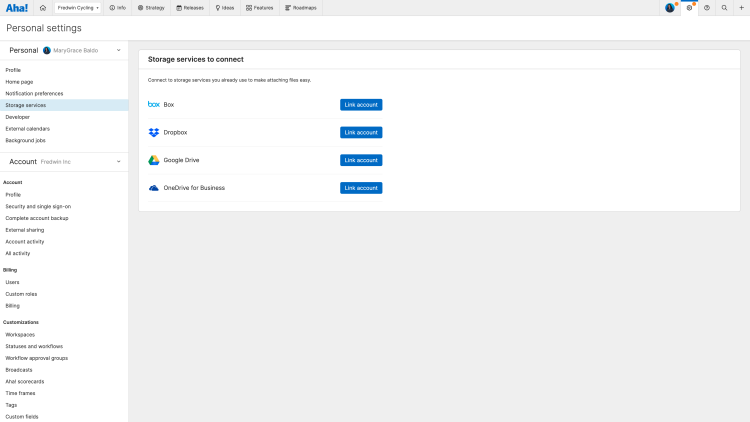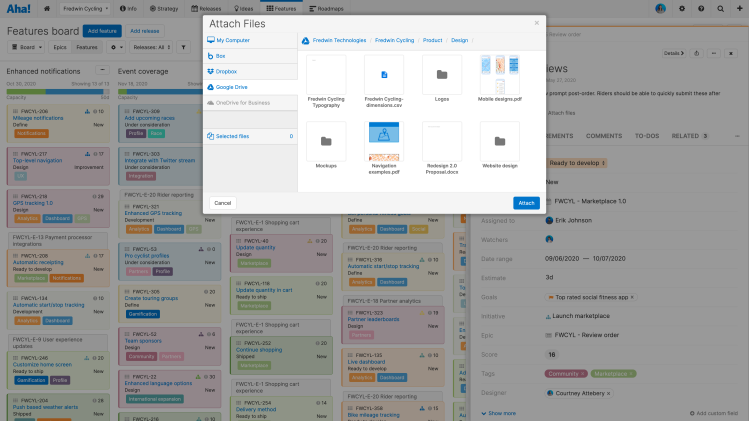Integrate with Google Drive
Attach files from Google Drive directly to your strategic plans
Quickly view relevant documents
Make your Google Drive files easily accessible in your Aha! Roadmaps, Aha! Ideas, or Aha! Develop account. Use this one-way integration to attach documents, spreadsheets, forms, and more directly to records. This enables team members to quickly reference all the information they need in one location.
Add important files
Bring all of your product information together in one place. Attach relevant research to idea records to understand and prioritize customer requests. Link Google Drive files to initiatives, features, requirements, and more to easily find the details you need to move your roadmap plans forward.
Access the latest
Share files with confidence. Once attached, a document thumbnail displays on the record in your Aha! Roadmaps, Aha! Ideas, or Aha! Develop account. Any updates made to the document in Google Drive will appear in the preview in your Aha! account, ensuring the team always sees the most current information.
Individual Aha! Roadmaps, Aha! Ideas, or Aha! Develop users can set up and use the integration with Google Drive.
Navigate to the Storage services section in your Personal settings
Select Google Drive and authenticate your account
Click the Attach files icon on any Aha! record
Attach the files you want and see a thumbnail of the content
Read our support documentation for more details. Or contact our Customer Success team at support@aha.io for help setting up your integration.
Google Drive is a cloud-based storage service developed by Google and introduced in 2012. Google Drive allows users to store, access, and share files online. Google Drive includes Google Docs, Google Sheets, and Google Slides, which are all part of the Google Docs Editors office suite. Google Drive offers free and paid plans for users. If you need help with your Google Drive account, reach out to Google Help.
See more integrations
See all Aha! integrationsGoogle Chat
Share product updates to specific rooms in Google Chat
Learn moreGoogle Calendar
Sync to-dos and saved calendar reports to your Google Calendar
Learn moreSalesforce
Link customer opportunities and support cases directly to ideas
Learn moreAsana
Define your plans and send the work to Asana
Learn more