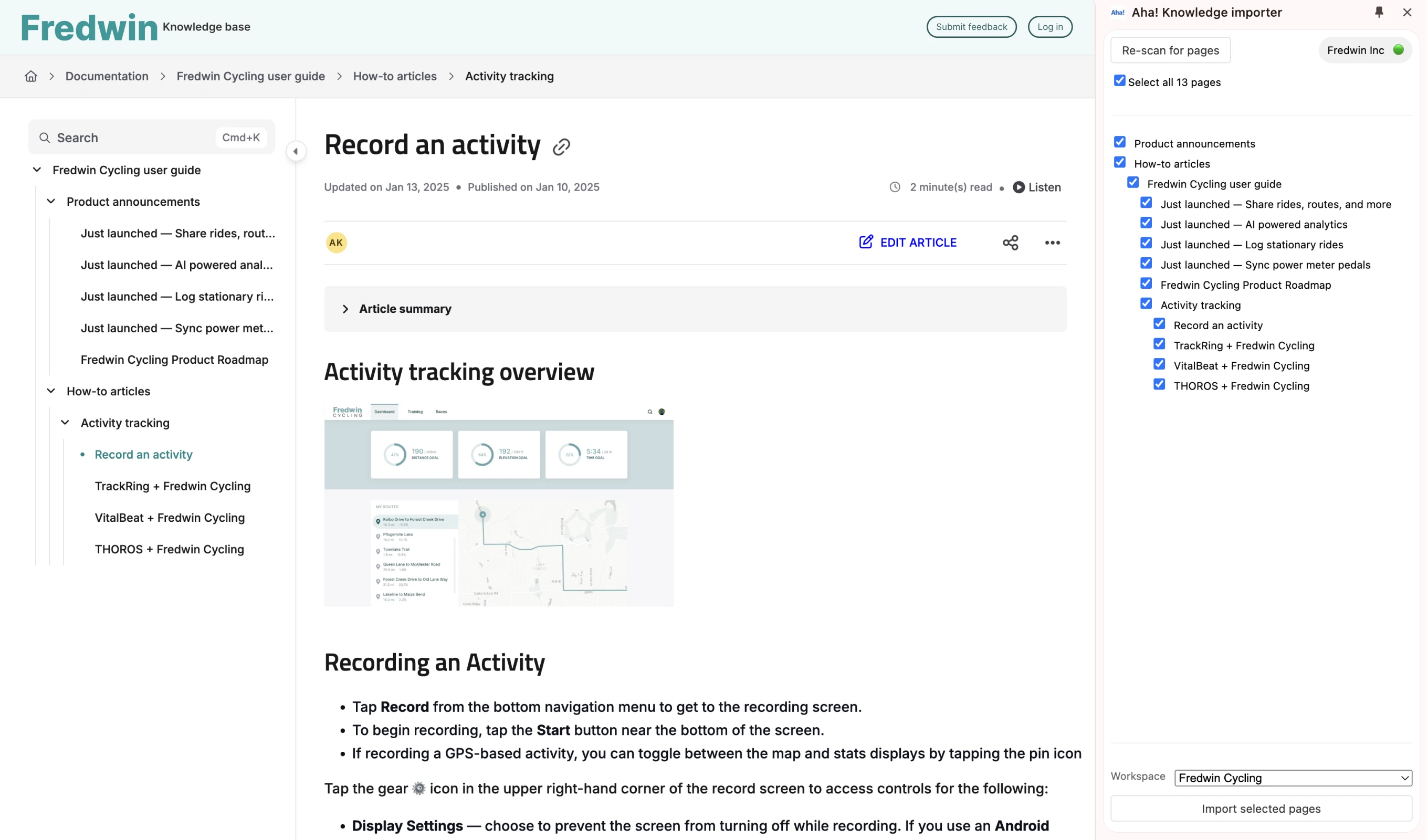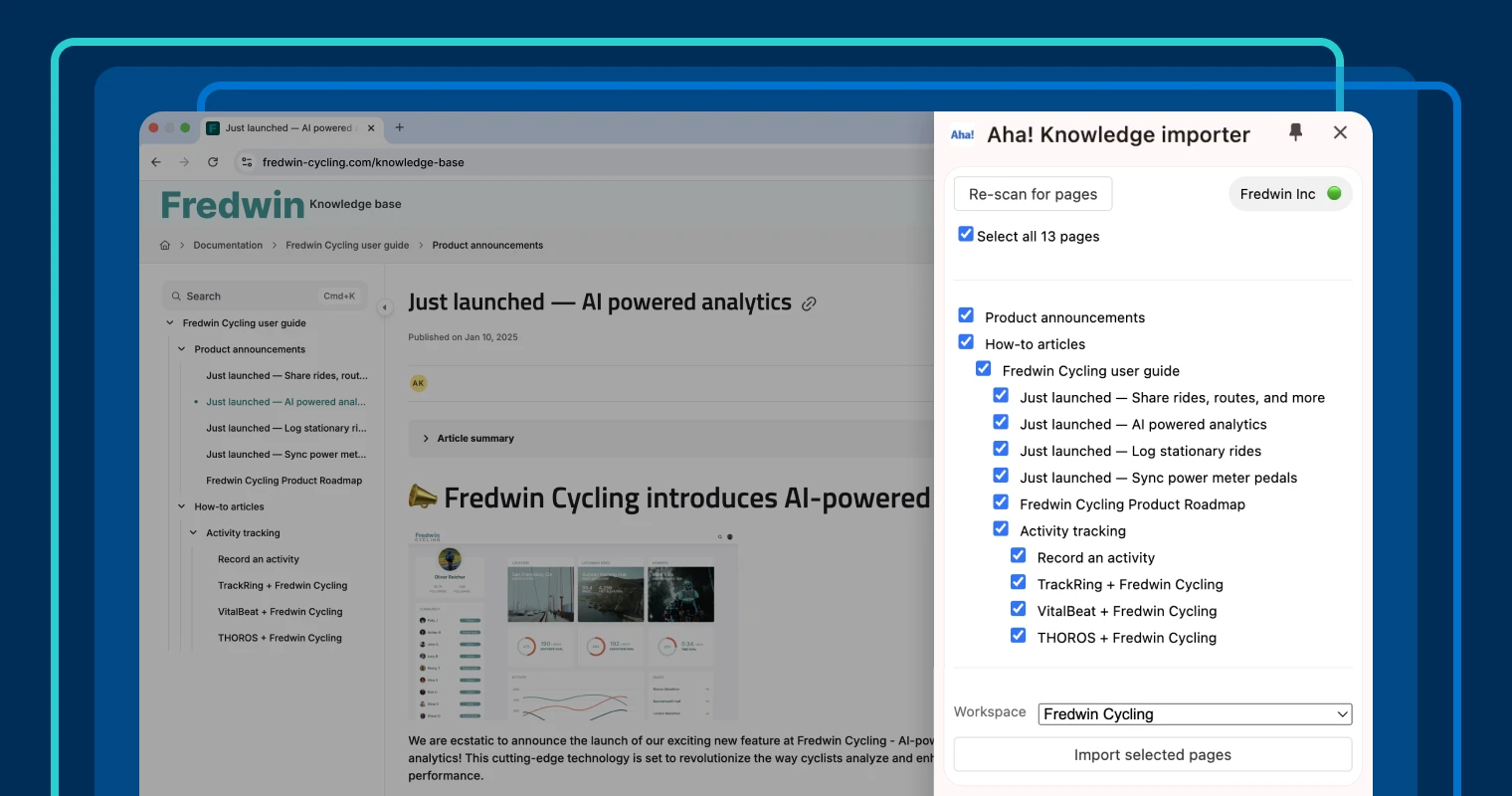
The Aha! Knowledge importer Chrome extension
Use the new Chrome extension to import docs into Aha! Knowledge
Product information should be easy to find. Yet when documentation is scattered across multiple tools, it becomes a hassle to manage — and an even bigger hassle to update. Teams often face a tough choice: spend hours manually migrating content into a central hub, or struggle to keep everything in sync across systems. Now, there is a simpler way to bring it all together.
Use the new Chrome extension to quickly import existing documentation from other web-based tools into your Aha! account.
Today's update makes it easier than ever to consolidate all your product information in one place. You could already import documents from Confluence and Microsoft Word. Now, with the new Chrome extension, you can migrate content from other online knowledge base tools. This helps you build a central repository in Aha! Roadmaps, Aha! Ideas, Aha! Knowledge, or Aha! Develop — streamlining access and making updates easier. From there, you can upgrade to Aha! Knowledge Advanced to share resources with customers or colleagues through public or private knowledge bases. (Contact us to see a demo.)
Getting started is simple. Go to the Import documents page in your workspace settings, where you will find all available importers. Select the right import tool and then follow the prompts to install the Aha! Knowledge importer from the Chrome Web Store. Once installed, connect to your Aha! account and navigate to the site you want to import documents from. The importer scans the site and generates a list of pages. You can quickly select the ones you need and assign them to the right workspace in your Aha! account. Imported documents retain their original formatting and contents as closely as possible — including their images, videos, and attachments — to ensure consistency.
In the example below, we migrate a fictitious user guide from an existing web-based tool. Let's assume we already manage our internal product documentation in Aha! Knowledge, so consolidating customer-facing resources is the next step. After importing, we can now share the user guide with customers on a public knowledge base.
The importer works with many web-based tools. Let us know which tools you want to migrate from so we can continue improving the experience.
Turn scattered resources into a centralized, well-organized product information hub for colleagues and customers.
The Aha! Knowledge importer is a super efficient way to consolidate your product documentation — all without having to copy and paste information from other tools. Once everything is in one place, teammates can collaborate on content, create new documents, and share knowledge seamlessly. Stay tuned for future updates that will make importing even more efficient.
Start a free trial of Aha! Knowledge
Aha! Knowledge is the AI-powered product information hub. Create product knowledge bases to easily share important documents with colleagues and customers. It also includes everything in Aha! Whiteboards so you can add visual diagrams. Sign up for a free 30-day trial of Aha! Roadmaps if you are interested in bringing together documentation and detailed planning. Or join a live demo to see why more than 1 million product builders trust our software to build lovable products and be happy doing it.