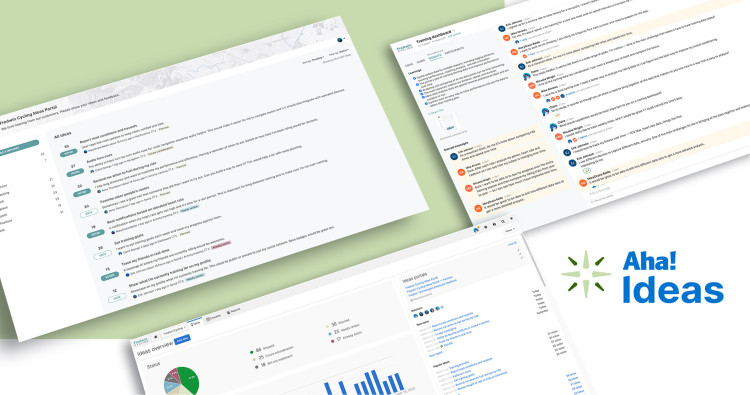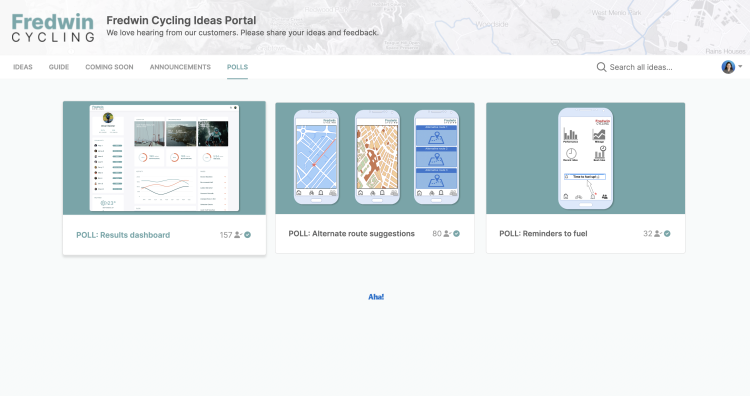
Feedback polls created in Aha! Ideas.
Introducing Polls in Aha! Ideas for Quantitative Feedback
"Which new feature is most important to you?" "Do you prefer design A or B?" Getting quantitative answers to these types of questions is critical to making product decisions based on what large groups of your customers actually want. But many product development teams struggle to get the insights they need — let alone in a timely manner. Today's update helps to solve that problem.
Launch new feedback polls within your Aha! ideas portal to get quantitative insights from your community.
Aha! Ideas offers various ways to capture customer feedback. You have ideas portals where users can submit ideas and vote or comment on existing ones. Customer research tools — such as empathy sessions and in-app community feedback widgets — give you a way to engage people in deep conversation. And with today's launch, customers on the Aha! Ideas Advanced plan can now add polls to their repertoire. This means you can gather qualitative and quantitative feedback in the same place.
Feedback polls are an efficient way to ask questions and gather input — right within your ideas portal. Add a polls page to any public or private portal and publish as many polls as you want. Each is a single question with the ability to add multiple pre-defined answers. Think of it like rapid response engagement — a quick way to ask a simple question to many people at once.
Then analyze poll results directly in your Aha! account. All data is saved for future reference and reporting — even after the poll has closed. This way, you can easily share your findings with the team and bring quantitative data into your decision-making throughout the product development process.
Take a look at how you can use polls to get quick answers:
Add a polls page
Start by adding a polls page to your ideas portal. A customization admin can do this in the Pages section of your portal settings. We launched custom portal pages earlier this year to give you a way to share roadmaps and announcements with your community. As a reminder, you can add as many pages as you need and control the order. The polls page will only be visible to portal users if there is an active poll.
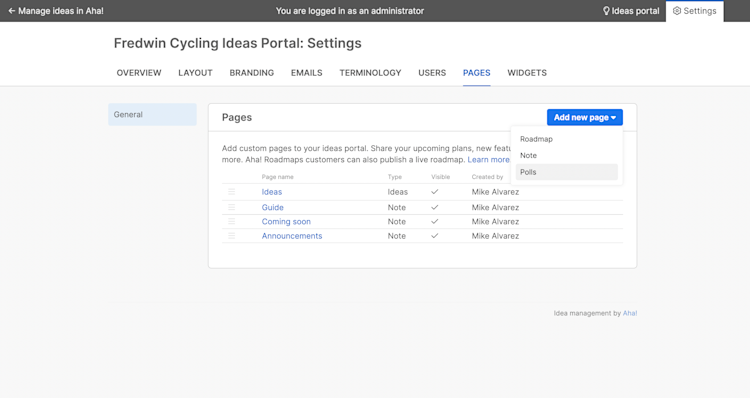
Polls will be displayed from oldest to newest based on their creation date.
Create a new poll
Ready to make your first poll? Navigate to the new Polls section under the Research tab. Consider which topics you need feedback on. We recommend keeping it simple — something customers can quickly confirm, rate, or select. Give your poll a title and add context about what you hope to learn. You can also add images — perfect for getting input on designs. Then compose your question and add answer options. Here, we want to find out what customers think of a mockup for a new feature.
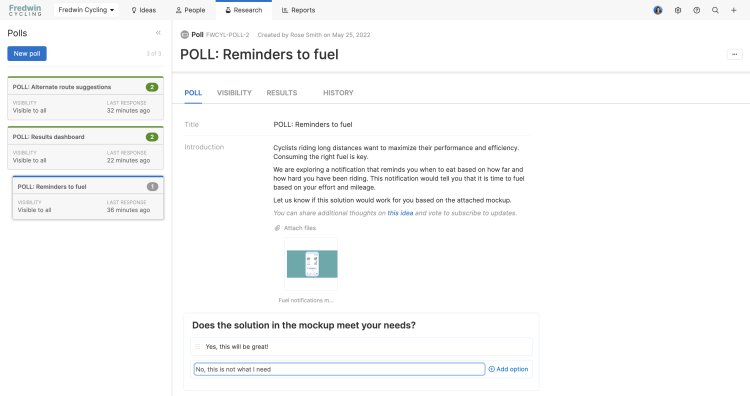
Add the number of answer options that you need and arrange them in a logical order.
Gather customer insights
Time to activate your new poll. Click into the Visibility tab and choose who can see it. Options include visible to creator, internal users, and all. Once you make it live, your poll will show in all portals in your workspace. In the example below, you can see how the poll we created in the previous step looks from the portal user perspective. We also posted an admin response linking to the poll on related ideas to encourage participation (anyone that voted or commented will receive an email notification).
Portal users can change their answer at any time while the poll is active.
Report on results
Track poll responses as your customers weigh in. The Results tab in each poll record shows the total number of responses and percentage of people that selected each answer. Open up a pivot report to see exactly who responded and their feedback. Add filters — such as organizations and segments — to further analyze your data. Then summarize your learnings and share them with the team.
Portal users must be logged in to answer a poll — so you will know exactly how each person responded.
You will never know the answers if you do not ask the question — and you may be pleasantly surprised by how many people are willing to take a poll to help inform your product decisions.
We would love to hear how polls go for you. Let us know if you have ideas for improvements in the Aha! ideas portal — and check out our own polls for inspiration while you are there.
Sign up for a free trial of Aha! Ideas
Aha! Ideas is the best way to crowdsource feedback, engage the community, and analyze trends. If you are interested in sophisticated capabilities — such as dynamic forms, Salesforce integration, and empathy sessions choose the Ideas Advanced plan. And if you are looking for a complete product management solution, choose Aha! Roadmaps which also includes basic idea management. Sign up for a free 30-day trial or join a live demo to see why more than 5,000 companies trust our software to build lovable products and be happy doing it.