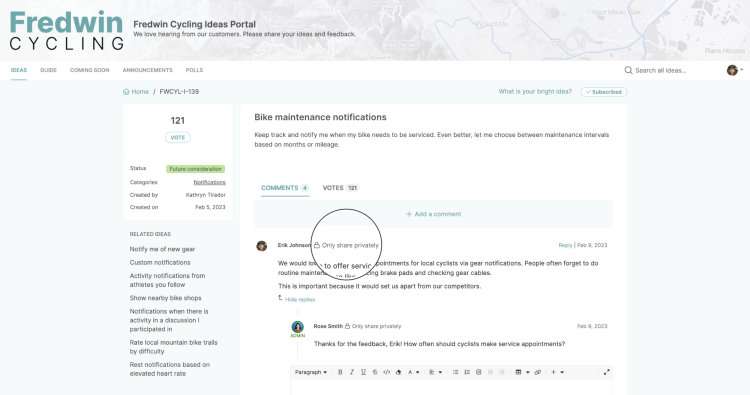
This private ideas portal conversation was created in Aha! Roadmaps.
Private Comments Now Supported in Aha! Ideas Portals
Customers want to share sensitive details with just the product team. We also want to enable sales and support teams to post private comments about specific customer scenarios. These are the main use cases you shared with us when you requested private comments for ideas portals. It is important for people to feel comfortable sharing their feedback, so they do not shy away from providing important details that will help you understand their needs. This week we added a new option to keep the feedback flowing — private comments.
Commenting in Aha! ideas portals just got better. You can now give portal users the option to comment privately.
Capturing comments on ideas gives you valuable insights into what your community wants and why. But some customers might be reluctant to share information openly — especially if the details are sensitive. With today's update, portal users can choose to submit comments privately, so they can comfortably share insights directly with the product team.
To get started, an administrator will need to update your portal settings. Go to the new section in the Overview tab for managing comment visibility. Here, you can choose to enable private comments and set the default visibility to public or private based on user type. Once enabled, portal users can check or uncheck the option to "Only share privately" each time they comment on an idea. Comments shared privately can only be seen by product team members and internal portal users, such as sales and support.
While we were at it, we made a few other improvements to idea comments. It is now possible to reply to comments in a threaded conversation. We also updated the labels in Aha! for different types of comments on idea records. Public comments are now called portal comments since they can be public or private in the portal. And private comments are now called internal comments — making it clear that those comments are only shown inside Aha! and not on the portal.
These updates are available for all Aha! Roadmaps and Aha! Ideas customers, whether your portal is public or private. Note that if you are still using the classic design, you will need to switch to the current default design to enable this functionality.
Here's how private commenting works:
Provide direct feedback
Let's take a look at the new experience from the perspective of a portal user. In the example below, we are commenting on an idea that is important to our company. We want to share more context about what we need and why, but some of the information is sensitive. Selecting the "Only share privately" option gives us confidence that our information will only be seen by the product team — and not other customers using the portal.
Respond in a threaded conversation
Over on the Aha! idea record, the product team can quickly review and respond to incoming comments. Here, you can see the private comment submitted in the previous example. Adding a reply starts a conversation thread, organizing discussions about specific comments. A lock icon indicates that the conversation is private — ensuring any further back and forth will be private too.
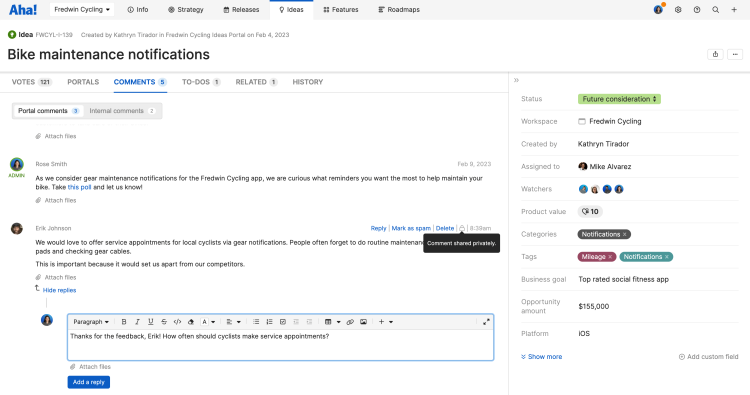
Toggle between portal comments to get customer insights and internal comments to discuss with your team.
Whether customer feedback is shared publicly or privately, what matters is that you create the space for your community to share input in a way they feel comfortable with.
The best products are built with customer feedback — so we want to help you get as many insights as possible. We hope many of you can make use of this new private comment option to help your community share feedback how they desire. And if you want to help people provide feedback in more places, take a look at the options to expand your customer research — from in-app polls to virtual focus groups.
Start a free trial today
Private and threaded comments on ideas portals are available to all Aha! Roadmaps and Aha! Ideas customers. If you are not already an Aha! customer, you may want to sign up for a free 30-day trial or join a live demo to see why more than 600,000 product builders trust our software to build lovable products.





You can customize the text "Only share privately" to your liking in your portal terminology settings.