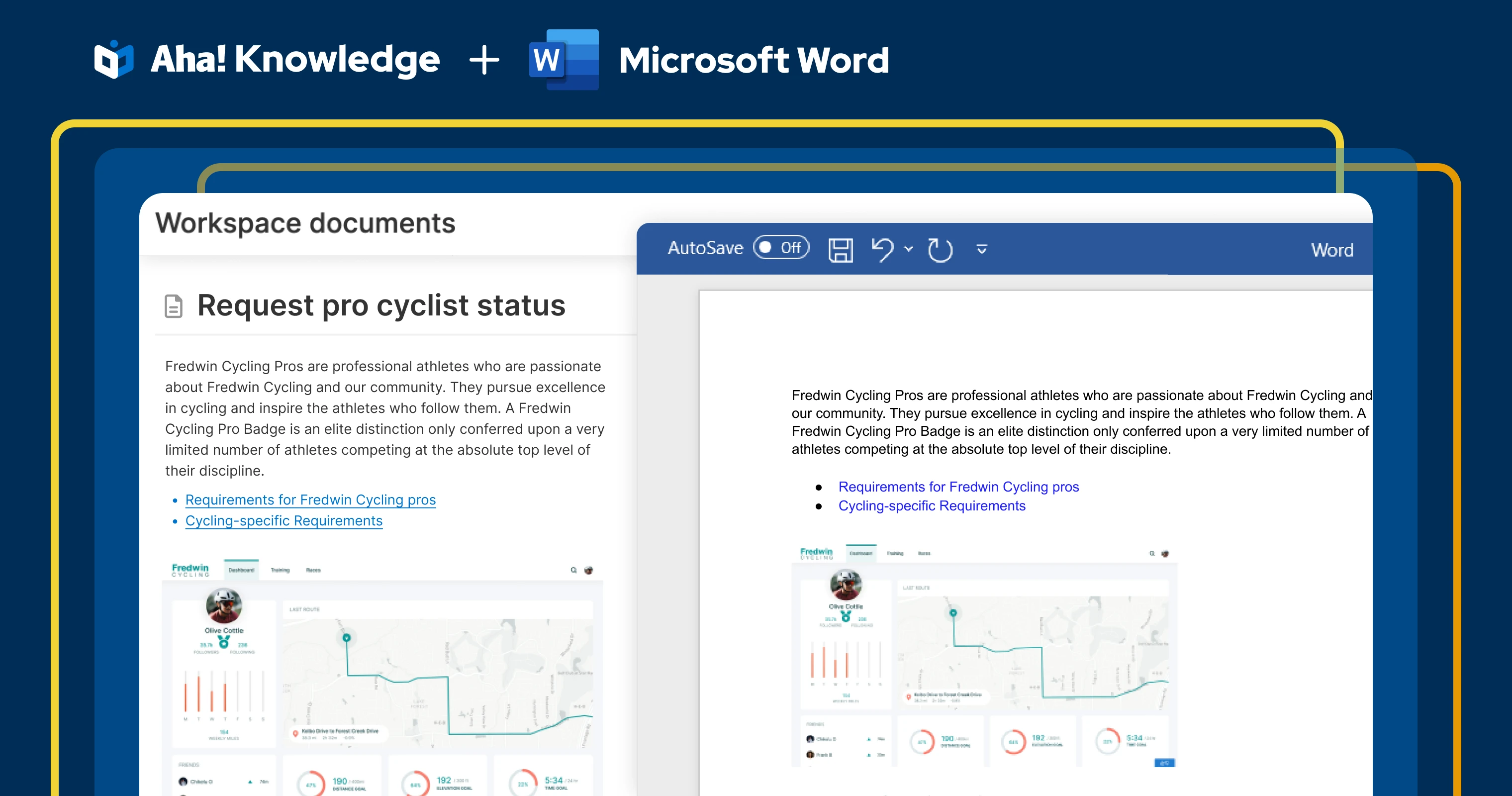
The Word document importer in Aha! Knowledge
Import Microsoft Word documents into your knowledge base
Where does your product knowledge live? If your organization still uses tools like Microsoft Word, chances are you have documents scattered all over the place. This can make it frustrating for teammates to find the information they need, when they need it. It also makes it hard for the team to collaborate on it. This is why we are delighted to introduce a way to bring all of your product resources together in one organized and accessible place.
Use the new Microsoft Word importer to quickly upload DOCX files to your Aha! account and jump-start your product knowledge base.
If you have existing product documentation spread across software such as SharePoint, OneDrive, OneNote, and Google Docs, then today's update is also for you. Now, you can quickly import your docs into a workspace in Aha! Roadmaps, Aha! Ideas, Aha! Knowledge, or Aha! Develop — making it easier for the team to collaborate and share. From there, customers on the Aha! Knowledge Advanced plan can create multiple knowledge bases to make information readily accessible to colleagues and customers. (Contact us to learn about the plan and upgrade your account.)
To get started, download the documents you want to import to your local computer. If you would like to upload multiple documents in one go, create a ZIP file. Then, navigate to Import documents in your workspace settings, select Microsoft Word, and choose the relevant DOCX or ZIP file. Your docs will populate at the bottom of the information hierarchy in your workspace documents. This process also retains your original formatting and folder structure.
Below, we are setting up an internal knowledge base for a fictitious application called Fredwin Cycling. Our goal is to give customer-facing teams the product information they need. Some of the instructions outlining how to set up and configure the product were originally created in Microsoft Word. So we quickly add them to a ZIP file and import them into a new folder in our workspace.
After we make a few formatting adjustments, we publish the information using a private knowledge base. This makes it easier for the product team to manage and collaborate on the documents. And colleagues and customers can find the information they want, faster.
Transform scattered documentation into a well-organized product knowledge base to help teammates find what they need, when they need it.
Providing clear and accessible product information helps all your teammates. This is why we have made it as simple as possible to consolidate all your valuable knowledge in one place. If your organization also uses Confluence, check out the Confluence importer. And keep an eye out for more importer tools coming soon.
Start a free trial of Aha! Knowledge
Aha! Knowledge is the AI-powered product information hub. Create internal wikis and product knowledge bases to easily share important documents with colleagues and customers. It also includes everything in Aha! Whiteboards so you can add visual diagrams. Sign up for a free 30-day trial of Aha! Roadmaps if you are interested in bringing together documentation and detailed planning. Or join a live demo to see why more than 1 million product builders trust our software to build lovable products and be happy doing it.




