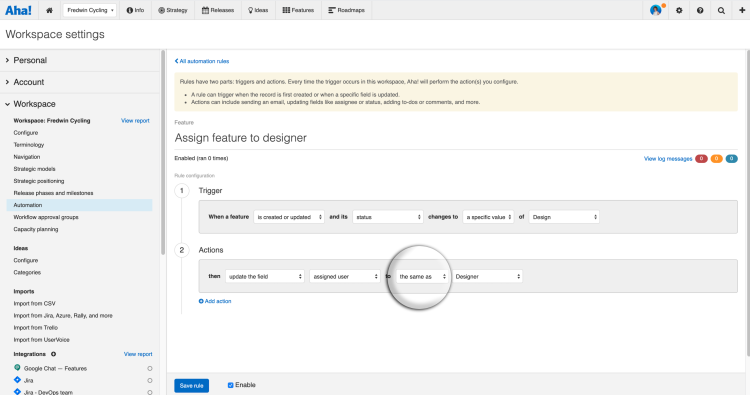
Just Launched! — Flexible Automation Rules to Dynamically Assign Work
Managing handoffs between team members can slow any organization down. Especially when the process is manual. This is why we continue to enhance Aha! automation. With today’s update, you can dynamically assign work to different people as it moves through your workflow.
You can now automatically assign work to a teammate listed in a standard or custom user field.
Let’s start with how automation in Aha! works. Workspace owners can create automation rules for recurring tasks — such as updating specific fields on a record or adding to-dos and approvals. For each rule, you need to choose a trigger event and what you want the resulting action to be. For example, you might create a rule to send an email to the team when an idea reaches a certain number of votes.
Within automations, you could already auto-assign work to a predefined user. This is ideal when the same person always handles a particular task. But larger teams often need to assign work in a more dynamic way. Today’s enhancement makes it possible to do exactly that. Now when you create a rule, you can choose to dynamically assign work to a teammate listed in a standard or custom field on a given record.
Automation is available for customers who have selected our Enterprise+ plan. Enterprise+ also includes advanced security and backup features, as well as ongoing training services. Please contact us if you would like to learn more.
Here are two common reasons to start using the new capability:
Auto-assign to-dos
Automatically assign work to the right person at the right time. In the example below, we created a rule to add a to-do when an initiative is assigned to a user, alerting the owner that we need to build an implementation plan. Using “the same as” configuration option ensures the to-do is always assigned to the right person.
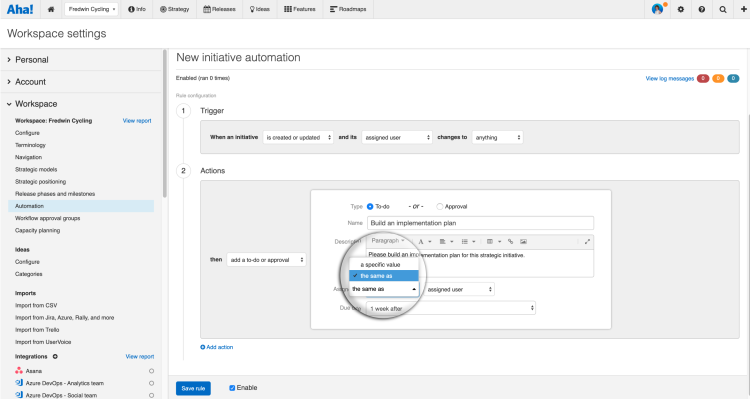
Standard user fields include assigned user and created by user.
Reassign work
Streamline handoffs between team members. Here, we created a custom field to capture which designer will work on a feature. Changing the status of feature to “Design” automatically updates the assigned user on the record, making it clear that Erik is now responsible for moving the work forward.
Add rules for goals, initiatives, releases, master features, features, requirements, and ideas.
Automation helps your team work more efficiently and consistently — so you can focus on moving your plans forward.
Offload some of those recurring but oh-so-important tasks that take up precious time in your workday. Even better? The confidence of knowing that your team’s workflow process will be followed.
Sign up for a free Aha! trial — be even more productive Automation is available for customers in the Enterprise+ plan. This plan is ideal for organizations that want the most sophisticated capabilities. Enterprise+ also includes advanced levels of support, security, and backup features as well as ongoing consulting services.
