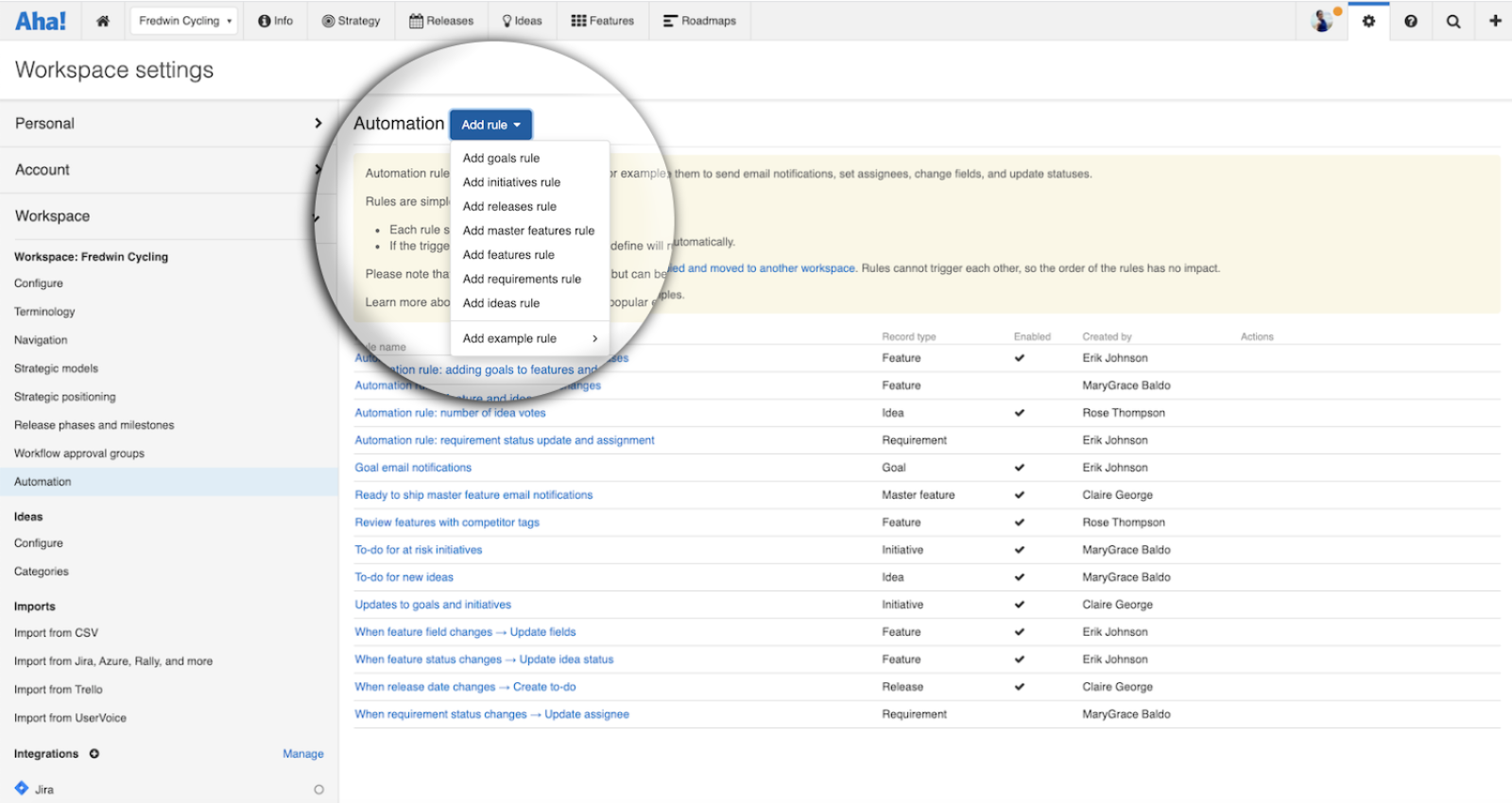
Just Launched! — Automate Tasks in Aha!
Some days it feels like you are mired in repetitive tasks. From checking that data is entered correctly to adding comments and to-dos, this work is critical to delivering quality work. But I bet you are like me and would like to gain that time back. How nice would it be to automate some of those tasks?
Now you can create rules in Aha! to automate recurring tasks.
Automation is available for customers in the Enterprise+ plan. This plan is ideal for organizations that want the most sophisticated capabilities. Enterprise+ also includes advanced levels of support, security, and backup features as well as ongoing consulting services.
Look for a new automation section in your workspace settings. This is where workspace owners can add new rules and manage existing ones. You can create rules for goals, initiatives, releases, master features, features, requirements, and ideas.
To create a rule, you first need to choose a trigger. A trigger is an event such as when a feature is added or a status changes. Then, you can choose what you want the resulting action to be. Options include updating fields (such as status, date, or assignee), sending an email, adding a comment, and creating a to-do or approval task.
This functionality offers many possibilities for streamlining work. Need some inspiration? We created a detailed support article with a list of suggestions. And it is easy to copy a rule and move it to another workspace, so you can share the rules you love most with other teams.
Here are a few ways you can use automation:
Keep feature and idea status in sync Change the status of one record type based on the status of another. In the example below, changing a feature to “In design” automatically changes the status of any linked ideas to “Planned.” You could already notify customers who voted when an idea status changes.
The rule builder uses sentence logic so you can easily create custom rules.
Link releases to goals Establish best practices for how related information is captured. You can automatically update standard and custom fields on the same record that triggers an action — or on a related record. For example, let’s say when we link a feature to a goal, we also want the goal added to the release that contains the feature. Ta-da! Now it is done automatically.
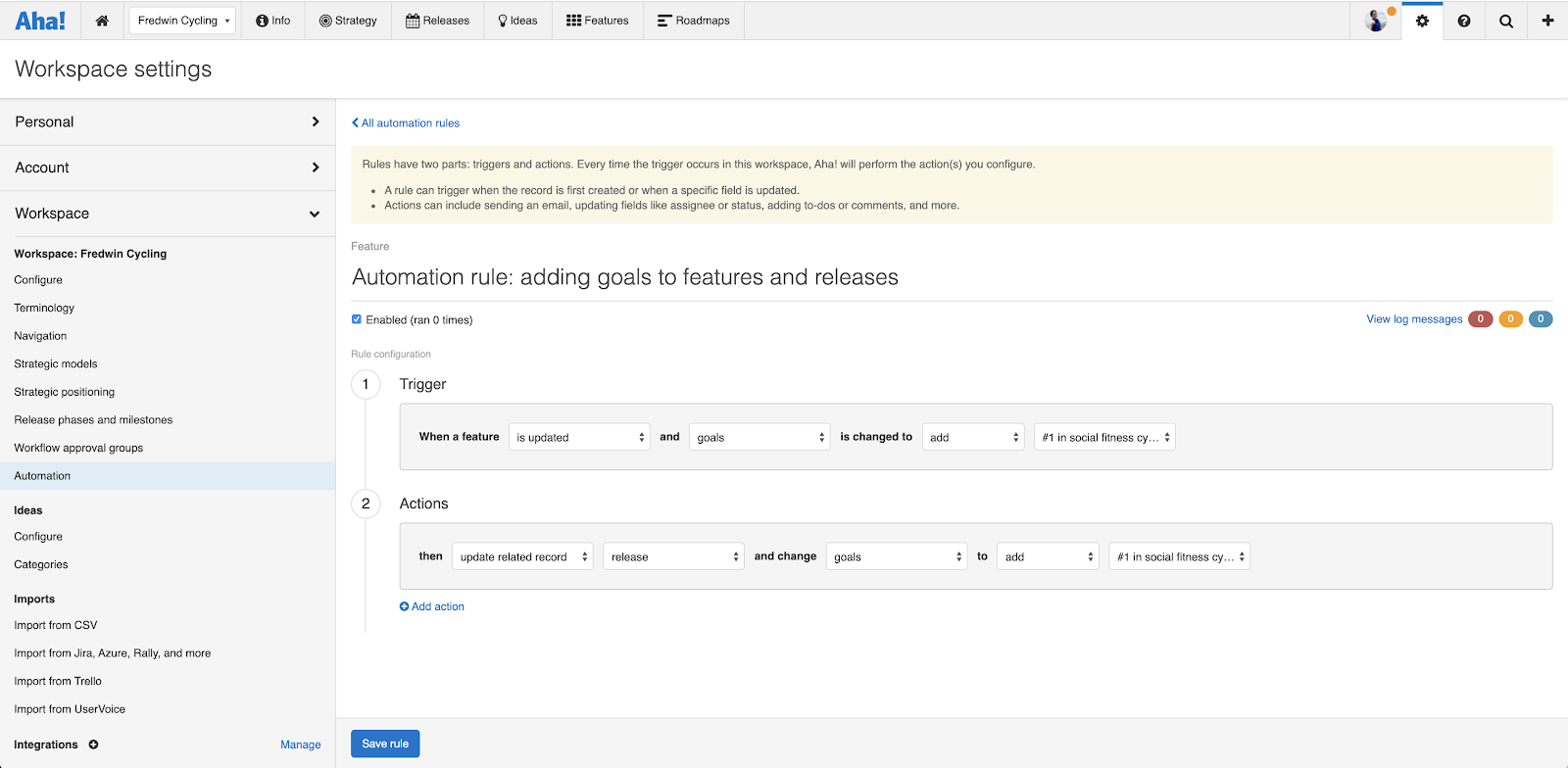
You will need to create a separate rule for each unique record.
Auto-assign work to teammates No more assigning work and adding comments when a status changes. In the requirement below you can see the assigned user instantly changes from the default to MaryGrace when we change the status to “In design.” This rule includes a second action to @mention MaryGrace in a comment, ensuring a smooth handoff.
Each rule can trigger multiple actions to occur at the same time.
Send email notifications Keep everyone informed when important changes occur — such as shifting a launch date or updating the status of an initiative. In the example below, we created a rule to notify the team when an idea reaches a certain number of votes. Now everyone can quickly be alerted to what customers are asking for most.
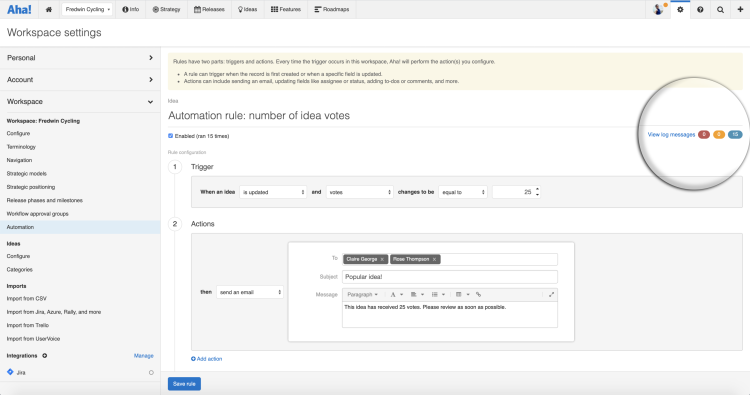
Log messages show how many times a rule has been triggered.
Leave the repetitive tasks to Aha! so your team can work happier.
We hope that automating some of those routine tasks brings more joy to your work. Do tell us how it goes — we love learning how Aha! is improving the way you work. And please let us know if you are interested in learning more about the Enterprise+ plan.
Sign up for a free Aha! trial — be even more productive Automation is available for Enterprise+ customers. If you are not an Enterprise+ customer and would like to learn more, send a quick note to support@aha.io. A member of our Customer Success team will respond to your request fast and share more about the benefits of the Enterprise+ plan.
