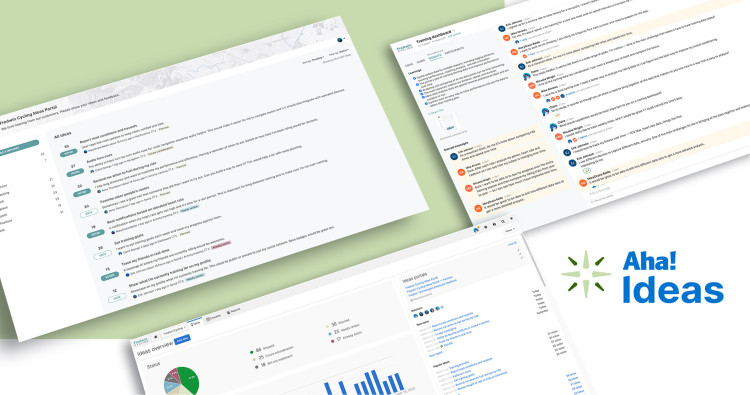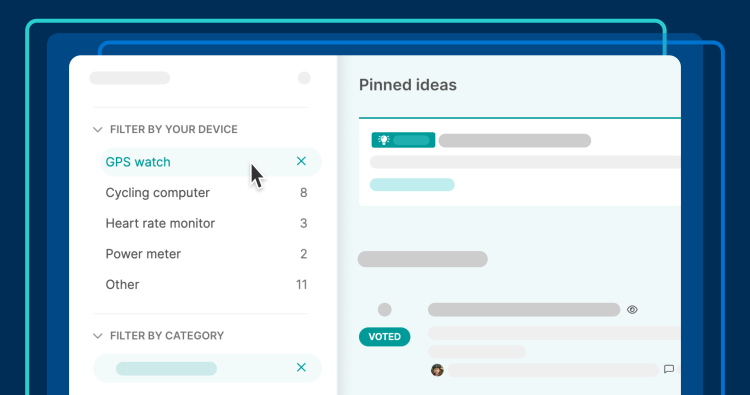
Find the most relevant requests with custom field filters for ideas portals in Aha! Ideas.
Enable your portal users to filter ideas
"Can we allow our portal users to filter ideas so they can more quickly find what they are looking for?" Many of you asked for this functionality — it will help your customers more easily find the ideas that matter to them. This makes sense. When people have feedback, they want to see whether similar ideas exist and chime in with their own perspectives.
You can now add a custom field filter to your ideas portal. This will help your customers find the exact set of ideas they are looking for.
An ideas portal gives your community a central place to share feedback. Everyone's input is valuable — so you want to help folks quickly find the ideas they care about most. Your portal users could already search for ideas; filter by category and status; and sort by recent, trending, and popular ideas. But you told us that being able to filter by a second dimension of your choosing would make ideas portals even more delightful to use.
Now, you can add one custom field for users to filter in your ideas portal. This can be any choice list or tags custom field with 20 or fewer options (such as request type, vertical, or product). Of course, you might not have had end users in mind when you named your custom field. Not to worry. You can also customize how the filter name and options appear on your portal.
Portal users will see the new custom filter option on the left side of your portal above the existing category filter. And they can use it in combination with the other ideas filters — or not. This new functionality is included as part of Aha! Ideas Essentials, which is available on all Aha! Roadmaps plans or as a standalone option.
Here is what it looks like to set up and start using this new option:
Add a custom field filter
Let's say we already ask portal users to tell us their device type when they submit a new idea. Now, we want to help them find ideas by device type too. In our portal settings, we would select What device do you use? in the new Custom filter section. And we could change the display text so it says Your device on the portal instead of the actual custom field name.
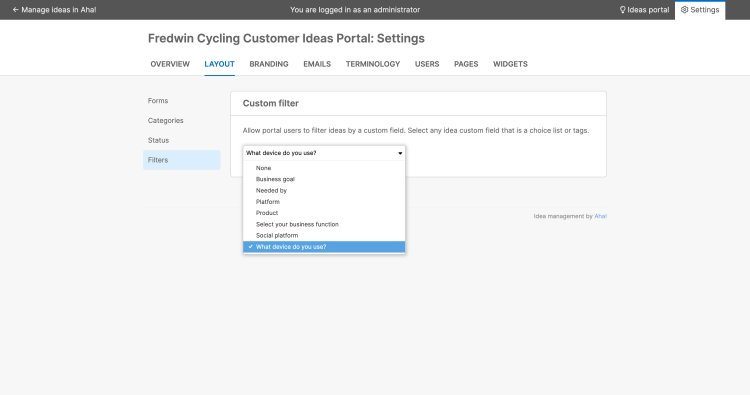
With portal translation, the custom filter text can be displayed in multiple languages.
Find relevant ideas
Now, let's switch to a portal user's perspective. One of our users has a request related to activity tracking on their GPS watch. They can filter for ideas in our Activity tracking category and see ones specific to the GPS watch device type. And when they see their request is not mentioned in the five existing ideas, they can submit a new one.
You can also use custom fields in dynamic forms to streamline the idea submission experience for your portal users.
Tailor your ideas portal however you would like — ensuring your customers find precisely what they need and continue to provide valuable feedback.
You have lots of customization options at your fingertips with Aha! ideas portals, from making your portal look like an extension of your brand to requesting the exact details you need on the idea submission form (and much more). Check out this how-to video to learn best practices. And if you would prefer hands-on help, just ask.
Sign up for a free trial of Aha! Ideas
Aha! Ideas is the best way to crowdsource feedback, engage your community, and prioritize what drives revenue. If you are interested in sophisticated capabilities — such as dynamic forms, Salesforce integration, and AI exploration — choose the Ideas Advanced plan. And if you are looking for a complete product management solution, choose Aha! Roadmaps, which also includes basic idea management. Sign up for a free 30-day trial or join a live demo to see why more than 700,000 product builders trust our software to build lovable products and be happy doing it.