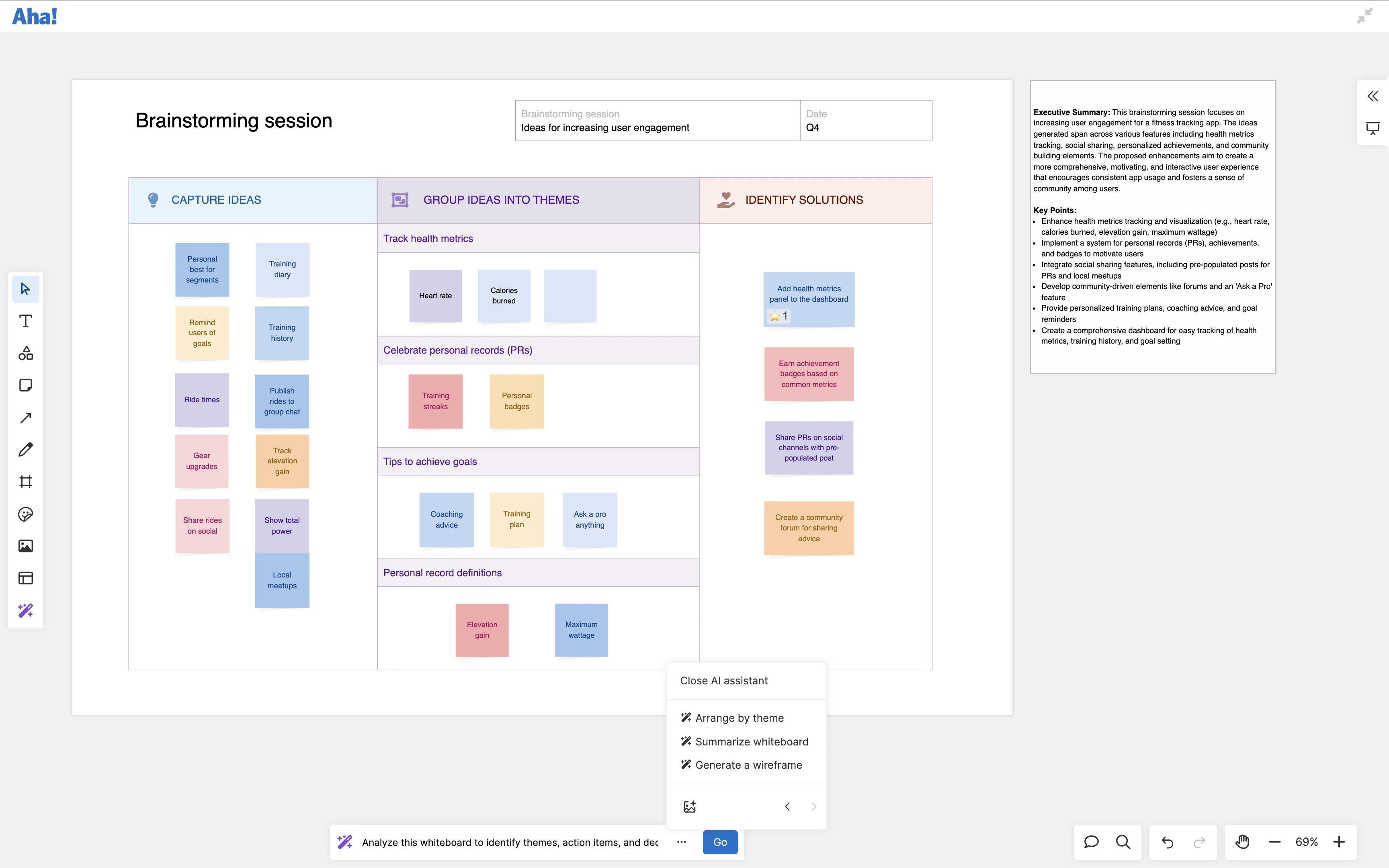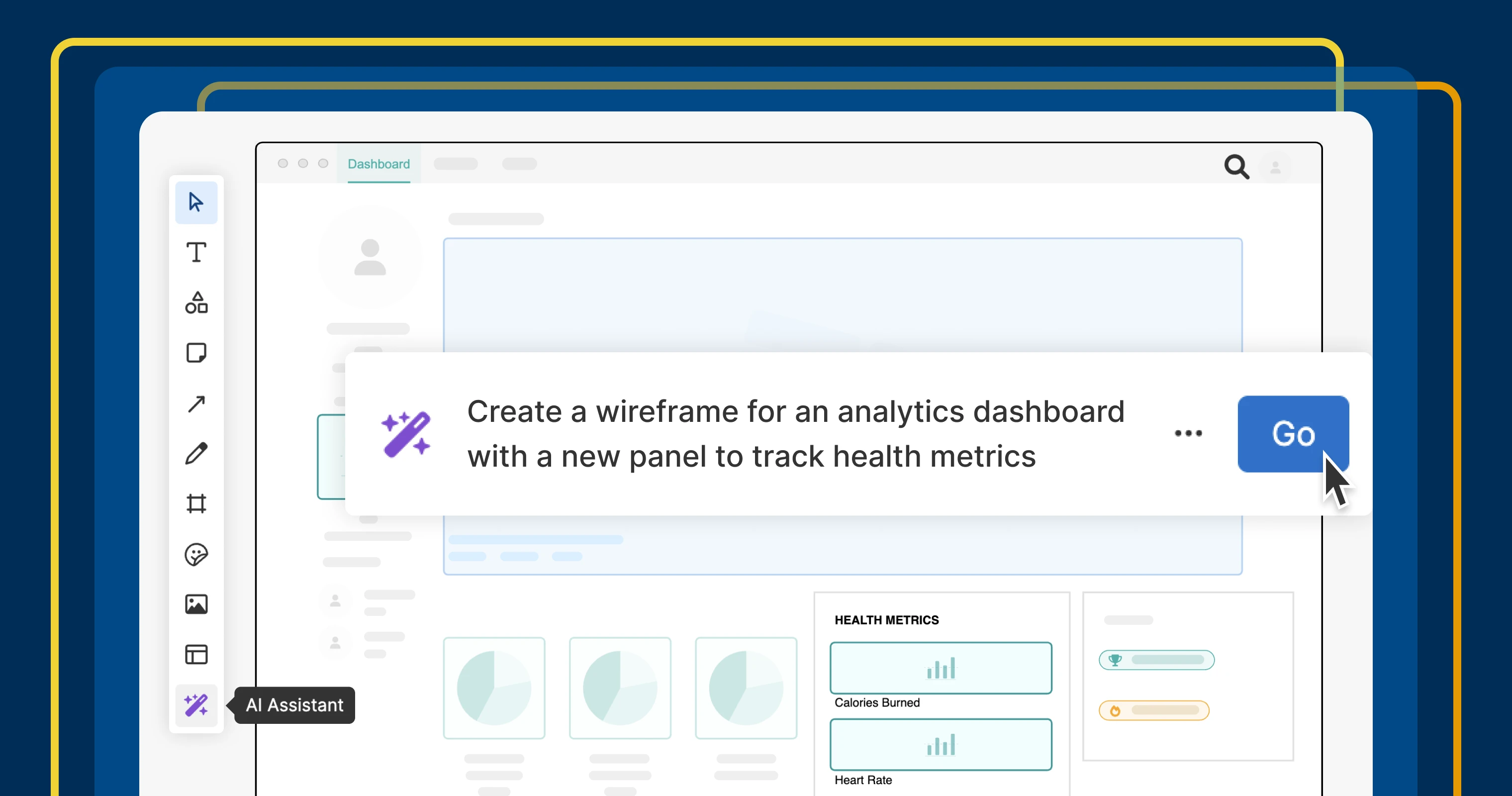
A wireframe created using the AI assistant in Aha! Whiteboards
Create AI-powered wireframes in Aha! Whiteboards
Whiteboards provide the perfect space to unleash creative product work. You can brainstorm ideas, define new user flows, and create wireframes to bring bold concepts to life. But it is not easy to get started on a blank page or refine something that has already been designed. Today's update leverages AI to accelerate your creative work. You can now use text prompts and screenshots to quickly create visual designs.
The new AI assistant in Aha! Whiteboards Advanced quickly generates wireframes, summarizes themes, arranges shapes, and more.
Over the past few years, we have built a number of breakthrough AI-powered features across our tool suite. From analyzing customer feedback to drafting product documentation and autogenerating release notes, we constantly find bold ways to apply AI where it is most useful — so you can get high-quality work done more efficiently. Today's launch brings AI into Aha! Whiteboards to help jump-start your creativity.
Access the AI assistant on any whiteboard by clicking on the new wand icon in the left toolbar. (If you have not yet upgraded to Aha! Whiteboards Advanced, start a free trial in your account anytime or contact us to see a demo.) Then, enter a prompt to describe what you want the AI assistant to do. For example, you can generate an early-stage wireframe from a text prompt or an uploaded image, or summarize themes from a brainstorming session. You can also tell the assistant to perform time-saving tasks such as grouping, sorting, and arranging shapes.
To get the best results, experiment with your prompts and provide follow-up instructions if the initial output is not quite what you want. We find that the more details you include, the better — so have some fun and see what it can do. We also included some example prompts to help you get going, but you can reuse previous ones. (We do not use your data to train the AI model, and you can choose to disable it in your account settings at any time.)
Here is a closer look at three ways you can use the new AI assistant on whiteboards:
Quickly identify themes
Summarize your brainstorming session in seconds. Below, we asked the team to share ideas for improving user engagement for a fictitious fitness app called Fredwin Cycling. The group generated many promising ideas, so we asked the AI assistant to distill the learnings into a few key points. The concise summary helps us quickly narrow down the top suggestions, including enhancing the analytics dashboard to include health metrics.
Create an initial wireframe
Explore how new user experiences could work. Here, we want to mock up the best way to add the new health metrics panel to our analytics dashboard. We took a screenshot of the current Fredwin Cycling dashboard and uploaded it to the AI assistant, quickly generating a wireframe. This gives us a great starting point to build upon and saves a ton of time as we explore the best place to add the new panel.
Iterate on product concepts
Make quick adjustments to your mockup. Below, we shared our whiteboard with internal stakeholders to gather early feedback. We used the AI assistant to try and incorporate their suggestions — quickly adding a section for badges. Once everyone is aligned on the best approach, the UX team can run with the concept and turn it into a high-fidelity design.
Speed up wireframing on whiteboards and accelerate product innovation — the AI assistant is ready to help.
As fellow product builders, we cannot wait to hear how you use this tool to transform your creative work and bring bold ideas to life even faster. And this is only the beginning. Stay tuned for more AI-powered enhancements on whiteboards in the future.
Upgrade to the Aha! Whiteboards Advanced plan
Aha! Whiteboards is the visual space for product innovation. Choose the Aha! Whiteboards Advanced plan if you need the most sophisticated capabilities — such as the AI assistant, wireframing, confidence voting during PI planning, and integrations with Jira and Azure DevOps. Start a free trial of Aha! Whiteboards to access all the advanced features. Or contact us if you would like to add it to your Aha! Roadmaps, Aha! Ideas, or Aha! Knowledge plan.