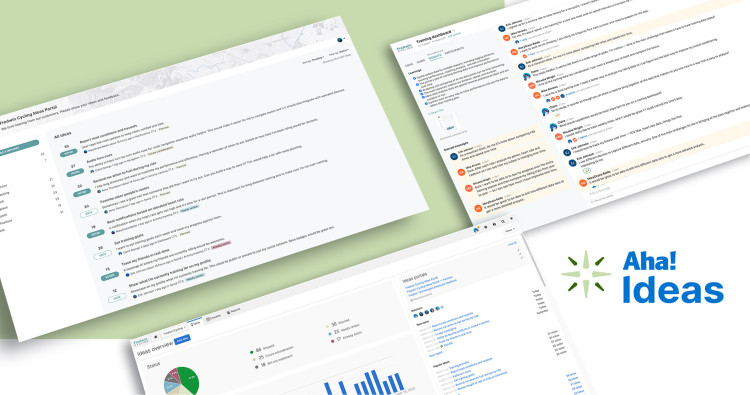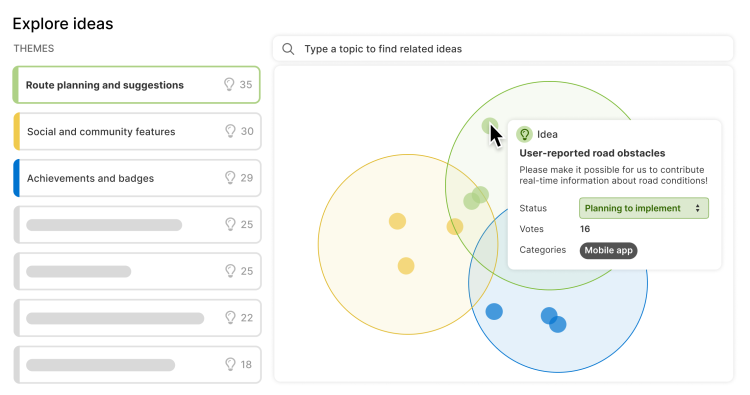
Discover customer feedback themes efficiently with AI-powered idea exploration.
A new AI tool for exploring customer feedback
"Can Aha! do more with AI to help PMs analyze ideas? I would rather not spend hours manually going through a list of ideas and grouping them together." A customer left this comment recently in an in-app poll we ran about our new Ideas Overview page. It is a common struggle for product builders — you want to identify patterns and extract insights from customer feedback, but it is difficult to scale. The good news is that part of the magic of AI lies in its ability to swiftly detect common themes across large datasets.
Powerful new AI capabilities in Aha! Ideas Advanced help you explore customer ideas and gain bold new insights, fast.
Ideas portals are perfect for centralizing customer feedback — giving everyone in your community a place to tell you what they want. But when you get flooded with ideas, it can be a "success disaster." You need a way to uncover common themes across all of your data, so you can build what is most needed. We already provide powerful reports to help you analyze idea trends. But now customers on the Ideas Advanced plan can use AI capabilities to gain even more insights, more quickly.
To get started, head to the new Ideas Exploration page. Select the group of ideas you want to analyze by filtering based on workspace, idea categories, and status. Then let AI get to work. The Ideas Exploration tool will analyze the language in the ideas' names and descriptions (but not comments) to determine how similar they are to each other. Then the tool will cluster ideas by common themes in an interactive chart.
Once your Ideas Exploration is ready, it is time to uncover new insights. Each dot represents an individual idea, and the dots are organized according to how similar ideas are to each other. Dots are then grouped into the themes identified by AI and displayed in circles. You can hover over a dot to see idea details and click to open the idea record. Review the list of themes on the left, then select a theme to highlight those ideas on the chart.
This chart is your jumping off point to explore the themes AI identified, search to narrow in on specific topics, visualize ideas from different angles with the Customize view option, and merge similar ideas. (Note that your data will not be used to train the AI model.) If you are not ready to use this new functionality, you can choose to disable it in the new security settings for Ideas.
Let's explore how you can use AI to gain new insights:
Find ideas related to a specific topic
Imagine you are researching a new feature and want to find related requests. Here, we are building an integration with ebikes in our fictitious Fredwin Cycling app. We focus our Ideas Exploration on the "Integrations" category in our ideas portal, then search for "electric and assisted bikes" to refine the results. The matching ideas turn green — making it easy to understand what customers need, look at similar ideas nearby, and use these insights to define what to build.
Discover high-level feedback themes
Next, let's say you are planning strategic initiatives. You want to get up to speed on common feedback themes to figure out which product areas need attention. Start high level by including the relevant workspace for your idea analysis. Within the chart, review the themes and ideas — looking for anything you might have missed so you can use those insights to inform your planning.
Save your Ideas Exploration and open other saved views under Views.
Identify and merge similar ideas
Keep the ideas in your portal well-organized. When you come across dots that are clustered closely together, this indicates that they represent similar ideas. Quickly hover over these ideas to read the descriptions and see if it makes sense to merge them. If yes, open the record drawer of one of the ideas, select Merge idea, and enter the record ID or name of the other idea(s) to combine them.
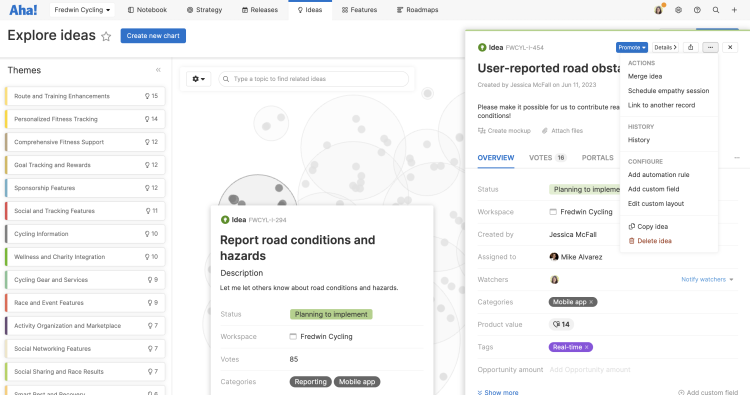
You can have one idea record open in the drawer view as you hover over similar ideas, comparing them side by side. Then merge as you see fit.
Unlock valuable insights and take your feedback analysis to new heights — so you can build more lovable products and deliver greater value to customers.
We are excited for you to use the power of AI to explore customer feedback. To see it in action for yourself, enable a trial of Ideas Advanced in an existing Aha! Roadmaps account. Reach out at support@aha.io with any questions and our team of product experts will help you quickly.
You can also join our next live tutorial on August 31 to learn how you can expand and organize your customer research — including how to use AI to discover feedback trends and related ideas.
Sign up for a free trial of Aha! Ideas
Aha! Ideas is the best way to crowdsource feedback, engage the community, and analyze trends. If you are interested in sophisticated capabilities — such as dynamic forms, Salesforce integration to tie feedback to revenue, and AI-powered idea exploration, choose the Ideas Advanced plan. And if you are looking for a complete product management solution, choose Aha! Roadmaps which also includes basic idea management. Sign up for a free 30-day trial or join a live demo to see why more than 700,000 product builders trust our software to build lovable products and be happy doing it.