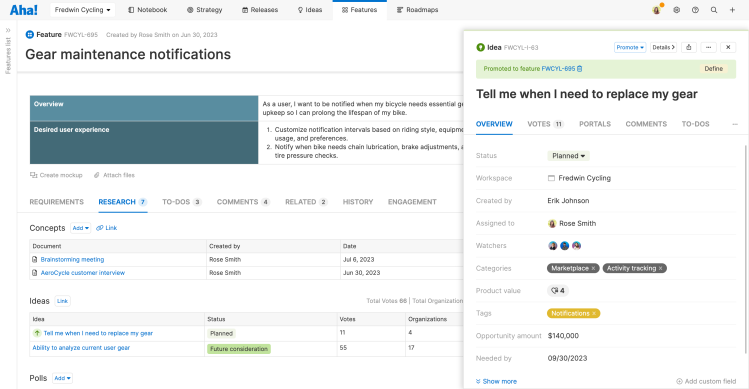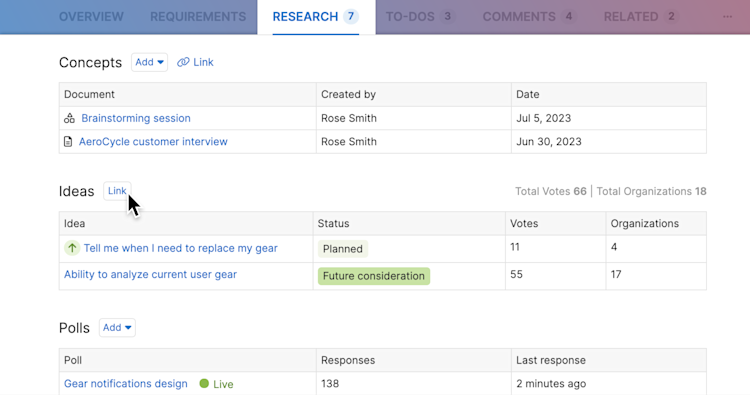
Streamline your feature research in Aha! Roadmaps.
A Better Way To Organize Customer Research
Location, location, location. It is a mantra oft-repeated in real estate. But we think it can apply to software too. A perfect example of this in our own software is access to customer research when planning new functionality. You need a single place to tie all of your research together so you can choose the best approach. This is why we have created a dedicated view to help you explore the concepts, ideas, and perspectives on what to build — in the same place you define the actual work.
Organize all of your research — including customer interview notes, related ideas, and polls — right on the feature itself in Aha! Roadmaps. Now you have more context to help you define exactly what customers need.
A new Research tab is now included on all features, epics, releases, and initiatives — so you have more details at the ready when defining new functionality. (You may need to click the More options button to find it. And of course, you can always customize your layout to rearrange your tabs.) Here, you can link related records and add new ones as you gain a deeper understanding of what customers want. Then share your findings to help everyone understand the thinking behind the work as it moves through your product development process.
The new tab is organized into three sections. Use the Concepts section to link related notes and whiteboards, making it easy to find customer interviews, market research, user flow diagrams, and more. Under Ideas, you can view promoted ideas, as well as any other requests that are useful to reference. The Perspectives section is where you can create and manage polls, empathy sessions, and in-app feedback. (This functionality is included in the Aha! Ideas Advanced plan.)
Let's take a closer look:
Brainstorm new concepts
Imagine you are defining a new feature. Start by linking to existing documents that include the customer, market, or product research you conducted. Below, we linked to a customer interview note. We also added a note for an upcoming brainstorming meeting to discuss the best ways to address the customers' need.
As you add new notes and whiteboards from the Research tab, they are automatically nested in a folder named "Research" in the same workspace.
Review related ideas
Features are often inspired by one or multiple ideas. View all of them in the Ideas section of the Research tab — including the original idea that was promoted to the feature, as well as any other ideas that you want to refer to. In the example below, you can also see the number of organizations behind each idea, giving us a better understanding of the customers behind the ideas.
Gain additional viewpoints
Expand your research. Here in the Perspectives section, we are adding a poll to gather quantitative feedback on design mockups for our plans. The responses show up right on the Research tab as they come in, helping us make a more informed decision about next steps.
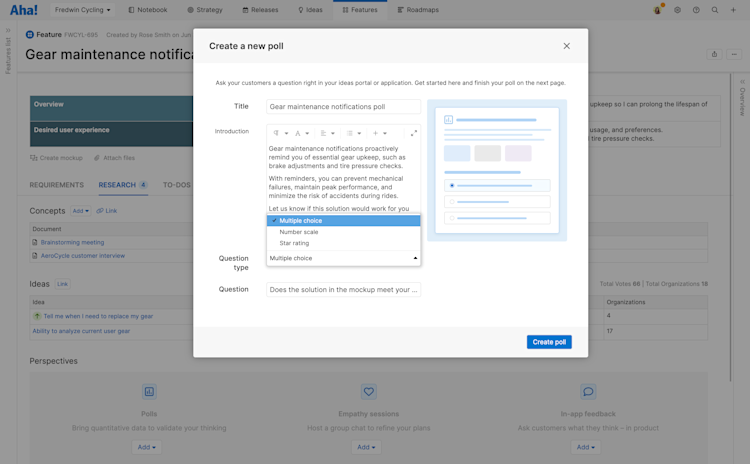
Reach even more customers by hosting an empathy session or adding an in-app feedback widget.
Streamline your research process — so you can focus on interacting with your customers and gaining insights from the feedback they share.
We hope this new dedicated tab gives you a nice home to organize your research — making both your research workflow and team communication more efficient. To use the functionality in the Perspectives section, enable a free trial of the Ideas Advanced plan in your Aha! Roadmaps account.
You can also add Aha! Notebooks users to your Aha! Roadmaps account so folks on other teams can collaborate on notes and whiteboards and add their unique perspective to your research.
Sign up for a free trial of Aha! Roadmaps
Aha! Roadmaps is the best way to set strategy, prioritize features, and share visual plans. It includes Aha! Ideas Essentials for crowdsourcing feedback. If you are interested in an integrated product development approach, use Aha! Roadmaps and Aha! Develop together. Sign up for a free 30-day trial or join a live demo to see why more than 700,000 product builders trust our software to build lovable products and be happy doing it.