
Plan better meetings, make smarter decisions, and move product work forward. | Photo by Jodi B Photography
5 New Templates in Aha! Create for Product Managers
Editor's note: Aha! Notebooks (referenced here as Aha! Create) has been split into Aha! Knowledge and Aha! Whiteboards.
"Stuck in the same routine." People say this like it is a bad thing. But I bet those of us trying to make the most of our time could agree that repetition helps you move faster. Setting a meeting agenda, establishing an agreed-upon process, working through a templated checklist — all are good ways to be more efficient. But the real value is in the time you gain back to focus on the work you really want to — moving product strategy forward.
Templates in Aha! Create give you a jumpstart — so you can quickly sketch ideas, map user flows, and run super efficient meetings.
You might already have tried to use a whiteboarding tool. But Aha! Create is different. It is the product expert's notebook — bringing together notes, virtual whiteboards, and carefully-crafted templates with built-in guidance all in one place. And it integrates with the detailed product work that happens in Aha! Roadmaps.
Let me give you an example. Before our biweekly product marketing team meeting, I can share out our meeting agenda as a note. Embedded in it is a brainstorming template — with a prompt for folks to respond to. The team can add to the meeting agenda and submit ideas as sticky notes on the whiteboard. Once we meet, we can promote ideas from the whiteboard directly to our backlog in Aha! Roadmaps — no duplication required.
This is just one way we keep work moving along. But there are plenty of other templates you can use depending on your needs. We recently added a bunch of new ones — including a product roadmap, product requirements document, user story map, kanban board, and sprint retrospective.
Templates are built with sample data and best practices to fuel your creativity.
It has been fun for me to hear from customers who are trying these new templates. But some of you have told us that you want more inspiration. So I gathered examples to show you how you can incorporate templates into your weekly work.
Let's look at five ways:
Get organized
It is time to start your day. Open up a daily note. If you use Aha! Roadmaps, you can customize a note template to your liking, as shown below. Now, you can keep track of the day's priorities, insights, and any questions you need to ask the team. Think of these notes like a mental home base that you can come back to as the day goes on.
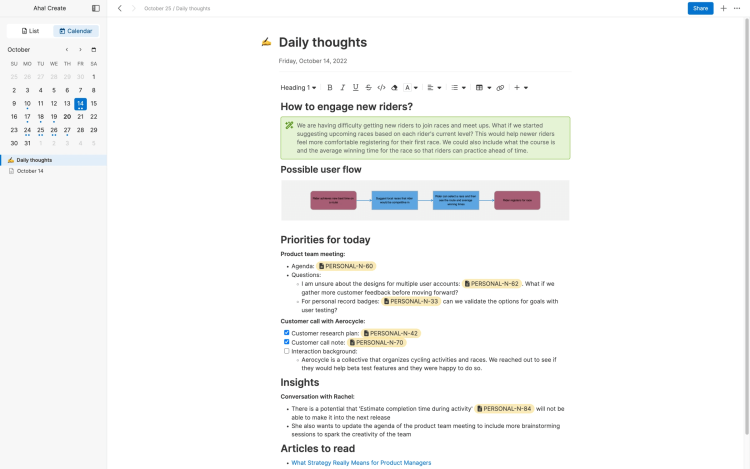
Jot down things worth remembering in a daily note.
Find clarity
As new ideas for your product arise, make quick decisions about what to prioritize. Use the 2x2 prioritization matrix to compare value and effort at a high level — before adding features to your backlog and assigning product value scores.
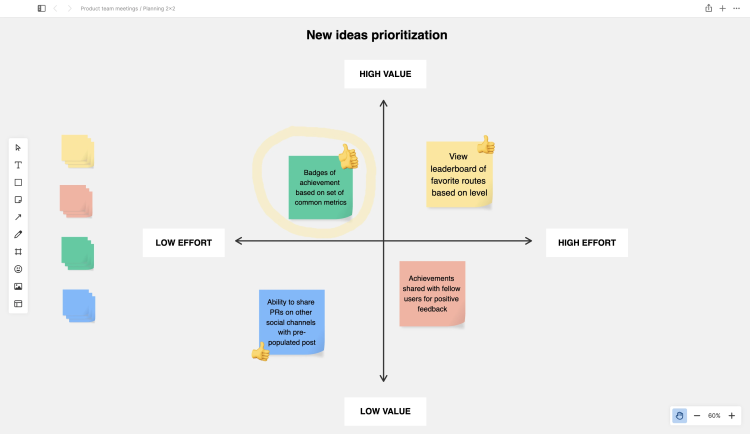
When determining prioritization, start with the "low effort, high value" options.
Meet effectively
Meetings are meant to encourage reflection. Although the focus of the sprint retrospective template is for agile teams, it is useful no matter how you work. For any big effort, record what went well (or not) and why. As the ideas flow, group them into themes and add comments or emojis — to get a holistic view of the team's feedback.
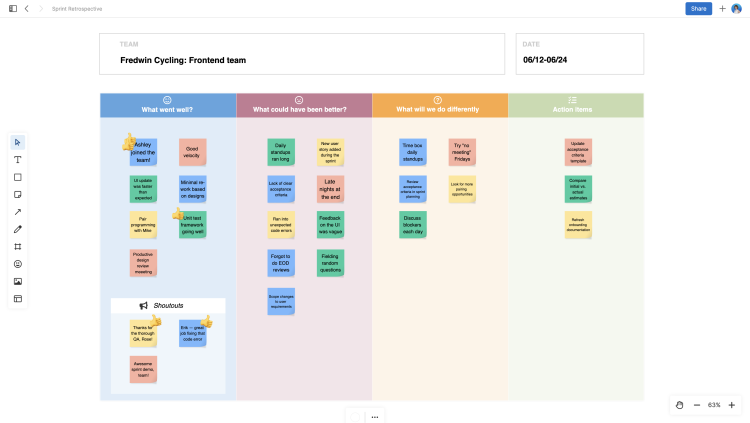
Celebrate wins and highlight places to improve.
Map out customer journeys
Some templates are meant for deep work, like the customer journey map. Use it to map any segment of your customer's experience — such as the onboarding process or completing a series of discrete tasks. Add user actions or pain points and get input from collaborators when you are ready.
Sticky notes on the template can be converted to ideas or features in Aha! Roadmaps.
Embrace Friday (or any day) fun
Templates can be used for team-building too. Use the sticky note pack to set up a virtual icebreaker or team game. After a full week of hard work, laughter is energizing.
Find ways to create space for casual conversations.
Embrace the new — incorporate these templates into your work and tell us what you discover.
Which templates would you like to see next? We are adding new ones quickly — aiming to bring a bit more organization and joy to your week. Tell us what would help.
Dare to deliver better products with Aha! — free for 30 days.




