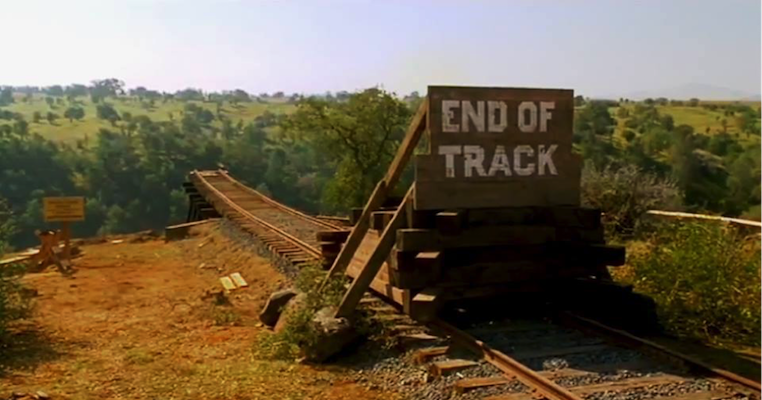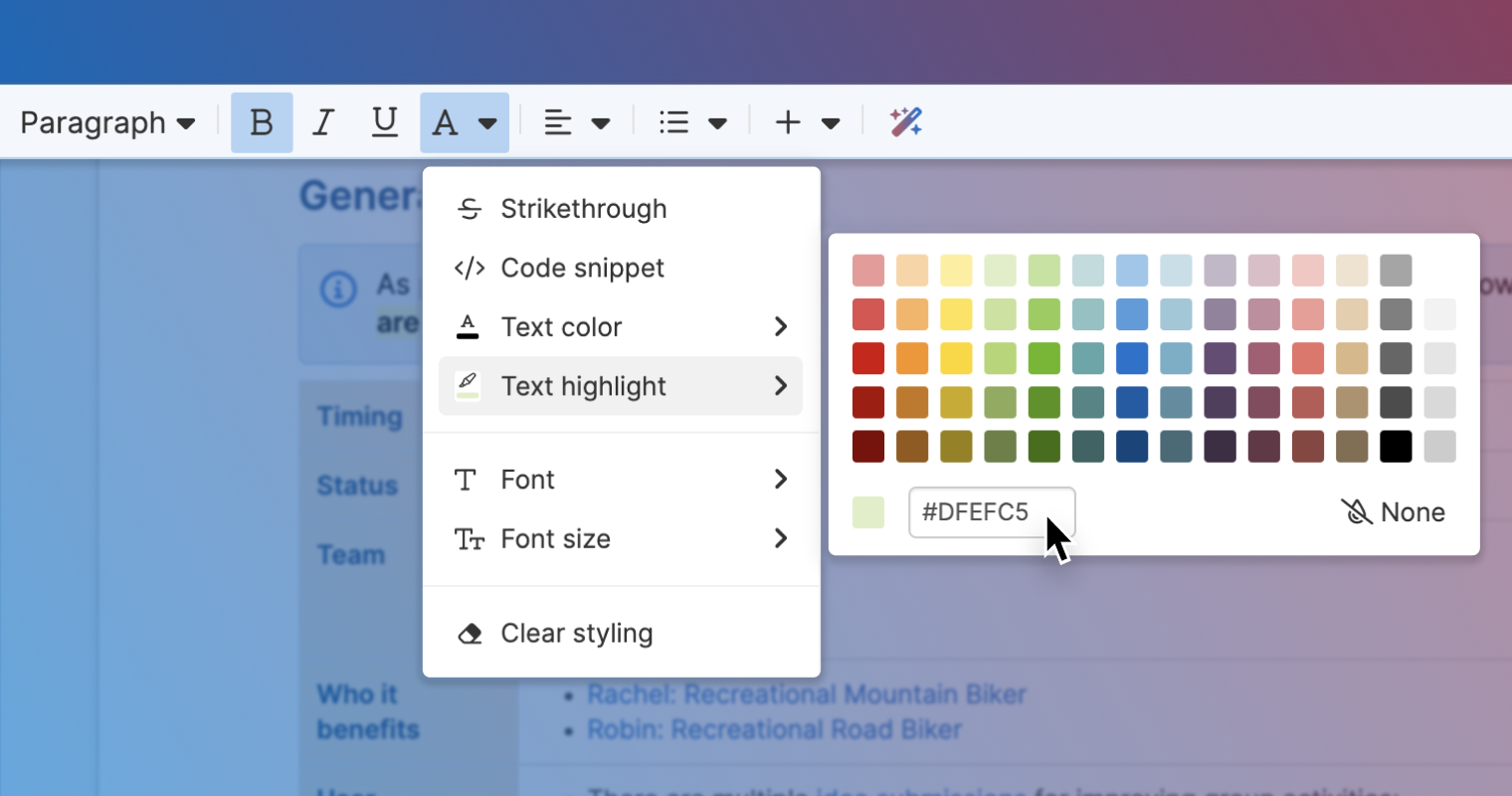
The text editor toolbar in Aha! software
New Ways To Format Text in Aha! Software
Editor's note: Aha! Notebooks has been split into Aha! Knowledge and Aha! Whiteboards.
You likely spend a lot of time writing in Aha! software — capturing notes, writing product descriptions, adding comments and to-dos, and more. The collaborative text editor already included a rich variety of formatting options, plus a built-in AI assistant to help you draft content fast. And now, we are leveling up text formatting to help you create stunning documents with ease.
We just added a ton of new formatting options to the Aha! text editor — including font styles and sizes, line height options, and a color picker — so you can create even more beautiful documents.
Use the new formatting tools to style your writing exactly the way you want. 17 font styles, 12 text sizes, and an unlimited color palette for text and highlights help you clearly communicate your message and create a look that is consistent with your brand. You can also adjust the spacing between lines to improve readability.
With so many new options, we reorganized the toolbar in the text editor to streamline the experience. Some of the less frequently used tools — like strikethrough, code snippet, and clear formatting — are now included in the Formatting menu. This is also where you will find most of the new style enhancements. The ability to change line height is under the Alignment menu, while the List menu now groups bullets, numbered lists, and checkboxes. (Find additional options like inserting media, adding a table, and embedding a whiteboard in the More [+] menu.)
Additionally, we refreshed the overall look of the toolbar, adding a light blue background to make it stand out. Better still, the text editor toolbar is now consistent throughout our software, making it easier to find what you need — no matter where you use it. (The only exceptions are inline comments and a couple of other spots that require a more compact menu.)
Before you check out the new formatting options, we have one more tool to highlight. We enhanced the yellow button used to visually reference Aha! records. You now have the ability to highlight key record details — including the icon, reference number, name, status, and who the work is assigned to.
Let's take a closer look at some of the new formatting options:
Choose your font
Style your documents to match your brand. In the example below, we updated the font in our research note to Montserrat. We also adjusted the line spacing to 1.5 to make the content easier to digest. And notice how the yellow button linking to a related feature now includes the name, status, and release date — providing useful details about the work.
Alter the text size
Quickly make font size bigger or smaller for different sections of text. For example, you can increase the size of the text in a callout box for additional emphasis or reduce the size of footnotes so they do not detract from your main message. Using different font sizes creates a visual hierarchy, making content easier to scan and absorb.
![Head to the More [+] menu to add a callout box to highlight important information.](https://images.ctfassets.net/4zfc07om50my/6BzM3C5sjBgLKm7tdQ50LL/988391f3b72cf3888d72141db2a8fe76/Alter_the_text_size.png?w=750&h=434&q=90&fm=png&bg=transparent)
Head to the More [+] menu to add a callout box to highlight important information.
Use color boldly
Select the perfect text or highlight color to give your content greater visual appeal. Here, we created a note for our ideas portal to provide customers with guidance on submitting new requests. We changed the color of the headers by entering a hex code into the color picker — creating an exact color match for the branding of our fictitious company, Fredwin Software.
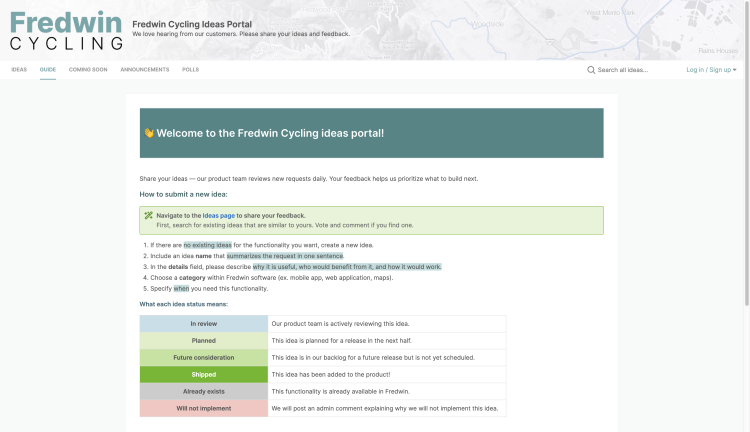
You can publish notes directly to your ideas portal as a custom page with the Aha! Ideas Advanced plan.
With more formatting options, it is easier than ever to boldly express your thoughts and leave a lasting impression.
We hope these updates spark your creativity and help you create beautiful documents using the Aha! text editor. Lovable new features like these are inspired by you, so continue to let us know which text formatting tools you want to see next.
Start a free trial today
Text editor improvements are available to all Aha! customers. Our suite of product development tools work seamlessly together to help teams turn raw concepts into valuable new capabilities — for customers and the business. Set strategy, crowdsource ideas, spark creativity, prioritize features, share roadmaps, manage releases, and plan development. Sign up for a free 30-day trial or join a live demo to see why more than 700,000 product builders trust our software to build lovable products and be happy doing it.