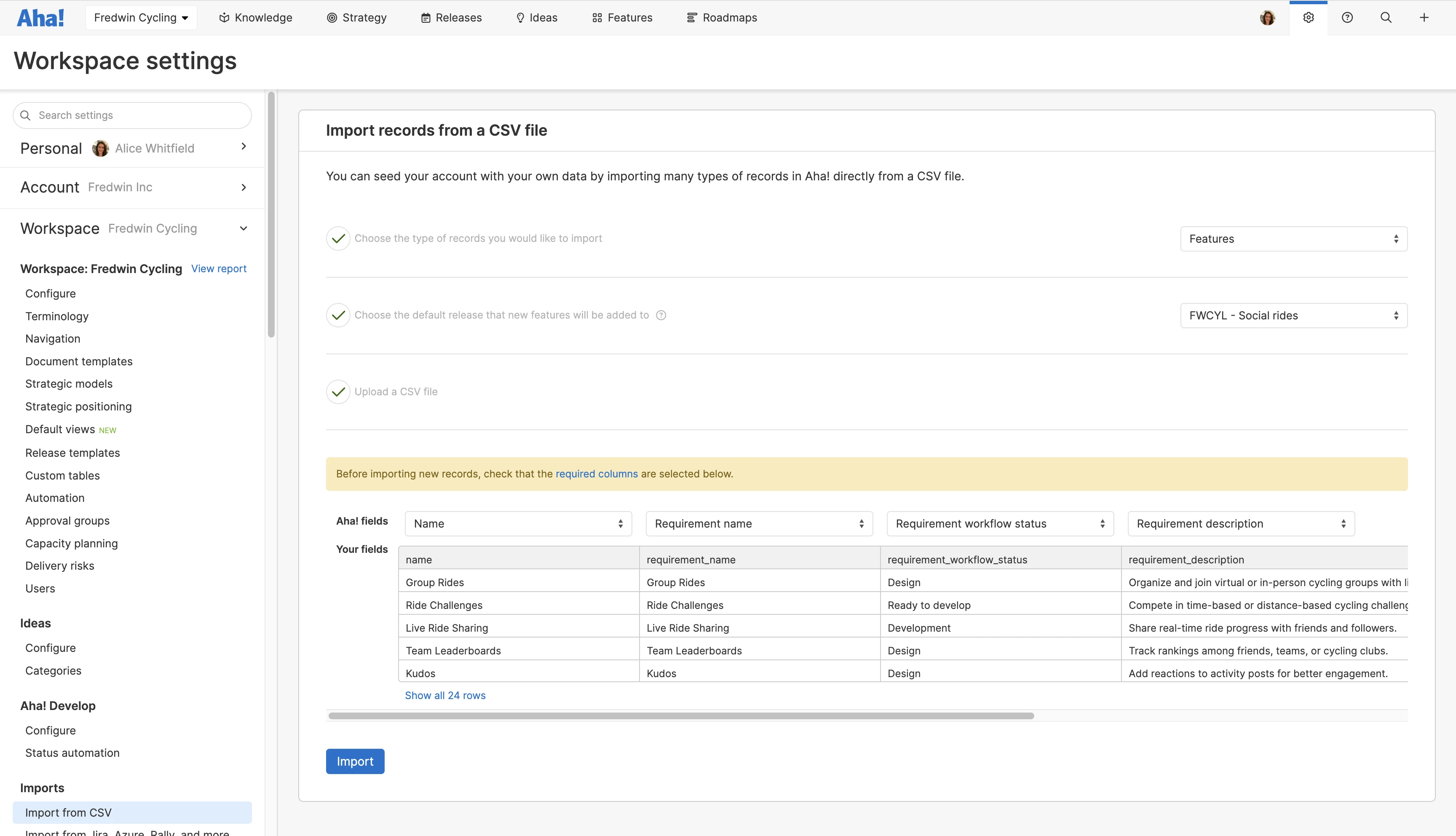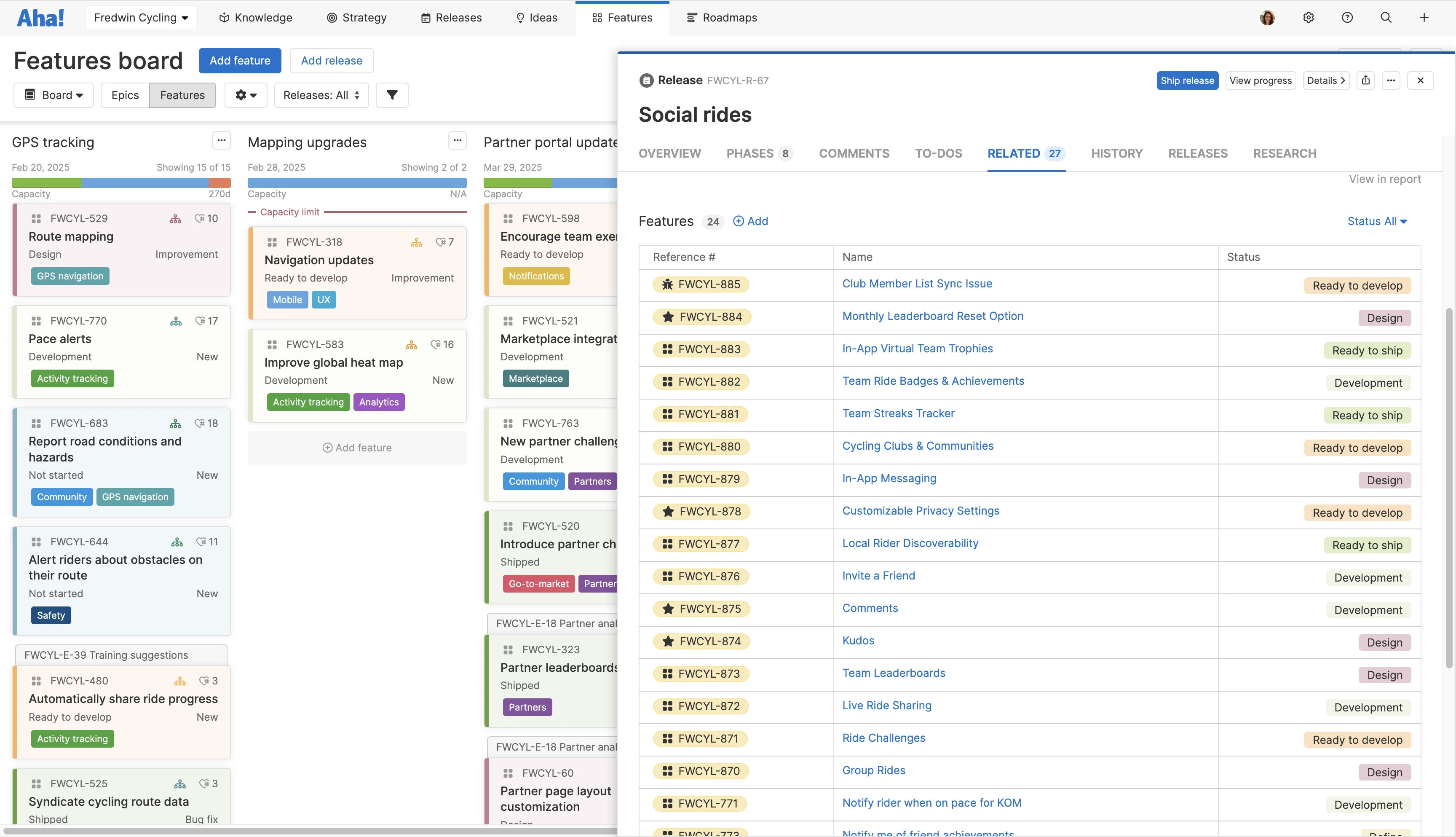Consolidate your product data
Organize product information in one system to streamline development. Download scattered data as a CSV file and import it into your Aha! Roadmaps, Aha! Ideas, or Aha! Develop account. Then, start managing your plans in Aha! software right away — saving hours of setup time.
Import your information
Quickly populate your Aha! account with the product data you have in another system, like Excel or PowerPoint. Bring in any ideas, initiatives, releases, features, and more using a CSV file. This is a great way to streamline adoption of Aha! so your product team can start building roadmaps and share product plans faster.
Drive plans forward
Once your product information is imported, you can carry on with planning. The Aha! suite provides all the tools you need to deliver real product value for customers and the business. Set your product vision, goals, and strategic initiatives and link them to releases and features — all in Aha! Roadmaps. Capture and manage customer feedback with Aha! Ideas and track implementation in Aha! Develop.
Workspace owners can import data from a CSV file into Aha! Roadmaps, Aha! Ideas, or Aha! Develop. You can import multiple record types, including goals, initiatives, ideas, epics, features, releases, phases, milestones, and more.
For Aha! Roadmaps and Aha! Ideas accounts, navigate to Settings ⚙️ → Workspace Import from CSV
For Aha! Develop accounts, navigate to Settings ⚙️ → Team Import from CSV
Select where in Aha! software you want to add the imported information
Prepare your CSV file and upload your data
For detailed instructions and further guidance, read our support documentation. Or contact our Customer Success team at support@aha.io for help setting up your CSV import.
A CSV file is a plain text file that stores tabular data. Each row represents a record and columns are separated by commas. It is commonly used for data exchange between applications such as spreadsheets and databases. If you need help with your CSV files, contact the vendor that stores your data.
See more integrations
See all Aha! integrations
Confluence
Bring Confluence content into your Aha! account
Learn more
Microsoft Word
Upload DOCX files to your Aha! account
Learn moreGoogle Drive
Attach files from Google Drive directly to your strategic plans
Learn moreOneDrive
Attach shared files in OneDrive to your strategic plans
Learn more