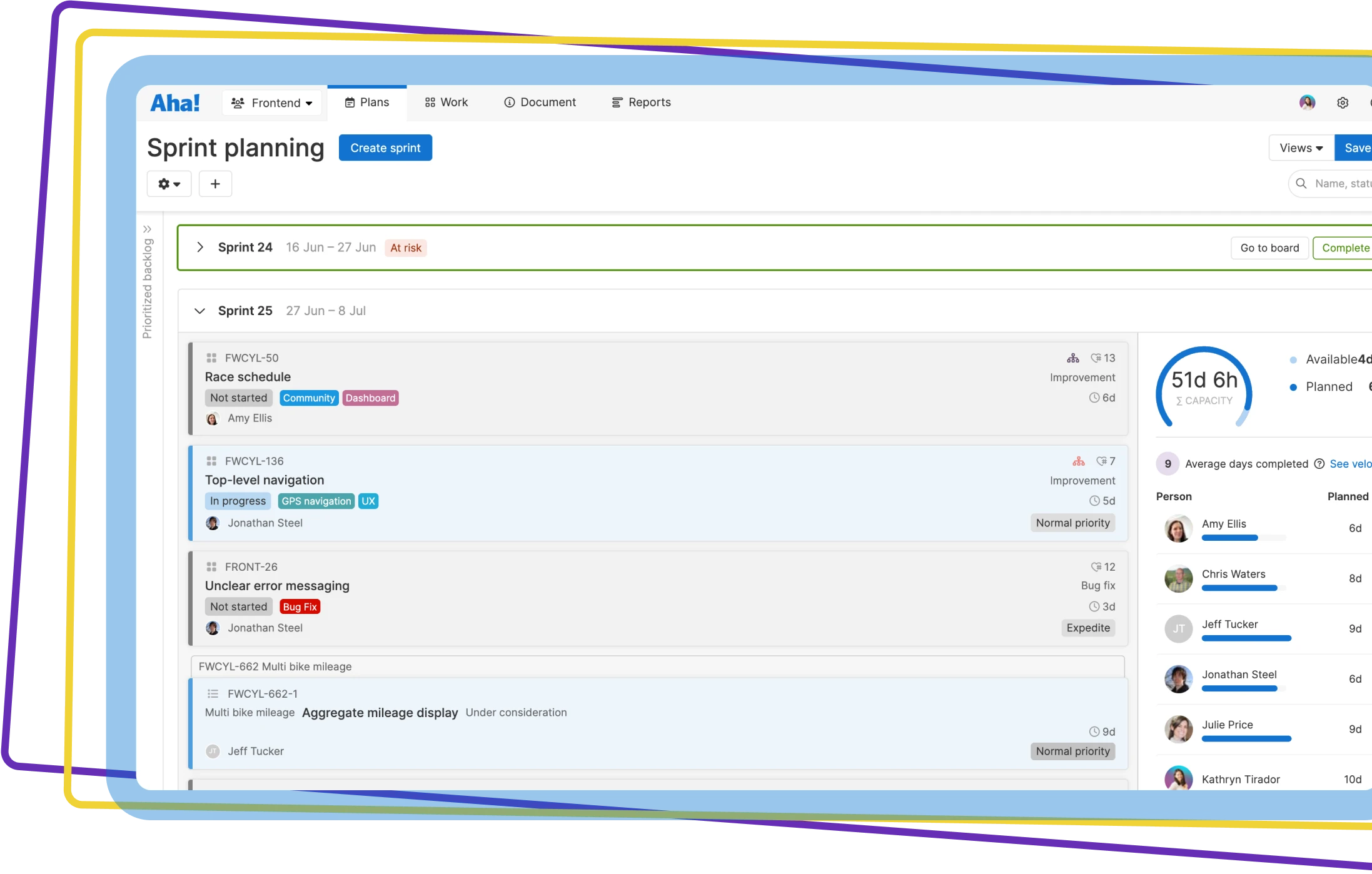
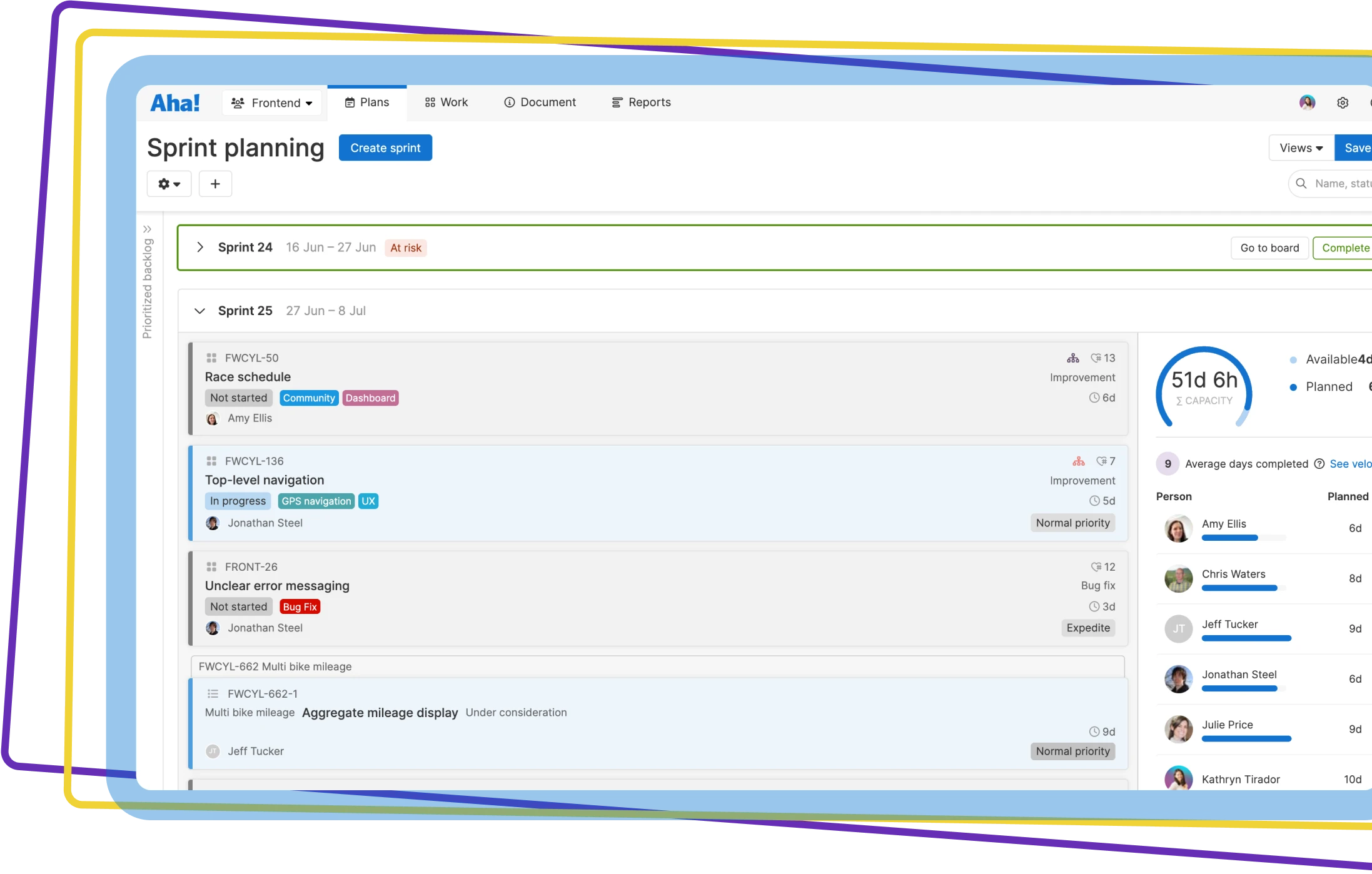
Create a unified capacity planning workflow. Start in Aha! Roadmaps by defining the work you will deliver. Then, capture an initial estimate for new features with input from engineering. This early-stage collaboration is critical for balancing the needs of the business with the engineering team's workload — so everyone can commit to delivering the roadmap with confidence.
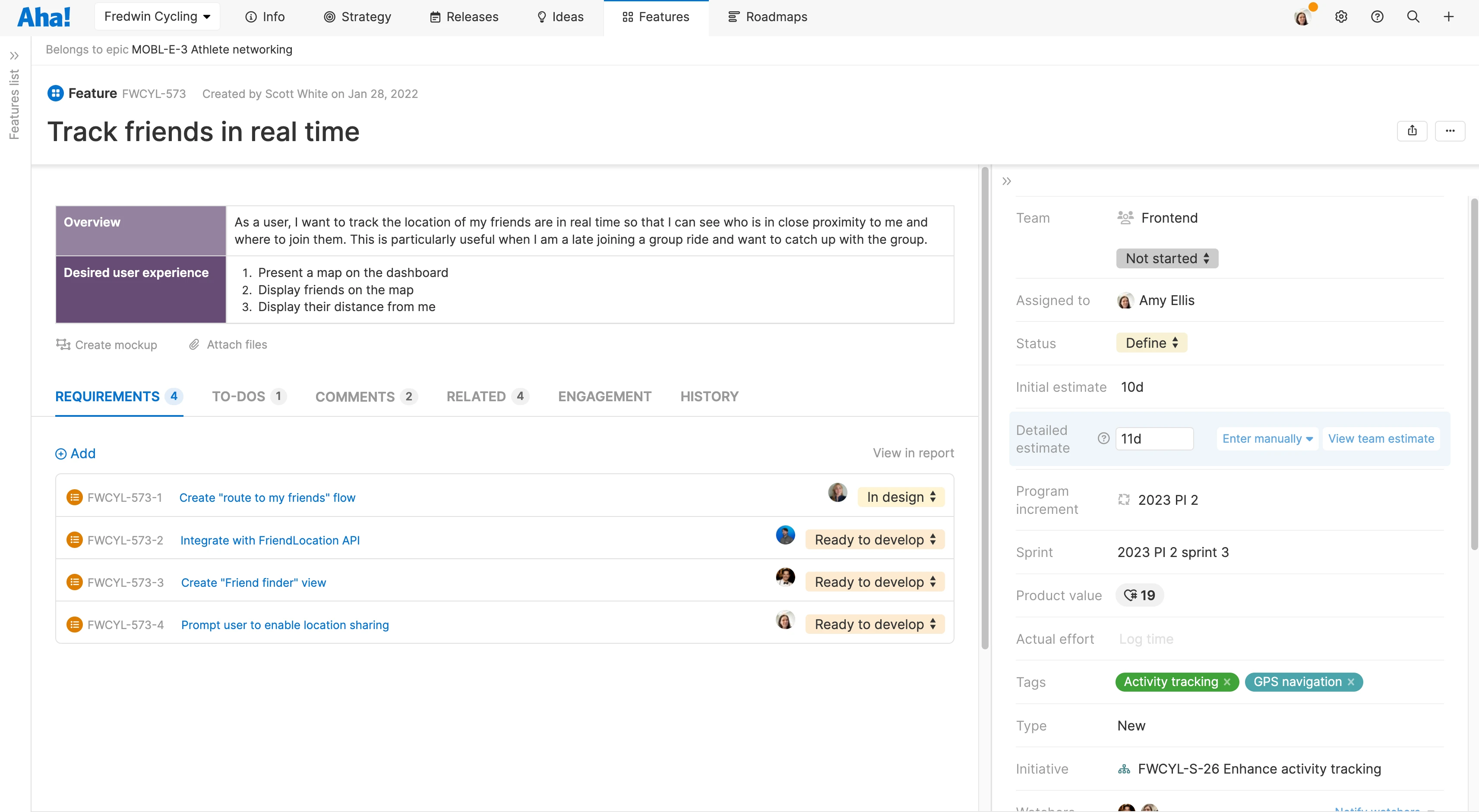
Define technical requirements in Aha! Develop, adding detailed estimates as you go. Data automatically rolls up from underlying requirements to the associated features and epics. You can immediately see this information in Aha! Roadmaps, too. This makes it easy to compare initial and detailed estimates so you can adjust the timing or work scope as needed.
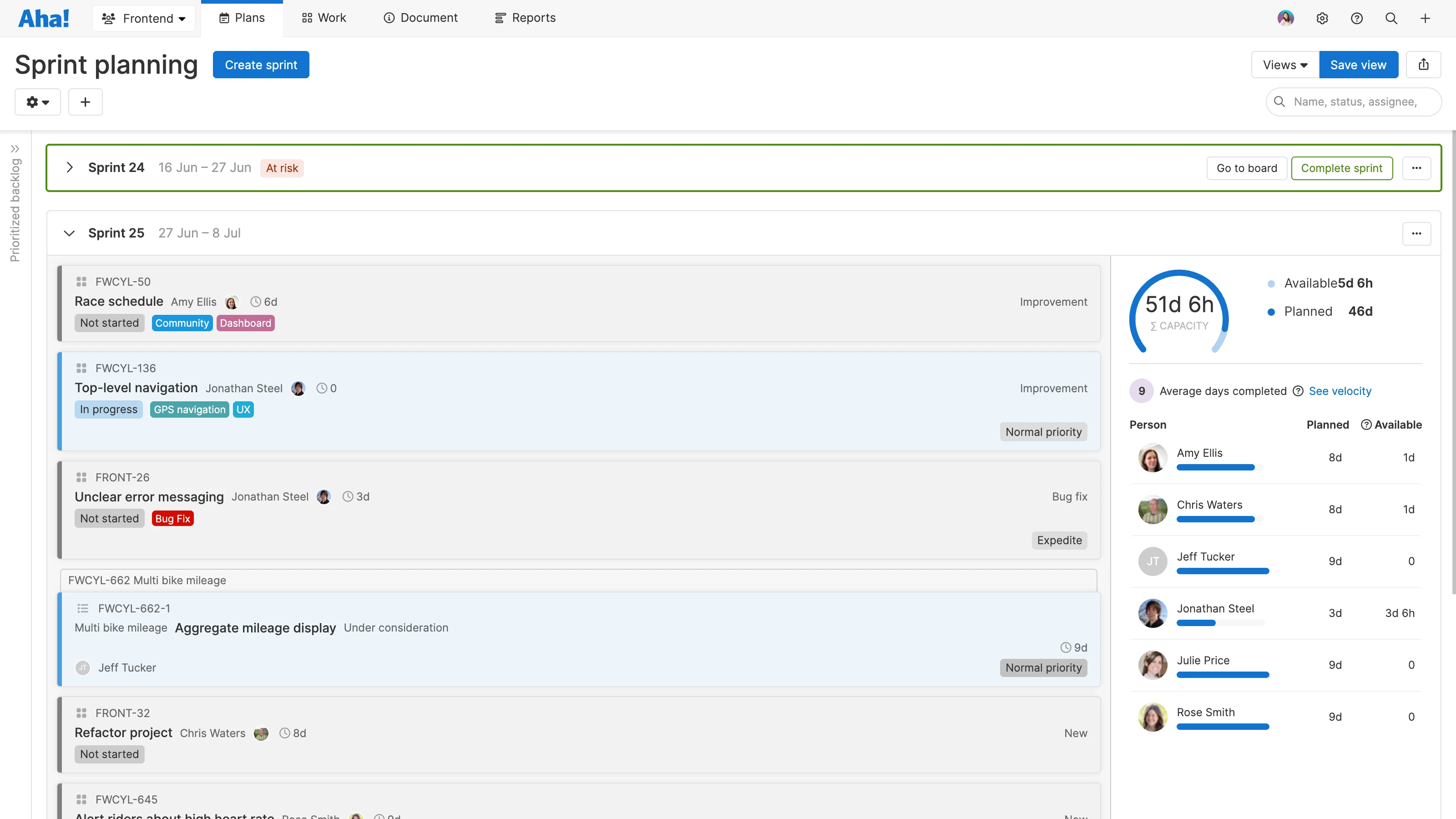
Make each sprint as productive as possible. Calculate sprint capacity based on each team member's availability and velocity. As you assign features, each person's planned and available capacity updates in real time. This rolls up to the program increment level, giving you an accurate understanding of how much work people can take on — so you can set achievable goals.
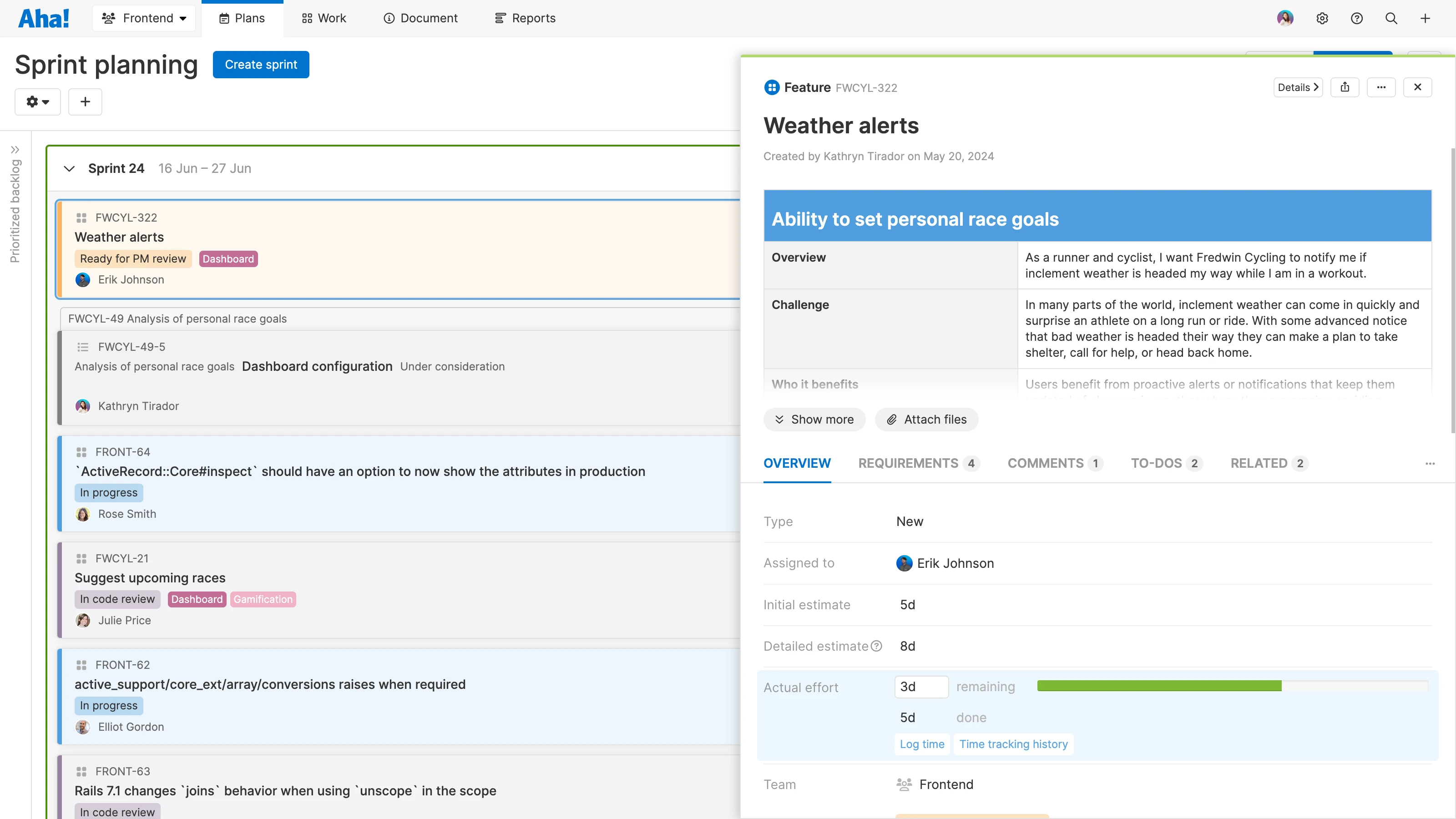
Log progress as work gets underway to track what has been completed for each feature. The sprint burndown chart shows how the team is progressing against all estimated work. You now have more visibility into what is happening, making it easier to predict whether features will ship on time.
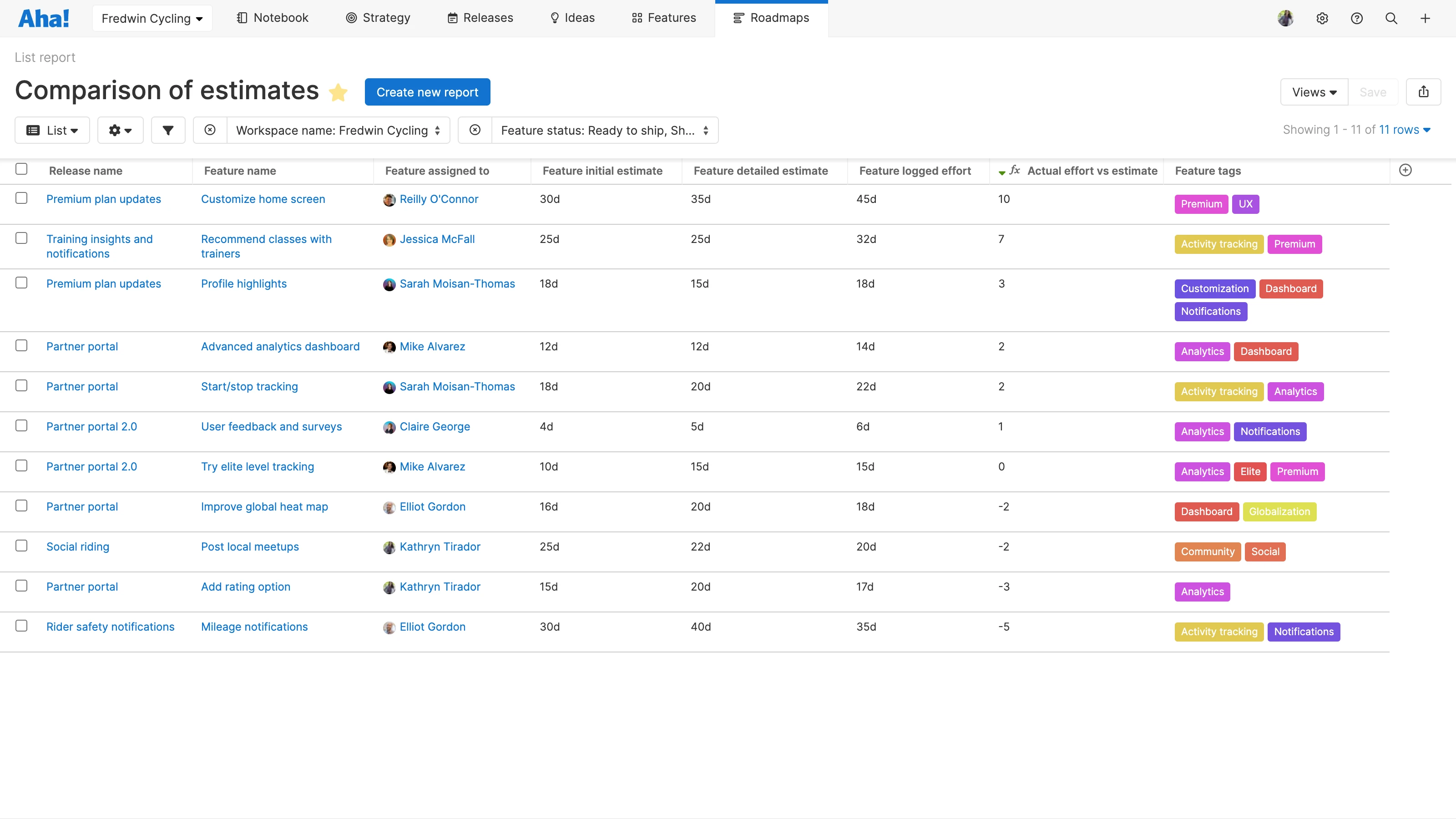
Compare the differences between your initial and detailed estimates with the actual work logged. This provides valuable insights into how much effort it took to do the work — so you can improve your capacity planning process. Optimizing the team's workload in this way is fundamental to efficiently delivering new functionality and sustaining team happiness.