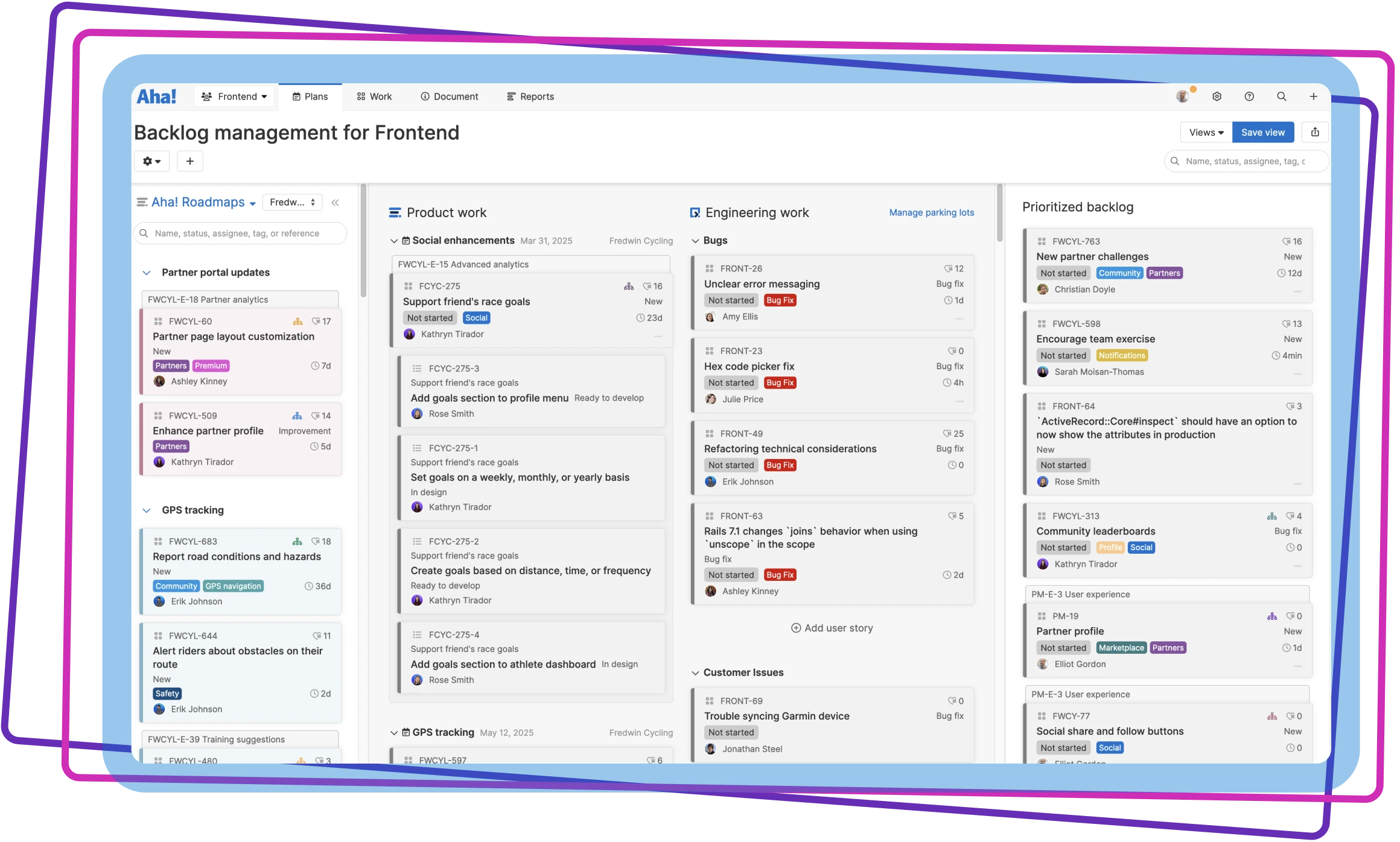
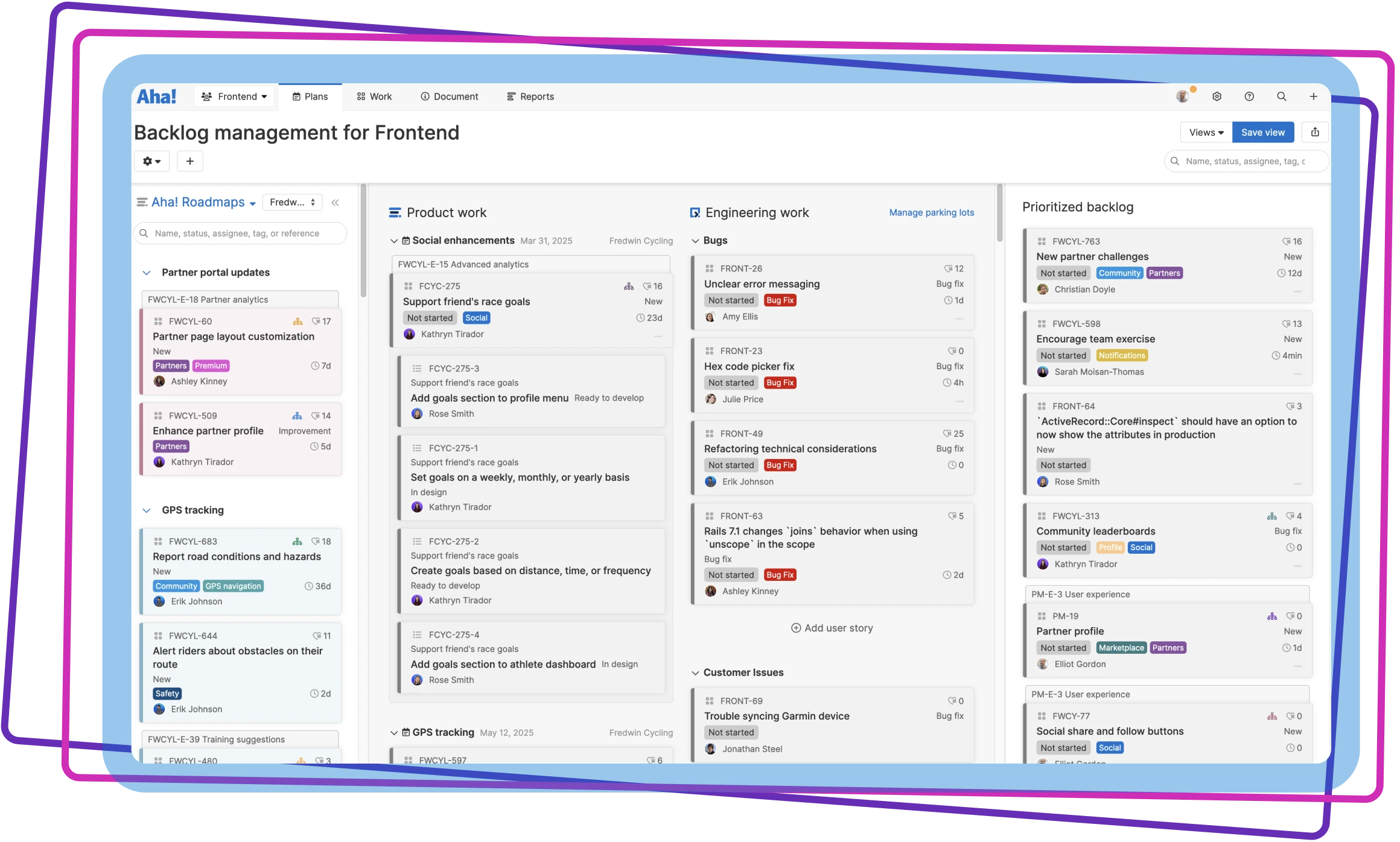
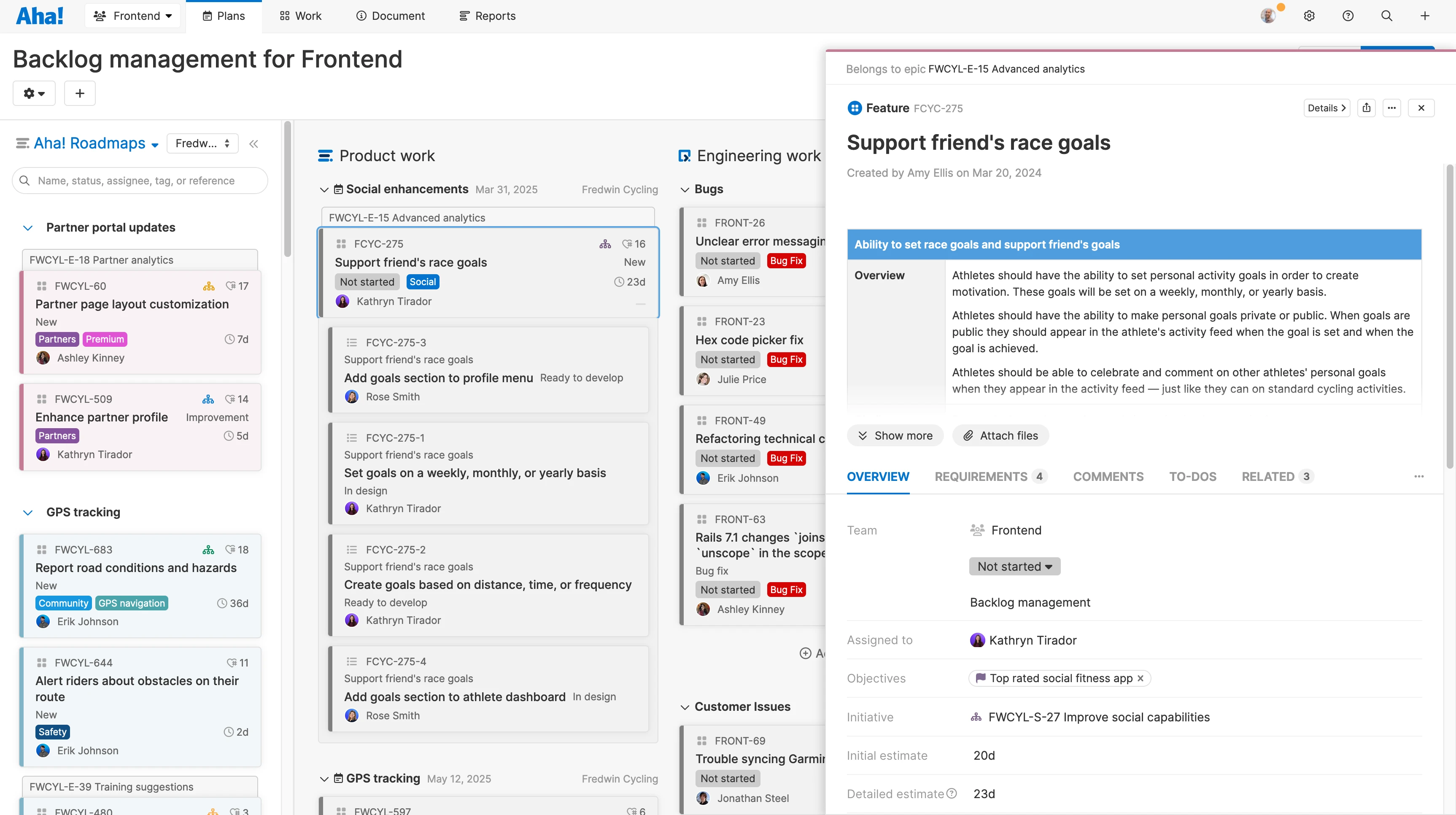
See all the product work assigned to the team with Aha! Roadmaps. Epics and features are automatically grouped by release and ranked in order of importance. Open each item to understand how it ties to product strategy, the problem being addressed, and the customer value. This gives engineering clarity on the "why," the "when," and the "what" — so you can keep everyone aligned.
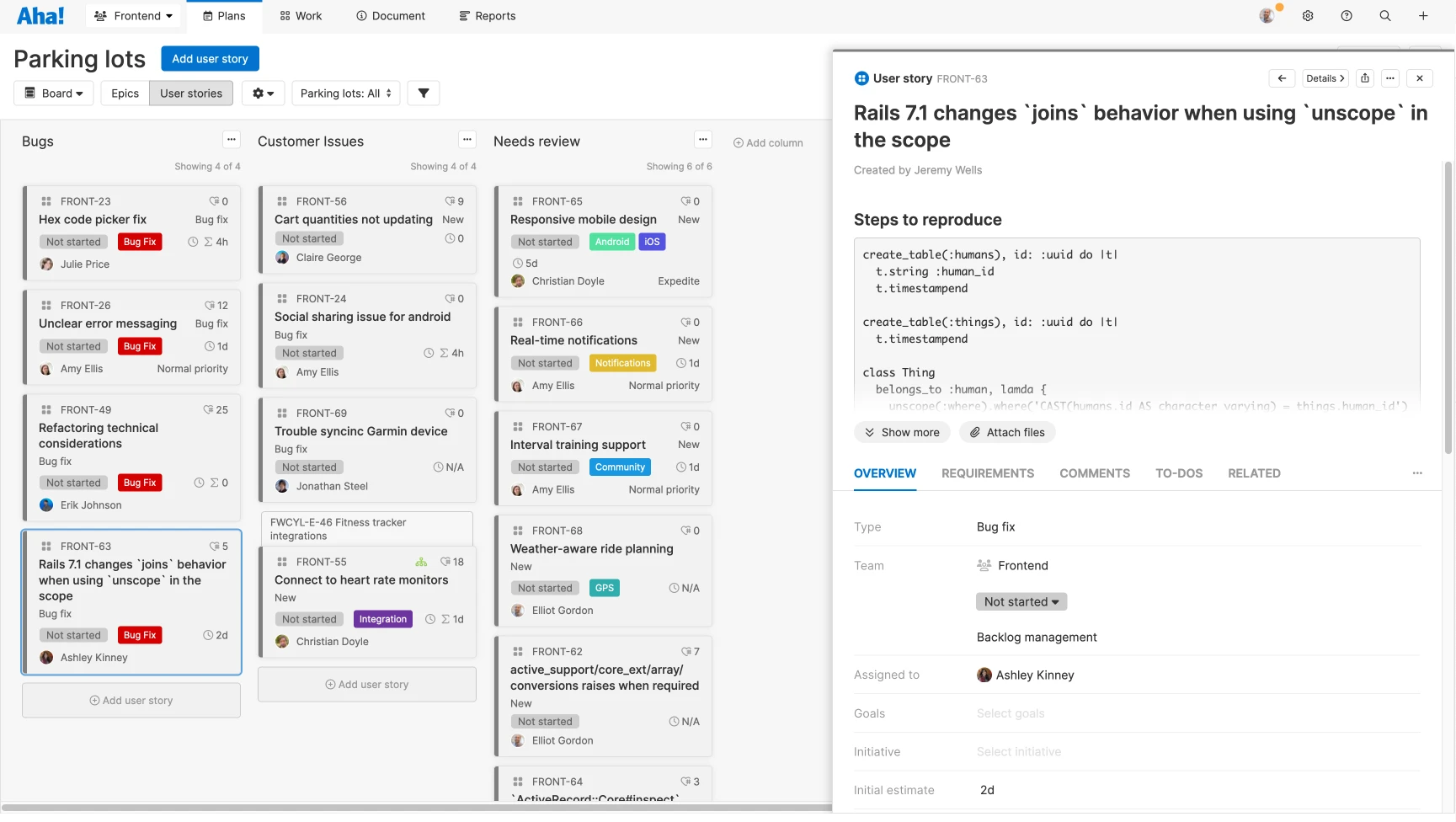
Organize engineering work — such as technical debt, performance improvements, and bug fixes — into parking lots. Add epics and break them down into features and requirements. Importer extensions make it easy to bring in support tickets and issues captured in other systems. Sort work by creation date, estimate, or score to get a handle on what the team needs to tackle next.
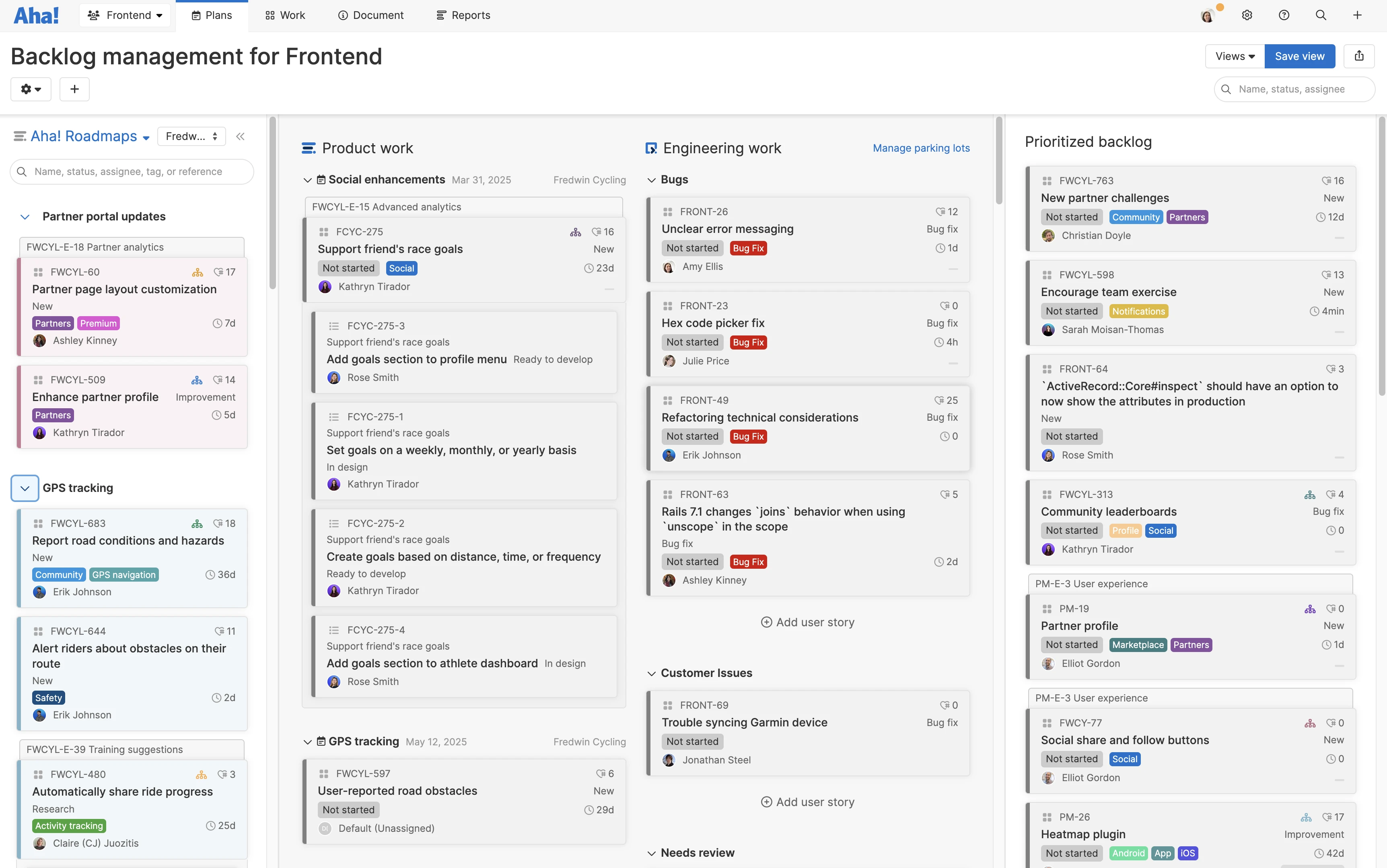
Align on what matters most. Use the backlog management page to review product and engineering priorities side by side. Move work items from each column into a single backlog. Highlight key information on record cards — including the product value score, initial estimate, and due date — to make trade-off decisions and end up with a prioritized backlog that everyone agrees on.
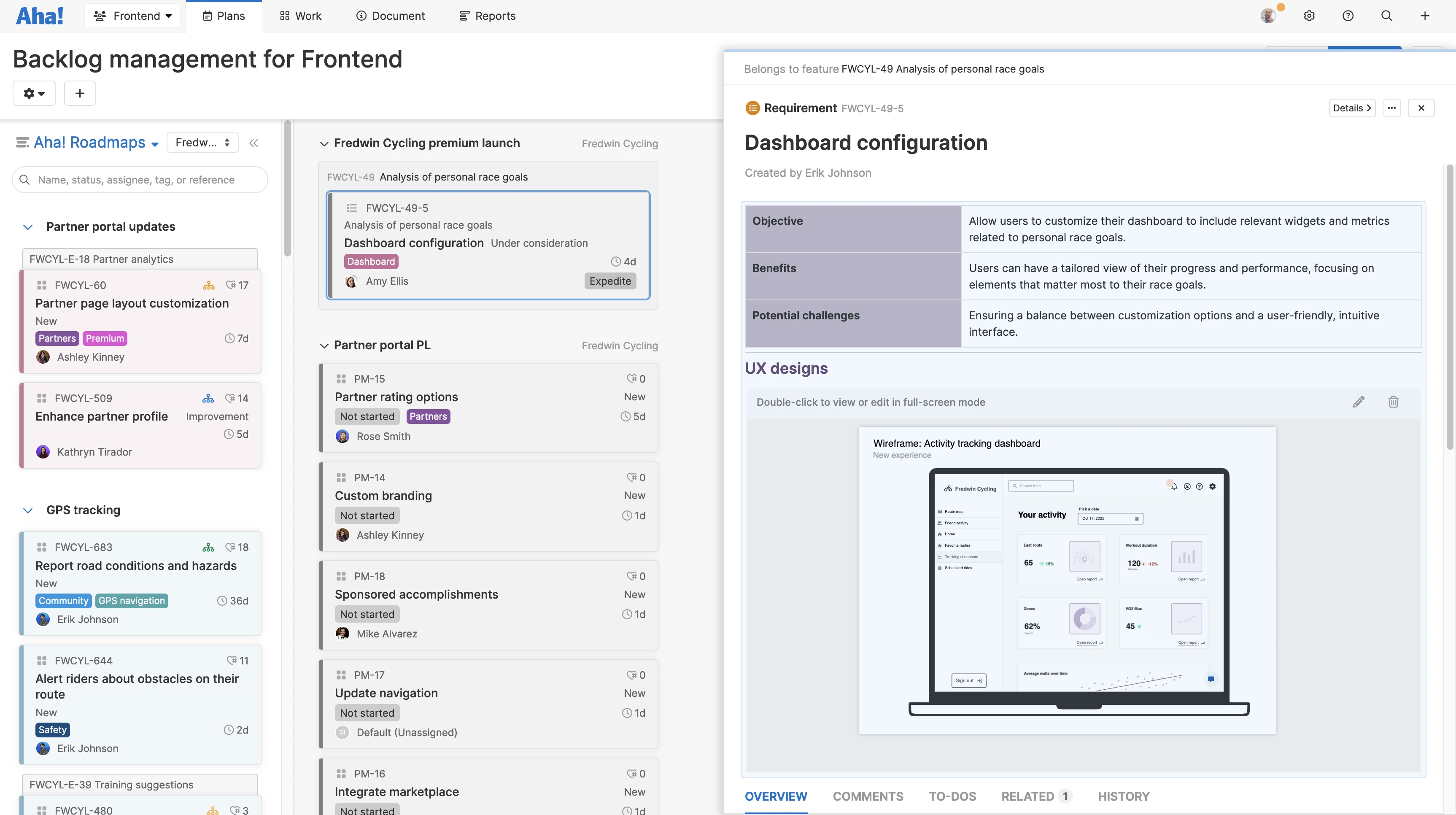
Get clear on what the team needs to build. Create templates to capture information consistently. Then, fill in the technical requirements and identify dependencies. Add designs from tools like Figma and use built-in whiteboards to map out user flows. This makes it clear what the team needs to build to deliver a Minimum Lovable Product.
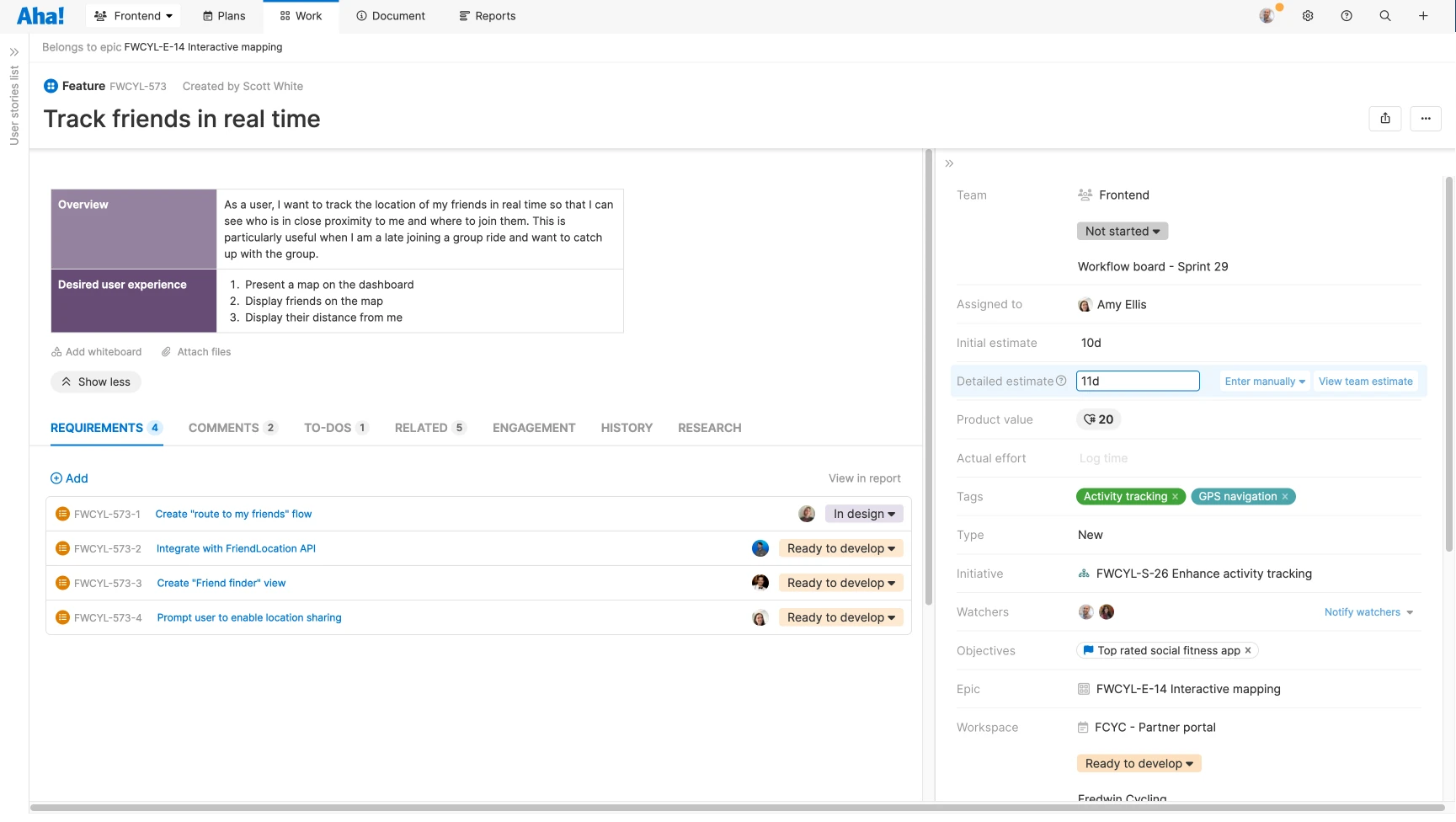
Add a detailed estimate to each requirement in story points or time. The data automatically rolls up to the associated features and epics, which autocalculates the total effort needed to implement the work. You can also see this information immediately in Aha! Roadmaps. This makes it easy to compare initial and detailed estimates so you can adjust the timing or scope of work as needed.
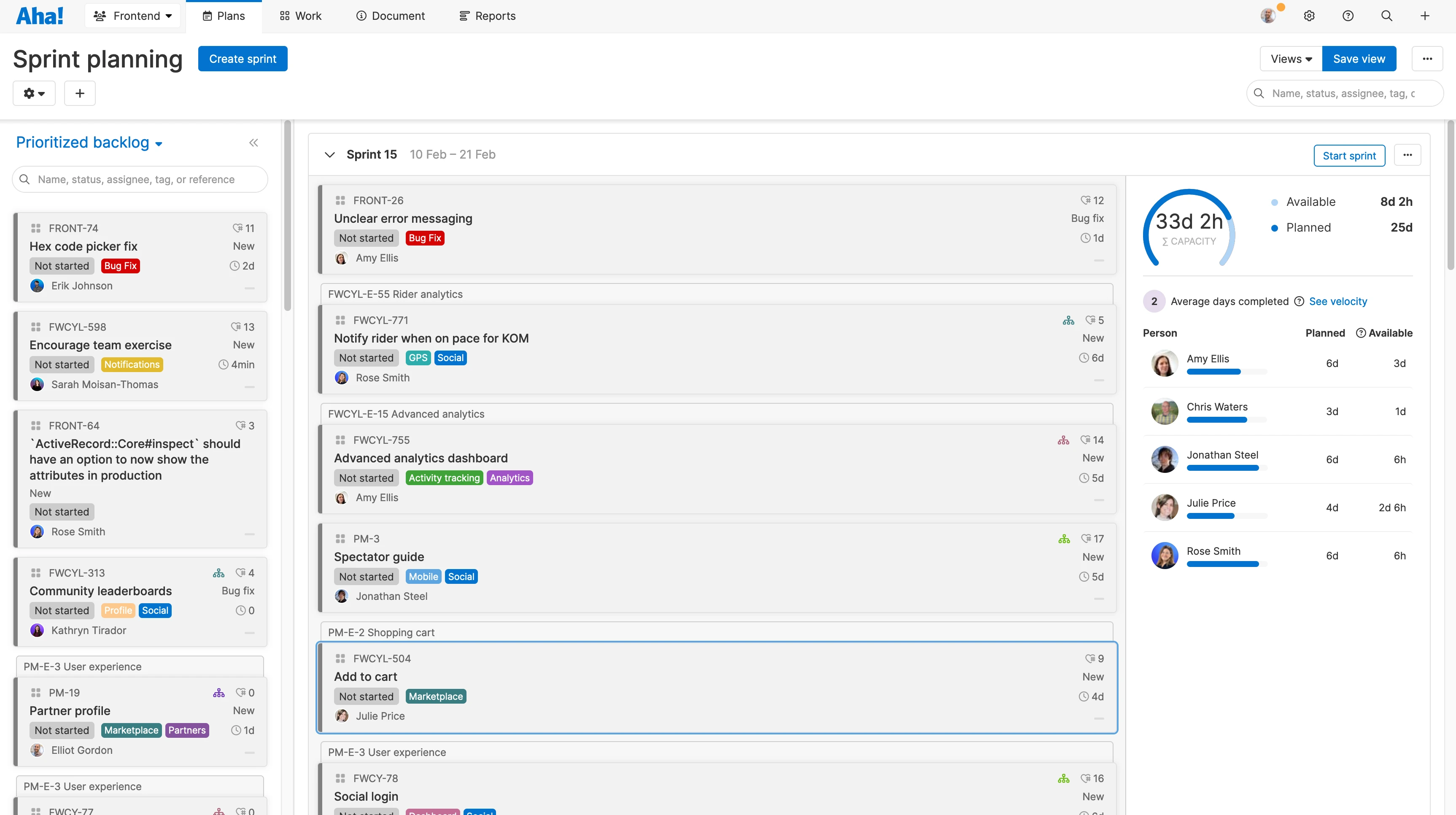
Plan what needs to be delivered and when. Create sprints, automatically calculating capacity based on each engineer's availability and velocity. As you move cards from your backlog into a sprint, team capacity updates in real time. Commit to plans with certainty because you know exactly what the team can take on.