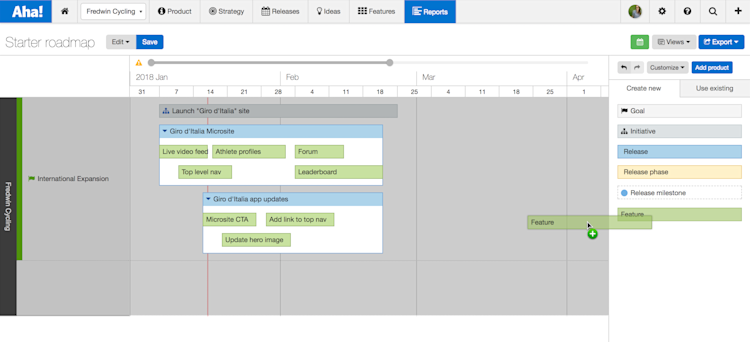
Just Launched! — Visualize Status on the Aha! Starter Roadmap
Life as a product manager moves fast. You need to craft strategic roadmaps that outline your goals and initiatives but also track the daily details of features and releases. You must be able to see both at all times. And everyone on the team must be kept in sync along the way.
You want to instantly see if your plans are on track and make adjustments as necessary. Now you can add status colors to the starter roadmap to do just that.
Backed by the powerful Aha! data model, we created the starter roadmap to help product managers quickly visualize and communicate their plans. In one drag-and-drop view, you can add goals, initiatives, releases, and features — then keep adjusting your plan until everything looks right. And any changes you make are automatically reflected throughout the application, because the starter roadmap is linked to your product data in Aha!
We know that Aha! customers really appreciate the starter roadmap. You love being able to build a powerful roadmap in minutes. Since launch, thousands of starter roadmaps have been created. But we also know that it is not the best view to represent the progress the team is making.
That is why we added the ability to present status now too. A single view allows you to define your initial plans, monitor progress, and provide updates.
Here is how you can quickly build a plan and share what is happening in one roadmap view:
Set your product strategy Great products start with a clear strategy. Product Owners and Contributors can use the starter roadmap to capture goals and initiatives by dragging and dropping into place. Dates can be adjusted by selecting and dragging either end of the bar.
Add releases and features Create releases and features that align your product plan with the strategic initiatives you just added. Every new record created on the starter roadmap is now available on other Aha! screens and can be used to unlock even more visualizations and roadmaps.
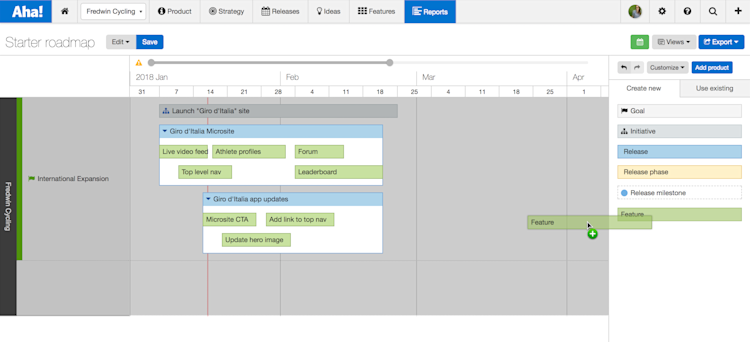
If you move a feature to a different release on the starter roadmap, it will also move on your features board and anywhere else the feature is displayed within a release.
Update feature details Capture feature details such as user stories, requirements, and Aha! mockups and connect that work back to your strategic vision. Update key information, such as status and assignee, and watch changes automatically appear on your starter roadmap.
Share progress on strategic initiatives Track how you are progressing against your strategic initiatives. By customizing records to show their status by color, your starter roadmap instantly reflects the latest. Now everyone can understand exactly where things stand and how the work connects to the high-level efforts that will help you achieve your goals.
Update the team on the latest release Export your starter roadmap to an Aha! Notebook and securely share it with the team to keep everyone up to date on the upcoming release. Sharing this information gives people a look at each feature and what needs to get done in order to launch on time. You can customize your Notebook settings to use a live view, refresh on update, or use a snapshot in time.
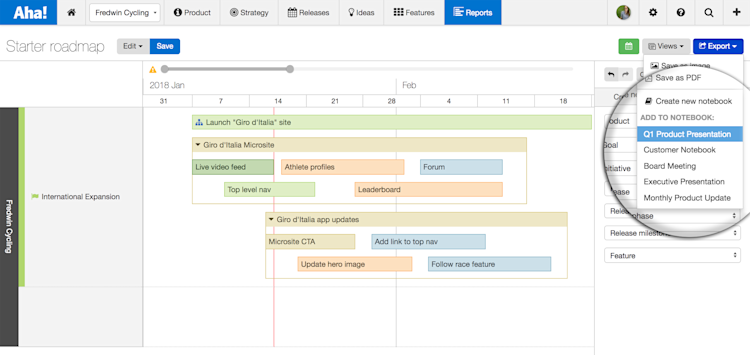
Keep the team informed by sharing your starter roadmap in an Aha! Notebook.
To keep moving forward, product managers need to create their high-level plans and track the details.
The starter roadmap helps you do both — fast.
Sign up for a free Aha! trial — be happy The starter roadmap is available to all Aha! customers. If you are not already an Aha! customer, you may want to sign up for a free 30-day trial of Aha! now to see why more than 150,000 users trust Aha! to set product strategy, create visual roadmaps, and prioritize releases and features.
