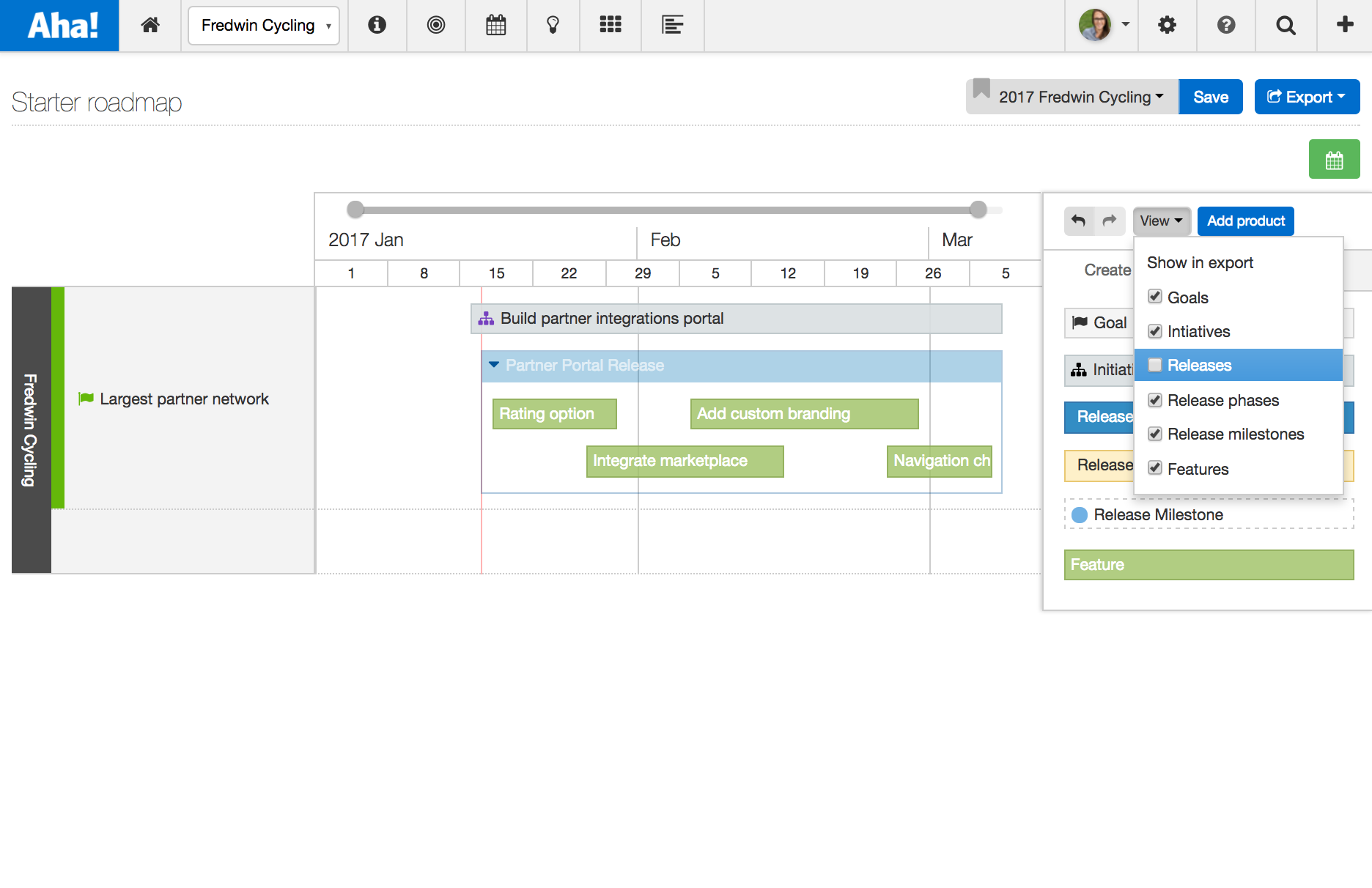
Just Launched! — Aha! Starter Product Roadmap
Amazon set the record last month for the world’s fastest delivery — 13 minutes. Now that is fast. Want to build your product roadmap in less time than it took Amazon to set that world record? Read on.
With today’s launch, we bring you something special — the starter roadmap. It is the easiest way to build a beautiful, visual plan for any audience. And it makes getting started with Aha! a quick, drag-and-drop experience.
You can now start creating goals, initiatives, releases, and features in Aha! by simply dragging them onto your starter roadmap. Then, you can customize what is shown and craft the perfect roadmap view to securely share your plans with your team.
The most powerful aspect of the starter roadmap is that it is not just another simple roadmap drawing tool. It is backed by the powerful Aha! data model. As you add, drag, and drop, you are creating and linking real product data in your account. This data can then be used on your other screens and used to unlock even more visualizations and roadmaps in Aha!
The fact that you are entering structured data into Aha! makes the starter roadmap a valuable addition to our family of roadmaps. It is the perfect way to quickly begin taking advantage of everything Aha! offers so you can focus on building products that customers love — and be happy doing it.
Here is how you can build a powerful roadmap in minutes:
Set your strategy Great products start with a clear strategy that is customer and market driven. So, the first step in building a great roadmap is to add goals and initiatives to your product. This allows you to communicate the strategic vision to the executive team.
First, you will drag a goal from the “Create new” menu on the right. Once you drop it into the roadmap, it will be added as a swimlane to the far left and you can give it a name. Next, drag an initiative and drop it, as shown in the image below. Dates can be adjusted by selecting and dragging either end of the bar.
Drag and drop any record in Aha! — goals, initiatives, releases, release phases, release milestones, and features — all from a single screen.
Create a release After you set your strategy, it is time to add a release. You can quickly add what you need to manage and track progress over time. Drag a bar from the “Create new” menu and drop it into your roadmap.
When you make your selection and begin to drag, the starter roadmap highlights the areas where that item can be dropped. You can add records on new or existing rows to customize the look and feel of your roadmap.
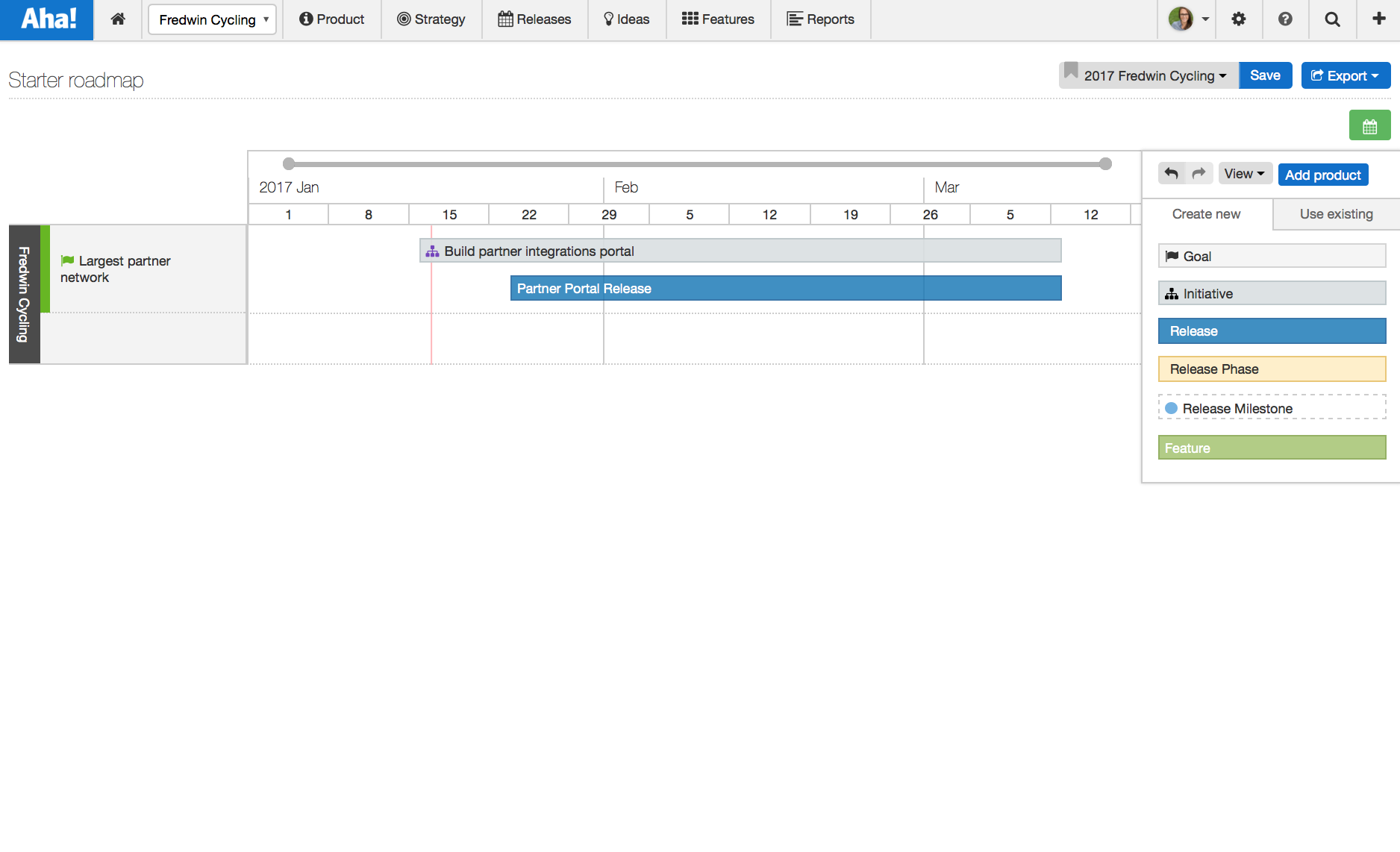
Help the team reach their goals by connecting releases to goals and initiatives in Aha!
Add features You can also easily add features that the team will be working on and share those plans with your teams and customers. Keep in mind that you can demonstrate how that work rolls up to releases and link it all back to your goals and initiatives in Aha! — this makes it easy to tie your strategy to the execution.
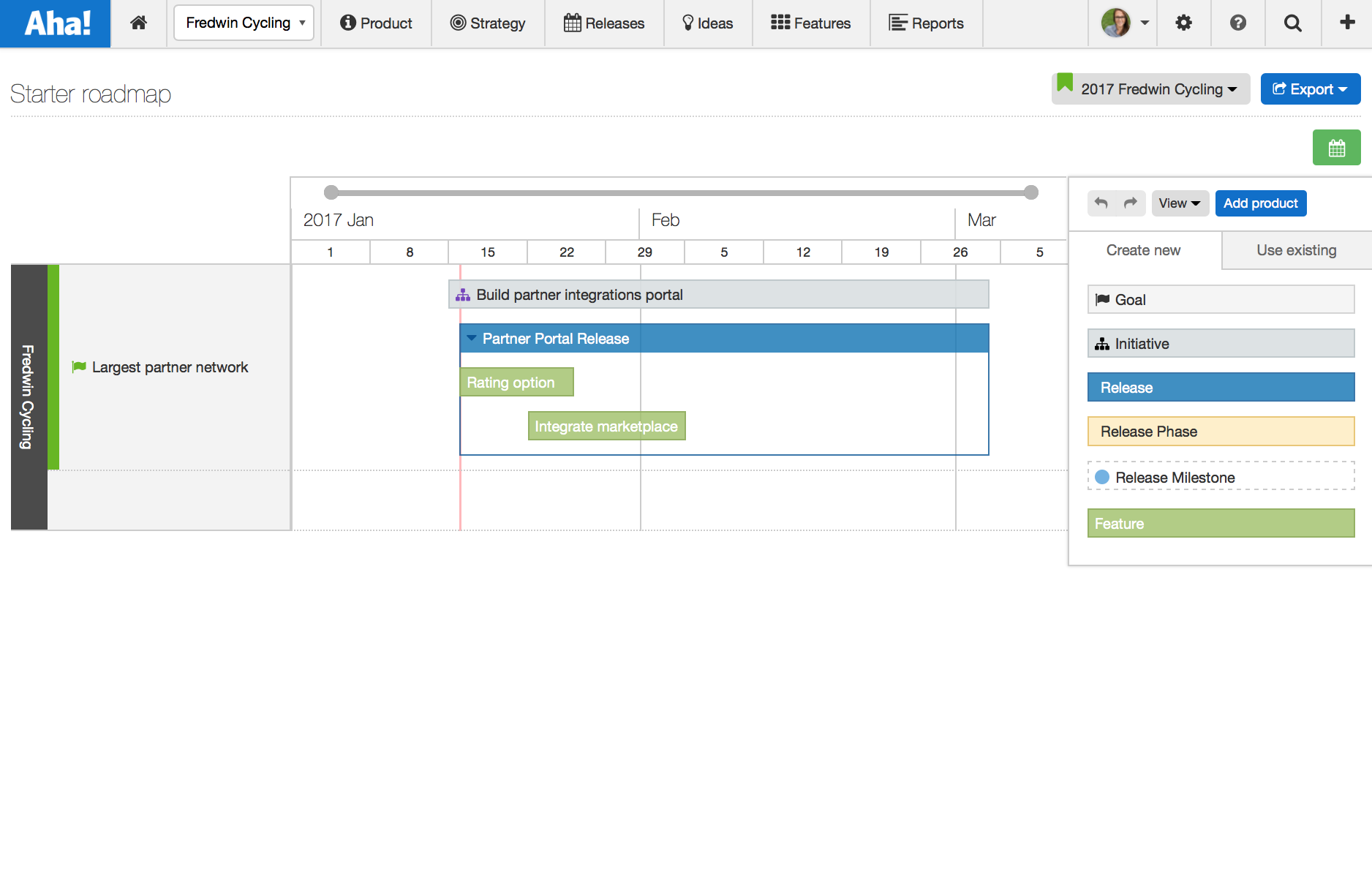
You can also add phases and milestones to releases.
View feature details Add details to any individual feature so you can link that unit of work to your overall strategic vision and add important content. When you select an item on the starter roadmap, you can quickly access the drawer view, where you can enter details like status, assignee, and description — just like in other views of the Aha! application.
Select any record from the starter roadmap to open the drawer view and access more details.
Manage and prioritize features in releases As features and releases are added to the starter roadmap, those records are also now available throughout your account. For example, when you add a feature on the starter roadmap, it is instantly available on the features board for that product. Organize the features board by priority and track the status of your work in real time.
Similarly, the goals and initiatives you add to the starter roadmap can also be used and visualized in other parts of the application to manage and report on your strategic direction.
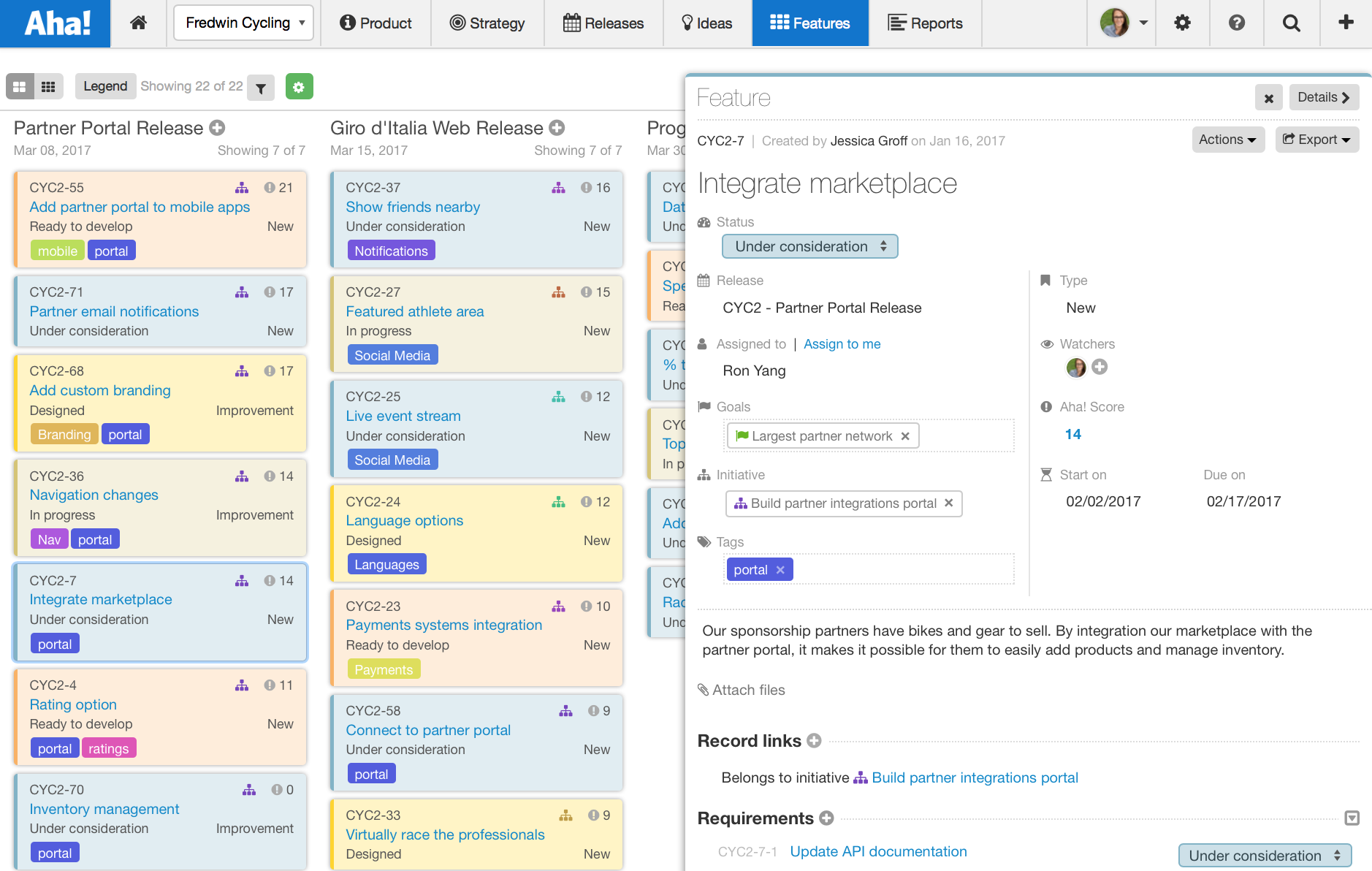
After adding features via the starter roadmap, go to your features board to add more information and prioritize what comes next.
Create the perfect roadmap view You have the perfect plan and now you want to share your roadmap. You can customize your starter roadmap to the level of detail you want to share by showing and hiding specific records and bars. Hidden bars will not appear when you export your roadmap to share it with your team. However, those bars will still be visible to you as grayed-out content on the roadmap.
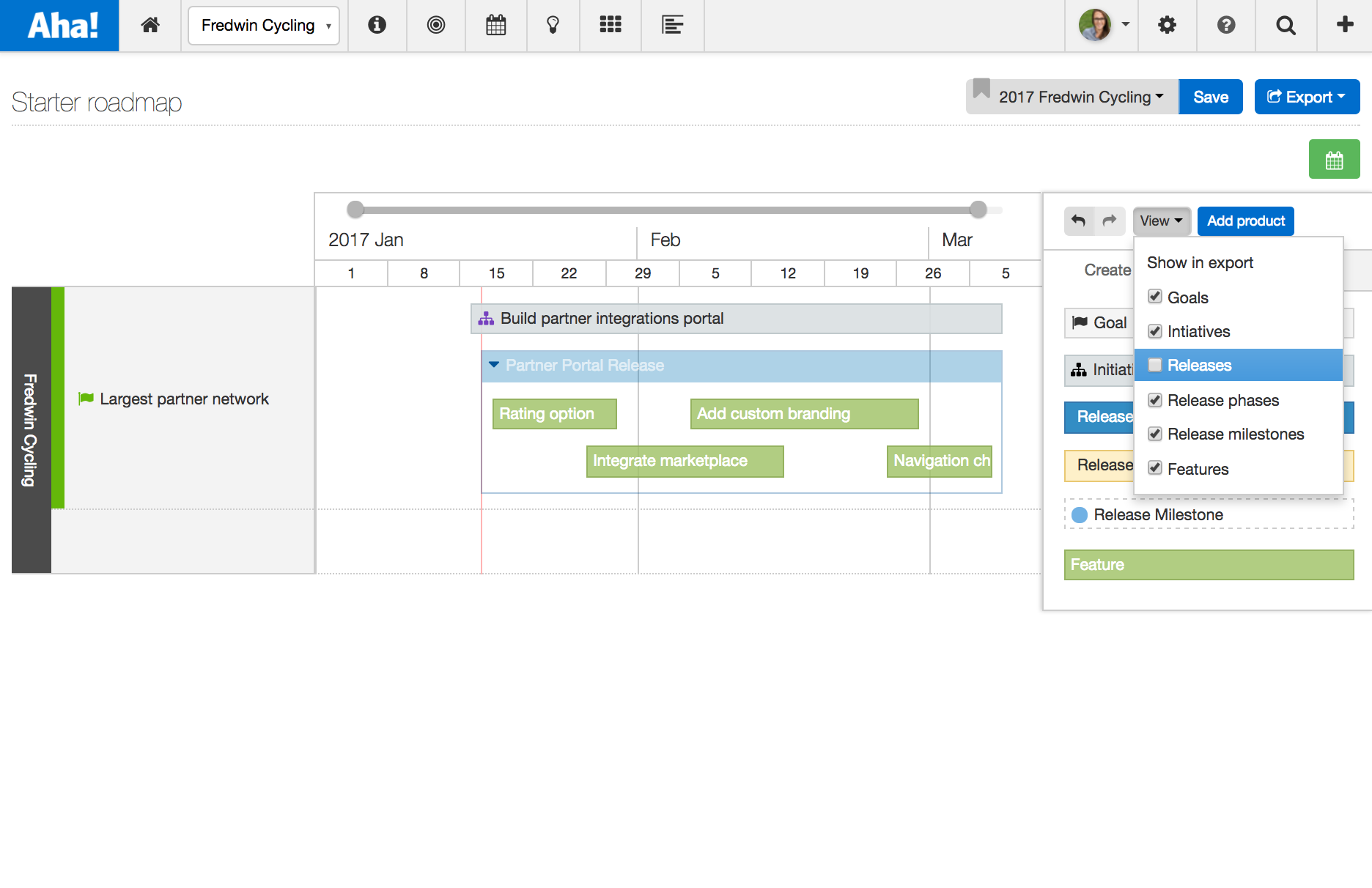
You can choose to hide specific bars from your export by hovering on the bar and selecting the “Hide from export” option in the ellipsis.
Share your roadmap via a secure URL What good is a beautiful roadmap if it is never shared? Easily save and share your roadmap to an Aha! Notebook and securely share it via web page or PDF.
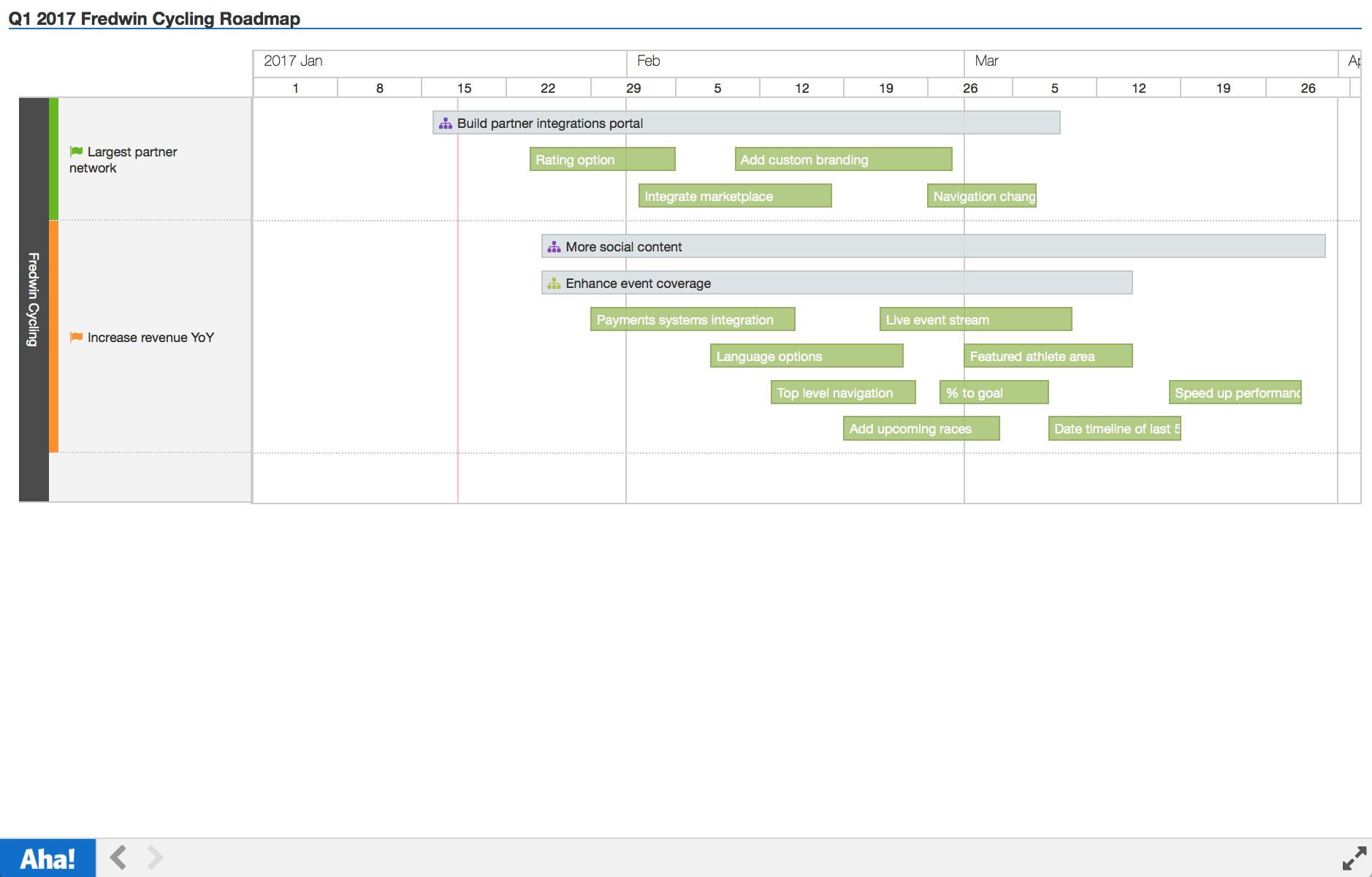
Take nearly any view from Aha! and publish it as a Notebook. Select from the “Export” drop-down menu in the top right to add your roadmap to a Notebook.
As part of this launch, we also updated the navigation in Aha! to provide a more intuitive experience by unifying the roadmapping, analytics, and presentation capabilities under the hood of a single, new “Reports” tab. You can now find all of your roadmaps, analytics, and Notebooks in one place. This makes it easy to report on all things product management and securely share that work with your teams.
Many of us want to start with a simple plan. But we all need to be able to add in details, manage workflow, and report on the team’s progress over time.
So now, Aha! does it all. You can build a beautiful roadmap in minutes. And take comfort that the data you enter is available everywhere in Aha! and you can keep on building. After all, you need more than just a pretty picture to connect strategy to execution and manage product like you really want.
Sign up for a free Aha! trial — be happy The starter roadmap is available to all Aha! customers. If you are not already an Aha! customer, you may want to sign up for a free 30-day trial of Aha! now to see why over 100,000 users trust Aha! to set product strategy, create visual roadmaps, and prioritize releases and features.
