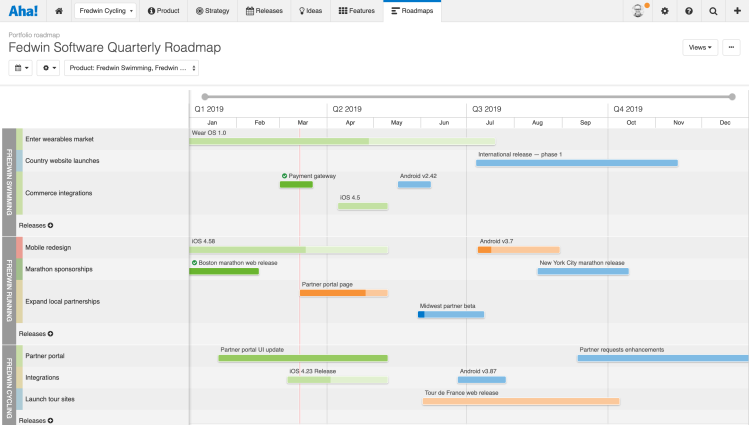
Just Launched! — Visualize Status Across Your Entire Product Portfolio
Do you manage multiple products? If you do, then you know you need to align your portfolio around a common strategy while simultaneously tracking status. The portfolio roadmap in Aha! was designed for just this. You can visualize how releases across products will deliver against your strategic initiatives. And with today’s enhancement, you can also quickly see if those releases are progressing or falling behind.
You can now visualize the status of each release in your portfolio roadmap — using status colors to gauge if your plans are on track.
If your product team already uses a portfolio roadmap, then you know it is a great way to show release plans across multiple products — even if those releases belong to different business units, divisions, product lines, or teams. In addition, the portfolio roadmap is useful for marketing teams too. You can see the status of upcoming marketing plans across your entire team or organization — in one view. (Note that in order to use the portfolio roadmap in your workspace, you will need to make sure it is enabled in your navigation settings.)
If you are an existing Aha! customer, you can add marketing workspaces to your account at no additional cost. This gives your marketing team their own area to strategically plan and prioritize work — while seamlessly collaborating with the product team in one account.
Here are a few examples of what is available now and how you can use the new options on the portfolio roadmap today:
Track progress across multiple products You can now easily see the progress of planned work. In the example below, we are showing three products that have multiple releases. Several releases from different products are scheduled to be delivered on the same day, so we chose to color the roadmap by status. That way, we can view progress directly on the bar as each release progresses towards that date.
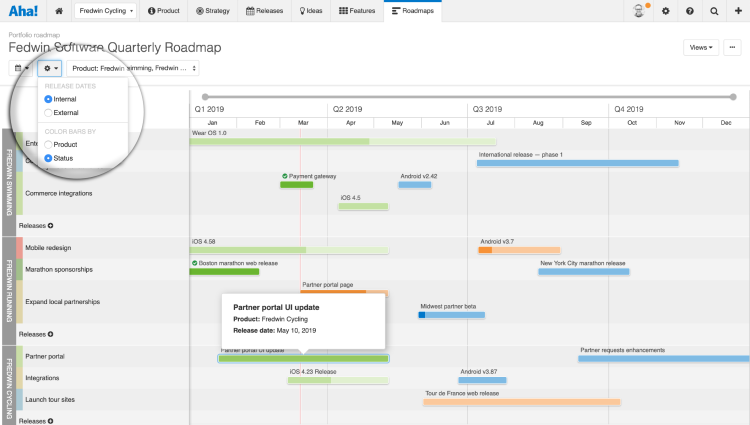
Hover over any bar to reveal the product name, release name, and release date.
Share your roadmap using internal/external dates Keep stakeholders informed by sharing your roadmap — the way you want to. Toggle between internal or external release dates depending on your audience. To ensure consistency across your portfolio, set the same workflow colors across each product. This will make it easier to quickly understand status at a glance.
When you choose external release dates, the bars will automatically show that time frame.
Track work across your entire suite of products as it progresses — so you can be confident in what the team is delivering.
Even better, ensure your roadmap is focused on what matters most — so you can show how the team’s work will deliver against your strategy.
Sign up for a free Aha! trial — be happy Portfolio roadmaps are available to all Aha! customers. If you are not already an Aha! customer, you may want to sign up for a free 30-day trial or join a live demo to see why more than 250,000 users trust Aha! to set brilliant strategy, capture customer ideas, create visual roadmaps, and manage breakthrough marketing programs.
