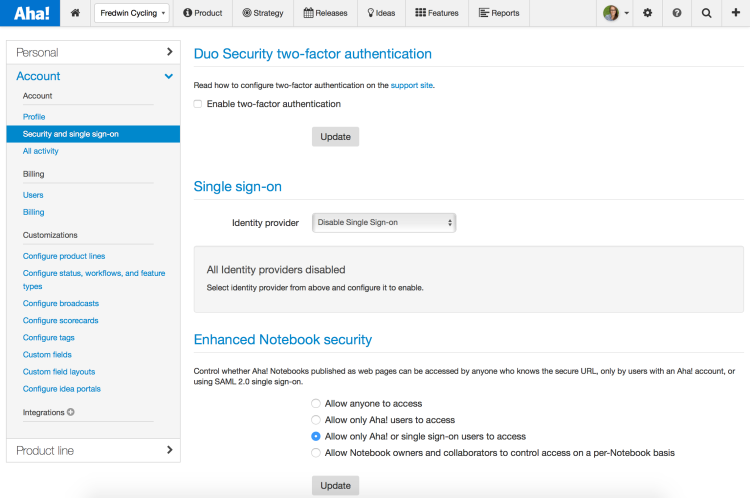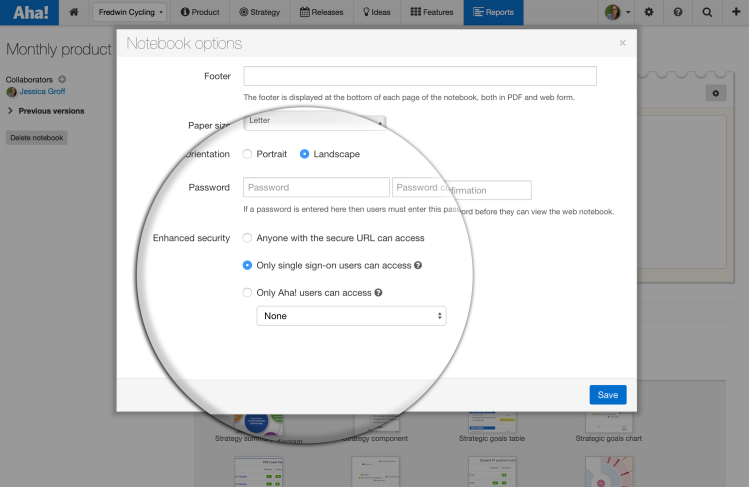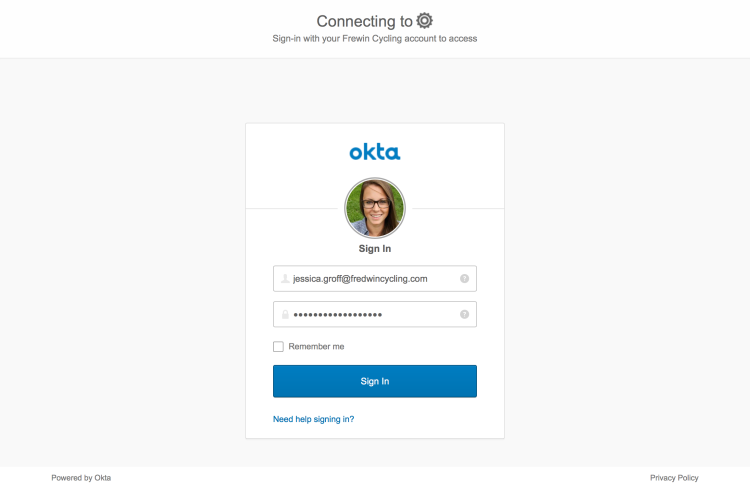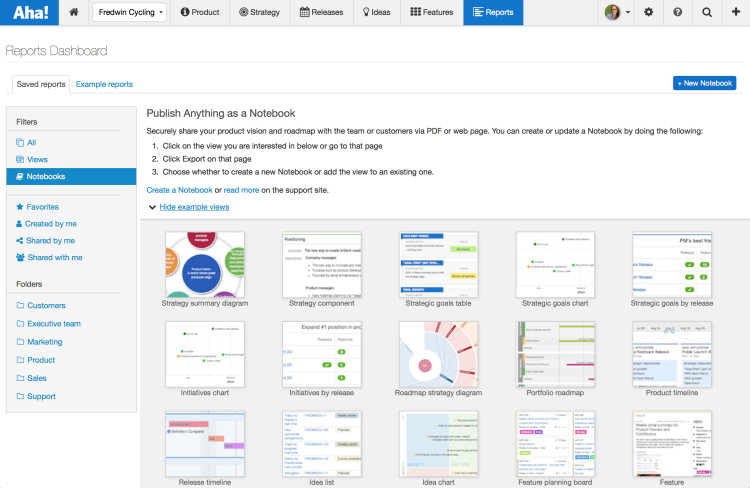
Just Launched! — Share Product Roadmaps in Aha! Notebooks via Single Sign-On
Your product roadmap represents the future of your business. That is why the information in your plans is sensitive — yet most of your team and even the extended company needs to know what is coming next. So, how can you keep lots of people in your company updated? If you are in the Aha! Enterprise+ plan, our latest update gives you a streamlined and secure way to quickly share your roadmap plans.
You can now publish your product plans as an Aha! notebook and allow your teams to access them via single sign-on (SSO).
You could already securely share and password protect Aha! notebooks, regardless of what plan you are in. Notebooks are the ideal way to keep your organization up to date on your roadmap plans. You can publish virtually any view in Aha! so that anyone with access can quickly find the latest information.
We know that, in complex organizations, it is not always easy to keep track of who has access to what. Our latest update gives our Enterprise+ customers greater control over how employees access roadmap details. It is now possible to use SSO to access notebooks — streamlining how you share your product plans in a way that integrates with your existing systems.
Here is how it works:
Enhanced security options Now your team can easily share and access important roadmap presentations using your organization’s existing SSO systems. Administrators of Enterprise+ accounts will now see additional options under “Security and single sign-on.” Here, you control whether notebooks can be accessed by anyone who knows the secure URL, only by users with an Aha! account, or by using SSO.
To configure account preferences, account administrators can navigate to Settings Security and single sign-on Enhanced notebook security.
Manage who has access Notebooks offer a beautiful way to present product information to different audiences. But when you are ready to share your roadmap with internal product teams, you may not be ready to share with the entire company. That is why you can further customize access to individual notebooks by adding a password or making them available only to specific teams in Aha!
Once SSO is enabled at the account level, product owners and contributors can control settings for individual notebooks.
Log in with SSO Users can access an SSO-configured notebook using the same username and password they use for everything else. Protecting with an existing SAML-enabled ID provider — such as Active Directory, OneLogin, PingIdentity, or Okta — means that team members no longer need to keep track of yet another password. Hooray!
Users will be redirected to log in with the ID provider before accessing the notebook.
Share and communicate roadmap plans Keep teams updated on your product plans by creating an Aha! notebook in minutes. Add any reports or roadmaps from Aha! that you want to share, create a title page, and now you have an elegant way to communicate plans via a secure web page.
You decide if the views you share are snapshots from a point in time or automatically updated as you make changes in Aha!
Focus on building what matters, not getting people access to your roadmaps.
SSO for notebooks is for Enterprise+ customers. If you are an Enterprise+ customer and would like to take advantage of this new capability, we can help you get started today.
If you are not an Enterprise+ customer, send a quick note to support@aha.io. A member of our Customer Success team — all experienced, former product managers — will respond to your request quickly and share more benefits of the Enterprise+ plan.
Sign up for a free Aha! trial — be happy If you are not already an Aha! customer, sign up for a free 30-day trial of Aha! now to see why over 100,000 users trust Aha! to set product strategy, create visual roadmaps, and prioritize releases and features.