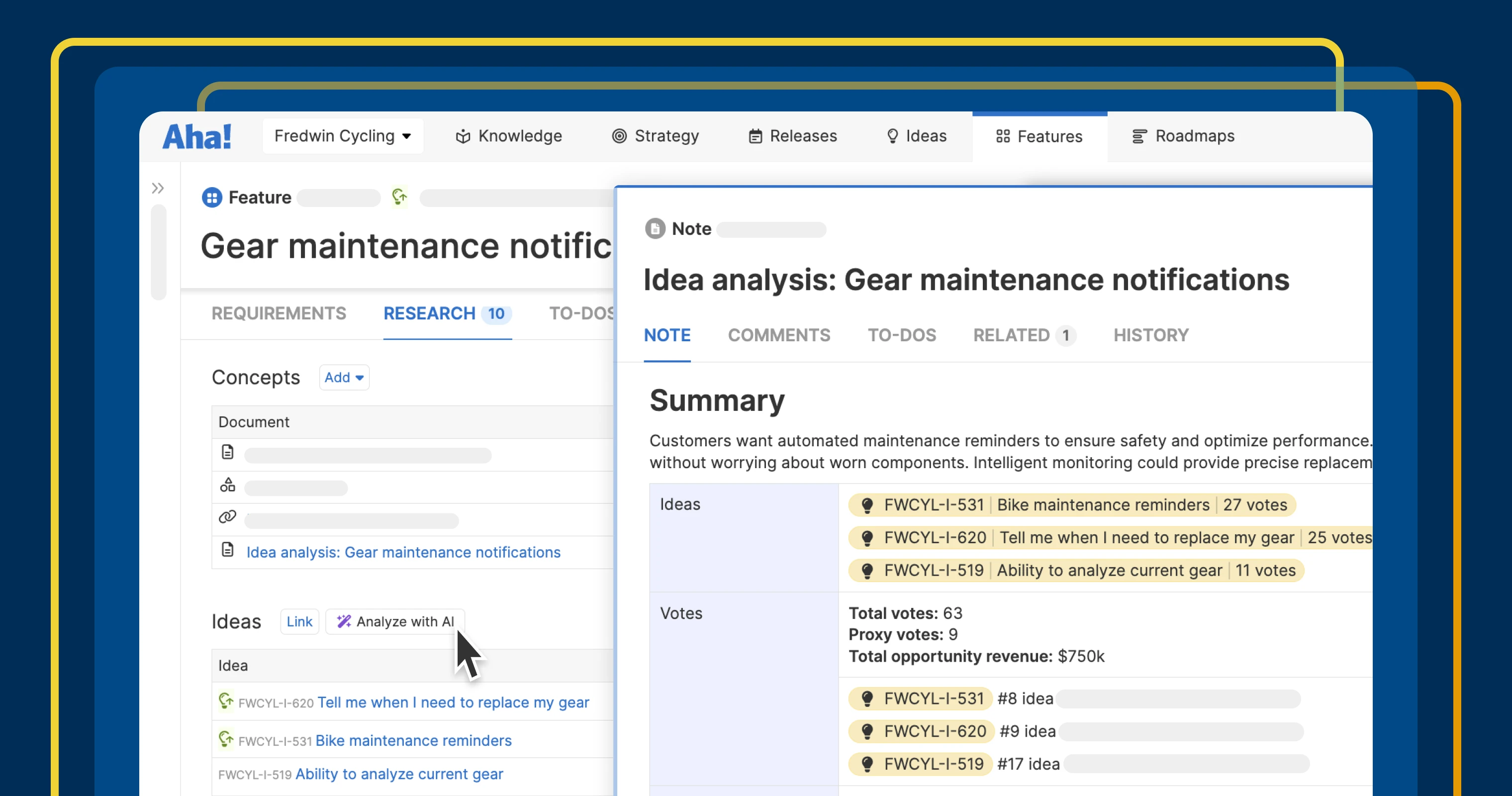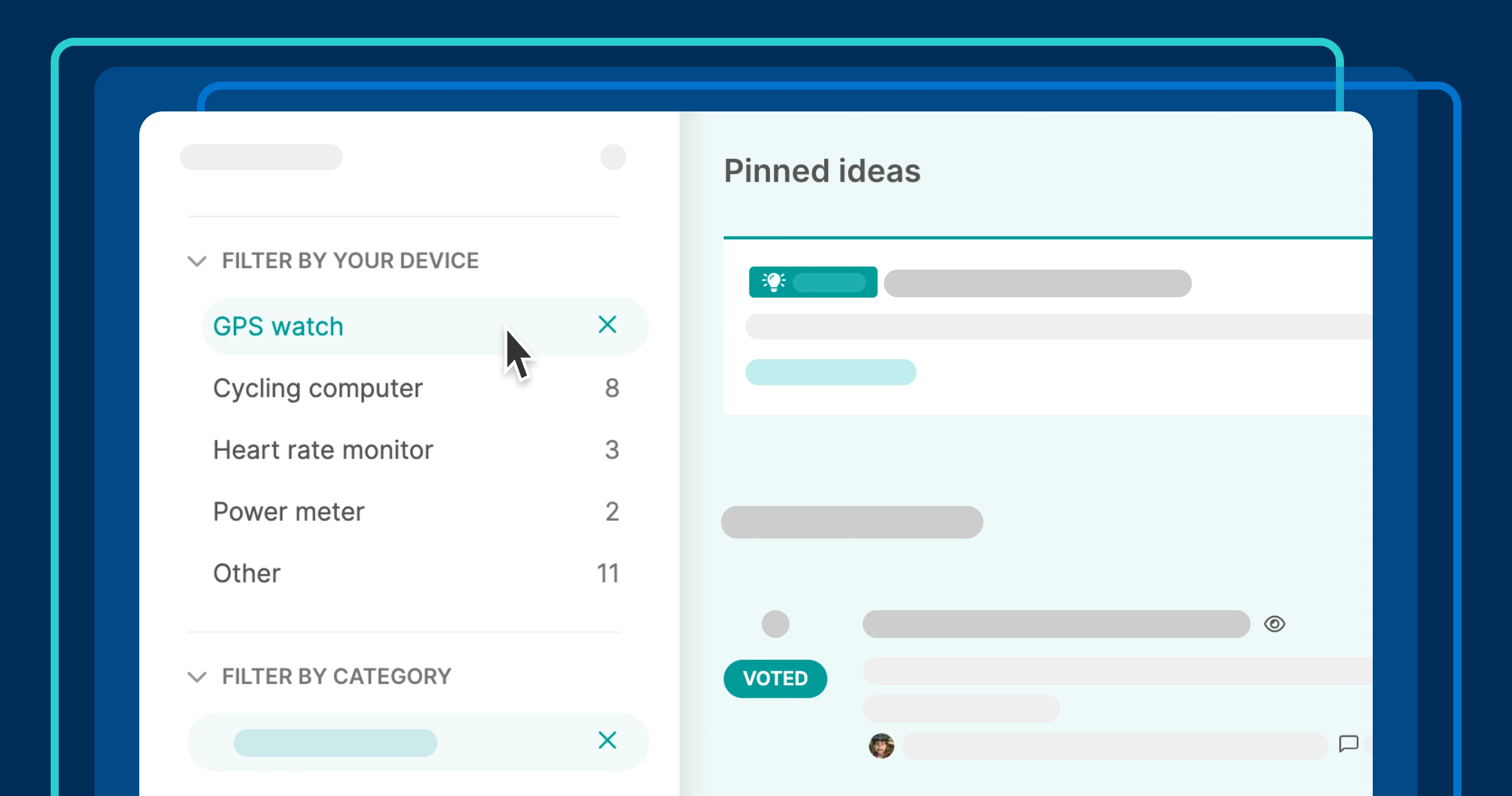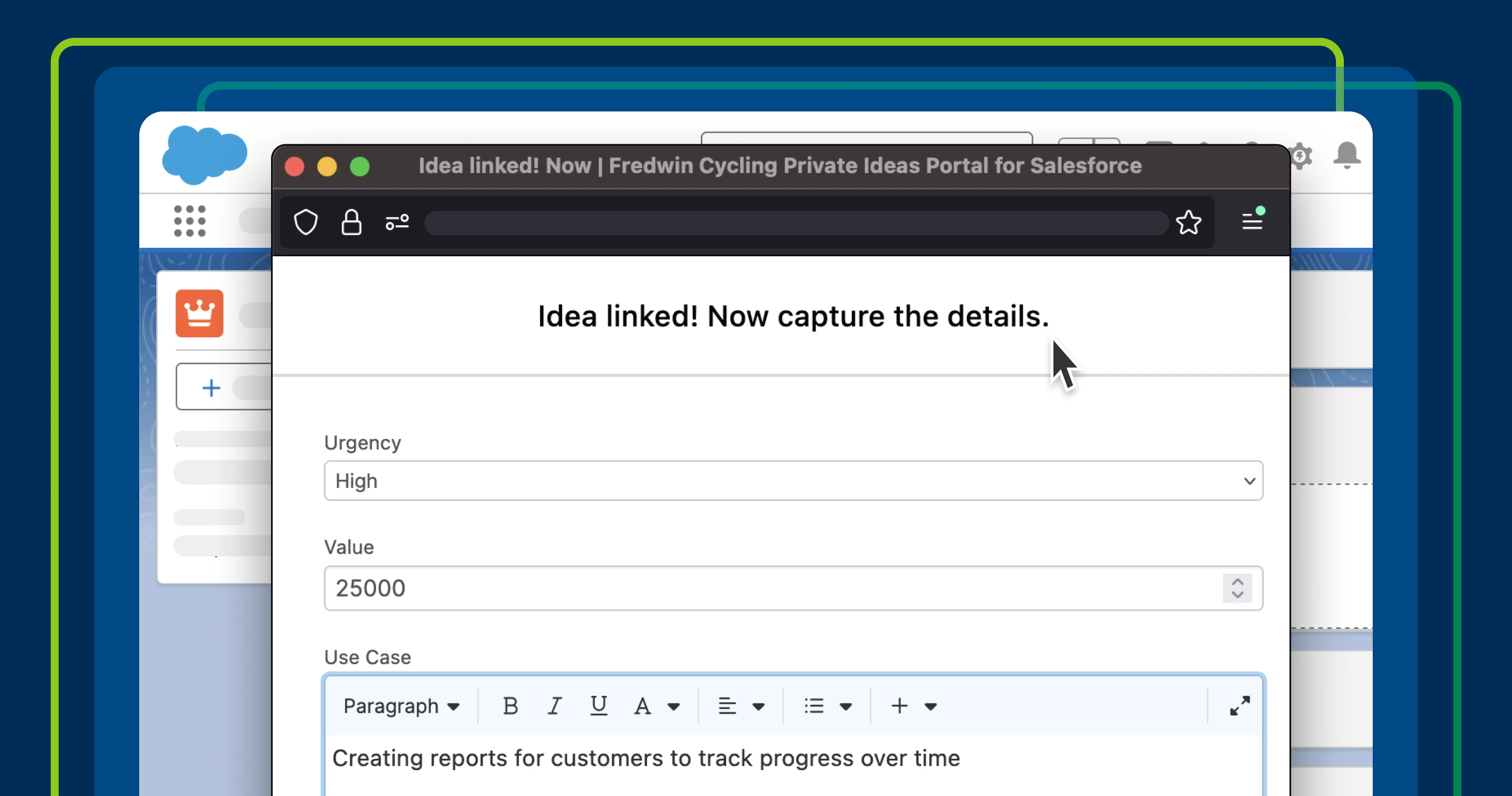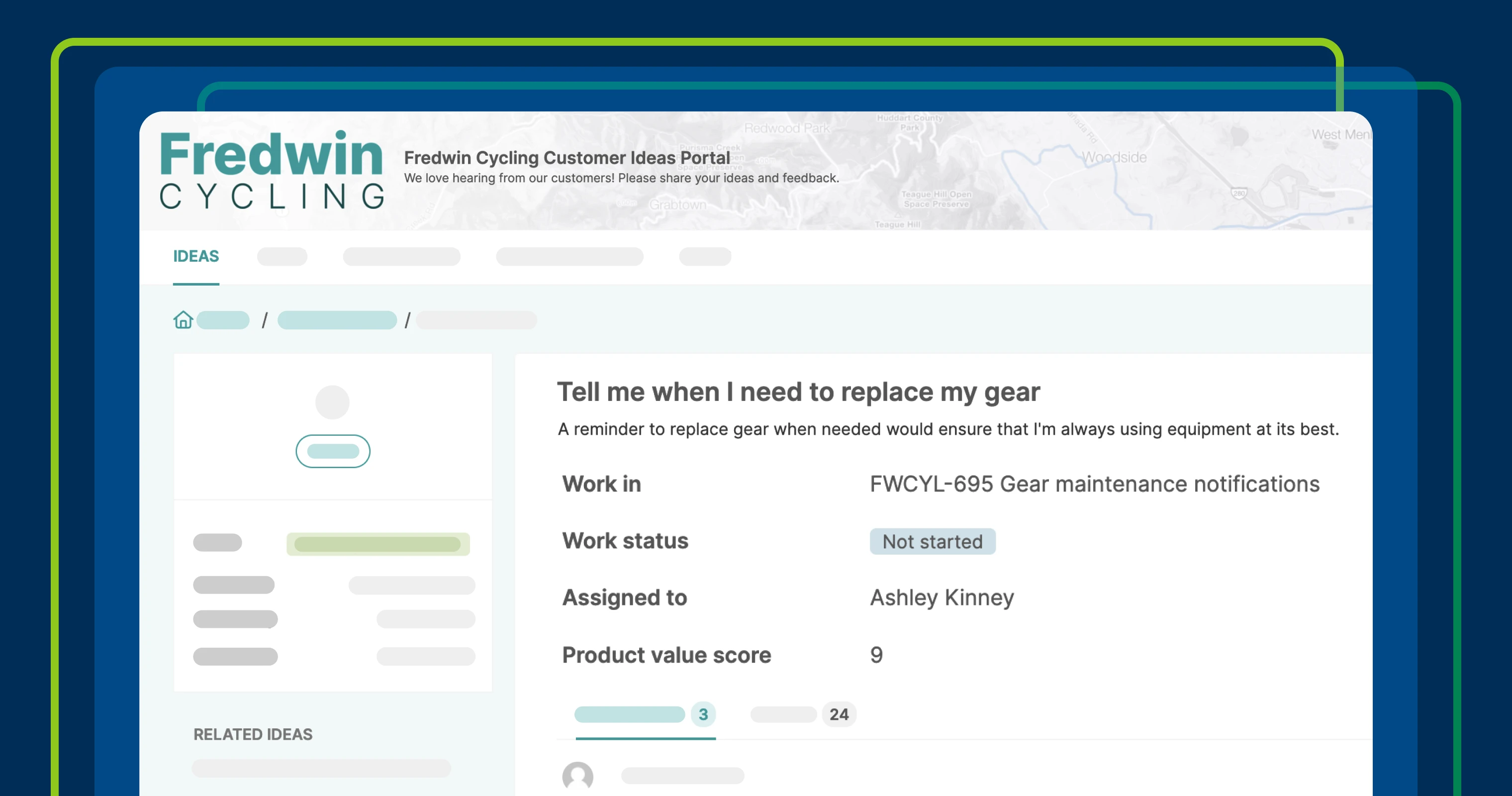
Additional idea information shared in an ideas portal
Share more information about ideas in your portal
"Thank you for the update!" Customers are always happy to know when you prioritize and start working on their ideas. That is why ideas portals in Aha! software include so many ways to close the feedback loop — such as automated email alerts, admin responses, and @mentions in comments. Today, we are introducing another way to keep folks updated on progress related to their feedback.
You can now share more details about each idea in your portal — such as assignee and product value score — for a more informative portal experience.
Today's launch introduces several new standard fields that you can add to your ideas portal layout to keep folks up to date about what you are working on. You could already share an idea's status. Now, you can also share who the idea is assigned to, its tags, and its product value score.
If you are using Aha! Ideas with Aha! Roadmaps, you can add details about the record an idea was promoted to. Think: the feature name and status or the release name and release date. (The release name and date will only show after the idea has shipped.)
To get started, administrators with customization permissions can head to the layout section in your ideas portal settings and edit your Ideas portal - Idea view. Drag and drop the fields onto your view layout and customize the field labels so they make sense for your customers.
Here is a closer look at the new functionality:
Keep customers informed
Empower portal users to self-serve with the latest information. In the example below, we have an internal portal where account managers share ideas from customers and track updates. Here, we added the new Assigned to field to the ideas view layout along with Promoted name and Promoted status. These additional details give our account managers more information about an idea's progress once it has been promoted to a feature. It also makes it easier for them to share progress with customers.
Keep up a two-way flow of information with customers as their ideas move from planning through to delivery.
Feedback goes both ways. Explore more opportunities to keep customers in the loop in external portals as well — such as sharing release names and release dates on shipped ideas so they know when they need to run an upgrade to use a new feature. And if there are any other fields you want to share with customers, let us know by submitting them to our own ideas portal.
Start a free trial of Aha! Ideas
Aha! Ideas is the best way to crowdsource feedback, engage your community, and prioritize what drives revenue. It also includes everything in Aha! Whiteboards Essentials and Aha! Knowledge Essentials to provide a comprehensive idea management solution. Sign up for a free 30-day trial of Aha! Roadmaps if you are interested in bringing together idea management and detailed planning. Or join a live demo to see why more than 1 million product builders trust our software to build lovable products and be happy doing it.